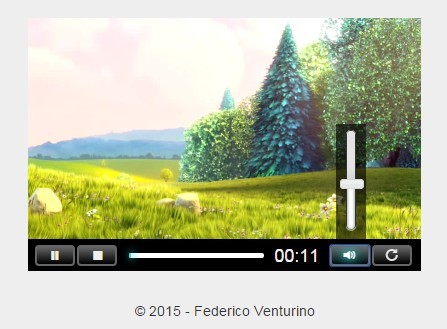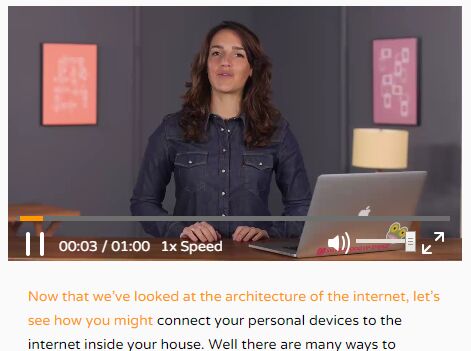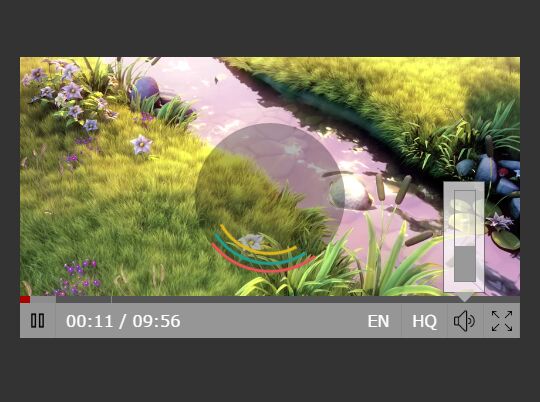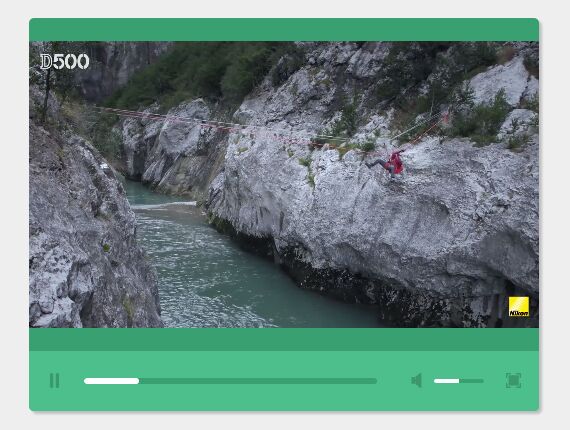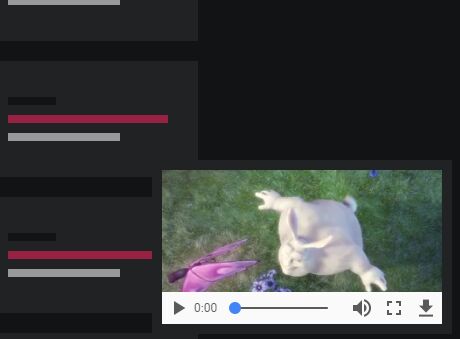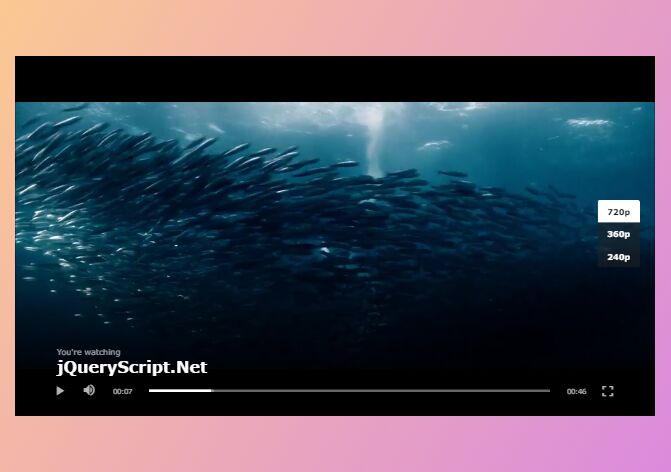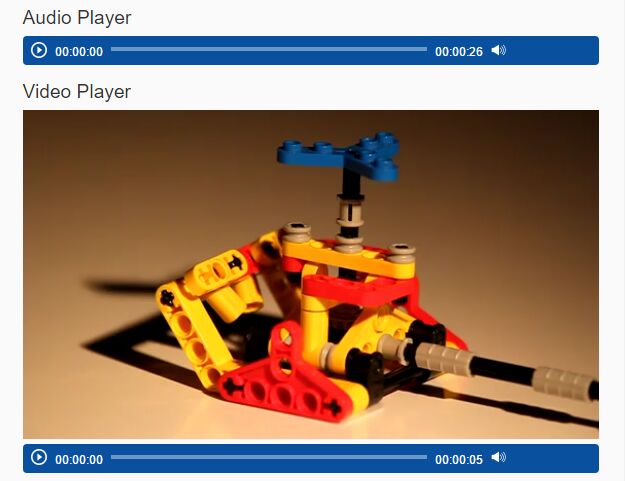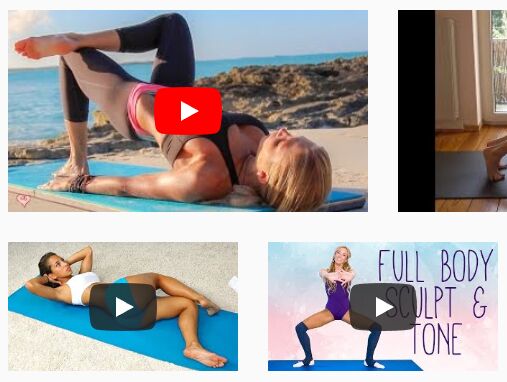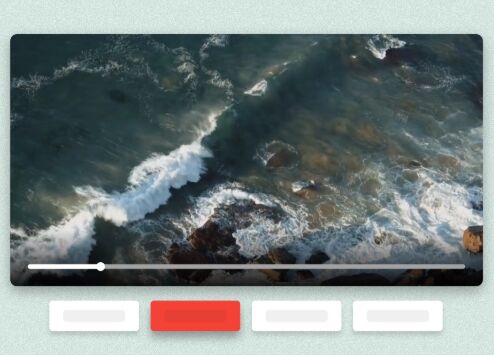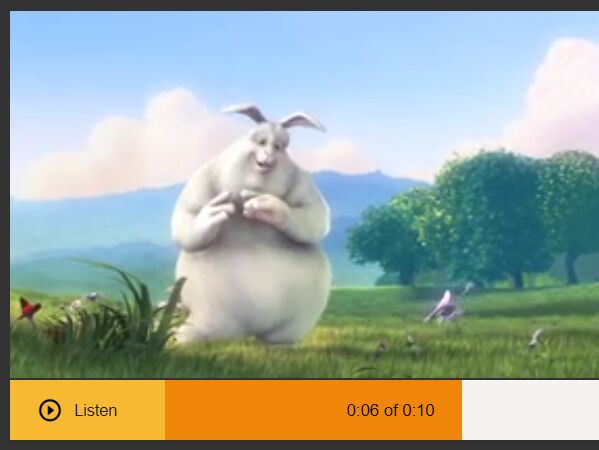jQuery.hoverPlay
Play a video on mouse enter, pause on mouse out
Installing
Just download jquery.hoverplay.js or jquery.hoverplay.min.js and add it to your HTML file:
<script type="text/javascript" src="js/jquery.hoverplay.min.js"></script>Basic usage
Automatic mode
Create a video element and add a data-play="hover" attribute.
That's it.
Manual mode
Call hoverPlay on your selected elements:
$('#video').hoverPlay();You may also pass an options object:
$('#video').hoverPlay({ playDelay: 500, pauseDelay: 100 });Advanced usage
You may override the default callbacks if you'd like to add/remove a class or perform additional DOM manipulation:
$.extend(true, $.hoverPlay.defaults, { callbacks: { play: function(el, video) { video.play(); el.addClass('hoverPlay'); }, pause: function(el, video) { video.pause(); el.removeClass('hoverPlay'); }, click: function(el, video, e) { e.preventDefault(); } } });Requirements
- jQuery 1.8+
- A recent/decent web browser (Firefox, Chrome or Opera suggested; IE/Edge NOT TESTED/DON'T CARE)
- A valid HTML 5 DOCTYPE (for
videotags)
Licensing
MIT Licensed
Contributing
Fork the repo, add an interesting feature or fix a bug and send a pull request.
Troubleshooting
Open an issue and provide a clear description of the error, how to reproduce it and your test environment specs (browser, jQuery version, etc.)
Credits
Lead coder: biohzrdmx (github.com/biohzrdmx)