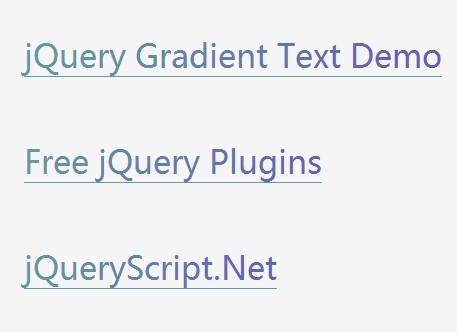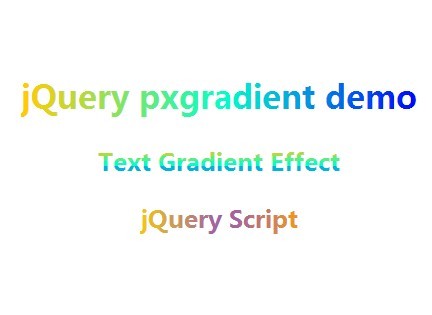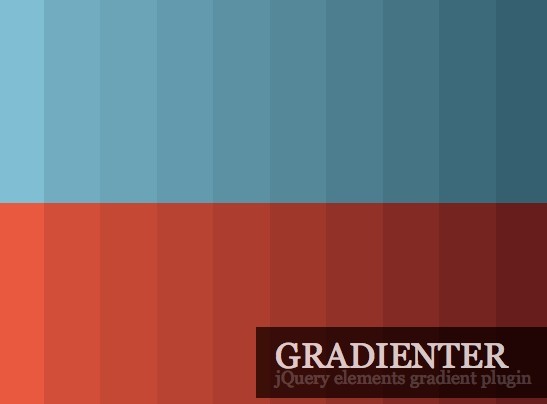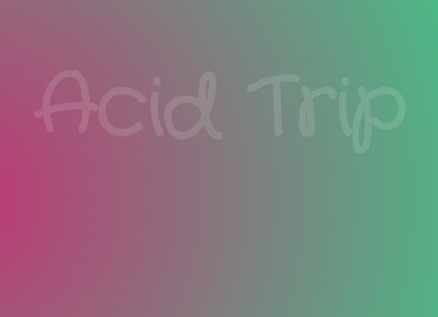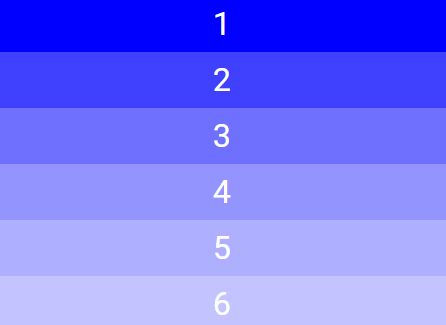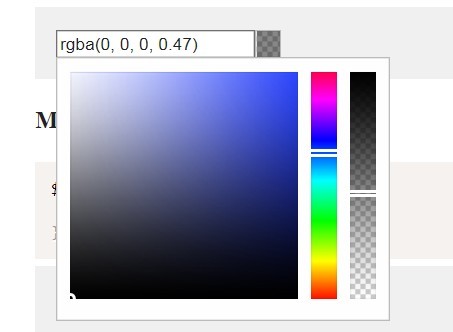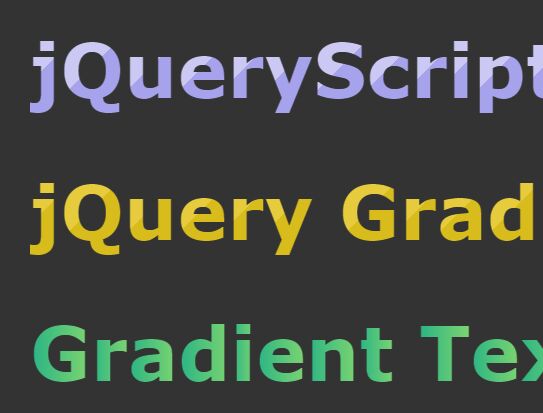gradientFade
Since at the moment it is near impossible to have animated fading gradients as a background with pure css, I needed to built a nice lightweight plugin to do it with jQuery.
Setting Up
First, we need to link the css to the page we need to use, (put this within the <head> tags):
<link rel="stylesheet" href="/path/to/gradientFade.css">
Then, we need to reference the JavaScript, (put this before the end of the <body> tags):
<script src="/path/to/gradientFade.js" charset="utf-8"></script>
Important: make sure you've referenced jQuery before you reference gradientFade
Getting Started
Get the <div> you want to use and give it some children:
<div class="xyz"> <div style="background: linear-gradient(to right, #ee9ca7, #ffdde1)" class="gradient active"></div> <div style="background: linear-gradient(to right, #c6ffdd, #fbd786, #f7797d)" class="gradient"></div> <div style="background: linear-gradient(to right, #ee9ca7, #8a8a8a)" class="gradient"></div> <div style="background: linear-gradient(to right, #34f351, #ffdde1)" class="gradient"></div> <div style="background: linear-gradient(to right, #007991, #78ffd6);" class="gradient"></div> </div> Important: make sure that every child element you want to use as a gradient has the gradient class and that the one you want to start with has the active class
Finally, simply write this within <script> tags:
gradientFade(<Transition time in ms>);