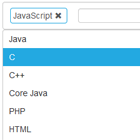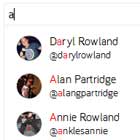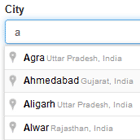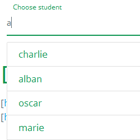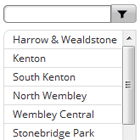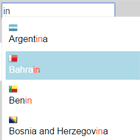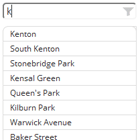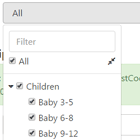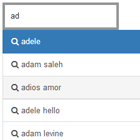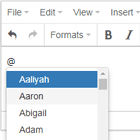angularMultipleSelect
A complete Angularjs directive for multiple select autocomplete http://jagdeep-singh.github.io/angularMultipleSelect/
#Sample View https://cloud.githubusercontent.com/assets/13271120/11739891/b2d3e426-a014-11e5-9b57-a0d758f07bf0.png
#Example http://run.plnkr.co/plunks/XbHaZSiYqEzxjk6TuWyj/
#Event listeners
- beforeSelectItem : Listen for event before adding an item
$scope.beforeSelectItem = function(item){ // perform operation on this item before selecting it. }<multiple-autocomplete ng-model="selectedList" before-select-item="beforeSelectItem" suggestions-arr="optionsList"> </multiple-autocomplete>- afterSelectItem : Listen for event before adding an item
$scope.afterSelectItem = function(item){ // perform operation on this item after selecting it. }<multiple-autocomplete ng-model="selectedList" after-select-item="afterSelectItem" suggestions-arr="optionsList"> </multiple-autocomplete>- beforeRemoveItem : Listen for event before adding an item
$scope.beforeRemoveItem = function(item){ // perform operation on this item before removing it. }<multiple-autocomplete ng-model="selectedList" before-remove-item="beforeRemoveItem" suggestions-arr="optionsList"> </multiple-autocomplete>- afterRemoveItem : Listen for event before adding an item
$scope.afterRemoveItem = function(item){ // perform operation on this item after removing it. }<multiple-autocomplete ng-model="selectedList" after-remove-item="afterRemoveItem" suggestions-arr="optionsList"> </multiple-autocomplete>- close-after-selected : To make the list close after selected an item
<multiple-autocomplete ng-model="skills2" name="multipleSelect" required="true" close-after-selected="true" suggestions-arr="skillsList1"> </multiple-autocomplete>- placeholder : Set placeholder
<multiple-autocomplete ng-model="skills2" name="multipleSelect" placeholder="Digit here" suggestions-arr="skillsList1"> </multiple-autocomplete>#Getting started
Install "angular-multiple-select" from bower or npm and save it in your package.json or bower.json. For Example :
$ npm install --save angular-multiple-select; $ bower install --save angular-multiple-selectAfter installation include its
multiple-select.min.css AND multiple-select.min.js <script src="/bower_components/angular-multiple-select/build/multiple-select.min.js"></script> <link href="/bower_components/angular-multiple-select/build/multiple-select.min.css" rel="stylesheet">in your html. Then,
Include multipleSelect module in your app: For example :
angular.module('yourModuleName', [ 'multipleSelect' ]);Now angularMultipleSelect module is injected in your module. You are ready to use it.
You can use it in 2 ways in your form :
- If your options list is an array of objects, like :
$scope.optionsList = [ {id: 1, name : "Java"}, {id: 2, name : "C"}, {id: 3, name : "C++"}, {id: 4, name : "AngularJs"}, {id: 5, name : "JavaScript"} ];<multiple-autocomplete ng-model="selectedList" object-property="name" suggestions-arr="optionsList"> </multiple-autocomplete>Here, in "suggestions-arr" you have to provide the options list from which user can select multiple value. and, "object-property" is which you want to show to user. In above example "name" is the property which i want to show.
"ng-model" will give you an array of selected things. For Ex : If user selects Java & C++, then
ng-model will have selectedList = [ {id: 1, name : "Java"}, {id: 3, name : "C++"} ]- If your options list is an array of strings, like :
$scope.optionsList = [ "Java", "C", "C++", "AngularJs", "JavaScript" ];<multiple-autocomplete ng-model="selectedList" suggestions-arr="optionsList"> </multiple-autocomplete>Here, in "suggestions-arr" you have to provide the options list from which user can select multiple value.
"ng-model" will give you an array of selected things. For Ex : If user selects Java & C++, then
ng-model will have selectedList = [ "Java", "C++" ]- To make it required Field in a form
<form name="multipleSelectForm" novalidate> <div ng-class="{'has-error' : multipleSelectForm.multipleSelect.$invalid && multipleSelectForm.multipleSelect.$dirty, 'has-success' : !multipleSelectForm.multipleSelect.$invalid && multipleSelectForm.multipleSelect.$dirty}"> <label>3. Making it Required field in a Form</label> <multiple-autocomplete ng-model="skills2" name="multipleSelect" required="true" suggestions-arr="skillsList1"> </multiple-autocomplete> <span ng-show="multipleSelectForm.multipleSelect.$invalid && multipleSelectForm.multipleSelect.$dirty" class="ng-hide"> <p class="error-msg" ng-show="multipleSelectForm.multipleSelect.$error.required">Please select something from multiple select field</p> </span> </div> <br/> <button type="button" class="btn btn-default" ng-click="onSubmit()">Submit Form</button> </form>-
Fetching options list from 3rd party api/url
You can specify "api-url-option" and you can process response before we capture it. Below is the Example :
$scope.apiUrlOption = { method : "GET", responseInterceptor : function (response) { /* * * Process response acc. to your requirement. * After processing we are assuming "response.data" as "suggestionsArr". * * */ } };
Then in html no need to specify property in "object-property" attribute in directive<multiple-autocomplete ng-model="skillsFromApi" api-url="{{apiPath}}" suggestions-arr="" api-url-option="apiUrlOption"> </multiple-autocomplete>
Part 1. If your Api return an array of strings like :
[ "Java", "C", "C++", "AngularJs", "JavaScript" ]Then in html no need to specify property in "object-property" attribute in directive <multiple-autocomplete ng-model="skillsFromApi" api-url="{{apiPath}}" suggestions-arr=""> </multiple-autocomplete>Part 2. If your Api return an array of objects like : [ {id: 1, name : "Java"}, {id: 2, name : "C"}, {id: 3, name : "C++"}, {id: 4, name : "AngularJs"}, {id: 5, name : "JavaScript"} ]Then in html you need to specify property in "object-property" attribute in directive Here in this case, you have to do like this : <multiple-autocomplete ng-model="skillsFromApi" object-property="name" api-url="{{apiPath}}" suggestions-arr=""> </multiple-autocomplete>For any suggestions, issues, Query, etc. Please feel free to let me know. Thanks :)
The MIT License (MIT)
Copyright (c) 2015 Jagdeep Singh
Permission is hereby granted, free of charge, to any person obtaining a copy of this software and associated documentation files (the "Software"), to deal in the Software without restriction, including without limitation the rights to use, copy, modify, merge, publish, distribute, sublicense, and/or sell copies of the Software, and to permit persons to whom the Software is furnished to do so, subject to the following conditions:
The above copyright notice and this permission notice shall be included in all copies or substantial portions of the Software.
THE SOFTWARE IS PROVIDED "AS IS", WITHOUT WARRANTY OF ANY KIND, EXPRESS OR IMPLIED, INCLUDING BUT NOT LIMITED TO THE WARRANTIES OF MERCHANTABILITY, FITNESS FOR A PARTICULAR PURPOSE AND NONINFRINGEMENT. IN NO EVENT SHALL THE AUTHORS OR COPYRIGHT HOLDERS BE LIABLE FOR ANY CLAIM, DAMAGES OR OTHER LIABILITY, WHETHER IN AN ACTION OF CONTRACT, TORT OR OTHERWISE, ARISING FROM, OUT OF OR IN CONNECTION WITH THE SOFTWARE OR THE USE OR OTHER DEALINGS IN THE SOFTWARE.