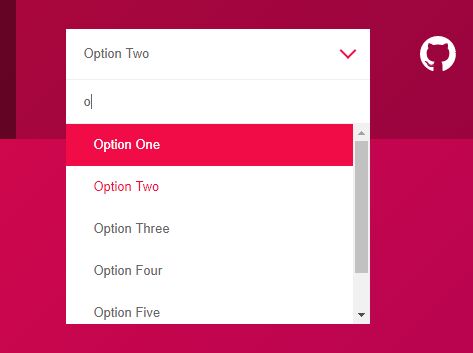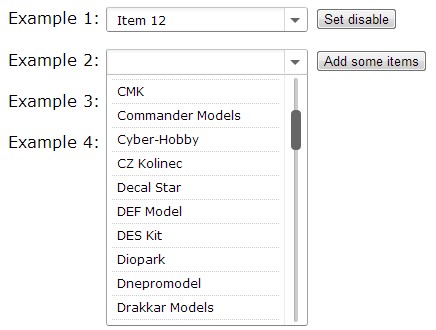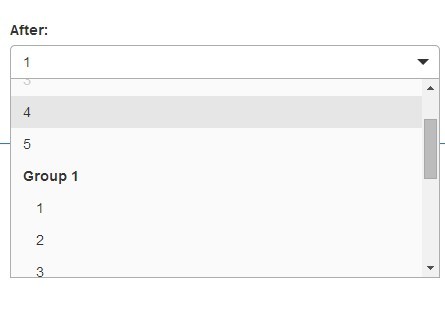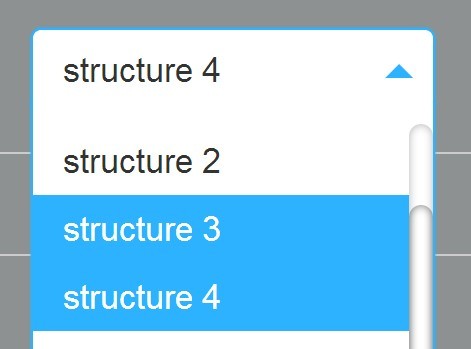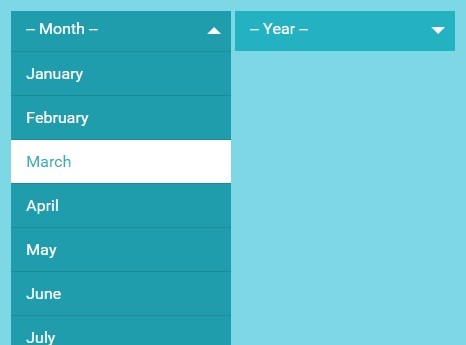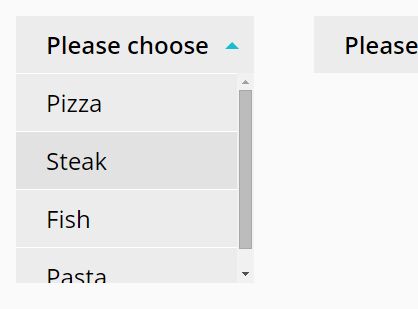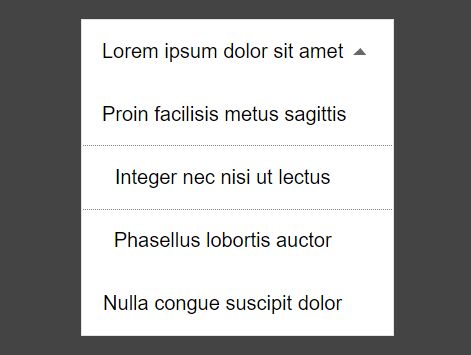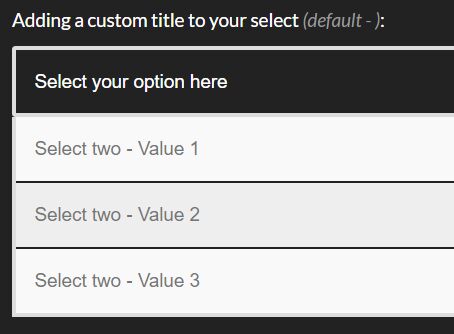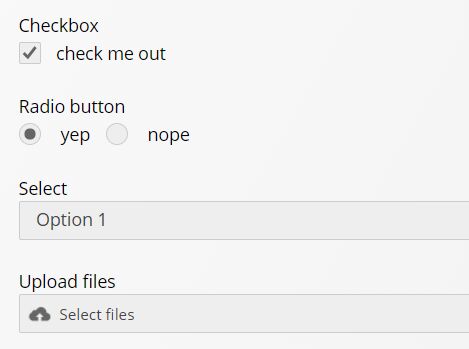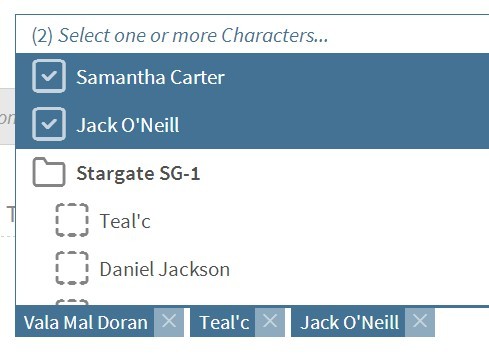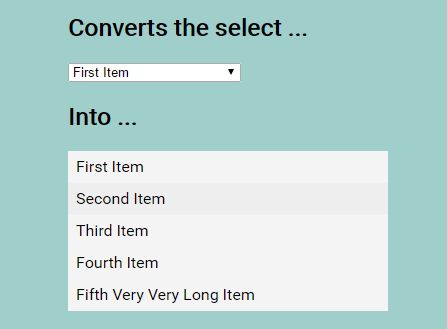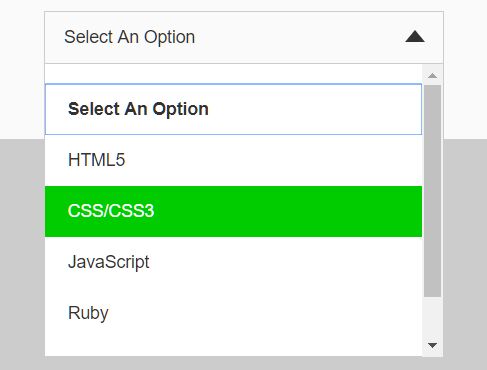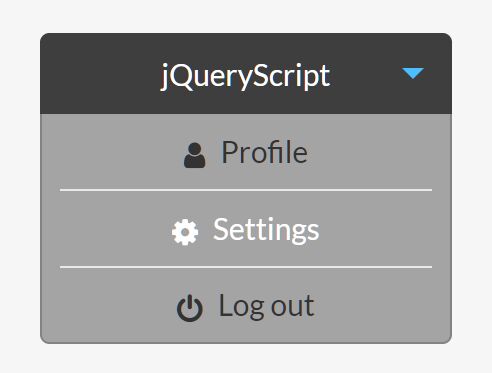Selectron
An accessible jQuery custom select, styled with sass for easy customization
http://dahliacreative.github.io/selectron/
Installation
Bower
bower install --save jquery-selectronUsage
HTML
<select class="selectron"> <option value="">Please select something</option> <option value="1">Option 1</option> <option value="2">Option 2</option> </select>JS
$('.selectron').selectron();Search
You can enable search by passing the option when you initialize the plugin.
$('.selectron').selectron({ search: true });Alternativley you can enable/disable search on inidividual instances using a data attribute:
<select class="selectron" data-selectron-search="true"> <option value="">Please select something</option> <option value="1">Option 1</option> <option value="2">Option 2</option> </select>Themes
There are three default themes, light, dark and block. The light theme is applied by default, to apply the dark theme simply add the selectron--dark class to your select, and to apply the block theme simply add selectron--block.
<select class="selectron selectron--dark"> <option value="">Please select something</option> <option value="1">Option 1</option> <option value="2">Option 2</option> </select><select class="selectron selectron--block"> <option value="">Please select something</option> <option value="1">Option 1</option> <option value="2">Option 2</option> </select>Icons
You can add an icon to your options by simply adding a data-icon attribute to the option.
<select class="selectron selectron--dark"> <option value="">Please select something</option> <option value="1" data-icon="http://placehold.it/30x20">Option 1</option> <option value="2" data-icon="http://placehold.it/30x20">Option 2</option> </select>Classes
Any classes you add to your select or option will get copied across to selectron, this is useful for custom themes or for adding icons to options.
<select class="selectron my-class"> <option value="">Please select something</option> <option value="1" class="my-class">Option 1</option> <option value="2" class="my-class">Option 2</option> </select>Customization
Selectron has been written to be easily customized using Sass variables. To overwrite the defaults simply define your variables before the inclusion of selectron.sass.
Available variables
$selectron-border-radius: 4px !default $selectron-border-width: 1px !default $selectron-color-background-dark: #363636 !default $selectron-color-background-light: #ffffff !default $selectron-color-brand: #f70c36 !default $selectron-color-font-dark: #666666 !default $selectron-color-font-light: #999999 !default $selectron-font-family: sans-serif !default $selectron-font-size: 13px !default $selectron-line-height: 1.2 !default $selectron-text-align: left !default $selectron-max-width: 400px !default $selectron-min-width: 200px !default $selectron-height: 50px !default $selectron-options-max-height: 200px !default $selectron-padding: 17px 50px 18px 18px !default $selectron-option-padding: 13px 18px 14px !default $selectron-optgroup-padding: 13px 18px 14px 28px !default $selectron-arrow-border-width: 2px !default $selectron-arrow-border-radius: 0px !default $selectron-arrow-size: 10px !default $selectron-block-width: 50px !default $selectron-max-icon-size: 50px !default $selectron-icon-margin: 0 10px 0px 0 !defaultEvents
Selectron triggers a change event on the select;
Methods
Selectron provides an selectron.update method which when triggered on the select will re-populate the options. It also provides a selectron.change method which when triggered on the select will update the sellectron trigger to match the value of the select
License
Copyright (c) 2016 Simon Sturgess
Licensed under the MIT license.