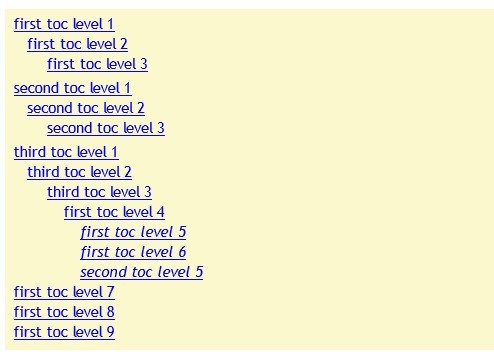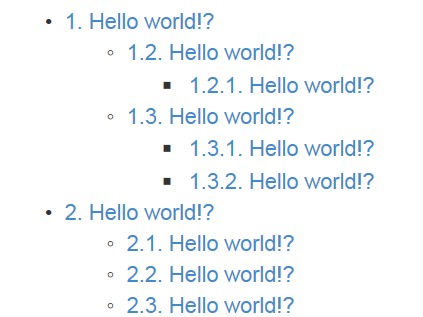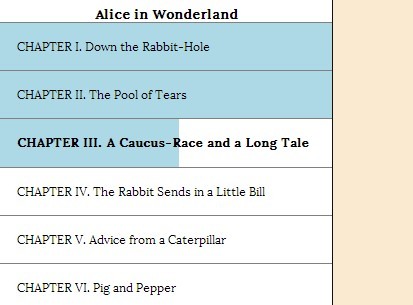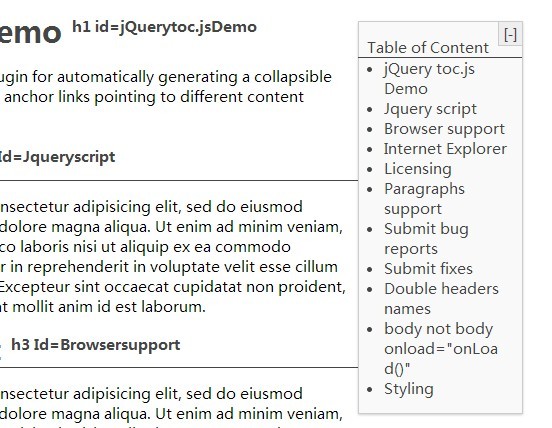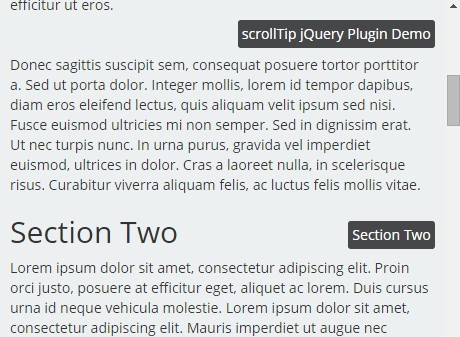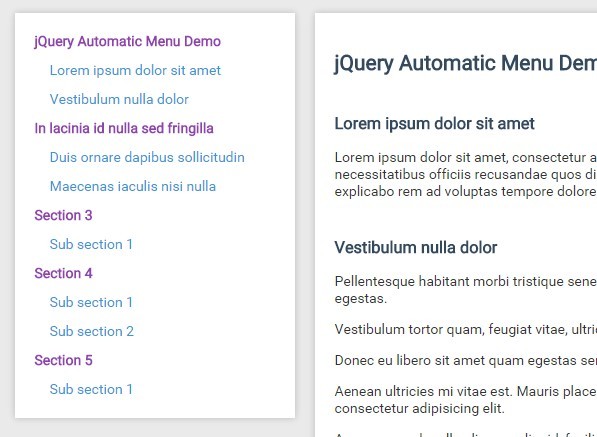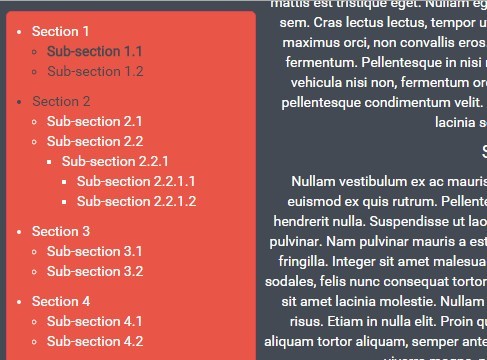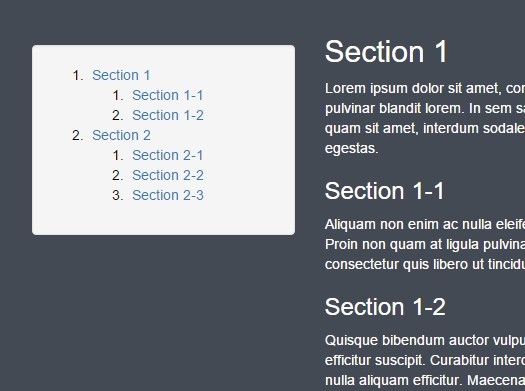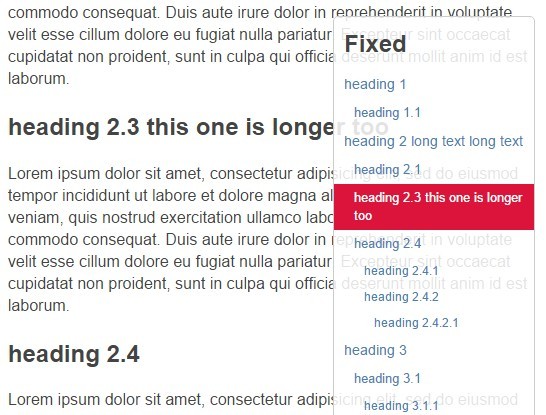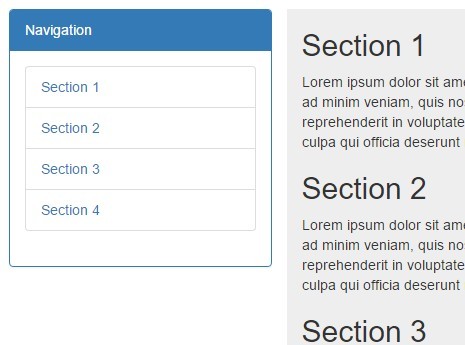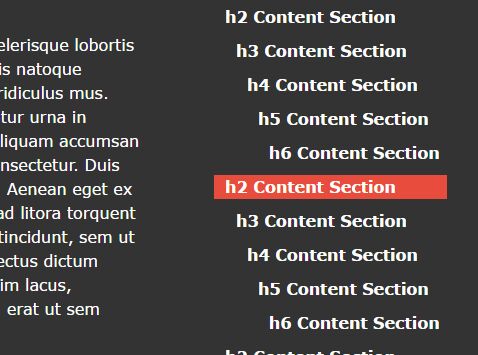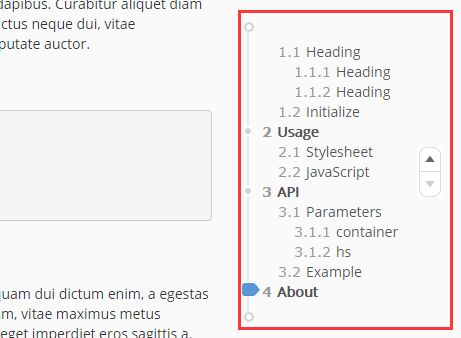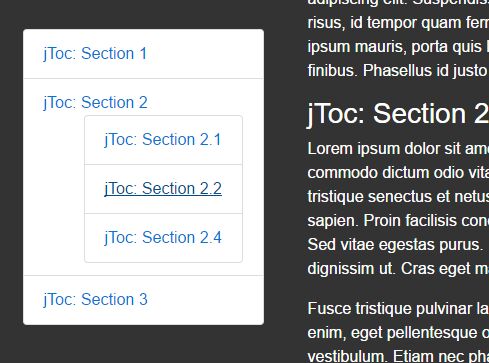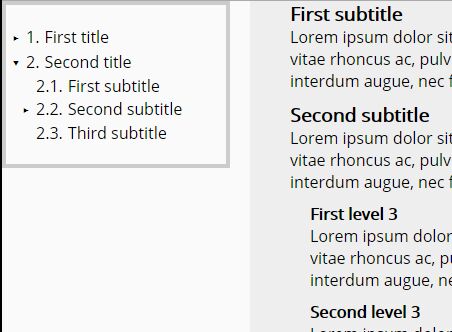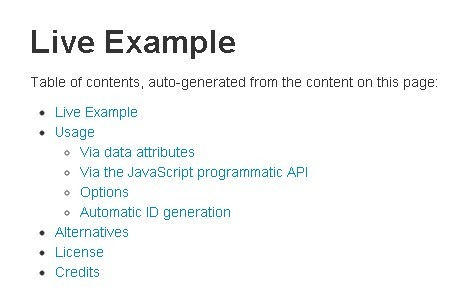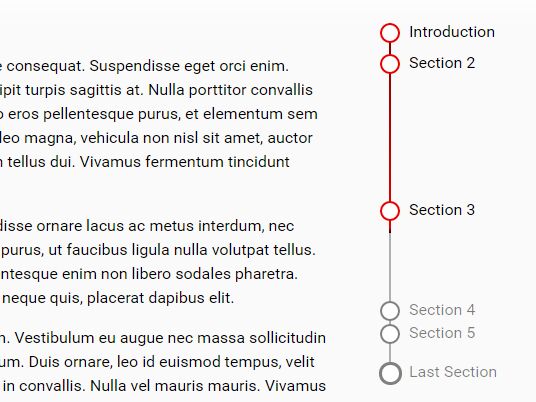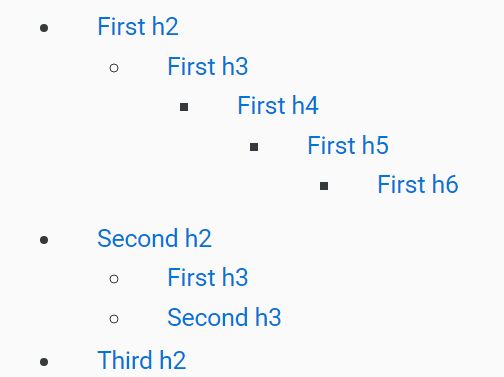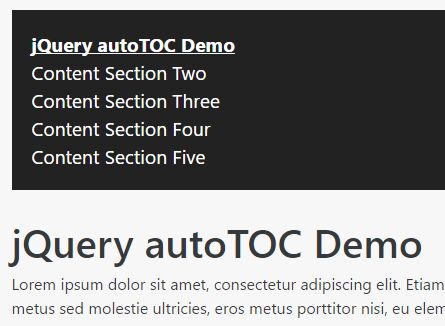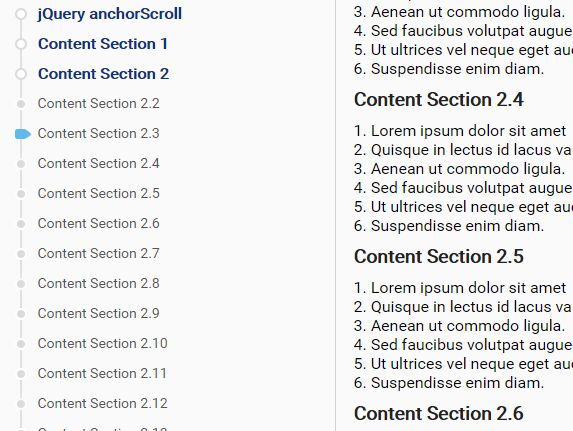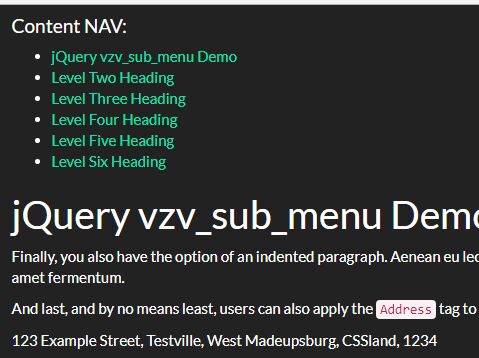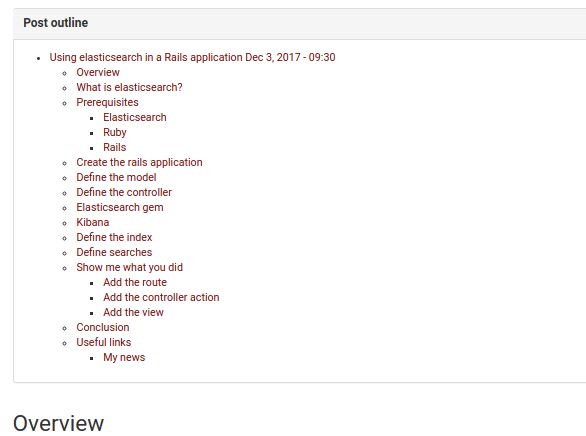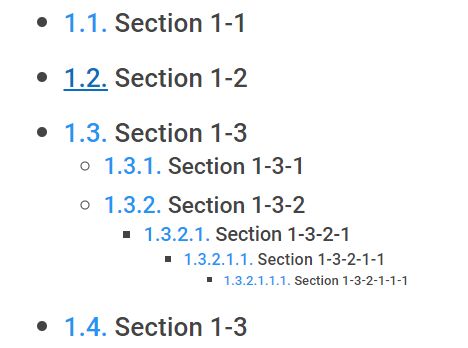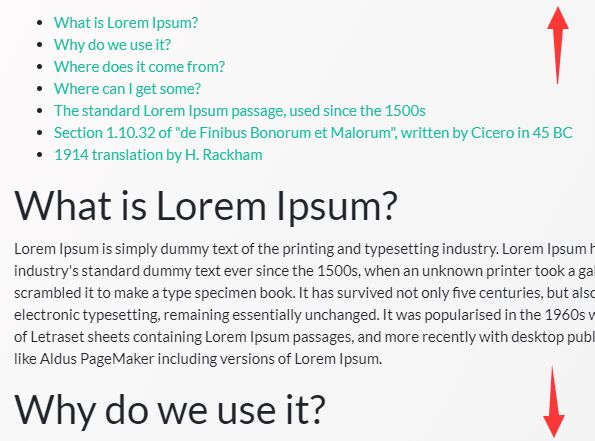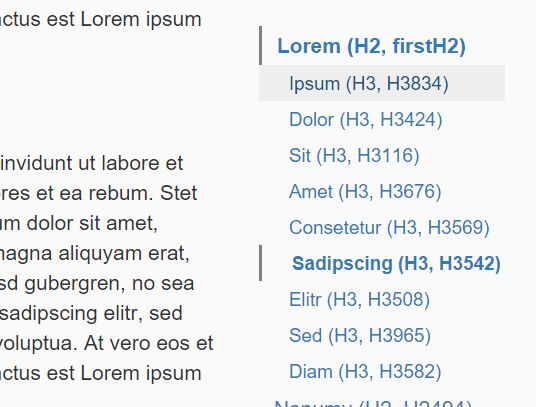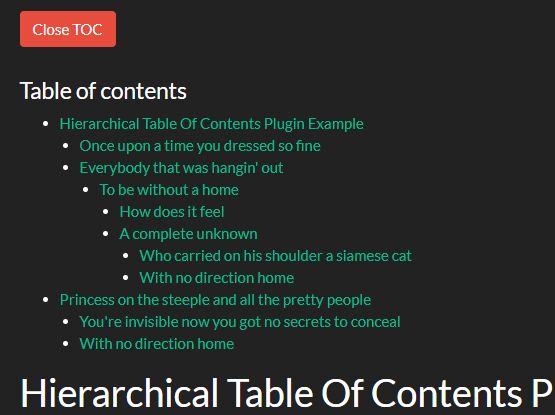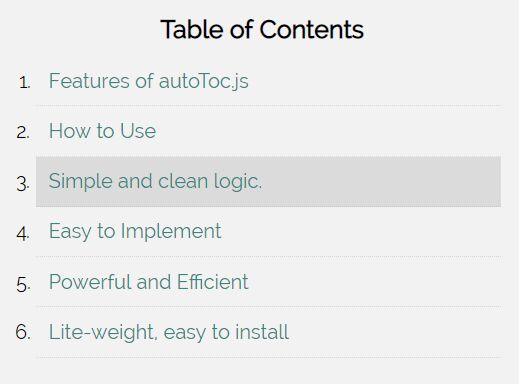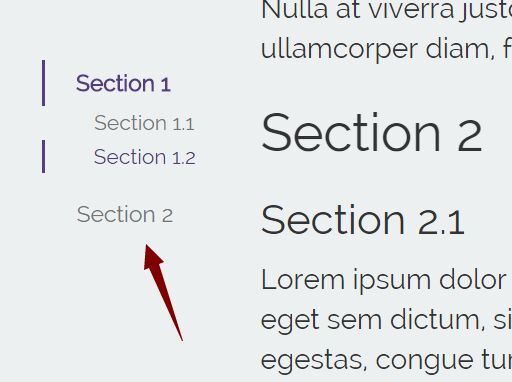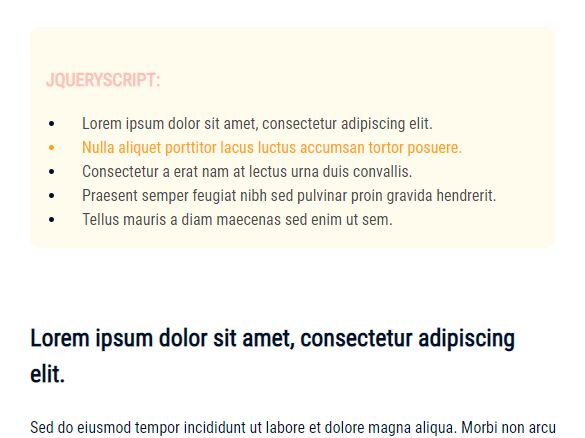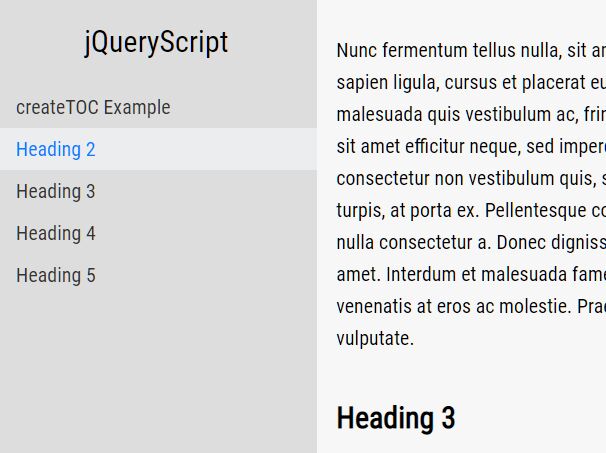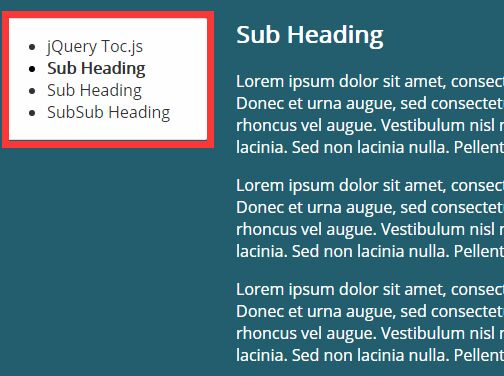tocBuilder
Table of contents jQuery plugin
Creates a table of contents from headings in your document or in just a portion of your document. You can use standard HTML headings or any elements marked up with a specific class. For full information and examples, see http://www.proofbydesign.com/Resources.aspx/TocBuilder
Samples:
The following example would create a TOC in myDiv using levels 1-6. 'tocEntry' CSS classes are used as the selector:
$('#myDiv').tocBuilder(); The following examples create two TOCs on separate divs:
$('#myDiv').tocBuilder({ type: 'headings', startLevel: 1, endLevel: 3, backLinkText: 'Return to TOC 1' }); $('#myOtherDiv').tocBuilder({ type: 'headings', startLevel: 4, endLevel: 6, backLinkText: 'Return to TOC 2' }); The following example would create a TOC using heading tags 1-6:
$('#myDiv').tocBuilder({ type: 'headings'}); The following example would create a TOC using heading tags 2-4, with a back link of 'Return to TOC':
$('#myDiv').tocBuilder({ type: 'headings', startLevel: 2, endLevel: 4, backLinkText: 'Return to TOC' }); The following example would create a TOC without back links:
$('#myDiv').tocBuilder({ insertBackLinks: false }); The following example would create a TOC using standard headings but would call the tocCallback function in order to retrieve the heading text.
$('#myDiv').tocBuilder({ type: 'headings', textCallback: tocCallback });