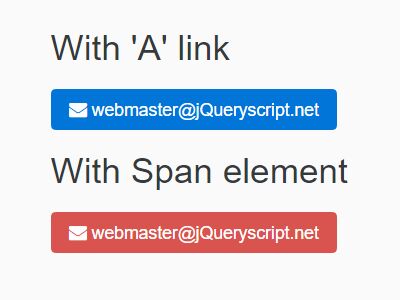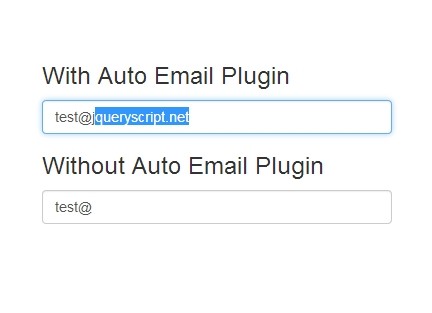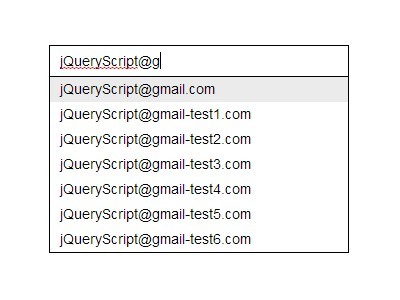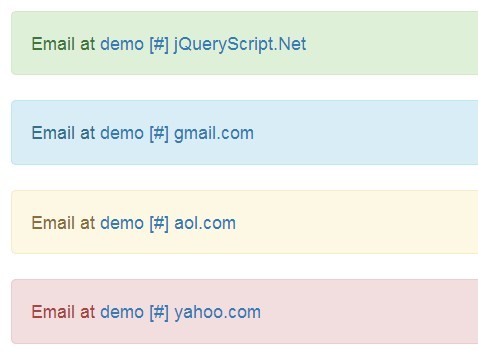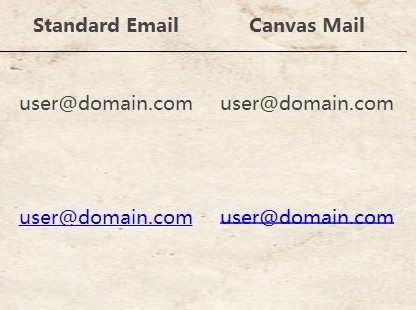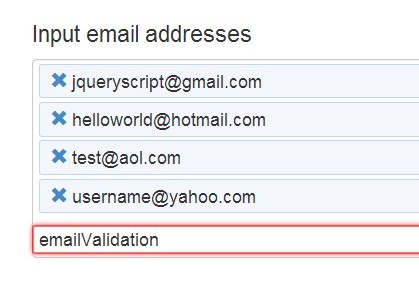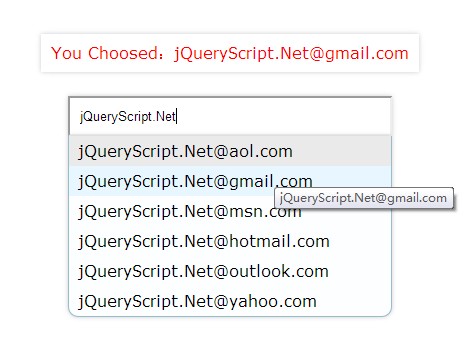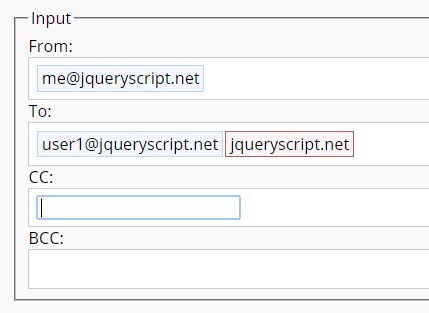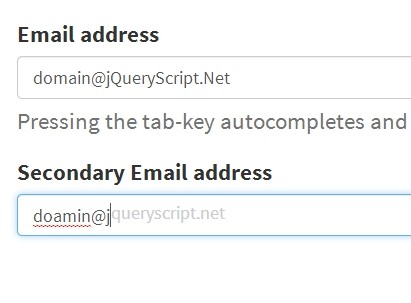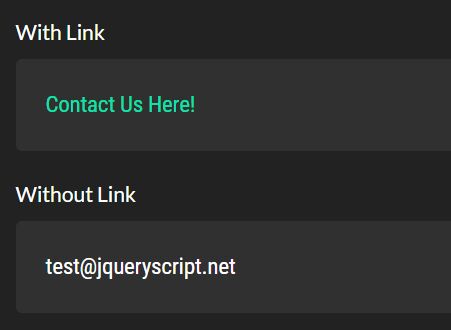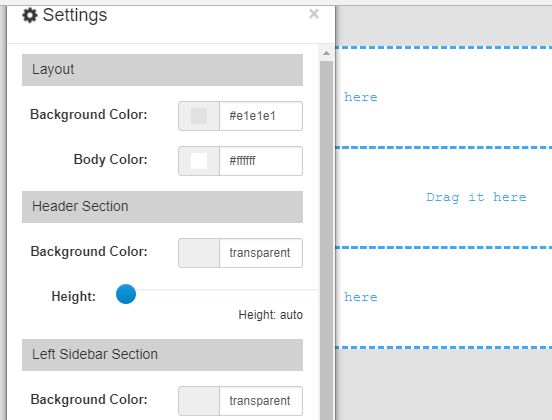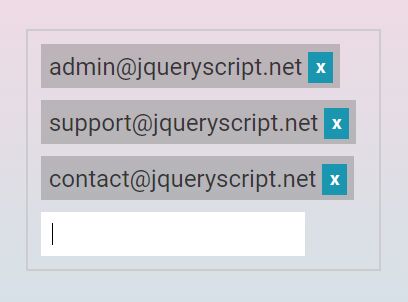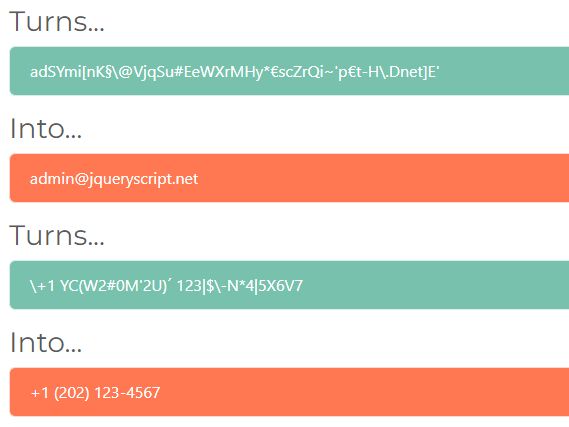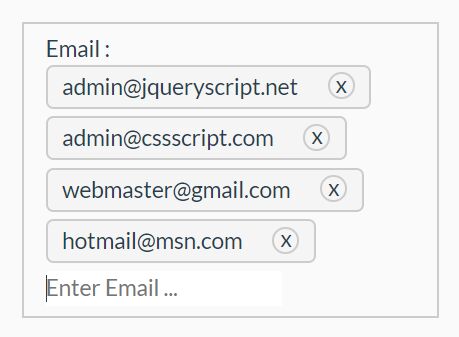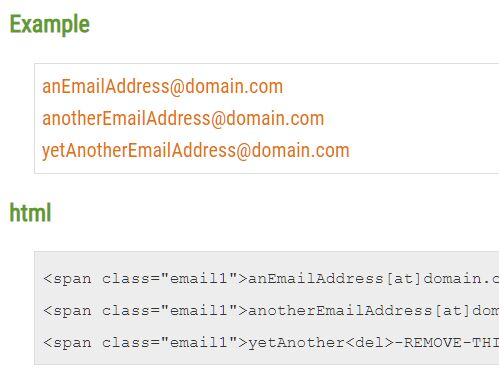jQuery.MailTo
Simple jQuery plugin to hide email addresses from spambots. If the element is <a>, it will add the attribute href with respective mailto.
Demo
Check out the demo page.
Javascript
$('.email').mailto(); The plugin to avoid having to set data-host in multiple email addresses, you can set the default host in the plugin:
$('.email').mailto({ host:'domain.com' }); HTML
Basic example
<a class="email" data-account="my.name"></a> ... will result in...
<a class="email" href="mailto:[email protected]">[email protected]</a> If you prefer literal email addresses...
<a class="email">my dot name at domain dot com</a> ... will result in...
<a class="email" href="mailto:[email protected]">[email protected]</a> With link text set
<a class="email" data-account="my.name" data-host="domain.com" data-text="My Email"></a> ... will result in...
<a class="email" href="mailto:[email protected]">My Email</a> With hostname set
<a class="email" data-account="my.name" data-host="domain.com"></a> ... will result in...
<a class="email" href="mailto:[email protected]">[email protected]</a> With subject set:
<a class="email" data-account="my.name" data-host="domain.com" data-subject="Information Request"></a> ... will result in...
<a class="email" href="mailto:[email protected]?subject=Information%20Request">[email protected]</a> Example with <span>
If the element is not a <a>, it will not set the href attribute:
<span class="email" data-account="my.name" data-host="domain.com"></span> ... will result in...
<span class="email">[email protected]</a>