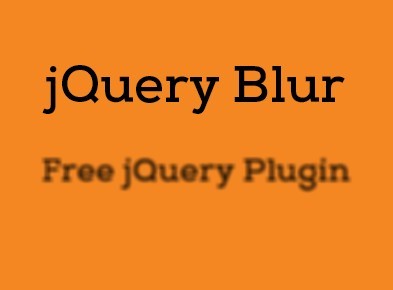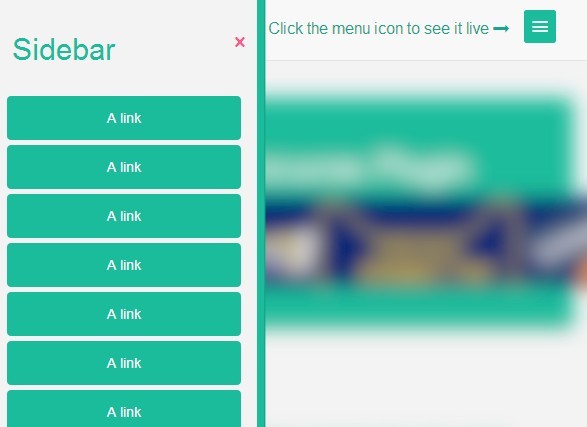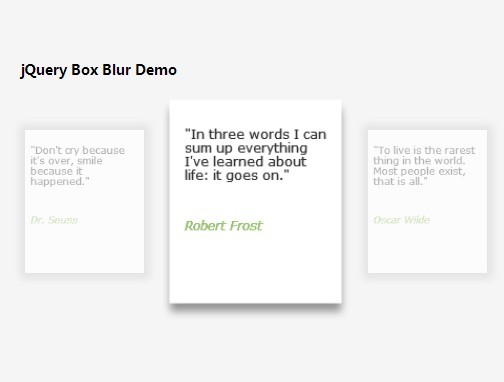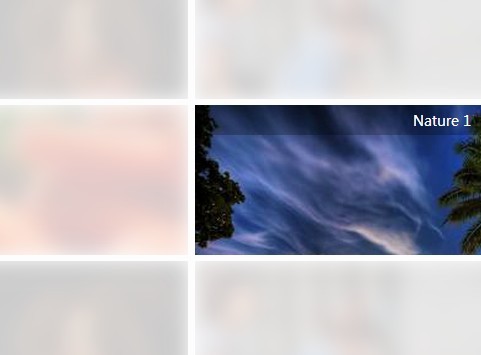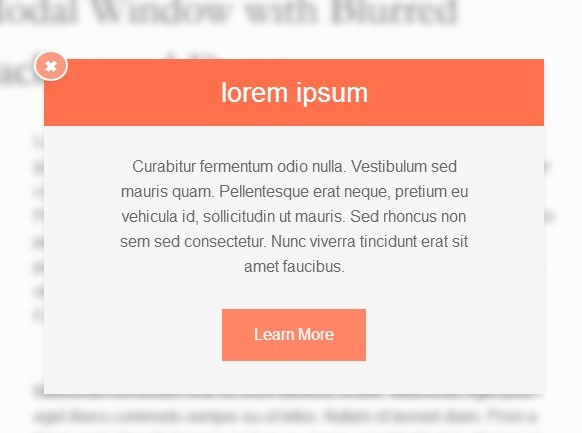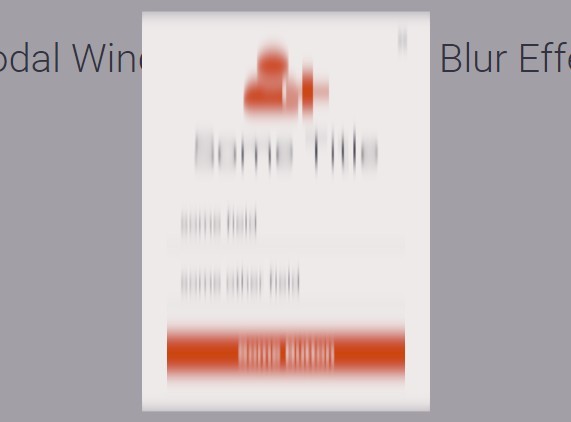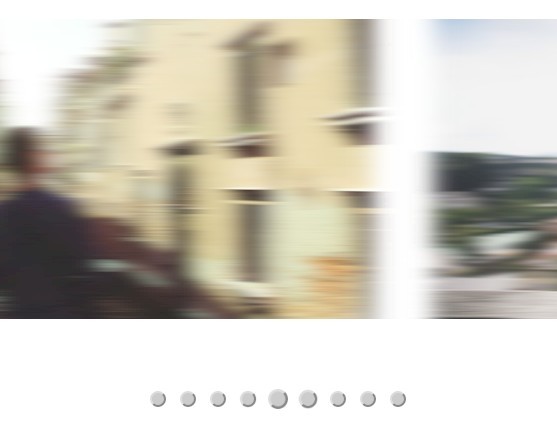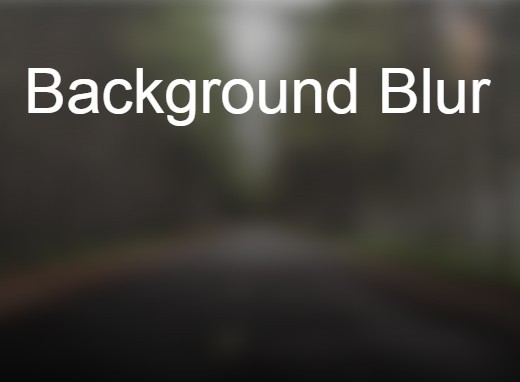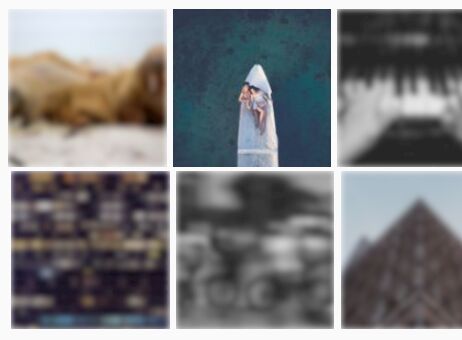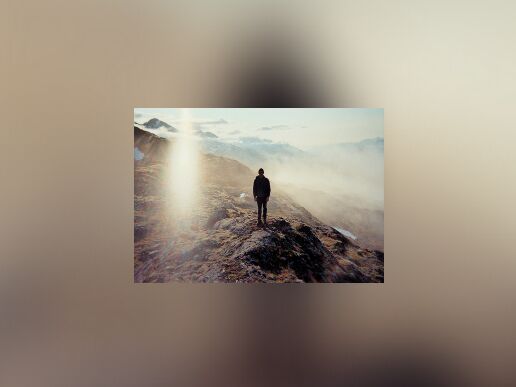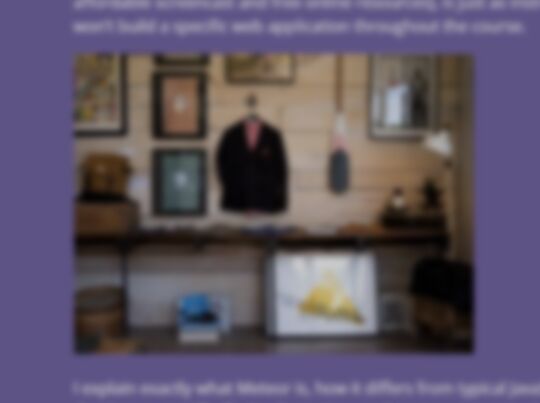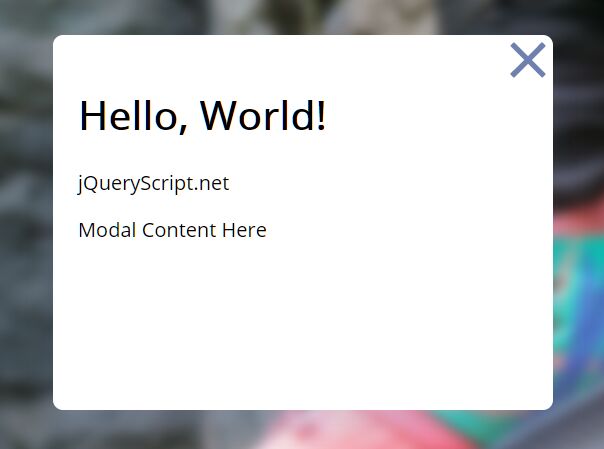How To Use:
Step 1
Include jQuery and a link to the plugin at the bottom of your HTML document, before the last <body> tag.
<script src="https://ajax.googleapis.com/ajax/libs/jquery/1.10.2/jquery.min.js"></script> <script src="js/jquery.scrollHero.js"></script> Step 2
Copy the following code and paste it below your jQuery link. Alternatively, paste it into your .js file and add the link on your html.
<script> $(function() { $('.top').scrollHero({ }); }); </script> Step 3
The default state is to blur on scroll. If you want it to darken or turn to grayscale, do the following:
<script> $(function() { $('.top').scrollHero({ brightness: true OR grayscale: true }); }); </script>