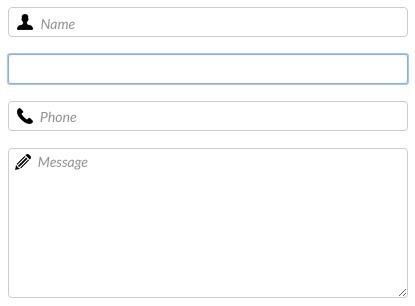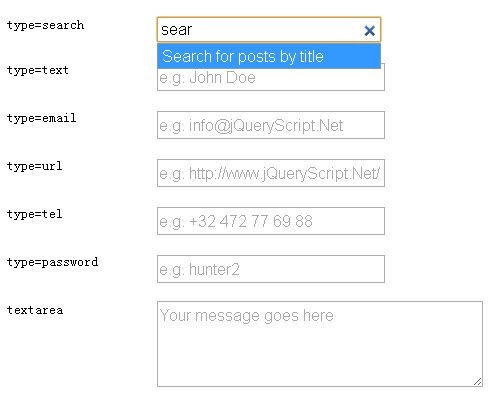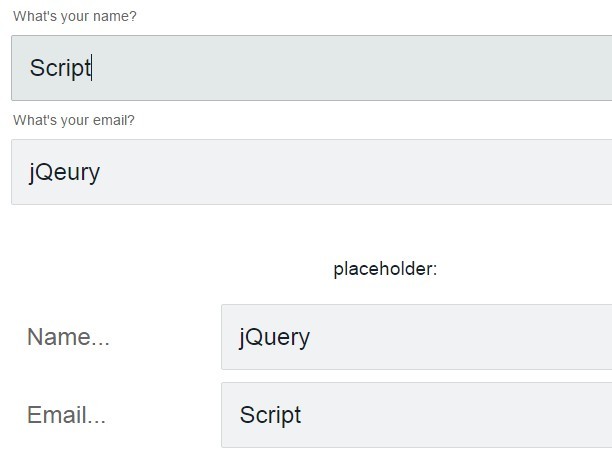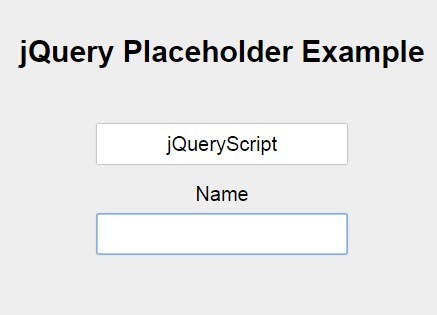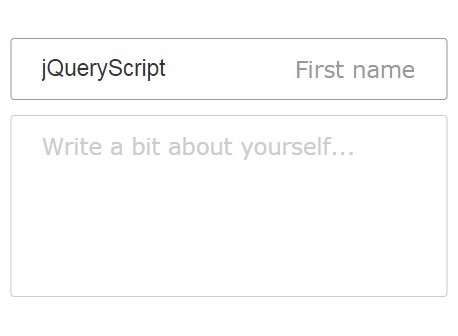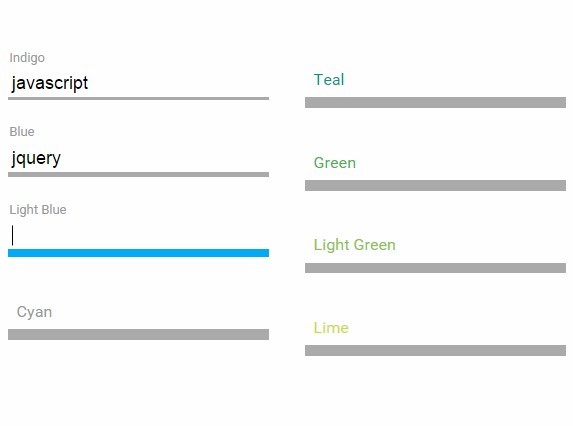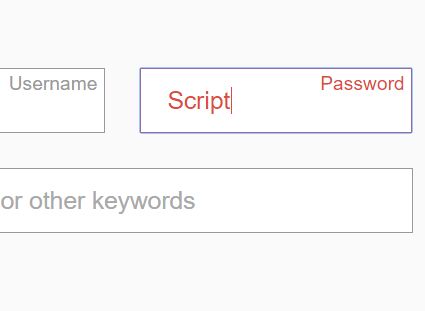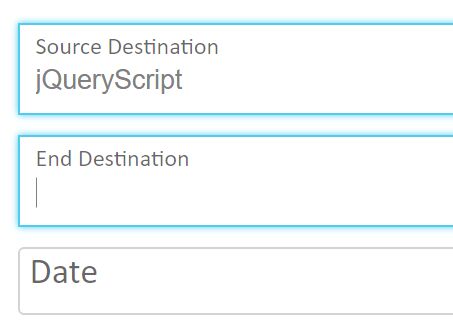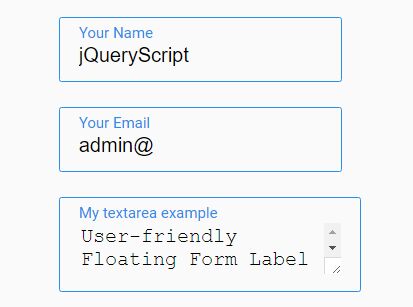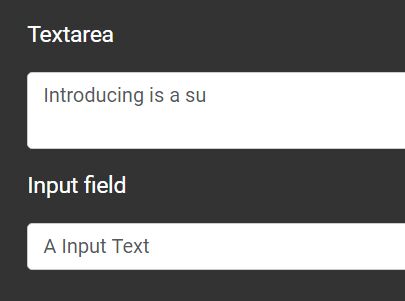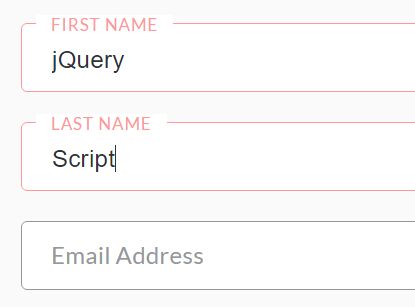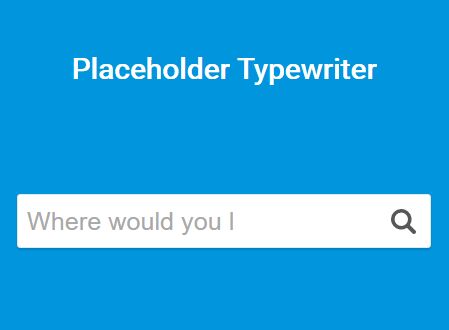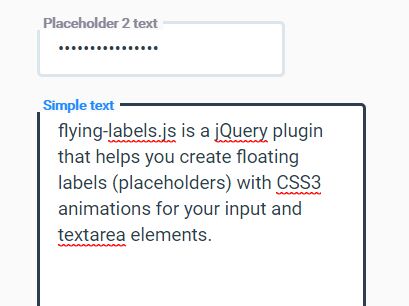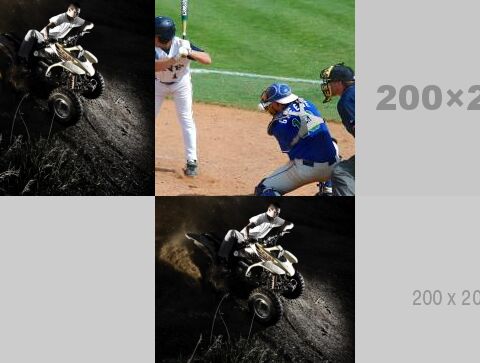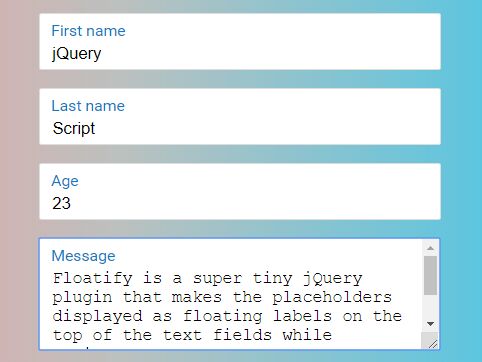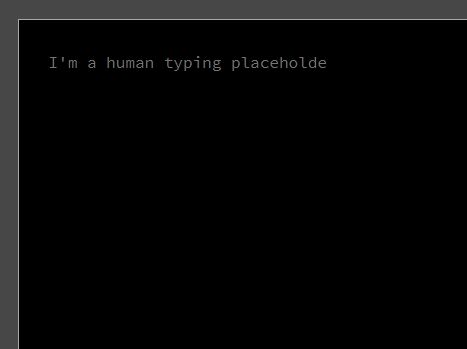phImage - jQuery Image Placeholder Plugin
A simple plugin allowing you to use images for placeholders in text fields & textareas with graceful fallback.
Browser Support: Firefox, Chrome, IE7+*, Safari, Opera
Requires: jQuery 1.7.2+
* Minor issue exists in IE8 - 10, see known issues below.
Author: Brett Marks (ai3 [at] internode.net.au)
How to use:
-
Include jQuery in your page:
<script src="https://ajax.googleapis.com/ajax/libs/jquery/1.11.2/jquery.min.js"></script>
-
Include the phImage plugin:
<script src="path/to/ph-image.min.js"></script>
-
Modify your html elements you want to apply a placeholder image to with a
data-ph-imageattribute, ie;<input type="text" name="name" class="tb" placeholder="Name" data-ph-image="images/icon-person.png"> <input type="text" name="email" class="tb" placeholder="Email" data-ph-image="images/icon-mail.png"> <textarea name="msg" placeholder="Message" data-ph-image="images/icon-pencil.png"></textarea>
Note that it's best practice to give the
placeholderattribute a value so it can be used for a graceful fallback. -
Bind the plugin to the elements, ie:
$(document).ready(function() { $('input.tb').phImage(); $('textarea').phImage({ remove_current: false, background_position: '13px 10px' }); });
That's it!
Configuration options
remove_current
Whether to remove the placeholder text or not.
default: true options: true, falsepadding
The padding applied to the element(s) - Note that it's best to set the padding via your own CSS if setting remove_current to false because of some issues in IE.
default: 'default' (means it won't set any padding via the script) options: Any valid padding value for the shorthand "padding" css property.background_position
The background position for the image.
default: null (no background position will be applied by the script) options: Any valid background position value for the "background-position" css property.background_repeat
The background repeat setting for the image.
default: 'no-repeat' options: Any valid background repeat value for the "background-repeat" css property.FAQ
What does this plugin actually do?
If you're familiar with the HTML5 placeholder attribute, then imagine you wanted to use that technique, but instead of using text, you wanted to use an image instead. That's what this plugin does; it has basically the same behaviour as placeholder text but with using an image instead.
Can you use an image AND placeholder text together?
Yes! Whilst this technique can be accomplished with plain CSS I decided to include the option in the plugin for completeness. To achieve this effect, just set the remove_current option to false; note though, that if you set the padding via the options you may encounter some padding issues in IE8 - 10; to avoid these issues always set the padding yourself in your CSS.
What if the user has JavaScript disabled? Does the script degrade gracefully?
Yes. If the user doesn't have JavaScript enabled the script will degrade gracefully and will show the placeholder text instead of the image; that is why you should always set the placeholder text even when using this script.
Do I have to bind this to every element separately that I want to use a different image on?
No! Because you specify the image itself via a data attribute you can apply it to as many elements as you want with the selector; the only thing the elements will share will be the same options you set, but the images will all be based off of what you set in the data attribute within the element itself.
Does it work with other placeholder plugins?
If you are using a global placeholder plugin in your site and have the option remove_current for phImage set to true (the default setting) just make sure to put the phImage code before the other placeholder script code. This is because if the field that you have applied phImage to has a current text placeholder, phImage will remove this value before the other placeholder script gets to it.
If you have the option remove_current for phImage set to false then it doesn't matter where you place the code in relation to your other placeholder plugin; but it's always your best bet to place it before the other placeholder script code in-case you change the options for phImage.
Known Issues
-
When setting
remove currenttofalseand hence causing the background images to remain when typing, Chrome will remove the background images and color the background yellow when using their built-in "autofill" feature. I tried a couple of ways to fix this issue with no success; I did come up with another method, but it is a bit convoluted, and since you can achieve the same affect with simple CSS I chose to bypass fixing it this way. If anyone has a simpler way to fix this issue, please let me know. -
When setting
remove currenttofalseAND settingpaddingvia the options, there is an issue in IE versions 8 - 10, of which they all behave slightly differently:-
IE8: When you preload the field with some data (such as a form submit error page) the text field (textareas aren't effected) will lose it's padding if it has the CSS setting of
box-sizing: border-boxand has the doctype<!DOCTYPE html>; the outcome will be that the text will display on top of the background image; however once the field gets focus again the padding is activated. To avoid this issue set the padding via your own CSS styles rather than via the options. -
IE9: When you preload the field with some data (such as a form submit error page) the text field or textarea will lose it's padding if it has the CSS setting of
box-sizing: border-boxand has the doctype<!DOCTYPE html>; with text fields the text will be hidden under the background image and with textareas the text will display on top of the background image; however once the field gets focus again the padding is activated. To avoid this issue set the padding via your own CSS styles rather than via the options. -
IE10: When you preload the field with some data (such as a form submit error page) OR have text placeholders, the text field or textarea will lose it's padding if it has the CSS setting of
box-sizing: border-box; with text fields the text will be hidden under the background image and with textareas the text will display on top of the background image; however once the field gets focus again the padding is activated. To avoid this issue set the padding via your own CSS styles rather than via the options.
-
If anyone can figure out how to fix these issues feel free to push through a fix - it would be greatly appreciated!