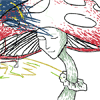atrament.js
Tiny JS library for beautiful drawing and handwriting on the HTML Canvas
Atrament is a lightweight library that enables the user to draw smooth, natural drawings and handwriting on the HTML canvas. The algorithm was originally developed about 2 weeks after I started learning JavaScript, as I wanted to build a collaborative drawing space on the web, which ended up being 1WALL. I wanted the drawing to feel natural and comfortable, and the result to be smooth and pleasing. Years later, I've taken the algorithm, improved it, rewrote it in ES6 and made it into a neat little library.
Enjoy!
Installation
script tag
Include the script located at dist/atrament.min.js in the <head> tag of your HTML.
Alternatively, you can use Bower: bower install atrament and include bower_components/atrament/dist/atrament.min.js as a script tag.
as a module
If you're using a tool like webpack or browserify to bundle your code, you can install it using npm.
- install atrament as a dependency using
npm install --save atrament. - require the package in a module using
var atrament = require('atrament'); - You can also access the Atrament class using
var Atrament = require('atrament').Atrament;
polymer
Thanks to rubenstolk, you can also use the sc-atrament Polymer element.
Usage
- create a
<canvas>tag, e.g.:
<canvas id="mySketcher" width="500px" height="500px">- in your JavaScript, call
atramentpassing in the selector string of your canvas:
var sketcher = atrament('#mySketcher'); //or use a more object-oriented style var sketcher = new Atrament('#mySketcher'); //you can also pass the canvas Node itself var sketcher = new Atrament(document.querySelector('#mySketcher'));- you can also pass the width, height and default colour to the function:
var sketcher = atrament('#mySketcher', 500, 500, 'orange');- that's it, happy drawing!
Options & config
- clear the canvas:
sketcher.clear();- change the line thickness:
sketcher.weight = 20; //in pixels- change the color:
sketcher.color = '#ff485e'; //just like CSS- toggle between modes:
sketcher.mode = 'erase'; // eraser tool sketcher.mode = 'fill'; // click to fill area sketcher.mode = 'draw'; // default- toggle smoothing - having it on makes the drawings look much better, turning it off makes it feel a bit more responsive.
trueby default.
sketcher.smoothing = false;- toggle adaptive stroke, i.e. line width changing based on drawing speed for a more natural effect.
trueby default.
sketcher.adaptiveStroke = false;- change the opacity:
sketcher.opacity = 0.5; //number between 0-1- export as image:
//we have to get the dataURL of the image var dataURL = sketcher.toImage(); //then we can, for instance, open a new window with it window.open(dataURL);dirtyevent – do something when the canvas becomes dirty:
// this also fires when you clear the canvas // the dirty property is then false // note that we attach the event to canvas canvas.addEventListener('dirty', e => console.info(sketcher.dirty));Development
To obtain the dependencies, cd into the atrament directory and run npm install. You should be able to then build atrament by simply running npm run build.
I didn't bother writing tests because it's such a small package. Contributions are welcome!