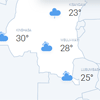amCharts Weather Map
Version: 1.0.5
Description
amCharts Weather Map is a JavaScript library that helps your create beautiful, dynamically-updated, searchable maps and charts with all kinds of weather-related information
Installation
Before you start, ensure you have your own OpenWeather API-Key to be able to retrieve the weather data.
Quick and Dirty
You just want to give it a quick try and check it's capabilities, follow these few points.
-
Uncompressed (development version)
- Copy
/anywhere you want or leave it there. - Delete
/buildin your anywhere (actually not necessary) - Place your OpenWeather API-Key in
/assets/js/OPENWEATHER_APIKEY.js. - Open
/index.htmland voilá.
- Copy
-
Compressed (production version)
- Copy
/buildanywhere you want or leave it there. - Place your OpenWeather API-Key in
/build/assets/js/OPENWEATHER_APIKEY.js. - Open
/build/index.htmland voilá.
- Copy
Using under SSL
If you are going to run this tool under SSL-encoded URL, you'll need to update the OpenWeather API endpoint in your OPENWEATHER_APIKEY.js. The default one is as follows:
OPENWEATHER_ENDPOINT = "http://api.openweathermap.org/data/2.5/"; To use the SSL-enabled endpoint, update it to:
OPENWEATHER_ENDPOINT = "https://pro.openweathermap.org/data/2.5/"; Please note, that SSL connection is not available with their free and Starup subscription plans. You'll need at least Developer subscription.
Advanced
You did it quick and dirty and now you feel to mess around with it? Here we go, this is your new route.
- Enter your new playground in
/assetsand get crazy (not the one in/build). - Place your OpenWeather API-Key in
/assets/js/OPENWEATHER_APIKEY.js. - If needed adapt the
index.htmlas well. - Open the
index.htmlin your browser to enjoy all your changes. - Everything good? Alright you probably wonder
how to build.
How to build
We use gruntjs to do all the magic behind the scenes. It minifies and combines several files together to lower the payload of the web-app.
- Install NPM and node.js
- Install Bower
- Goto
/of this web-app in your terminal - Run following command to install all node dependencies
> npm install -D - Run following command to install all bower dependencies
> bower install - Run grunt to create your own build
> grunt - Copy
/build, place it anywhere you want and voilá.
Support
Important thing to know is this: amCharts Weather Map is not a product. It's rather a showcase of what can be done with amCharts products. While we'll do our best to answer your queries in GitHub issue tracker, we won't be able to extend full-fledged amCharts support service to this tool.
License
amCharts Weather Map library is licensed under Apache License 2.0.
This basically means you're free to use or modify it, even make your own versions or completely different products out of them.
Please see attached file "license.txt" for the complete license or online here:
http://www.apache.org/licenses/LICENSE-2.0
Important! amCharts Weather Maps relies on other amCharts products such as JavaScript Maps and JavaScript Charts, that are licensed differently.
Contact us
- Email: [email protected]
- Web: https://www.amcharts.com/
- Facebook: https://www.facebook.com/amcharts
- Twitter: https://twitter.com/amcharts
Changelog
1.0.5
- Added: Implemented ability to set different end-points
- Fixed: Was using incorrect
appidparameter for OpenWeather API call
1.0.4
- Added: Necessary bower components for uncompressed version
- Fixed: bower.json, package.json
1.0.3
- Fixed: Belarus title issue
- Fixed: US exception zooming into the states less alaska
- Fixed: Initial zoom to gain more space
- Fixed: Initial stations
defaultStationsin config, top 15 by population has been hardcoded - Fixed: Top NAV menu to toggle the menu
- Fixed: Search / Results behaviour
- Fixed: below zero temperature display
1.0.2
- Fixed: SVG icon display issue on Firefox
- Changed: Versioning structure
- Changed: Beautified all JS and CSS files
- Added: Resource CSV to load the specific country map files
- Added: Country map switch to load specific country maps
- Added: Unit switcher to toggle between celsius and fahrenheit
- Added:
loadMapto dynamically replace the map files and search context - Removed: OpenWeather API Key
0.1 PR
- Pre-release
Credits
This tool uses OpenWeatherMap API.
This tool relies on data extracted from GeoNames.
It also uses amCharts JavaScript libraries: JavaScript Maps and JavaScript Charts