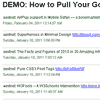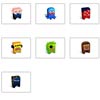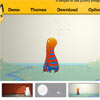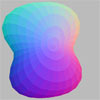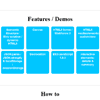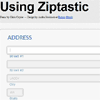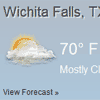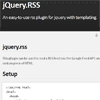TweeCool Jquery Plugin
TweeCool is free, fast,simple and reliable
Step 1
Copy and paste the following script between <head> and </head>
<script src="//ajax.googleapis.com/ajax/libs/jquery/1.10.2/jquery.min.js"></script> <script src="http://api.tweecool.com/js/tweecool.min.js"></script> <script> $(document).ready(function() { $('#tweecool').tweecool({ //settings username : 'tweecool', limit : 5 }); }); </script> Step 2
Copy and paste the following script between <body> and </body>
<div id="tweecool"></div> Settings
username : Your username limit : Number of tweets to show (Default value: 5) profile_image : Show profile image (Default value: true) show_time : Show tweet time (Default value: true) show_media : Show media (Default value: false) show_media_size : Set media size (Default value: thumb) show_actions : Show action box such as 'reply', 'retweet' and 'favorite' (Default value: false) action_reply_icon : Reply icon, add your HTML tags or ASCII code (Default value: '↵') action_retweet_icon : Retweet icon, add your HTML tags or ASCII code (Default value: ∝) action_favorite_icon : Favorite icon, add your HTML tags or ASCII code (Default value: '❤') profile_img_url : If set to 'tweet' the profile image will have tweet URL, otherwise it will be the user's profile URL (Default value: profile) show_retweeted_text : if set to 'true', this will show the original retweeted text and avoid any truncated text (Default value: false)