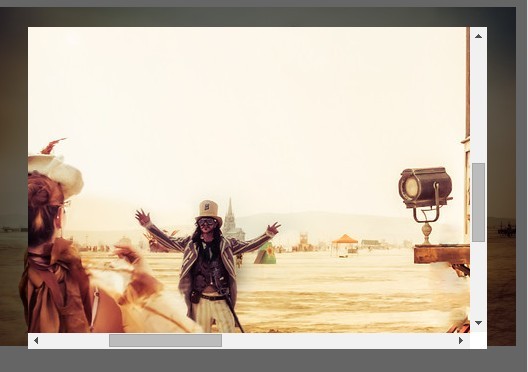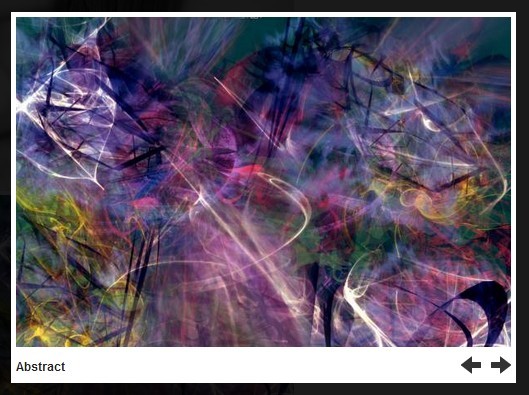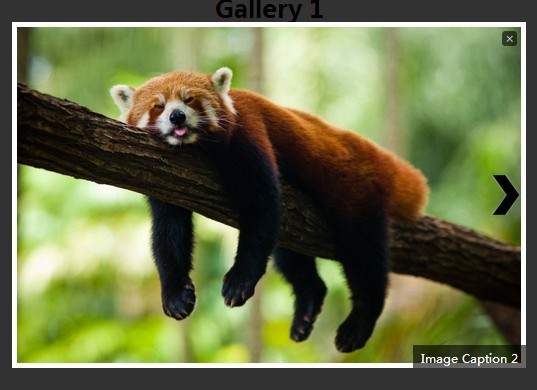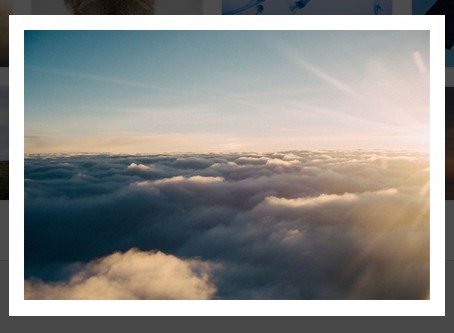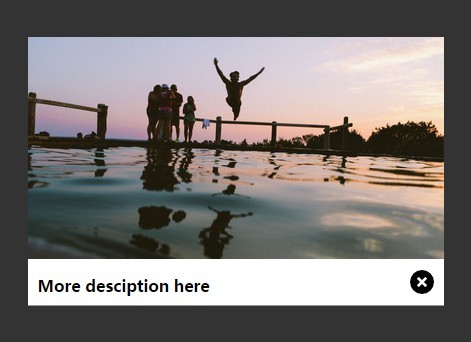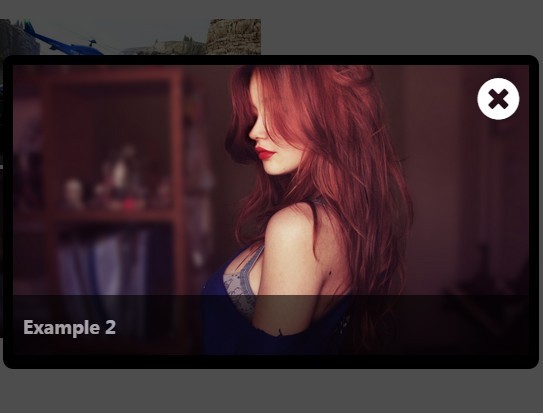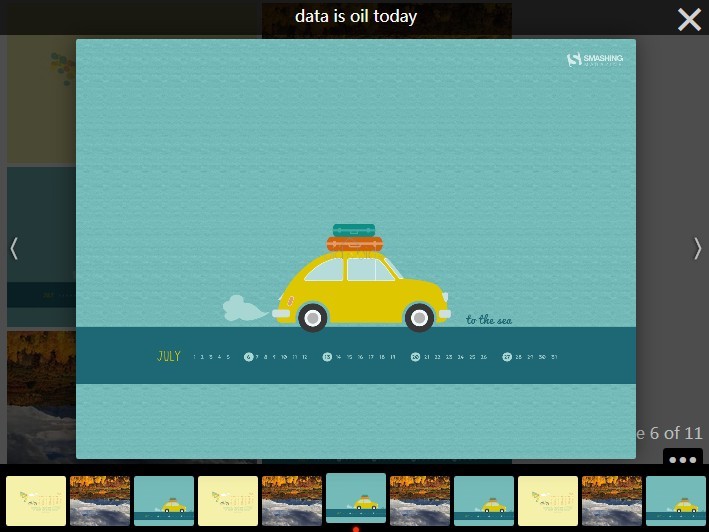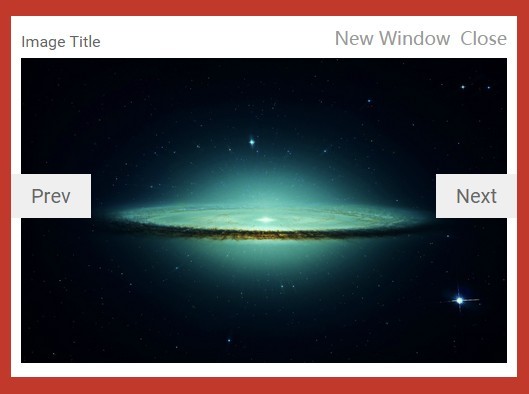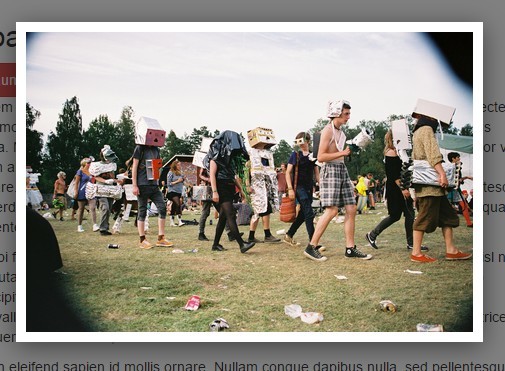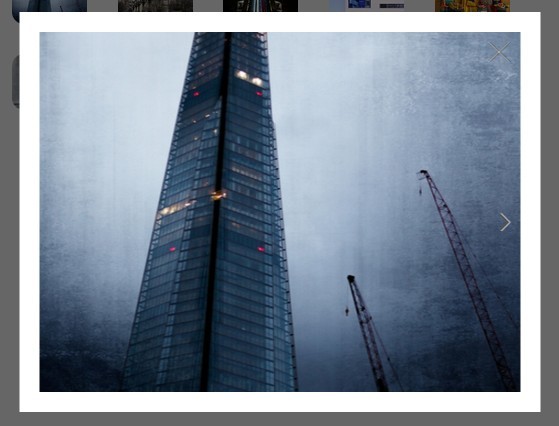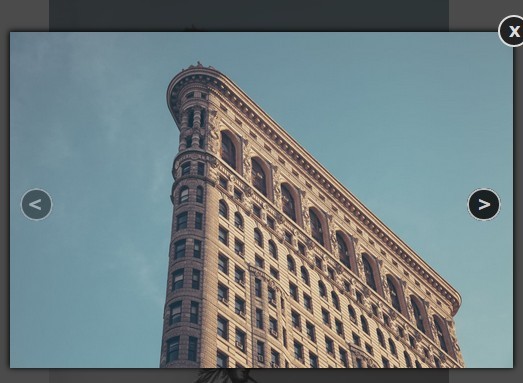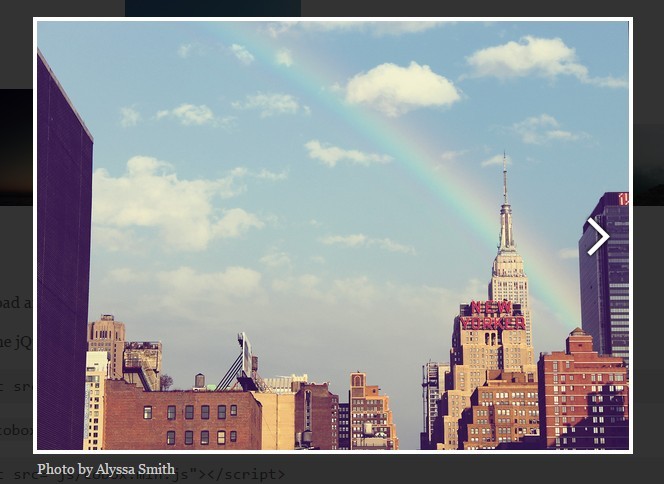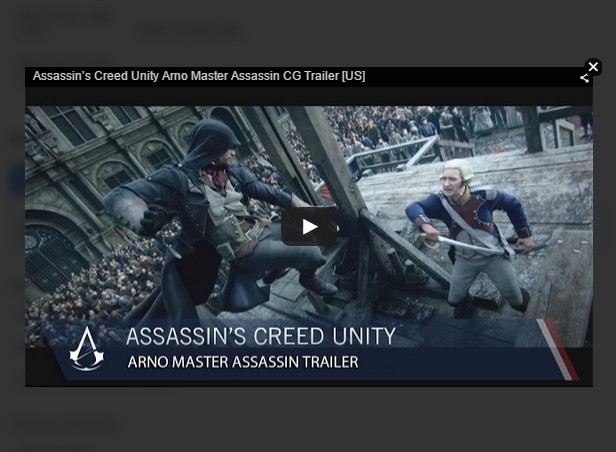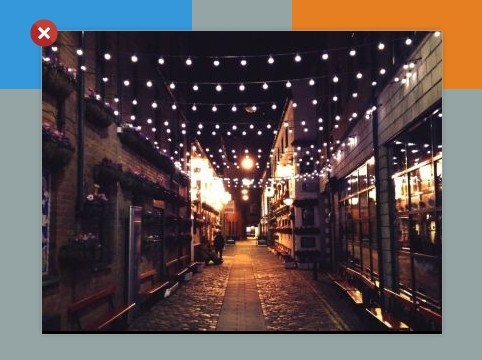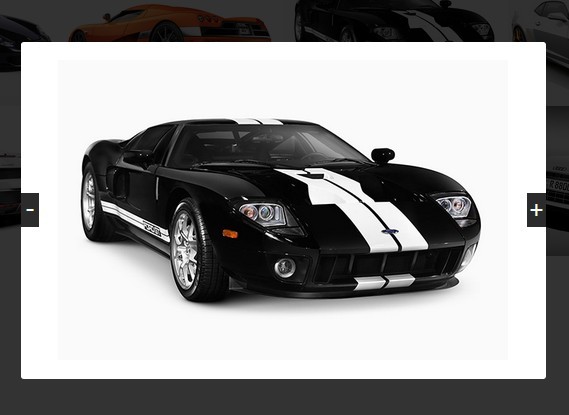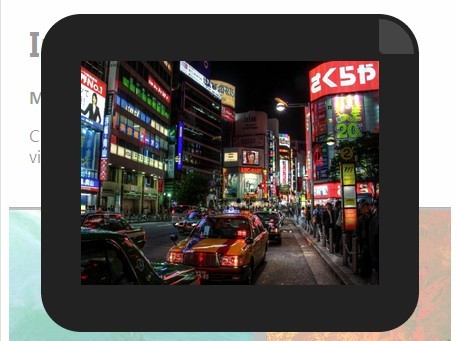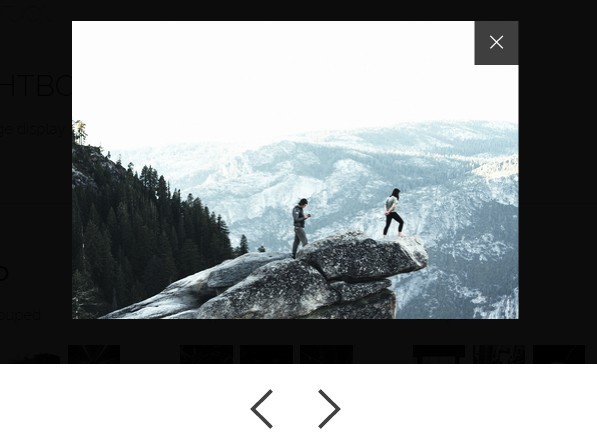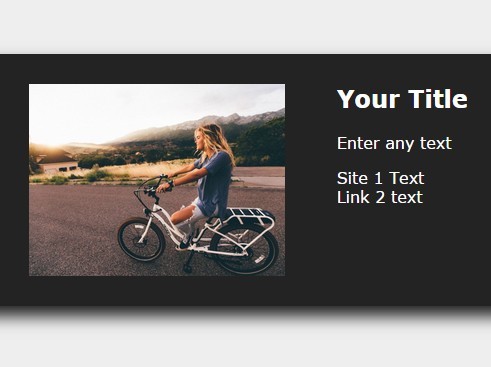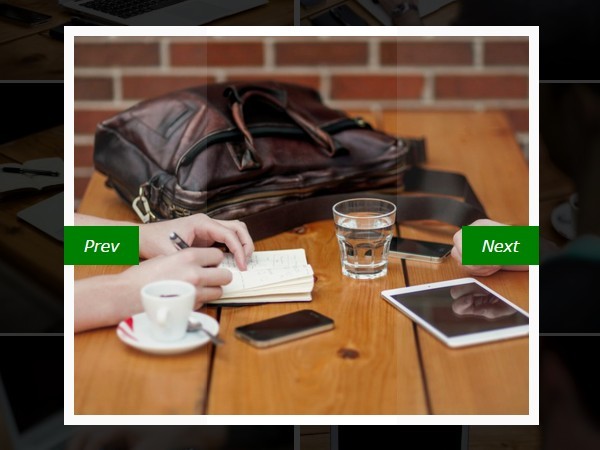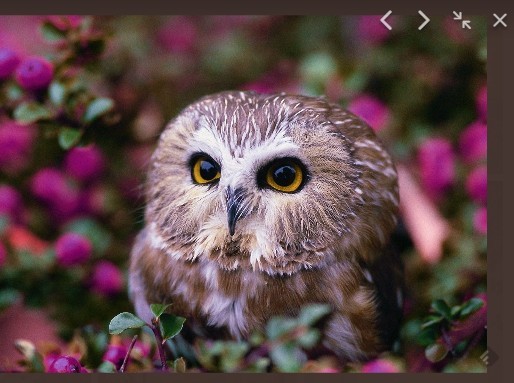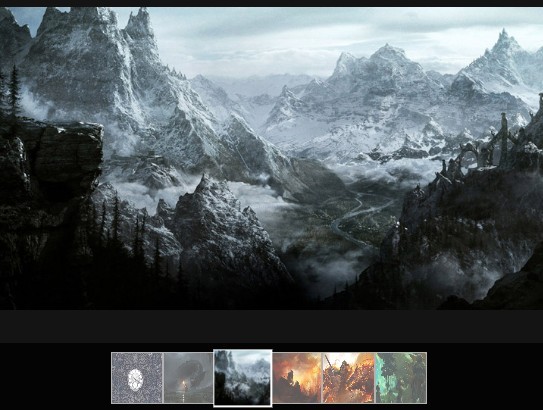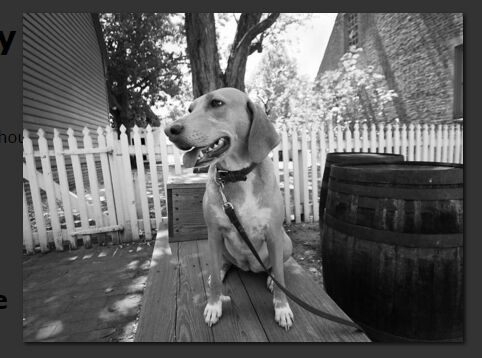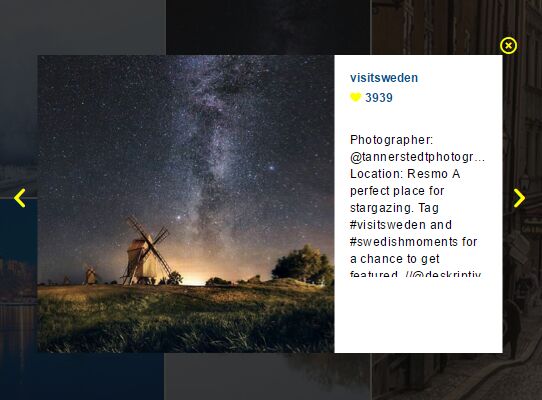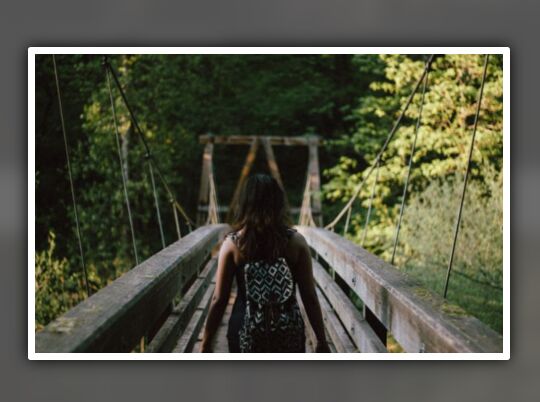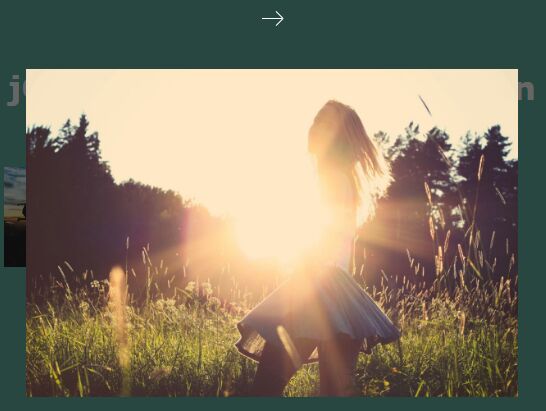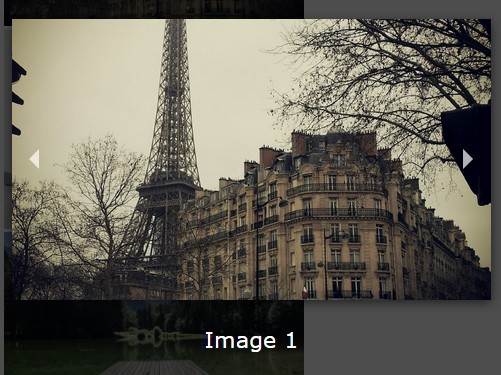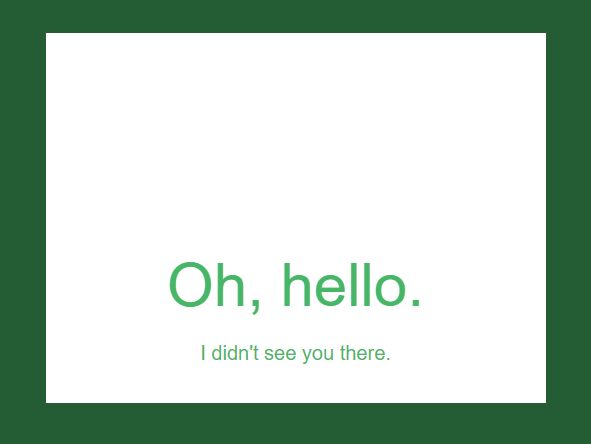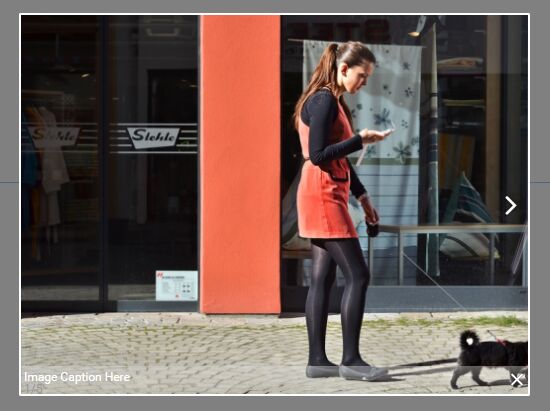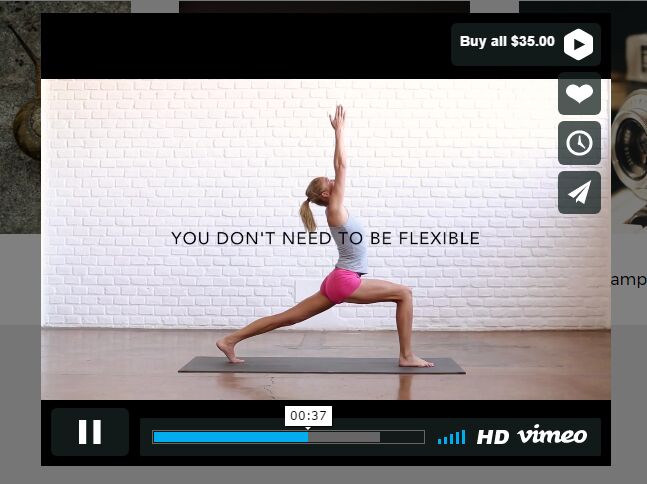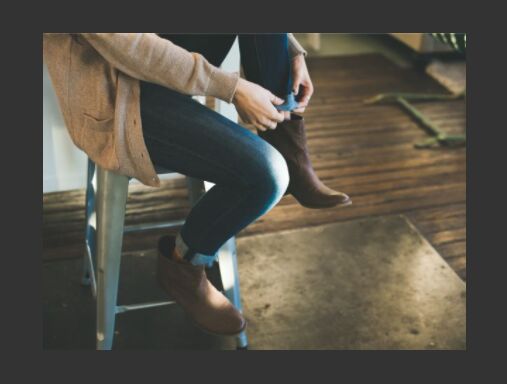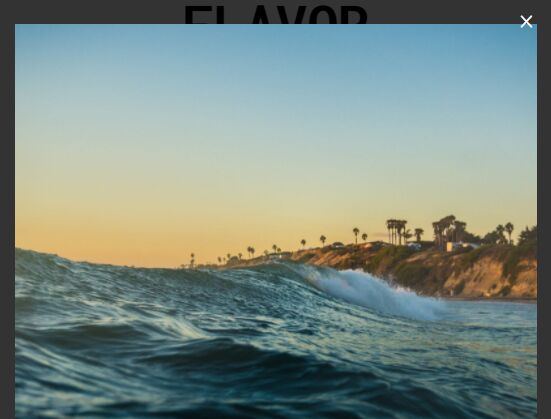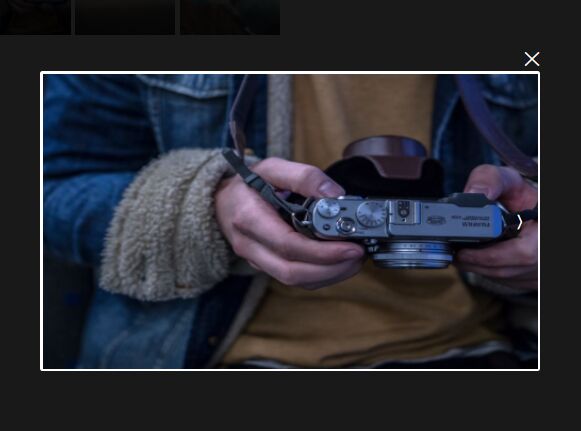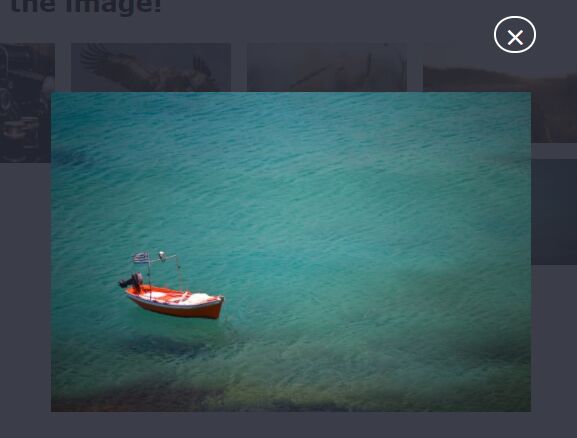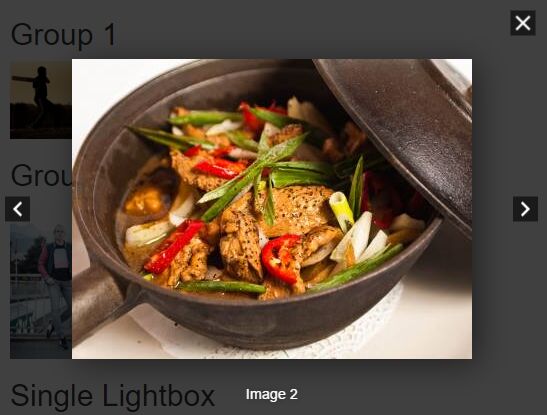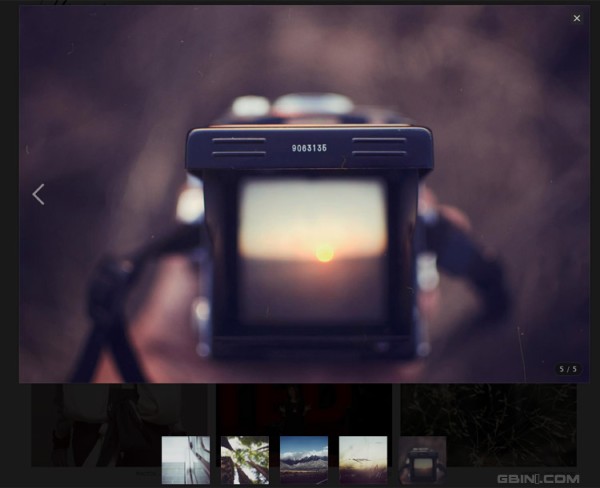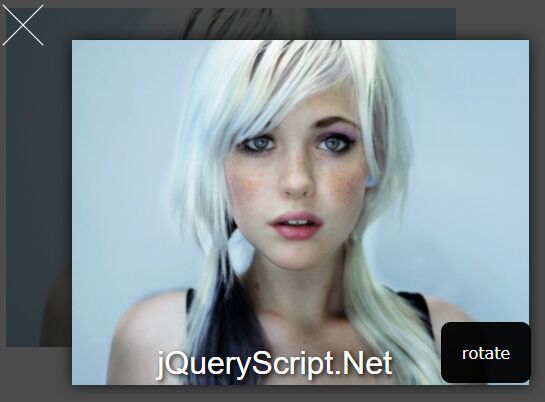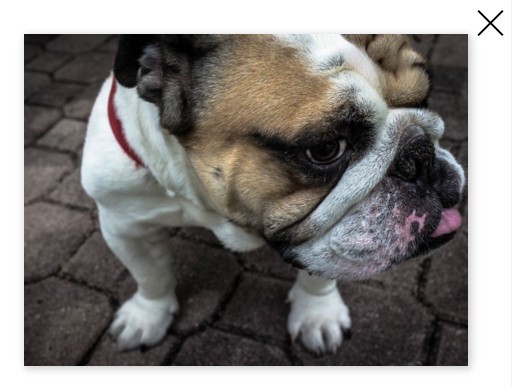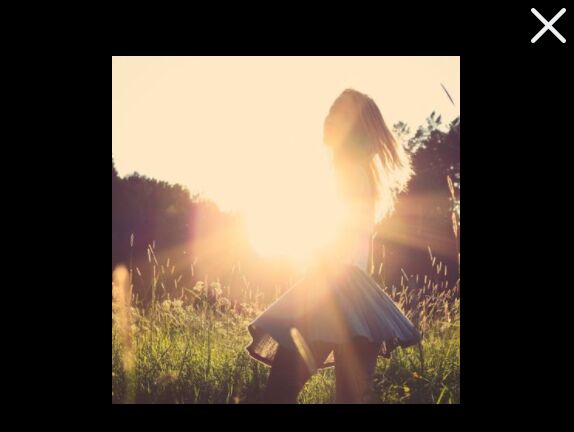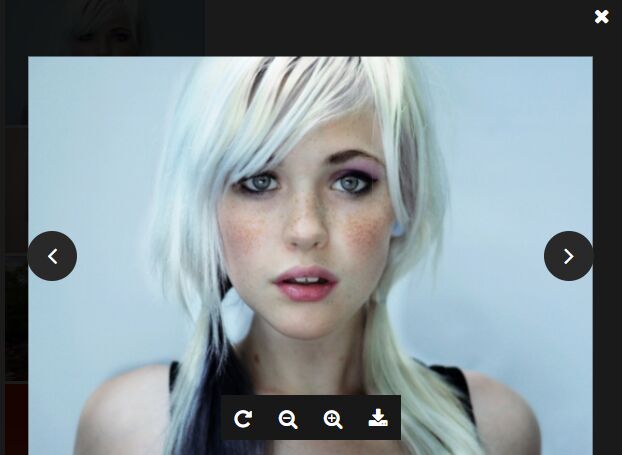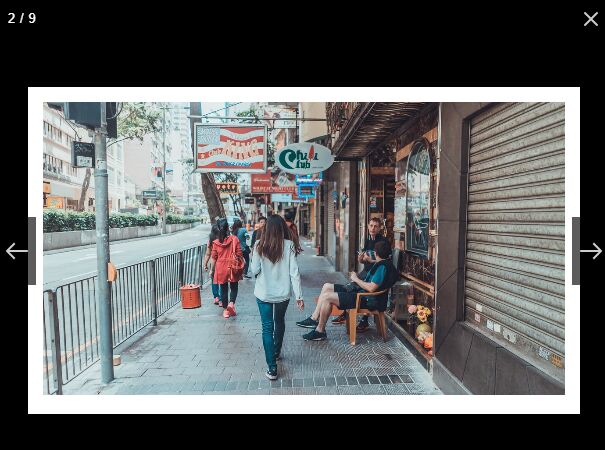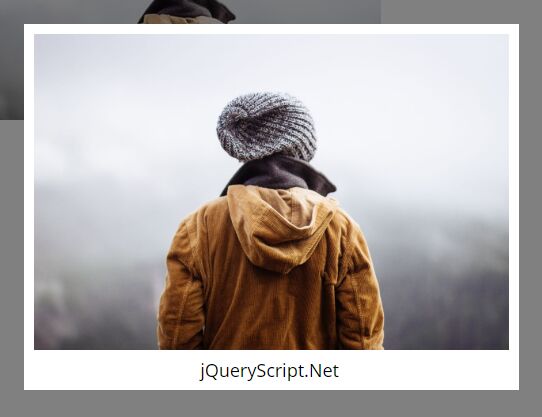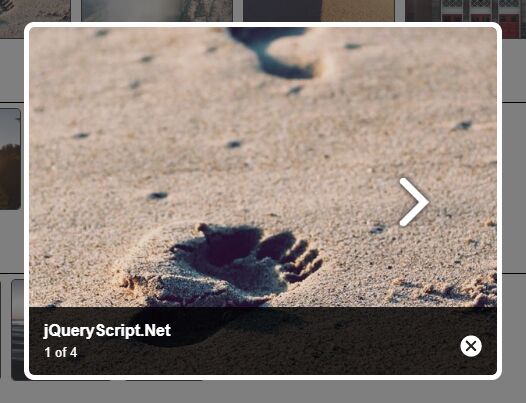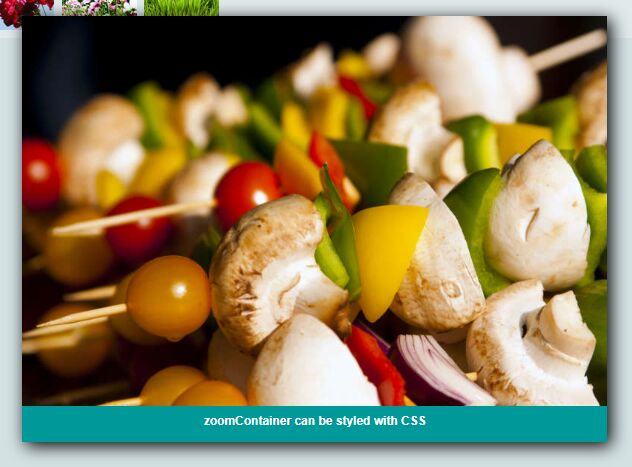A lightweight (1 KB) image lightbox script
This lightweight JQuery lightbox script lazy-loads images (saving bandwidth) and clocks in at just ~1 KB (unlike some other scripts which are 40-60KB not including JQuery).
Demo
To see this working please check http://www.tristanperry.com/lightweight-lightbox/ (where the JS and CSS are embedded in the same page for ease of understanding).
Install Instructions
-
Ensure that JQuery (v3.x) is referenced
-
Include the CSS (from Styles.css) and the Javascript (from Scripts.js) in the page(s) you want the lightbox to appear in.
- The JS can go anywhere on the page - in the
<head>or within the<body>. The$(function() {notation is shorthand for$( document ).ready()
- The JS can go anywhere on the page - in the
-
Include the two lightbox
<div>elements at the end of the<body>:
<div id="lbox" style="display: none;"> <div id="lboxinner"> </div> </div>- Then simply add attributes
class="lboxImg" data-full-url="/path/to/full/image"to any<img>tags to convert them into lightbox-ready images. When clicked, the image defined in data-full-url is loaded and displayed on the page.