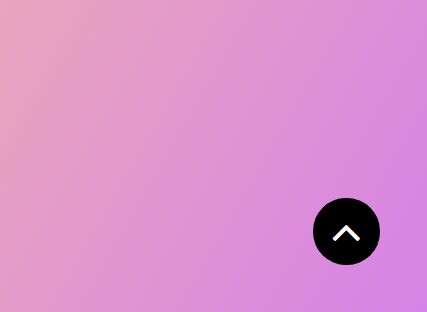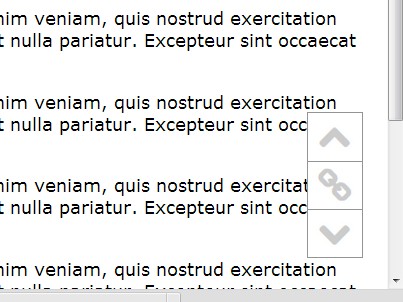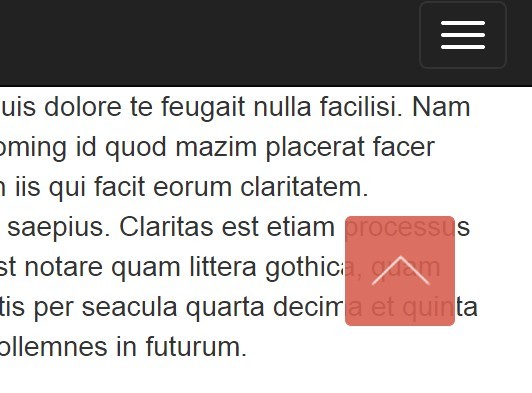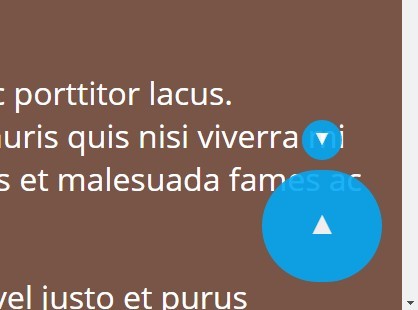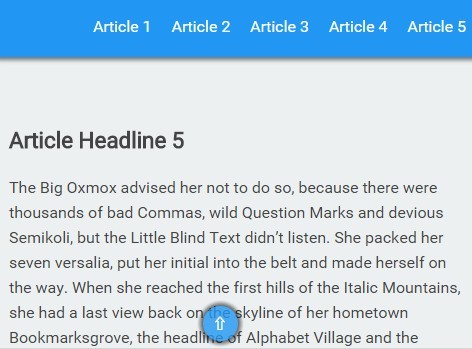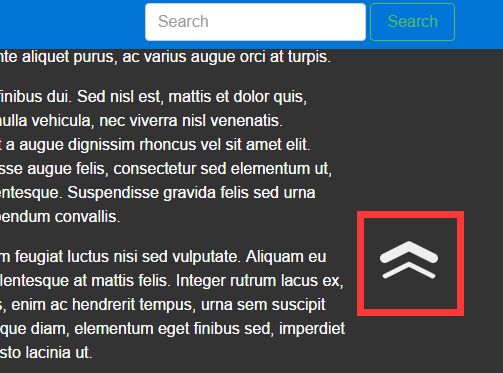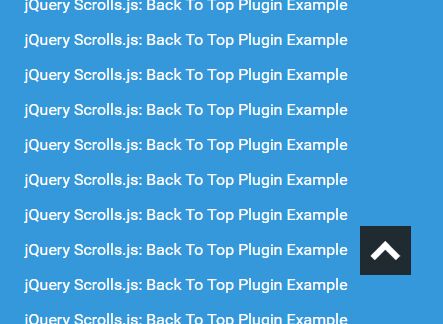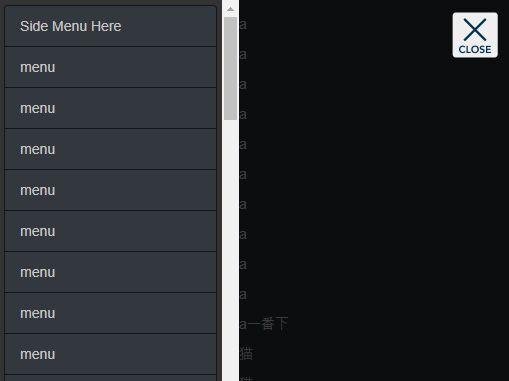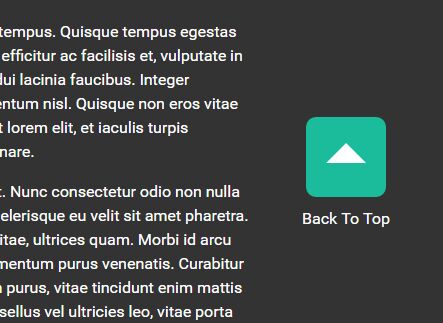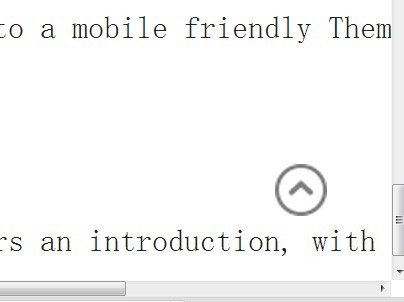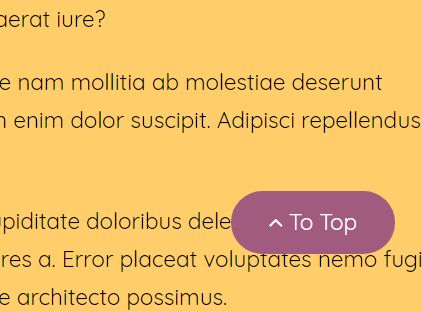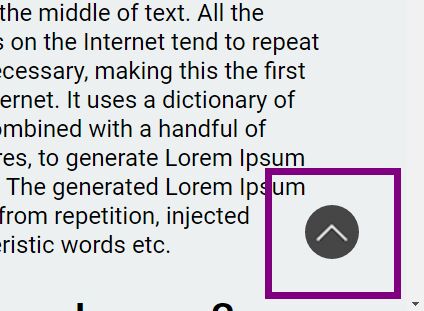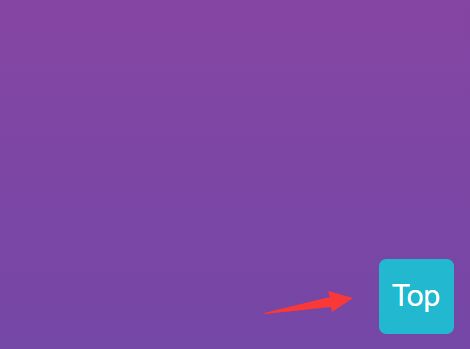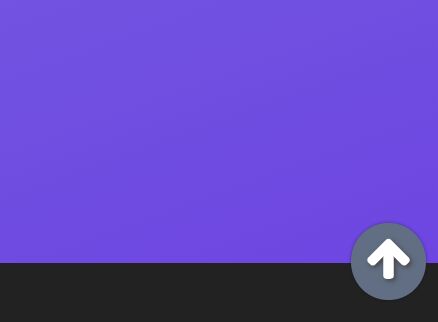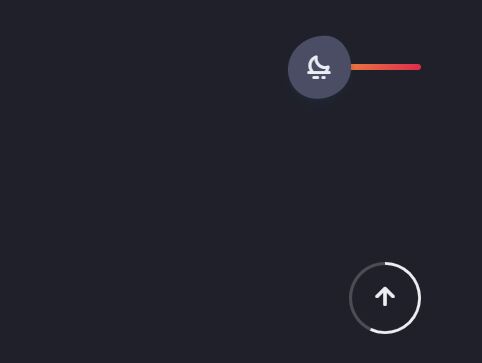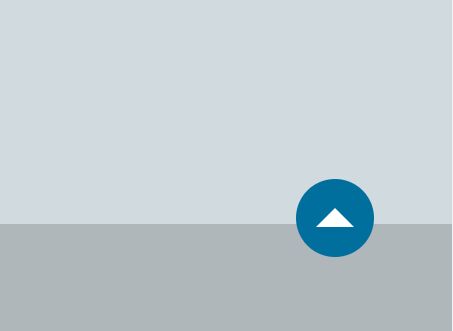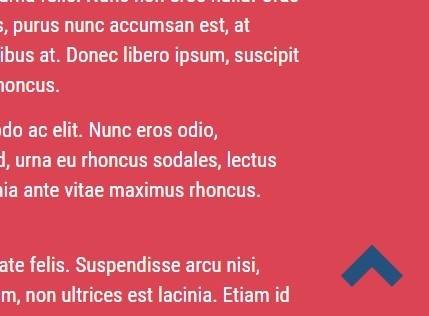Scroll to top of web page
jQuery plugin to display a button for scrolling the page to the top.
Options
- background: (string) Button background color. Use hexadecimal or rgb colors.
- color: (string) Icon color. Use hexadecimal or rgb colors.
- rounded: (bool) Make the button rounded
- width: (string) Button width. Use px, em or rem mesure unit.
- height: (string) Button height. Use px, em or rem mesure unit.
- bottom: (string) Bottom position. Use px, em or rem mesure unit.
- right: (string) Right position. Use px, em or rem mesure unit.
- windowScrollShow: (integer) Window height after which show the button.
- speed: (integer) Scrolling speed
- customHtml: (string) Set custom html for icon
- mobileOnly: (bool) Show button only on mobile device
Default option
var defaults = { background : '#000', color: '#fff', rounded: true, width: '45px', height: '45px', bottom : '25px', right : '25px', windowScrollShow: 400, speed: 800, customHtml: '', mobileOnly: false }How to use
-
Include necessary JS files
<script src="js/jquery.js"></script> <script src="js/jquery.gotop.js"></script>
-
Create a link element in your body
<div id="gotop"></div>
-
Fire plugin using jQuery selector
(function ($) { $('#gotop').gotop(); }(jQuery));
-
Change default options
$('#gotop').gotop({ customHtml: '<i class="fa fa-angle-up"></i>', bottom: '5px', right: '5px' });