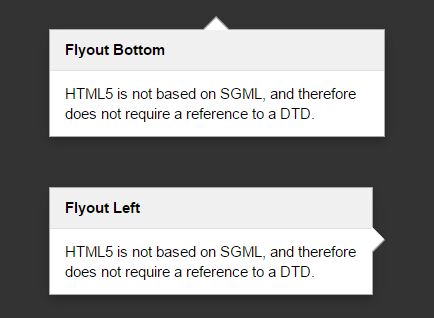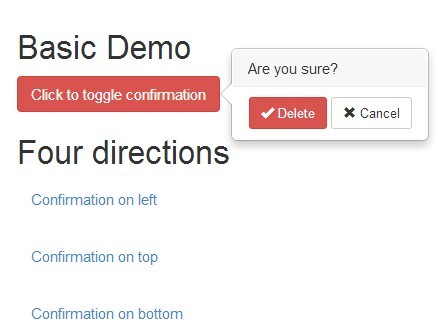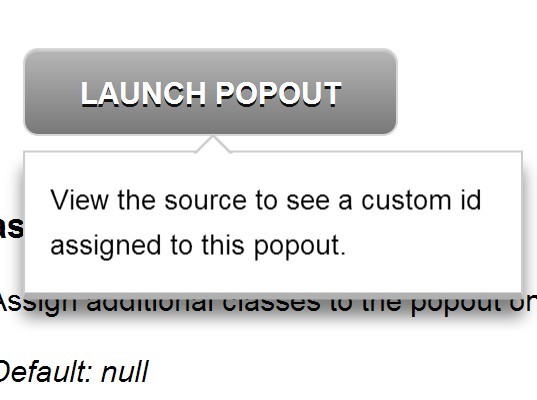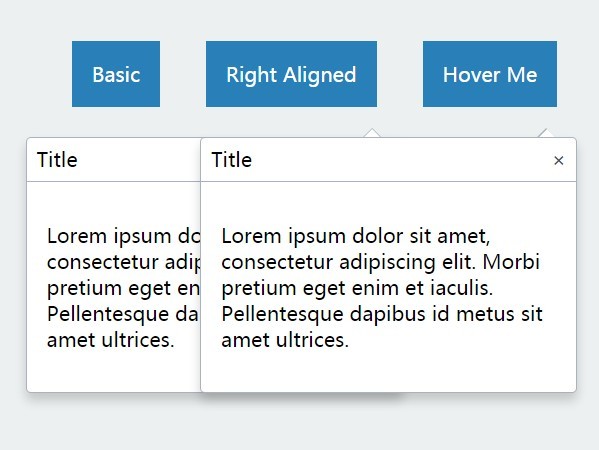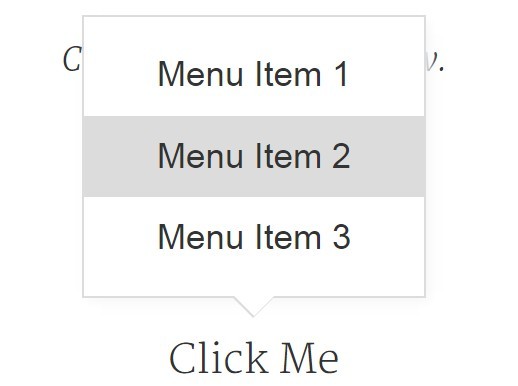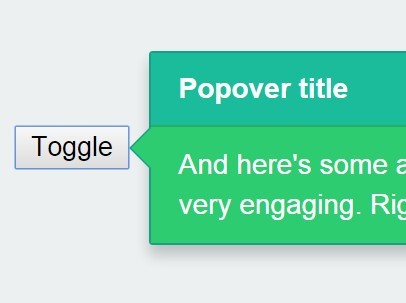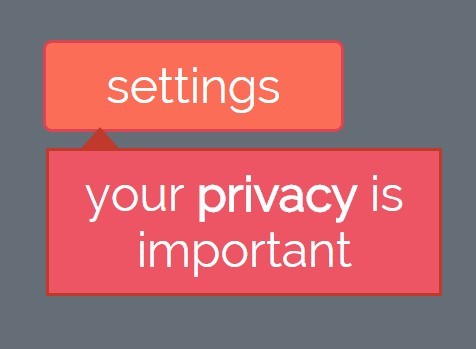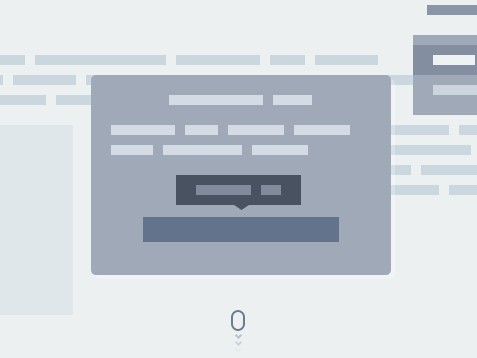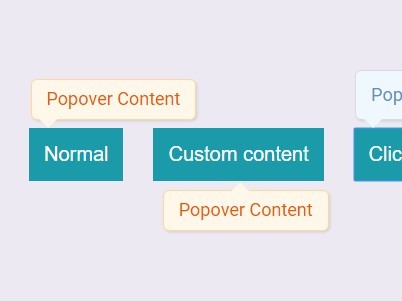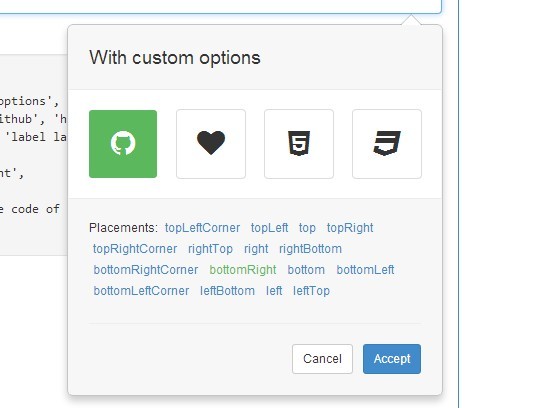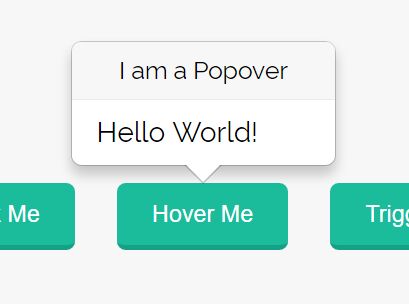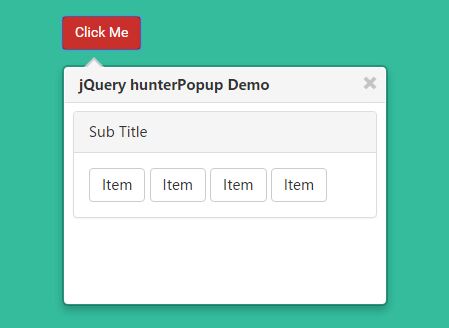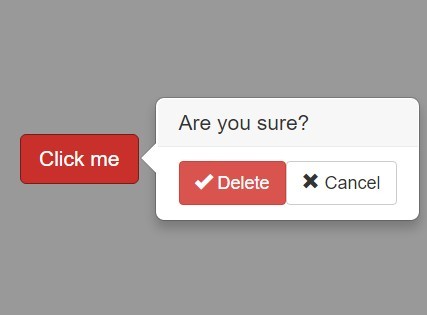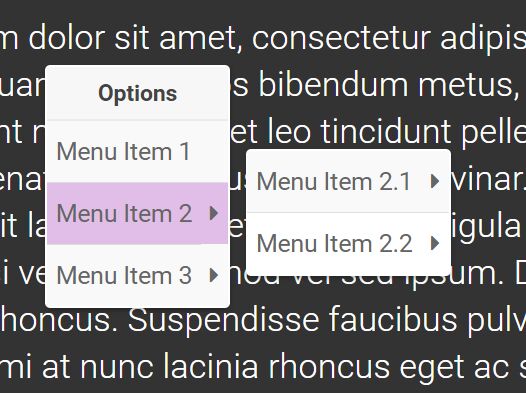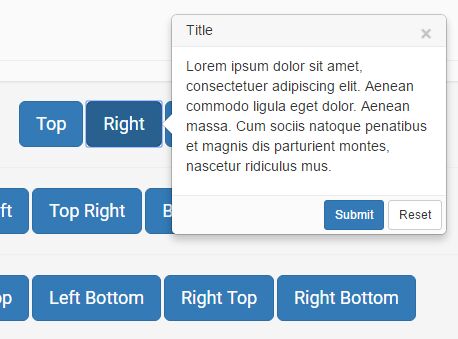jquery-flyout
This JQuery Flyout plugin provides Bootstrap Popover-like flyout without pulling all the Bootstrap things in. It is pretty simple, you can use it as either popover or tooltip depending on your scenarios.
Usage
Put jquery.flyout.js in your js library, jquery.flyout.css in your CSS library and reference them properly in your files. Then you can use the entry API $().flyout() to setup your flyouts on trigger elements or issue commands on them.
Note:
- This plugin only supports Chrome, Firefox and IE9+
- JQuery version 1.4+ required
Check out the index.html to see common use cases.
API
$.fn.flyout(param)
This is the entry API used to setup the flyout on trigger elements or issue commonds manually.
param: Type{object|null|string}When it isobjector omitted, this API initializes flyout using providedparamas options. See Options section for details. When it isstring, this API executes predefined commands:- show
- hide
- toggle
- destroy
$.fn.flyout.defaults
Default options that can be overridden by users, see Options section for details.
Events
Flyout specific events that you can listen on to get notified when flyout status changed.
shown.flyout: fired after the flyout is shown, that is, after the animation if specified.thisrefers to the DOM element the flyout attaching to.hidden.flyout: fired after the flyout is hidden, that is, after the animation if specified.thisrefers to the DOM element the flyout attaching to.
Options
animation:{boolean}indicates if it shows and hides flyouts with fading animation, default istruetitle:{string|function|null}title of this flyout, can be text or string returned by function. If the title is empty, the title area will not appear intentionally.thisrefers to the jquery object of element that setups this flyout.content:{string|function|null}contents of this flyout, can be html string or string returned by function.thisrefers to the jquery object of element that setups this flyout.html:{boolean}indicates if content is HTML string or simple text. When it istrue, contents will be inserted by using$.html(), otherwise$.text(), default isfalse.placement:{string}where to place the flyout, could betop,right,bottomandleft, default istop.dismissible:{boolean}indicates if the flyout is intended to be dismissed when the trigger is out of focus, default isfalse.trigger:{string}the way how the showing of flyout is triggered, could beclickandmanual. When set tomanual, to show the flyout, you need to call$().flyout('show')explicitly.
License
Copyright (c) 2016 Nobel Huang. Licensed under the MIT license.