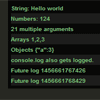screenlog.js 
Bring console.log, on the screen
Ever faced a situation where you said "Why doesn't this bug show up when developer console is open!!"? And since the bug doesn't show when you have console open, you cannot do debug logging using console.log.
Enter screenlog.js. screenlog.js brings the developer console right on your screen so that you can do logging without having the developer console open always.
Example
Usage
Do npm install screenlog or bower install screenlog or download the project.
Drop dist/screenlog.min.js into your web application and initialize it with:
screenLog.init();And you are done! By default, every next console.log (or info, warn and error) in your app now starts logging on the screen as well as the console. Or you can use screenLog.log() instead to just log on the screen.
Public API
screenLog.init([options])
Initializes the screen logger. It creates a customizable panel on the screen.
options- A map of additional options.logColor- Text color. Default islightgreen.fontSize- Font size of logs. Default is1em(Your browser's default).bgColor- Background color of the log panel. Default isblack.releaseConsole- By default console.log is overridden to log on screen. You can avoid this behaviour by settingreleaseConsoletotrueand instead usescreenLog.log()API. Default isfalse.
screenLog.[log, warn, error, info](obj1 [, obj2, ..., objN])
Logs a message on the screen. Eg. screenLog.info('Info here').
obj1 ... objN- A list of JavaScript objects or strings to output. Just likeconsole.log.
screenLog.clear()
Clears messages on the screen.
screenLog.destroy()
Removes the logger from the UI and reverts to original console functionality.
Browser Support
screenlog.js works best on latest versions of Google Chrome, Firefox and Safari.
Contributing
Interested in contributing features and fixes?
Changelog
See the Changelog
License
Copyright (c) 2015-2017 Kushagra Gour, http://kushagragour.in Licensed under the MIT license.