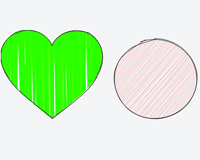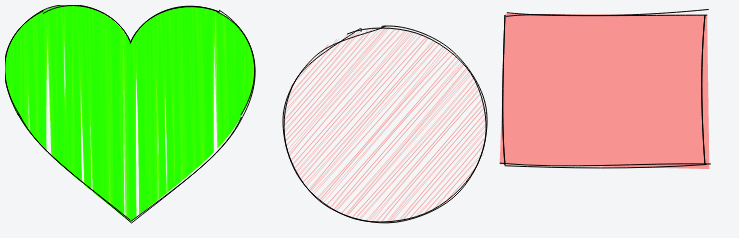Rough.js
Rough.js is a small (~8.5kB gzipped) graphics library that lets you draw in a sketchy, hand-drawn-like, style. The library defines primitives to draw lines, curves, arcs, polygons, circles, and ellipses. It also supports drawing SVG paths.
Rough.js works with both Canvas and SVG.
@RoughLib on Twitter.
Install
The latest Rough.js can be downloaded from the dist folder.
or from npm:
npm install --save roughjs Usage
const rc = rough.canvas(document.getElementById('canvas')); rc.rectangle(10, 10, 200, 200); // x, y, width, heightor SVG
const rc = rough.svg(svg); let node = rc.rectangle(10, 10, 200, 200); // x, y, width, height svg.appendChild(node);Lines and Ellipses
rc.circle(80, 120, 50); // centerX, centerY, diameter rc.ellipse(300, 100, 150, 80); // centerX, centerY, width, height rc.line(80, 120, 300, 100); // x1, y1, x2, y2Filling
rc.circle(50, 50, 80, { fill: 'red' }); // fill with red hachure rc.rectangle(120, 15, 80, 80, { fill: 'red' }); rc.circle(50, 150, 80, { fill: "rgb(10,150,10)", fillWeight: 3 // thicker lines for hachure }); rc.rectangle(220, 15, 80, 80, { fill: 'red', hachureAngle: 60, // angle of hachure, hachureGap: 8 }); rc.rectangle(120, 105, 80, 80, { fill: 'rgba(255,0,200,0.2)', fillStyle: 'solid' // solid fill });Fill styles can be: hachure(default), solid, zigzag, cross-hatch, dots, sunburst, dashed, or zigzag-line
Sketching style
rc.rectangle(15, 15, 80, 80, { roughness: 0.5, fill: 'red' }); rc.rectangle(120, 15, 80, 80, { roughness: 2.8, fill: 'blue' }); rc.rectangle(220, 15, 80, 80, { bowing: 6, stroke: 'green', strokeWidth: 3 });SVG Paths
rc.path('M80 80 A 45 45, 0, 0, 0, 125 125 L 125 80 Z', { fill: 'green' }); rc.path('M230 80 A 45 45, 0, 1, 0, 275 125 L 275 80 Z', { fill: 'purple' }); rc.path('M80 230 A 45 45, 0, 0, 1, 125 275 L 125 230 Z', { fill: 'red' }); rc.path('M230 230 A 45 45, 0, 1, 1, 275 275 L 275 230 Z', { fill: 'blue' });SVG Path with simplification:
Using web workers
RoughJS ships with an async version rough-async.js. Also in the dist folder is worker.js that can be passed in the config. This will offload all processing to a web worker - freeing up your main UI thread. This is great when creating complex drawings using RoughJs like maps. Read more about it here.
(source code for this map in examples)
Examples
API & Documentation
Credits
Some of the core algorithms were adapted from handy processing lib.
Algorithm to convert SVG arcs to Canvas described here was adapted from Mozilla codebase