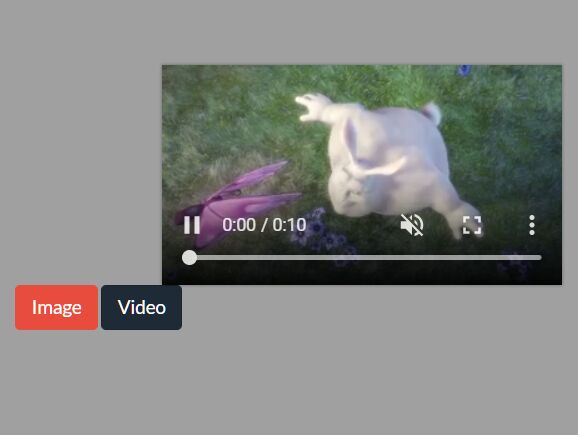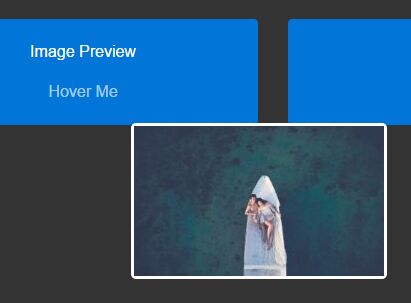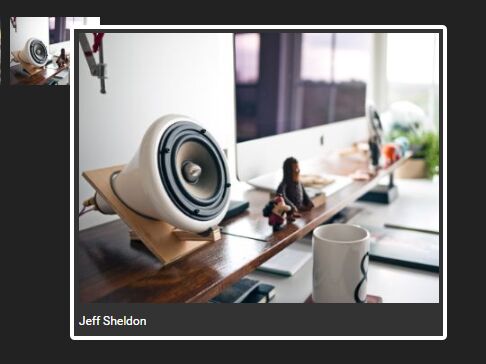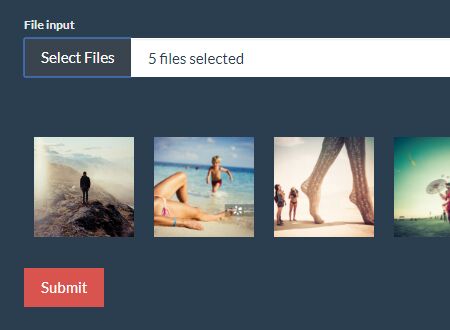image.preview.js
A simple jQuery plugin that adds hoverable image and video previews to links and other elements.
Installation
This script depends on jQuery.
Script
Download and include the script in your web page.
curl -LO https://raw.github.com/sixem/image.preview.js/master/image.preview.js Minified version.
curl -LO https://raw.github.com/sixem/image.preview.js/master/image.preview.min.js Usage
The simplest way to use this plugin is to initialize it when the page is done loading.
$(document).ready(function() { $(document).imagePreview({ elements : ['a.preview', 'div.preview'] }); }); The elements parameters are the elements that you want to have an image or video preview. elements : ['a'] will apply it to every link on the page while elements : ['a.preview'] will apply it to all links with the preview class etc.
The plugin will use the image or video URL stored in the href attribute, if no href attribute is found it'll instead look for a data-preview attribute, this is what you want to use if you are using elements that aren't a elements.
Options
There are a few options that can be passed to the script in order to customzie it a little bit.
Example
$(document).ready(function() { $(document).imagePreview({ elements : ['a.preview'], hoverDelay : 175, windowMargin : 8, css : { '-webkit-box-shadow' : '0px 0px 3px 0px rgba(0,0,0,0.35)', '-moz-box-shadow' : '0px 0px 3px 0px rgba(0,0,0,0.35)', 'box-shadow' : '0px 0px 3px 0px rgba(0,0,0,0.35)', 'border-radius' : '3px' }, extensions : { images : ['jpg', 'jpeg', 'gif', 'png'], videos : ['mp4', 'webm'] } }); }); Overview
| Key | Default | Description |
|---|---|---|
elements | The elements that should have a hoverable preview. | |
hoverDelay | 150 | Delay in milliseconds before the preview is shown. |
staticPreview | true | Whether the preview should be static true or follow the cursor false. |
css | Custom CSS rules that will be applied to the image or video. | |
windowMargin | 4 | Margin between the preview and the window borders. |
triggerMargin | 24 | Margin between the the preview and the cursor or the element which triggered it. |
extensions | All | What extensions should have a hoverable preview (See above for an example). |