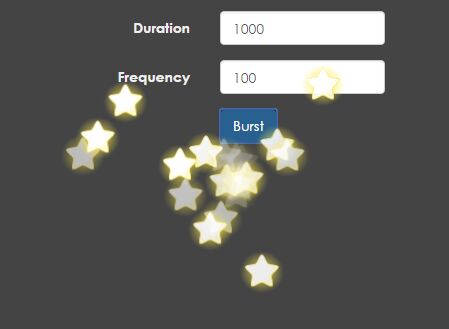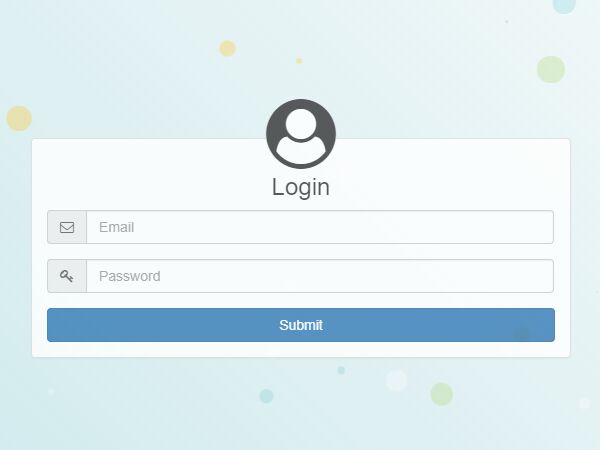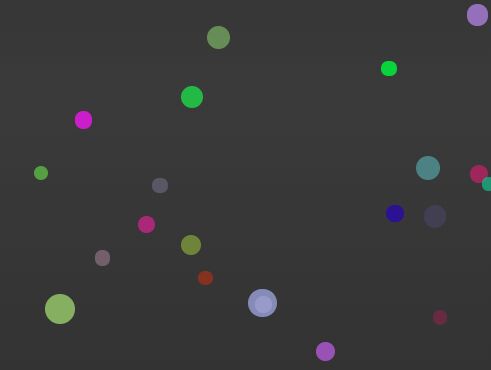polygonizr
A jQuery plugin for creating a polygon mesh network bacgrkound
Samples
Initialization
Initialize the plugin on any jQuery DOM-element, in the sample a DIV-node with id "site-landing". The plugin creates a canvas which is by default absolute positioned and inherits the size of the parent.
$('#site-landing').polygonizr();You can easily override default behavior on initialization by passing options to the plugin method. See below for a list of possible settings.
$('#site-landing').polygonizr({ numberOfNodes: 30, nodeEase: 'linear' });For lulz and funz
Among the possible overrides, you can for example also alter how the initial x and y coordinates are positioned. The "specifyPolygonMeshNetworkFormation" setting acts as a loop for each "numberOfNodes" to be drawn. To alter their positioning, simply return an x and y coordinate to create a desired pattern, as illustrated in the samples below.
Keep in mind, however, that you need to notify the plugin not to randomize the formation. This is done by passing "false" to the "randomizePolygonMeshNetworkFormation" setting.
The following two samples draws a circle and an archimedean spiral.
// Positions the initialized mesh nodes as a circle. $('#site-landing-circle').polygonizr({ randomizePolygonMeshNetworkFormation: false, specifyPolygonMeshNetworkFormation: function (i) { var smallestCanvasDimention = Math.min(this.canvasWidth, this.canvasHeight) / 2; var forEachNode = { // Full circle in the center of the canvas. x: (this.canvasWidth / 2) + Math.cos(2 * Math.PI * i / this.numberOfNodes) * smallestCanvasDimention, y: (this.canvasHeight / 2) + Math.sin(2 * Math.PI * i / this.numberOfNodes) * smallestCanvasDimention }; return forEachNode; } }); // Positions the initialized mesh nodes as a spiral. $('#site-landing-spiral').polygonizr({ randomizePolygonMeshNetworkFormation: false, specifyPolygonMeshNetworkFormation: function (i) { var turningDistance = Math.min((this.canvasWidth, this.canvasHeight) / 2) / this.numberOfNodes; var forEachNode = { // Archimedean spiral. x: (this.canvasWidth / 2) + (i * turningDistance * Math.PI / 180) * Math.cos((i * turningDistance) * Math.PI / 180) * turningDistance , y: (this.canvasHeight / 2) + (i * turningDistance * Math.PI / 180) * Math.sin((i * turningDistance) * Math.PI / 180) * turningDistance }; return forEachNode; } }); // Positions the initialized mesh nodes on the right side of the screen, half circle style. $('#site-landing-halfcircle').polygonizr({ randomizePolygonMeshNetworkFormation: false, specifyPolygonMeshNetworkFormation: function (i) { var forEachNode = { // Half a circle and randomized x: this.canvasWidth - ((this.canvasWidth / 2) + (this.canvasHeight / 2) * Math.cos(i * (2 * Math.PI / this.numberOfNodes))) * Math.random(), y: this.canvasHeight - (this.canvasHeight * (i / this.numberOfNodes)) }; return forEachNode; } });Settings and Defaults
// How long to pause in between new node-movements. restNodeMovements: 1, // When the cluster updates, this sets speed of nodes. duration: 3, // Define the maximum distance to move nodes. nodeMovementDistance: 100, // The number of node nodes to print out. numberOfNodes: 25, // The number of dots, unconnected to any other nodes, floating arround. numberOfUnconnectedNode: 25, // Connects passing free nodes if within the distance as specified in ConnectUnconnectedNodesDistance. ConnectUnconnectedNodes: true, // The distance between unconnected nodes to connect to each other. ConnectUnconnectedNodesDistance: 150, // Define the maximume size of each node dot. nodeDotSize: 2.5, // Sets the ease mode of the movement: linear, easeIn, easeOut, easeInOut, accelerateDecelerate. nodeEase: "easeOut", // If true, the nodes will descend into place on load. nodeFancyEntrance: false, // Makes the cluster forms an ellipse inspired formation, random if true. randomizePolygonMeshNetworkFormation: true, // Define a formula for how to initialize each node dot's position. specifyPolygonMeshNetworkFormation: null, // Number of relations between nodes. nodeRelations: 3, // The FPS for the whole canvas. animationFps: 30, // Sets the color of the node dots in the network (RGB). nodeDotColor: "240, 255, 250", // Sets the color of the node lines in the network (RGB). nodeLineColor: "240, 255, 250", // Sets the color of the filled triangles in the network (RGB). nodeFillColor: "240, 255, 250", // Sets the alpha level for the colors (1-0). nodeFillAlpha: 0.5, // Sets the alpha level for the lines (1-0). nodeLineAlpha: 0.5, // Sets the alpha level for the dots (1-0). nodeDotAlpha: 1.0, // Defines if the triangles in the network should be shown. nodeFillSapce: true, // If true, the animation is allowed to go outside the definde canvas space. nodeOverflow: true, // Define if the active animation should glow or not (not CPU friendly). nodeGlowing: false, // Define the canvas size and css position. canvasWidth: $(this).width(), canvasHeight: $(this).height(), canvasPosition: "absolute", canvasTop: "auto", canvasBottom: "auto", canvasRight: "auto", canvasLeft: "auto"