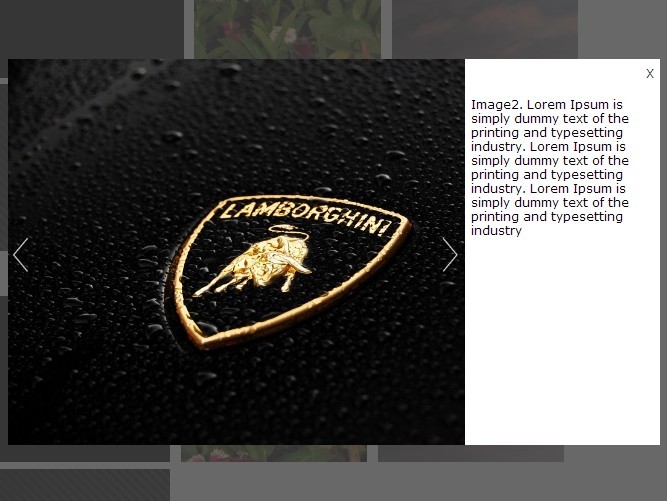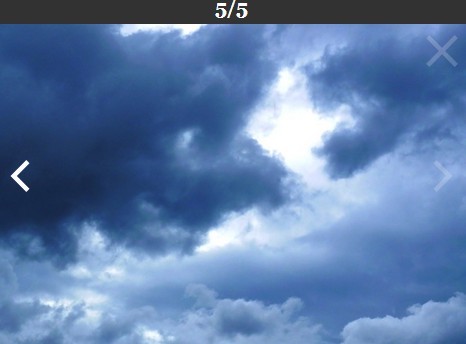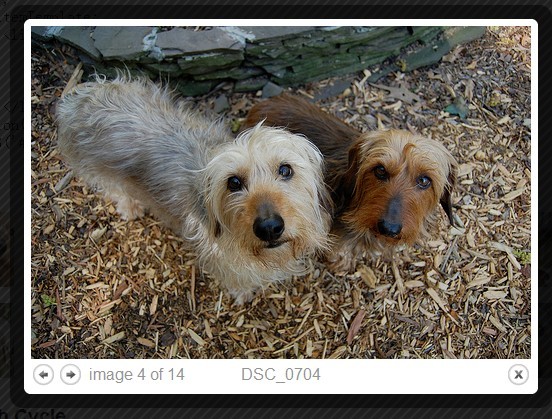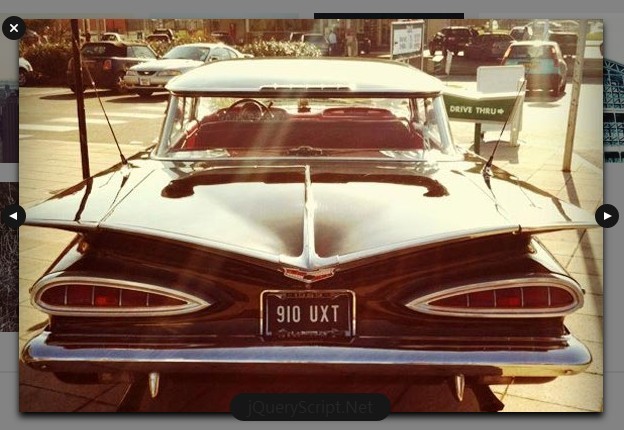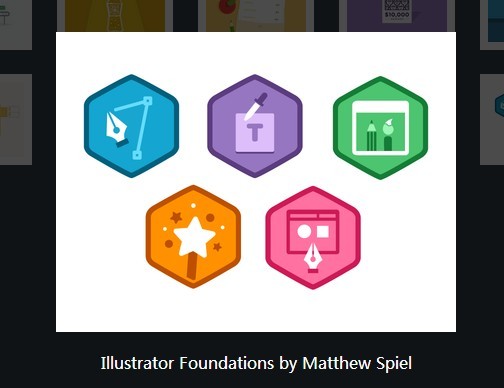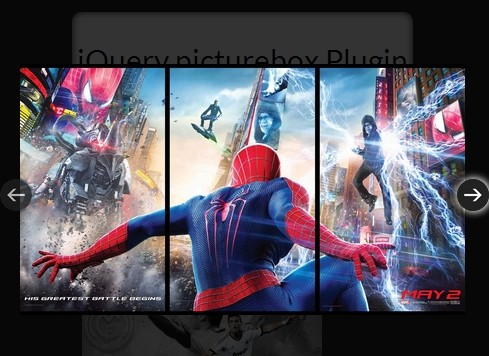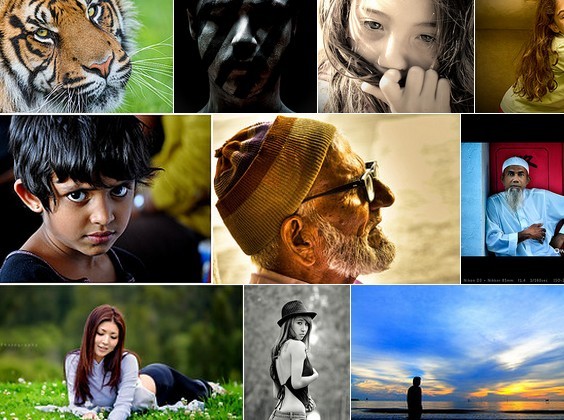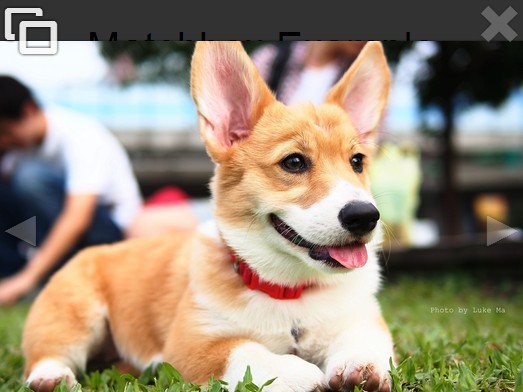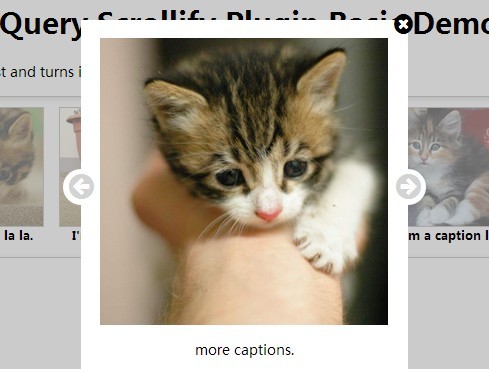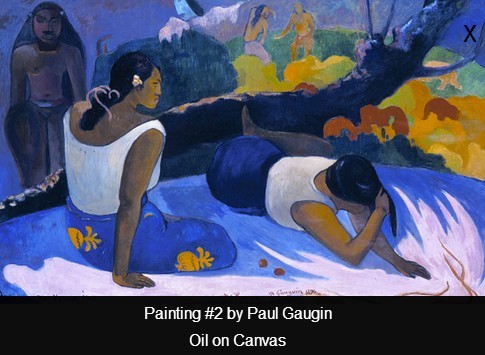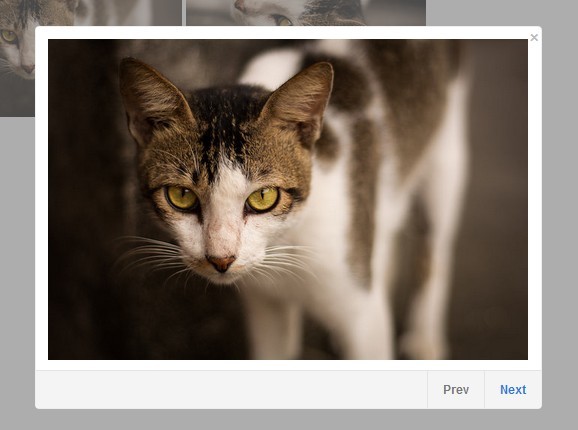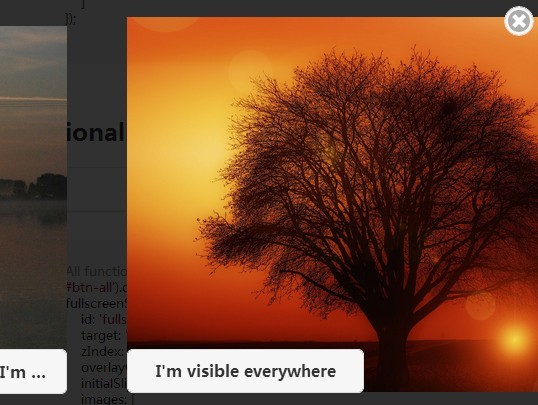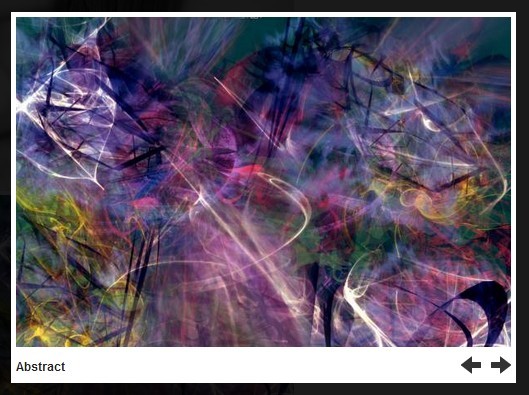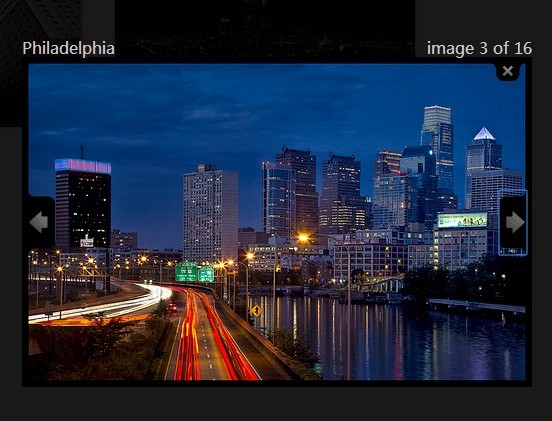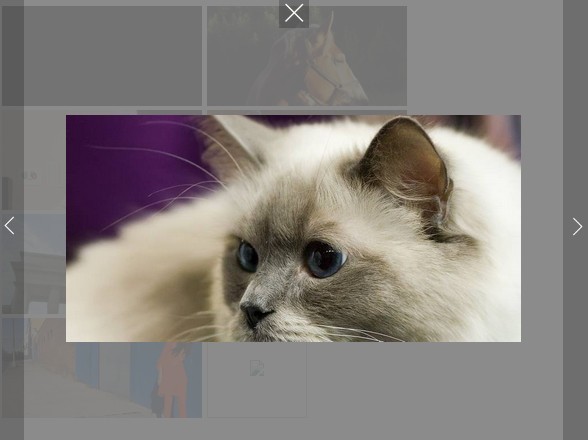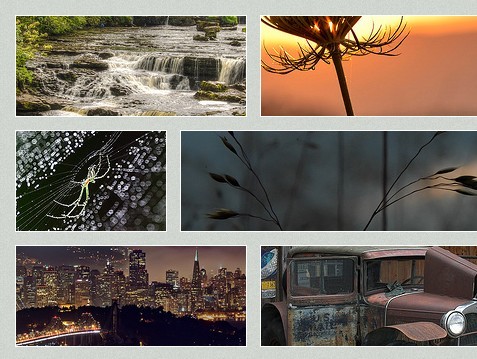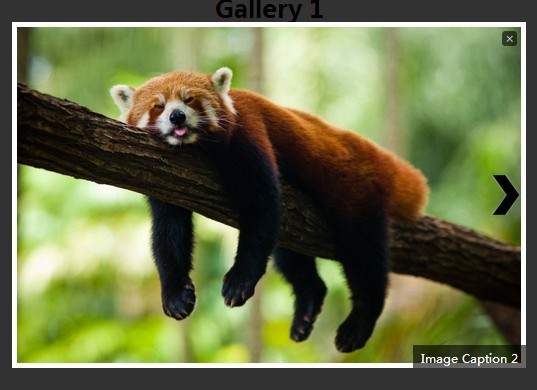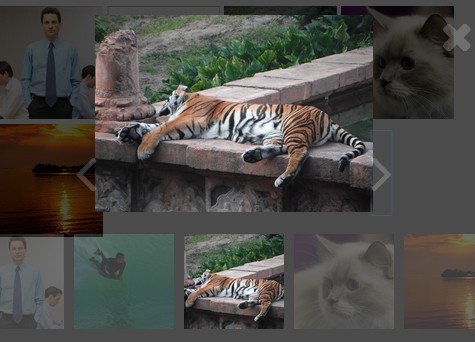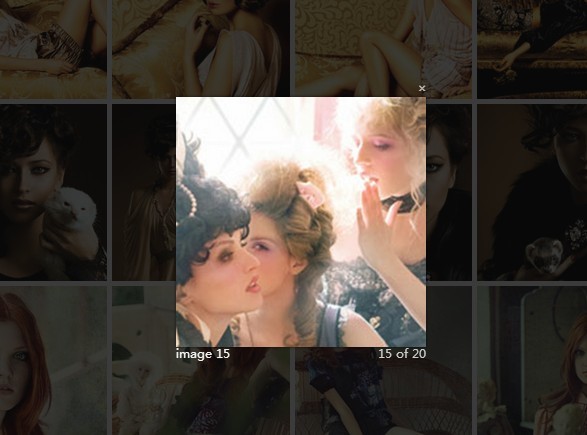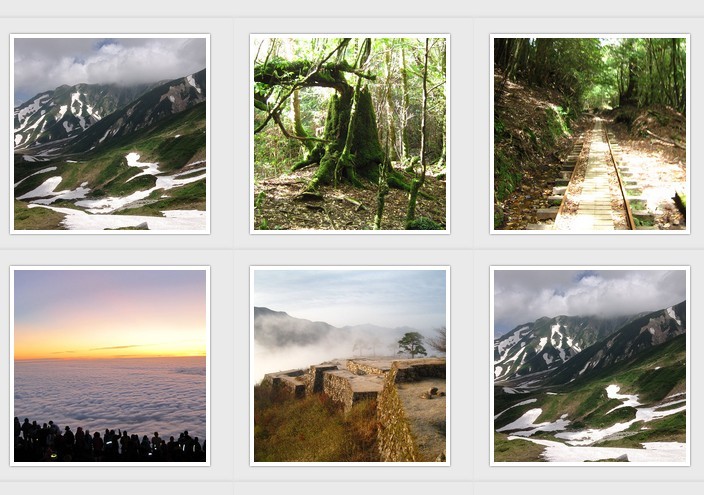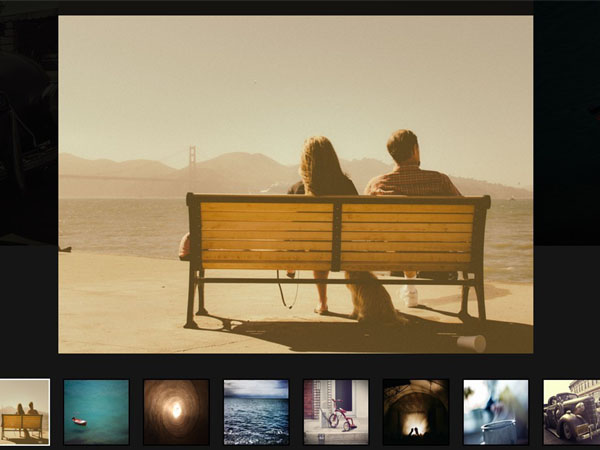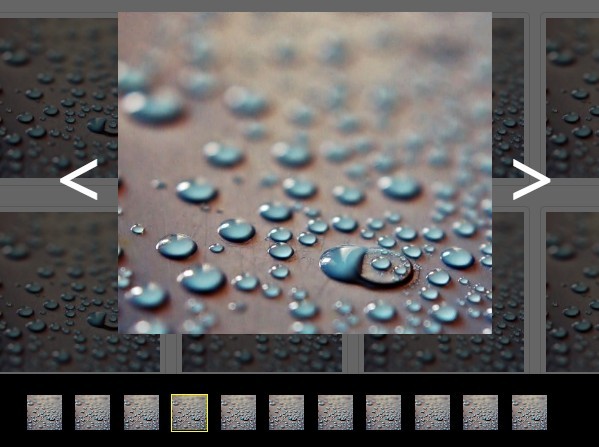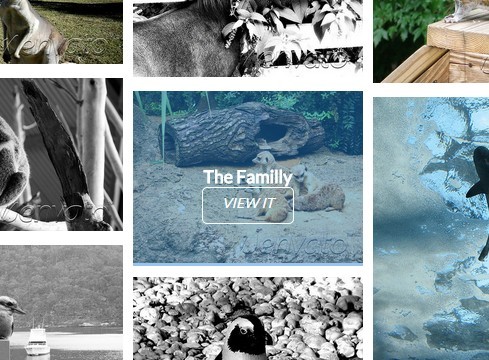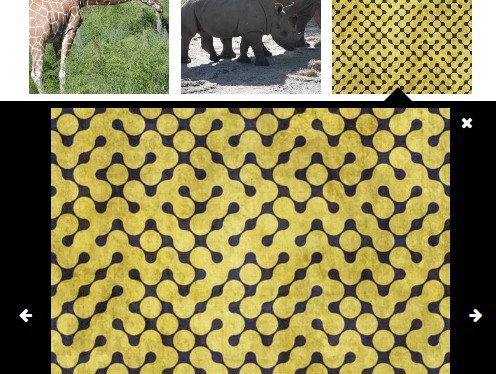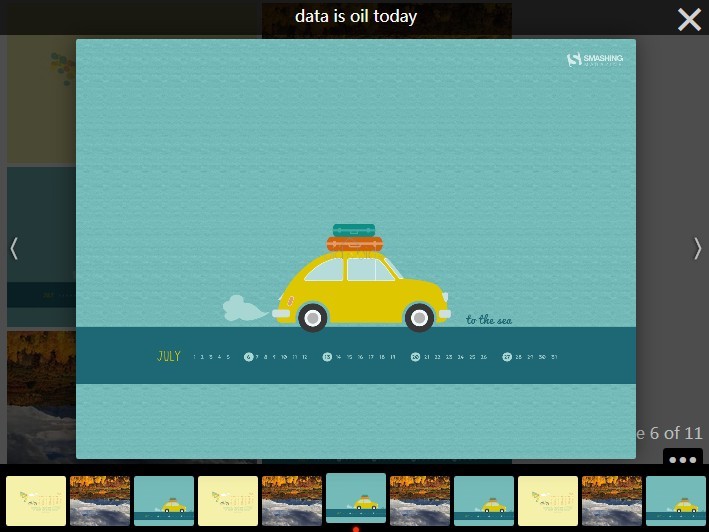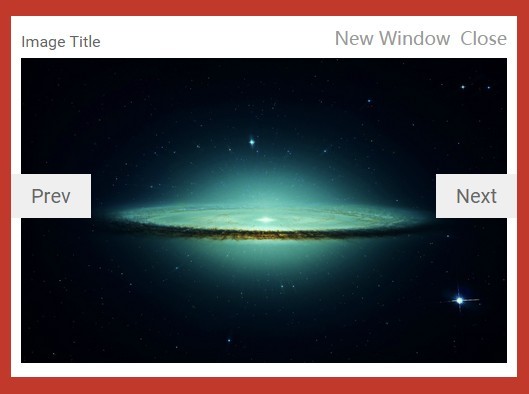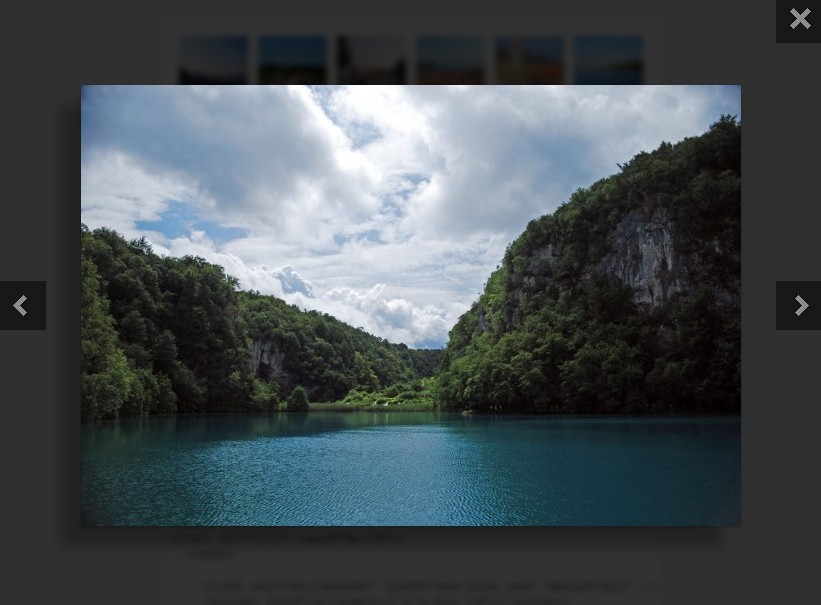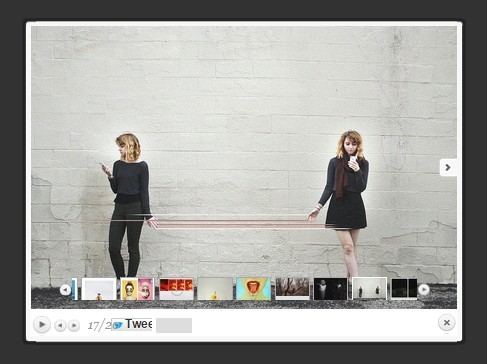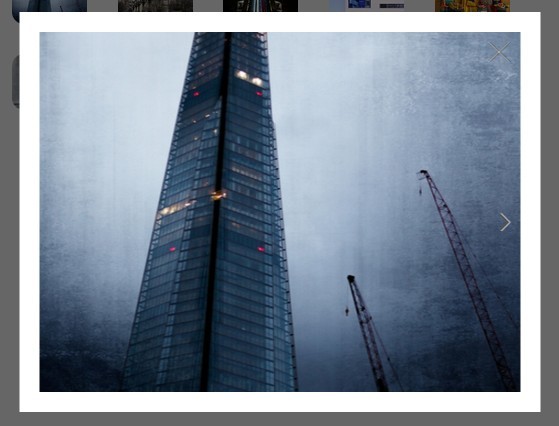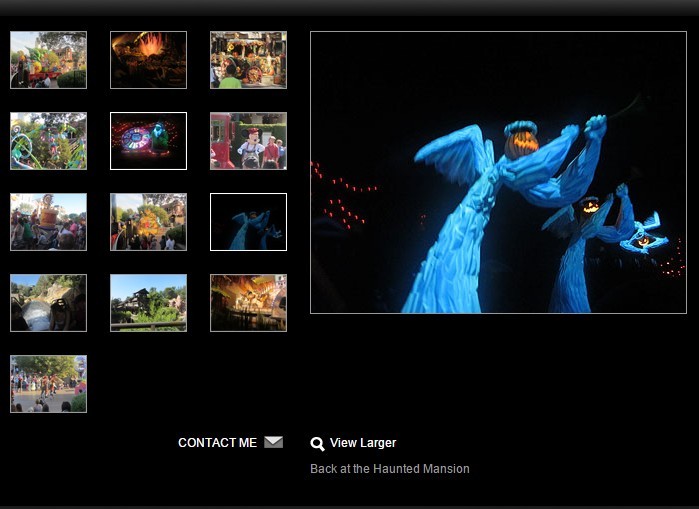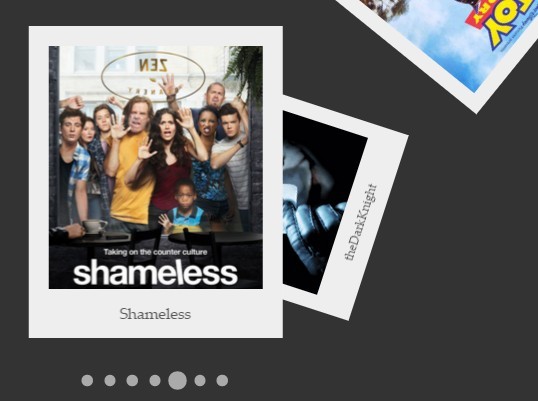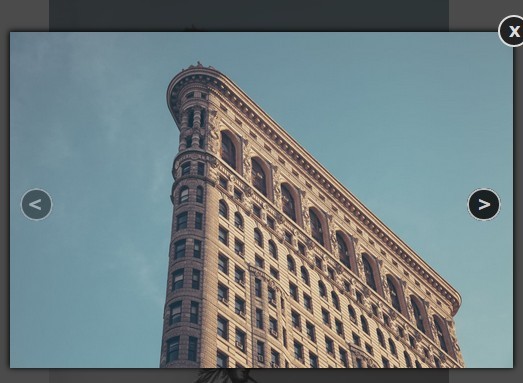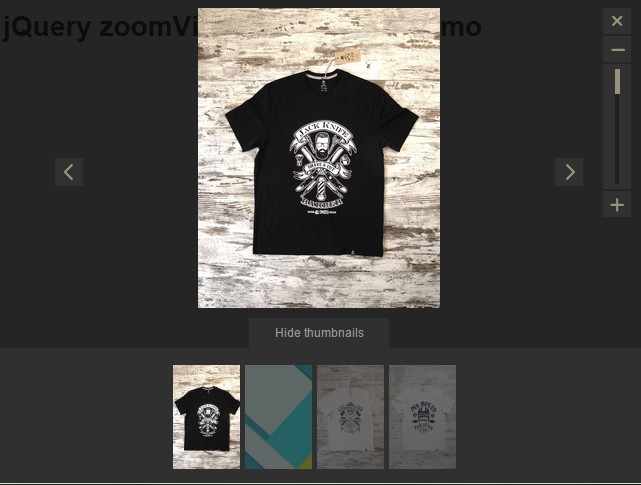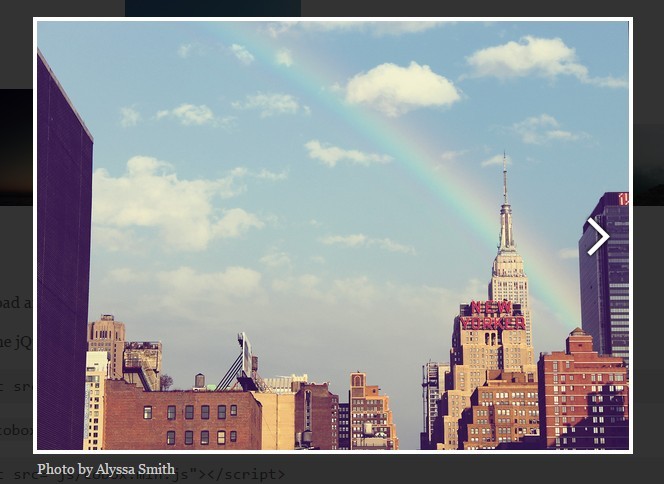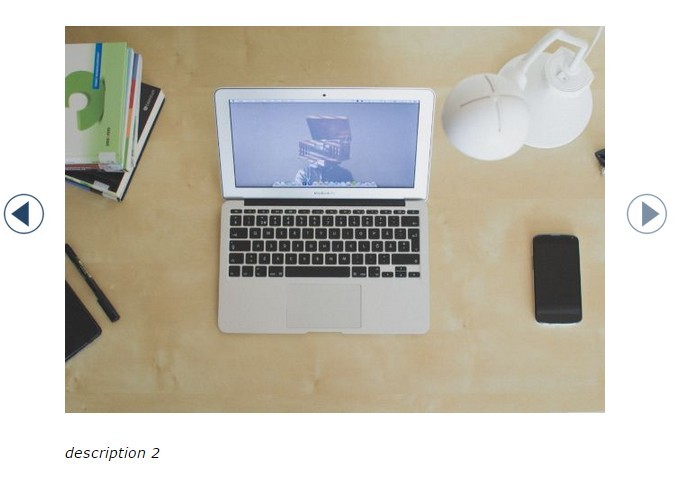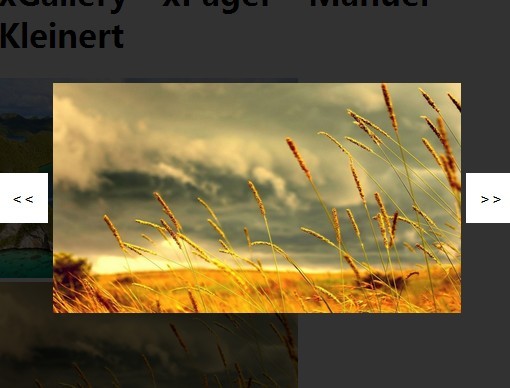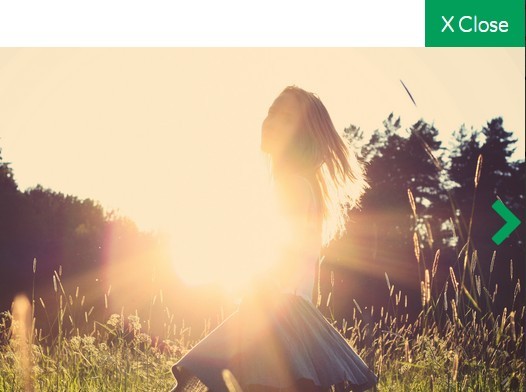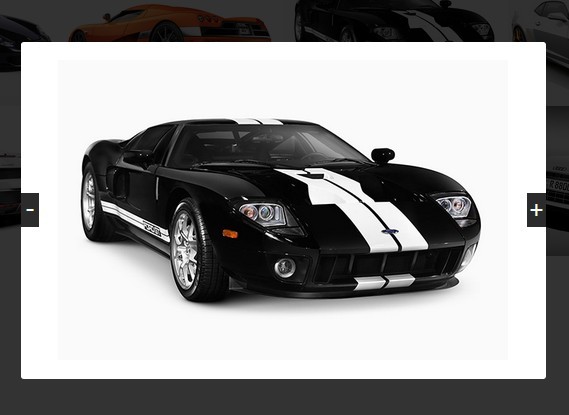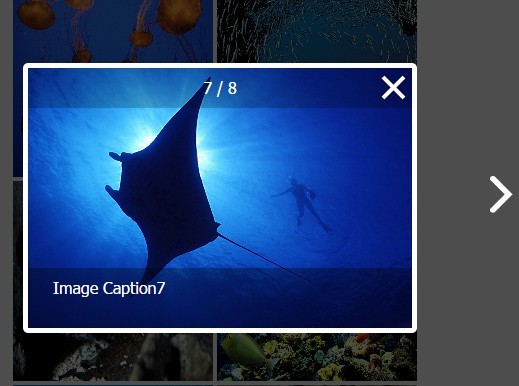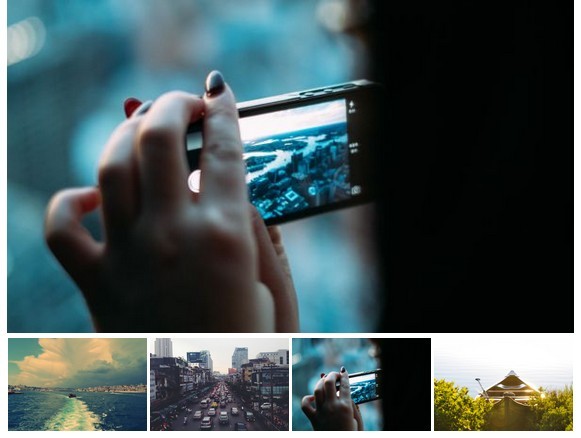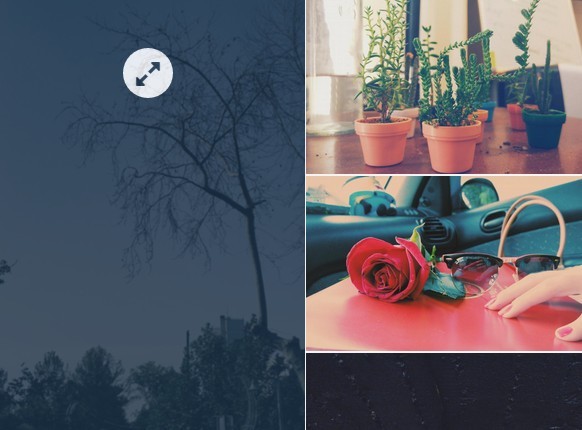*THIS PROJECT IS NO LONGER BEING MAINTAINED
Photopile JS
Photopile JS is a JavaScript/jQuery image gallery that simulates a pile of photos scattered about on a surface. Thumbnail clicks remove photos from the pile, (enlarging them as if being picked up by the user), and once in view a secondary click returns the photo to the pile. Thumbnails are draggable, enhancing the experience by allowing photos buried deep in the pile to be uncovered.
Demo: https://bri.how/project/photopile/demo.html
Usage
Include in your project:
- jQuery
- jQuery UI
- jQuery UI Touch Punch
- photopile.css
- photopile.js
- loading.gif
- nav-sprites.png
Reference demo.html for details
Add gallery markup:
<div class="photopile-wrapper"> <ul class="photopile"> <li> <a href="PATH/TO/YOUR/FULLSIZE/IMAGE"> <img src="PATH/TO/YOUR/THUMBNAIL/IMAGE" alt="Image description" ... /> </a> </li> <!-- Add as many list items as you require for your gallery :) --> </div> </div> And script:
PhotoPile({ OPTION: VALUE, ... }).scatter() Optionables here (with default values):
// Thumbnails numLayers: 5, // number of layers in the pile (max zindex) thumbOverlap: 50, // overlap amount (px) thumbRotation: 45, // maximum rotation (deg) thumbBorderWidth: 2, // border width (px) thumbBorderColor: 'white', // border color thumbBorderHover: '#EAEAEA', // border hover color draggable: true, // enable draggable thumbnails // Photo container fadeDuration: 200, // speed at which photo fades (ms) pickupDuration: 500, // speed at which photo is picked up & put down (ms) photoZIndex: 100, // z-index (show above all) photoBorder: 10, // border width around fullsize image photoBorderColor: 'white', // border color showInfo: true, // include photo description (alt tag) in photo container // Autoplay autoplayGallery: false, // autoplay the photopile autoplaySpeed: 5000, // ms // Images loading: 'images/loading.gif' // path to img displayed while gallery/thumbnails loads The MIT License (MIT)
Copyright (c) 2014 Photopile JS
Permission is hereby granted, free of charge, to any person obtaining a copy of this software and associated documentation files (the "Software"), to deal in the Software without restriction, including without limitation the rights to use, copy, modify, merge, publish, distribute, sublicense, and/or sell copies of the Software, and to permit persons to whom the Software is furnished to do so, subject to the following conditions:
The above copyright notice and this permission notice shall be included in all copies or substantial portions of the Software.
THE SOFTWARE IS PROVIDED "AS IS", WITHOUT WARRANTY OF ANY KIND, EXPRESS OR IMPLIED, INCLUDING BUT NOT LIMITED TO THE WARRANTIES OF MERCHANTABILITY, FITNESS FOR A PARTICULAR PURPOSE AND NONINFRINGEMENT. IN NO EVENT SHALL THE AUTHORS OR COPYRIGHT HOLDERS BE LIABLE FOR ANY CLAIM, DAMAGES OR OTHER LIABILITY, WHETHER IN AN ACTION OF CONTRACT, TORT OR OTHERWISE, ARISING FROM, OUT OF OR IN CONNECTION WITH THE SOFTWARE OR THE USE OR OTHER DEALINGS IN THE SOFTWARE.