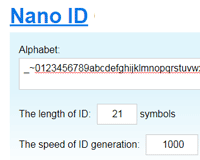Nano ID
A tiny, secure, URL-friendly, unique string ID generator for JavaScript.
- Small. 141 bytes (minified and gzipped). No dependencies. Size Limit controls the size.
- Safe. It uses cryptographically strong random APIs and tests distribution of symbols.
- Fast. It’s 16% faster than UUID.
- Compact. It uses a larger alphabet than UUID (
A-Za-z0-9_-). So ID size was reduced from 36 to 21 symbols.
var nanoid = require('nanoid') model.id = nanoid() //=> "V1StGXR8_Z5jdHi6B-myT"The generator supports Node.js, React Native, and all browsers.
Table of Contents
- Comparison with UUID
- Benchmark
- Security
- Tools
- Usage
- API
Comparison with UUID
Nano ID is quite comparable to UUID v4 (random-based). It has a similar number of random bits in the ID (126 in Nano ID and 122 in UUID), so it has a similar collision probability:
For there to be a one in a billion chance of duplication, 103 trillion version 4 IDs must be generated.
There are three main differences between Nano ID and UUID v4:
- Nano ID uses a bigger alphabet, so a similar number of random bits are packed in just 21 symbols instead of 36.
- Nano ID code is 3 times less than
uuid/v4package: 141 bytes instead of 435. - Because of memory allocation tricks, Nano ID is 16% faster than UUID.
Benchmark
$ ./test/benchmark nanoid 693,132 ops/sec nanoid/generate 624,291 ops/sec uid.sync 487,706 ops/sec uuid/v4 471,299 ops/sec secure-random-string 448,386 ops/sec shortid 66,809 ops/sec Async: nanoid/async 105,024 ops/sec nanoid/async/generate 106,682 ops/sec secure-random-string 94,217 ops/sec uid 92,026 ops/sec Non-secure: nanoid/non-secure 2,555,814 ops/sec rndm 2,413,565 ops/secSecurity
See a good article about random generators theory: Secure random values (in Node.js)
Unpredictability
Instead of using the unsafe Math.random(), Nano ID uses the crypto module in Node.js and the Web Crypto API in browsers. These modules use unpredictable hardware random generator.
Uniformity
random % alphabet is a popular mistake to make when coding an ID generator. The spread will not be even; there will be a lower chance for some symbols to appear compared to others—so it will reduce the number of tries when brute-forcing.
Nano ID uses a better algorithm and is tested for uniformity.
Tools
- ID size calculator to choice smaller ID size depends on your case.
nanoid-dictionarywith popular alphabets to use withnanoid/generate.nanoid-clito generate ID from CLI.nanoid-goodto be sure that your ID doesn't contain any obscene words.
Usage
JS
The main module uses URL-friendly symbols (A-Za-z0-9_-) and returns an ID with 21 characters (to have a collision probability similar to UUID v4).
const nanoid = require('nanoid') model.id = nanoid() //=> "Uakgb_J5m9g-0JDMbcJqLJ"If you want to reduce ID length (and increase collisions probability), you can pass the length as an argument.
nanoid(10) //=> "IRFa-VaY2b"Don’t forget to check the safety of your ID length in our ID collision probability calculator.
React
Do not use a nanoid for key prop. In React key should be consistence between renders. This is bad code:
<Item key={nanoid()} /> /* DON’T DO IT */This is good code. this.id will be generated only once:
id = nanoid() render () { return <Item key={this.id}>; } }If you want to use Nano ID for id, you must to set some string prefix. Nano ID could be started from number. HTML ID can’t be started from the number.
<input id={'id' + this.id} type="text"/>React Native
To generate secure random IDs in React Native, you must use a native random generator (like expo-random or react-native-securerandom) and the asynchronous API:
const getRandomBytesAsync = require('expo-random').getRandomBytesAsync const format = require('nanoid/async/format') const url = require('nanoid/url') async function createUser () { user.id = await format(getRandomBytesAsync, url, 21); }PouchDB and CouchDB
In PouchDB and CouchDB, IDs can’t with an underscore (_). A prefix is required to prevent this issue, as Nano ID might use a _ at the start of the ID by default.
Override the default ID with the following option:
db.put({ _id: 'id' + nanoid(), … })Mongoose
const mySchema = new Schema({ _id: { type: String, default: () => nanoid() } })Web Workers
Web Workers don’t have access to a secure random generator.
Security is important in IDs, when IDs should be unpredictable. For instance, in “access by URL” link generation.
If you don’t need unpredictable IDs, but you need Web Workers support, you can use non‑secure ID generator.
const nanoid = require('nanoid/non-secure') model.id = nanoid() //=> "Uakgb_J5m9g-0JDMbcJqLJ"Other Programming Languages
Nano ID was ported to many languages. You can use these ports to have the same ID generators on client and server side.
- C#
- Clojure and ClojureScript
- Crystal
- Dart
- Go
- Elixir
- Haskell
- Java
- Nim
- PHP
- Python with dictionaries
- Ruby
- Rust
- Swift
Also, CLI tool is available to generate IDs from a command line.
API
Async
To generate hardware random bytes, CPU will collect electromagnetic noise. During the collection, CPU doesn’t work.
If we will use asynchronous API for random generator, another code could be executed during the entropy collection.
const nanoid = require('nanoid/async') async function createUser () { user.id = await nanoid() }Unfortunately, you will not have any benefits in a browser, since Web Crypto API doesn’t have asynchronous API.
Custom Alphabet or Length
If you want to change the ID's alphabet or length you can use the low-level generate module.
const generate = require('nanoid/generate') model.id = generate('1234567890abcdef', 10) //=> "4f90d13a42"Check the safety of your custom alphabet and ID length in our ID collision probability calculator. You can find popular alphabets in nanoid-dictionary.
Alphabet must contain 256 symbols or less. Otherwise, the generator will not be secure.
Asynchronous and non-secure API is also available:
const generate = require('nanoid/async/generate') async function createUser () { user.id = await generate('1234567890abcdef', 10) }const generate = require('nanoid/non-secure/generate') user.id = generate('1234567890abcdef', 10)Custom Random Bytes Generator
You can replace the default safe random generator using the format module. For instance, to use a seed-based generator.
const format = require('nanoid/format') function random (size) { const result = [] for (let i = 0; i < size; i++) { result.push(randomByte()) } return result } format(random, "abcdef", 10) //=> "fbaefaadeb"random callback must accept the array size and return an array with random numbers.
If you want to use the same URL-friendly symbols with format, you can get the default alphabet from the url file.
const url = require('nanoid/url') format(random, url, 10) //=> "93ce_Ltuub"Asynchronous API is also available:
const format = require('nanoid/async/format') const url = require('nanoid/url') function random (size) { return new Promise(…) } async function createUser () { user.id = await format(random, url, 10) }