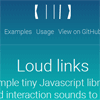Loud Links
The library creates HTML5 audio element and uses it to play mp3/ogg audio files which is currently supported in all browsers.
Demo
Download
Usage
Step 1
Include the minified Javascript right before the </body> tag of your page.
... <script src="js/loudlinks.min.js"></script> </body> </html>Step 2
Add the class “loud-link-hover” to any link/element that you want to give a sound on hover, or add the class “loud-link-click” to any link/element that you want to give a sound on click.
<div class=“loud-link-hover”> ... </div> <!-- sound on hover --> <div class=“loud-link-click”> ... </div> <!-- sound on click -->Step 3
Add the attribute data-sound” to the element with absolute URL of your sound file, substituting {{type}} for where mp3 or ogg would be (e.g. http://example.com/audio/noise.{{type}} ), or just the name of your sound file without the extension if your files are located at the root of your website under sounds/ folder with mp3/ and ogg/ subdirectories.
<div class=“loud-link-hover” data-sound="http://example.com/audio/noise.{{type}}"> ... </div> <!-- For absolute URLs, {{type}} will be replaced with '.mp3' and '.ogg' --> <div class=“loud-link-hover” data-sound="noise"> ... </div> <!-- Look for /sounds/mp3/noise.mp3 and /sounds/ogg/noise.ogg at the root of your website directory. -->License
See the LICENSE file for license rights and limitations (MIT).