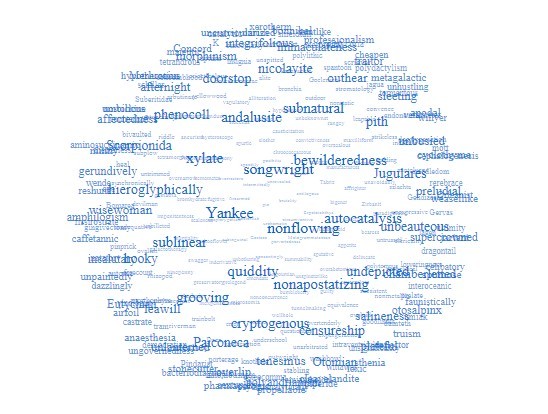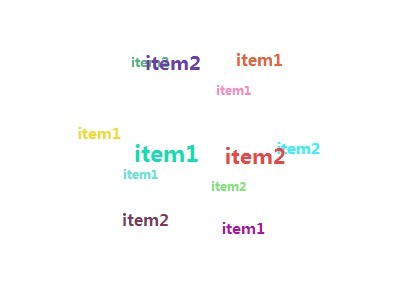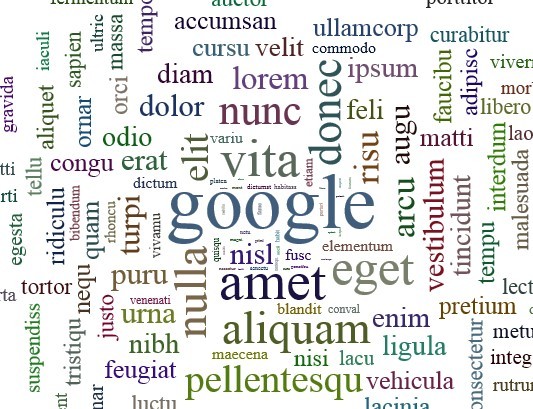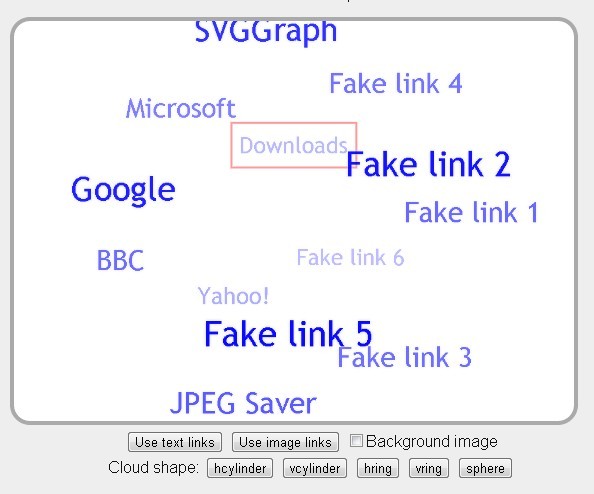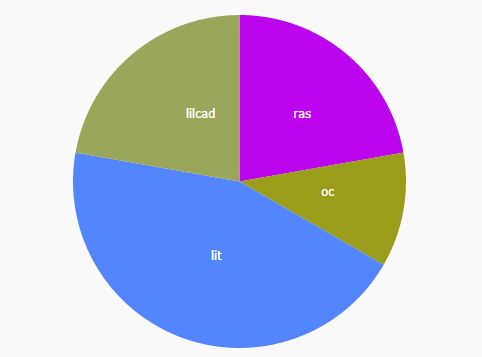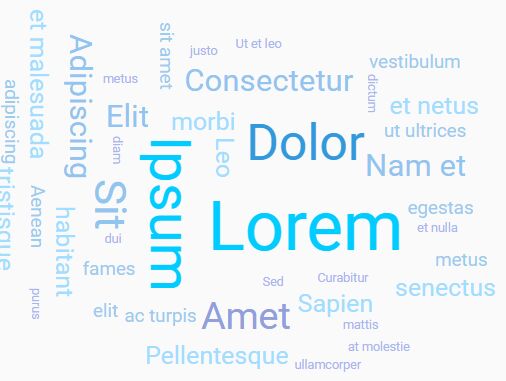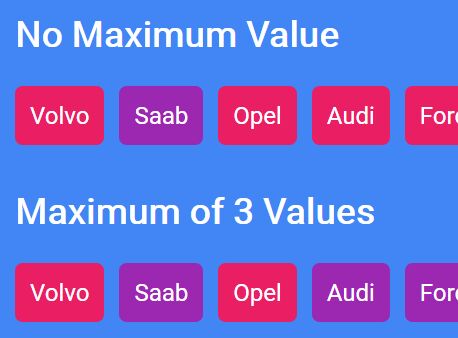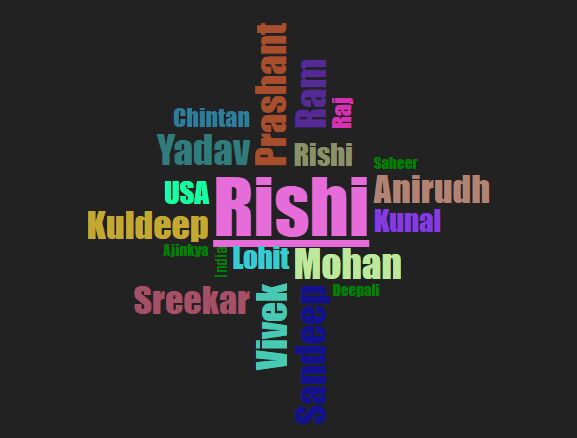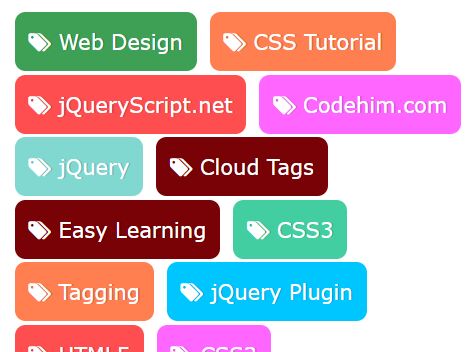Hotag
Hotag = Hot Tag
Smart show your hot tags, similar with tag cloud.
Quick start
Download the production version or the development version.
In your web page:
<style> .hotag-container { width: 100%; font-family: arial,helvetica,clean,sans-serif; font-size: 13px; font-weight: normal; padding: 10px 0; float: left; } .hotag-container a { margin: 5px 3px; color: #0099d2; text-decoration: none; float: left; } .hotag-container a:hover { text-decoration: underline; } </style> <div id="container"></div> <script src="jquery.js"></script> <script src="dist/jquery.hotag.min.js"></script> <script> (function($) { var tags = [{"counts":1,"tag":"balabala"},{"counts":1,"tag":"liber"},{"counts":1,"tag":"ranking"},{"counts":2,"tag":"slash"},{"counts":2,"tag":"slide"},{"counts":1,"tag":"tag"}]; $('#container').hotag({tags: tags}); })(jQuery); </script>Documentation
Getting started
- Install
Nodejson your computer. Make surebower --version,grunt --versionreturns properly. If not, runnpm install -g grunt-cli bower. - Download the latest source code.
- Run
npm install,bower installto install devDependencies. - Run
grunt. Make sure you can seeDone, without errors.Congratulations!
Examples
- Run
grunt serve, visithttp://localhost:9000/src/demo.htmlto see the demo.
Options
Options defaults to beblow:
tags: [], // Data source. Example: `tags: [{"theCounts":12,"tagName":"balabala", "src": "http://balabala.com"}]` keyOfName: 'tag', // Example: `tagName`. See at above, we use tagName there. keyOfCounts: 'counts', // Example: `theCounts`. keyOfHref: 'href', // Example: `src` containerClass: 'hotag-container' // Use this to customize your owe CSS. minFontByPercent: 100, // Fonts is based on your css set to the container. maxFontByPercent: 230