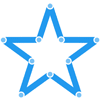JavaScript drag and drop, resizing and multi-touch gestures with inertia and snapping for modern browsers (and also IE9+).
Features include:
- inertia and snapping
- multi-touch, simultaneous interactions
- cross browser and device, supporting the desktop and mobile versions of Chrome, Firefox and Opera as well as Internet Explorer 9+
- interaction with SVG elements
- being standalone and customizable
- not modifying the DOM except to change the cursor (but you can disable that)
Installation
- npm:
npm install interactjs - jsDelivr CDN:
<script src="https://cdn.jsdelivr.net/npm/interactjs/dist/interact.min.js"></script> - unpkg CDN:
<script src="https://unpkg.com/interactjs/dist/interact.min.js"></script> - Rails 5.1+:
yarn install interactjs//= require interactjs/interact
- Webjars SBT/Play 2:
libraryDependencies ++= Seq("org.webjars.npm" % "interactjs" % version)
Typescript definitions
The project is written in Typescript and the npm package includes the type definitions, but if you need the typings alone, you can install them with:
npm install --save-dev @interactjs/types Documentation
Example
var pixelSize = 16; interact('.rainbow-pixel-canvas') .origin('self') .draggable({ modifiers: [ interact.modifiers.snap({ // snap to the corners of a grid targets: [ interact.snappers.grid({ x: pixelSize, y: pixelSize }), ], }) ], }) // draw colored squares on move .on('dragmove', function (event) { var context = event.target.getContext('2d'), // calculate the angle of the drag direction dragAngle = 180 * Math.atan2(event.dx, event.dy) / Math.PI; // set color based on drag angle and speed context.fillStyle = 'hsl(' + dragAngle + ', 86%, ' + (30 + Math.min(event.speed / 1000, 1) * 50) + '%)'; // draw squares context.fillRect(event.pageX - pixelSize / 2, event.pageY - pixelSize / 2, pixelSize, pixelSize); }) // clear the canvas on doubletap .on('doubletap', function (event) { var context = event.target.getContext('2d'); context.clearRect(0, 0, context.canvas.width, context.canvas.height); }); function resizeCanvases () { [].forEach.call(document.querySelectorAll('.rainbow-pixel-canvas'), function (canvas) { canvas.width = document.body.clientWidth; canvas.height = window.innerHeight * 0.7; }); } // interact.js can also add DOM event listeners interact(document).on('DOMContentLoaded', resizeCanvases); interact(window).on('resize', resizeCanvases);See the above code in action at https://codepen.io/taye/pen/tCKAm
License
interact.js is released under the MIT License.