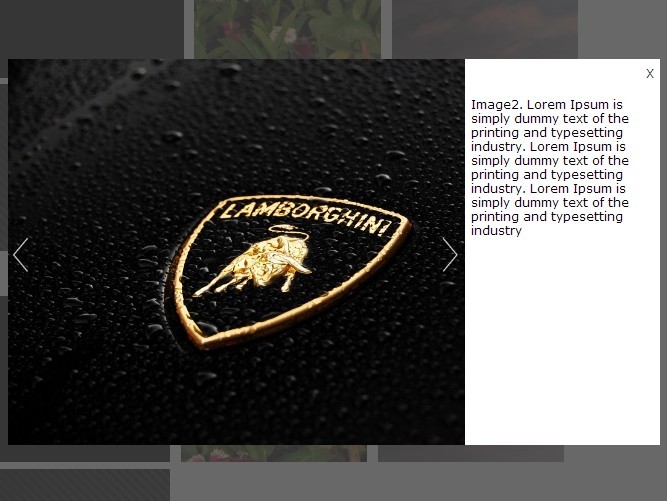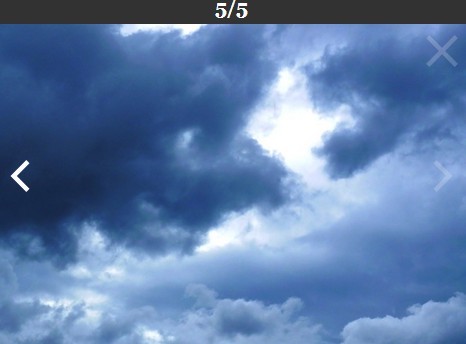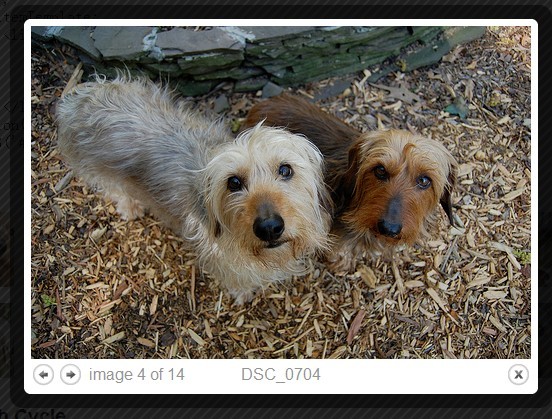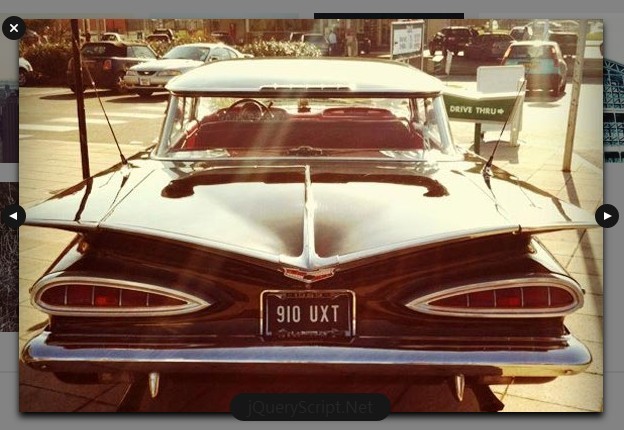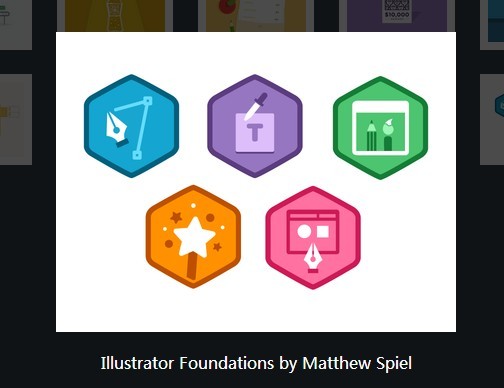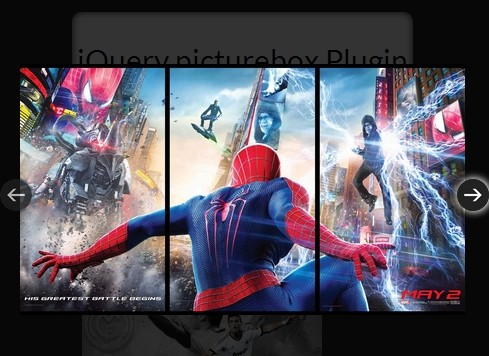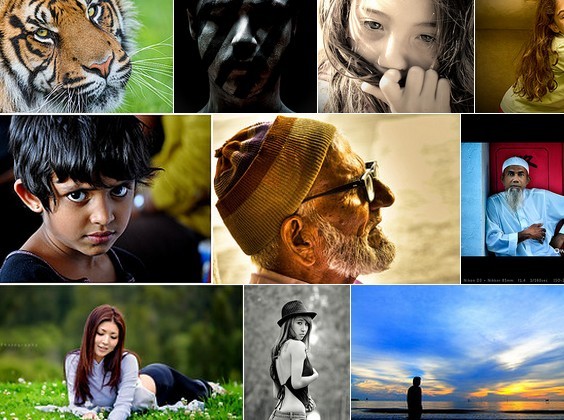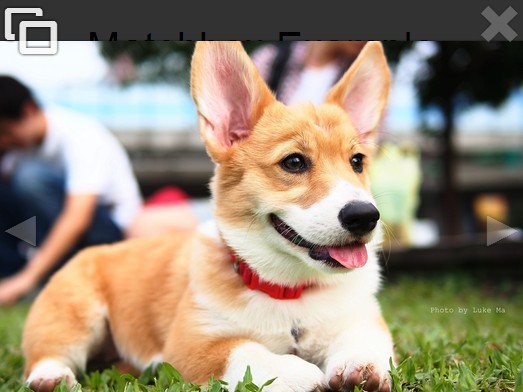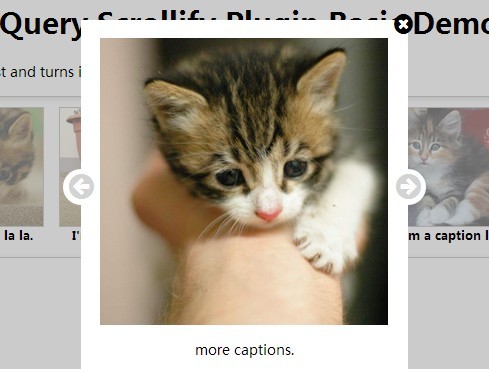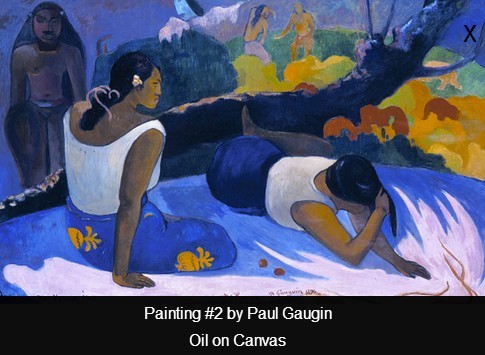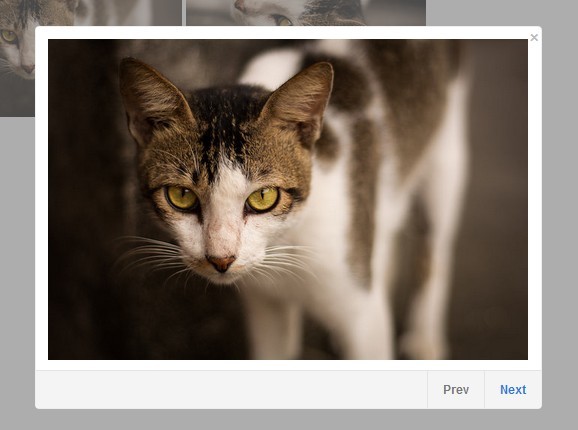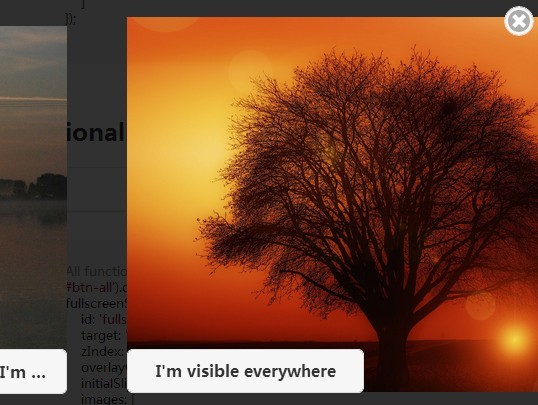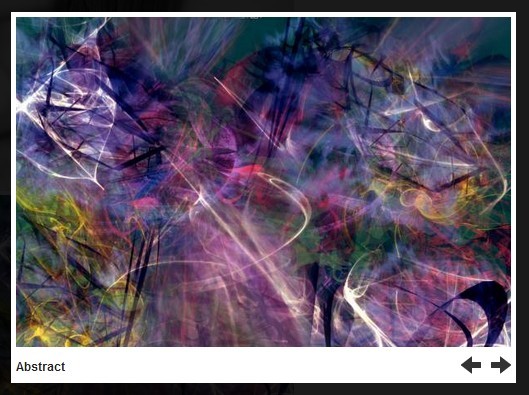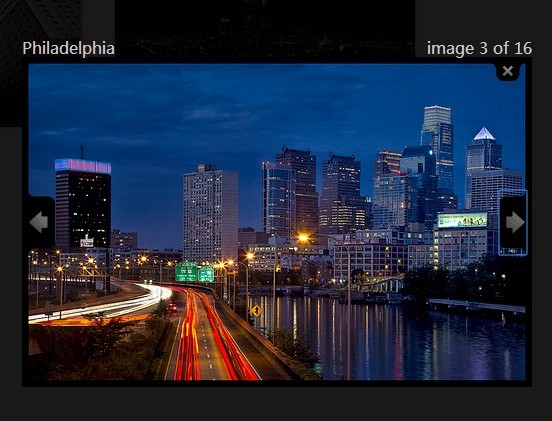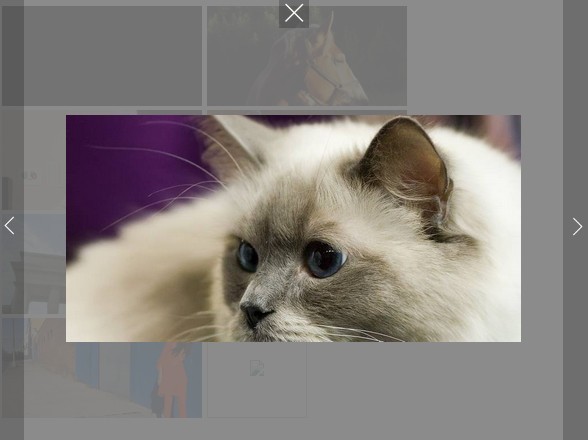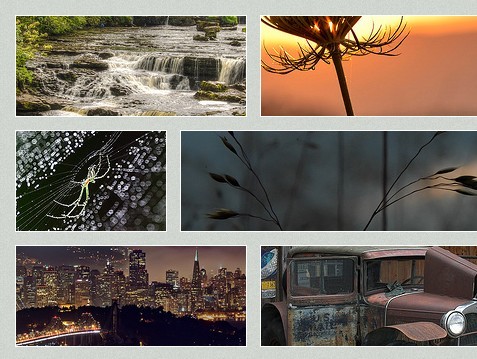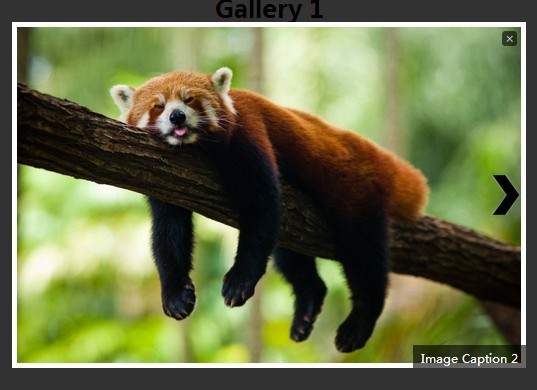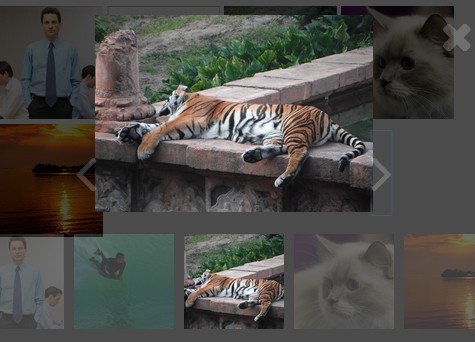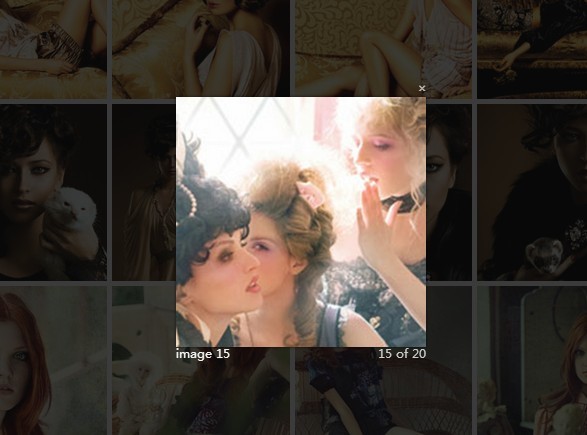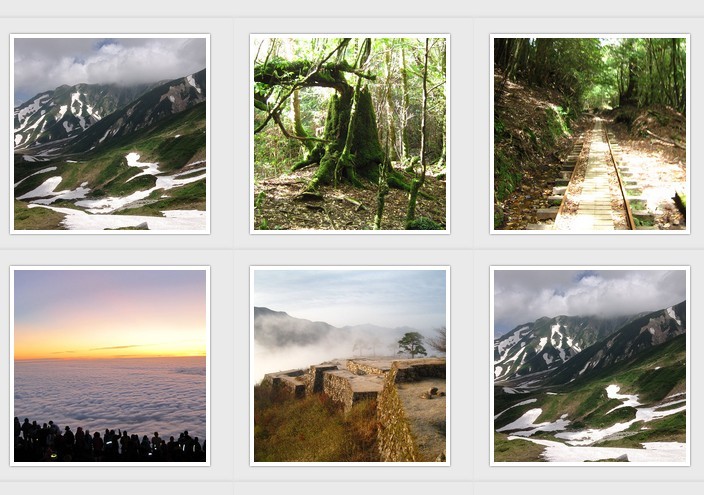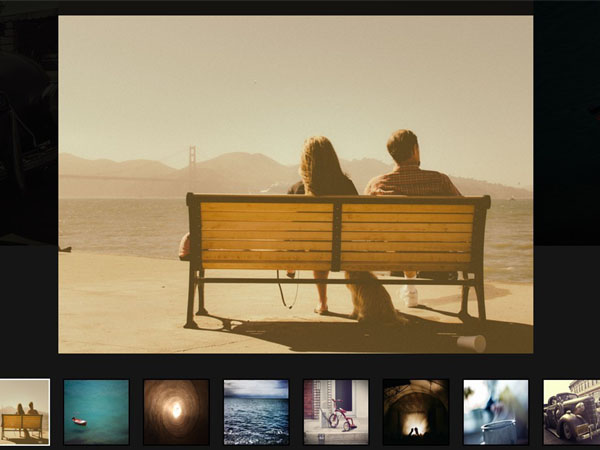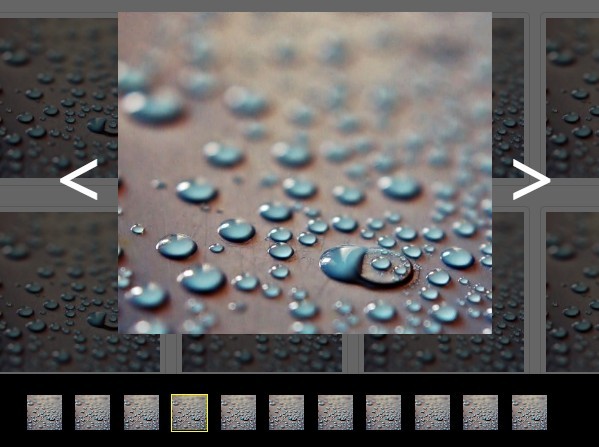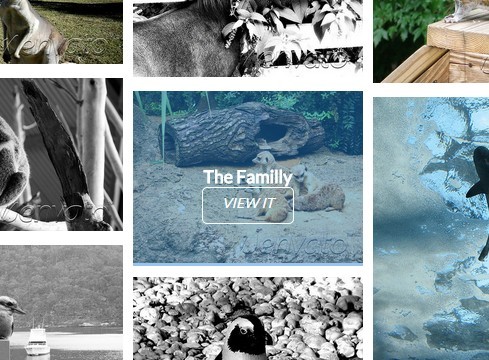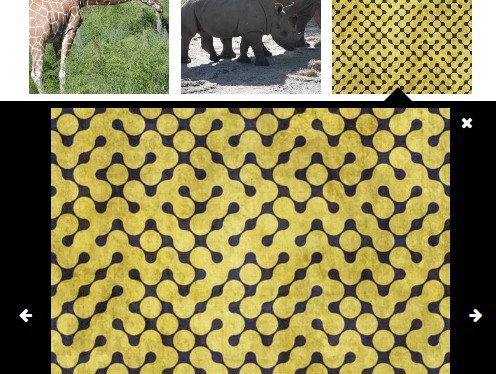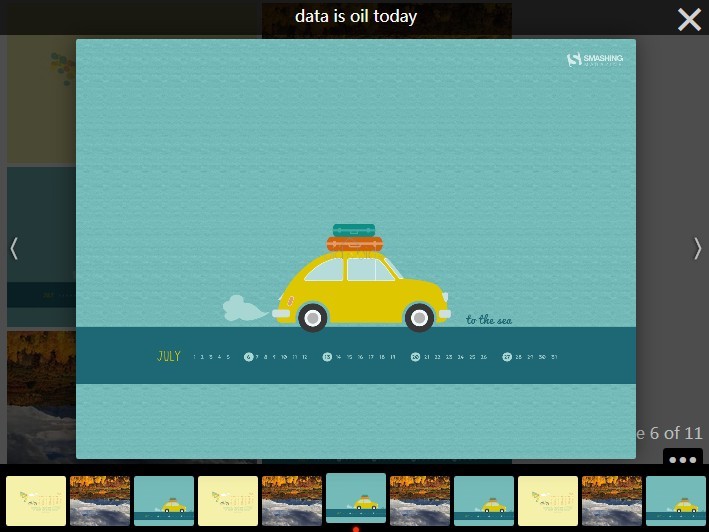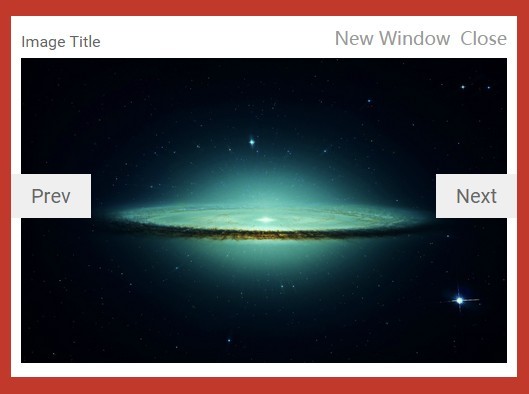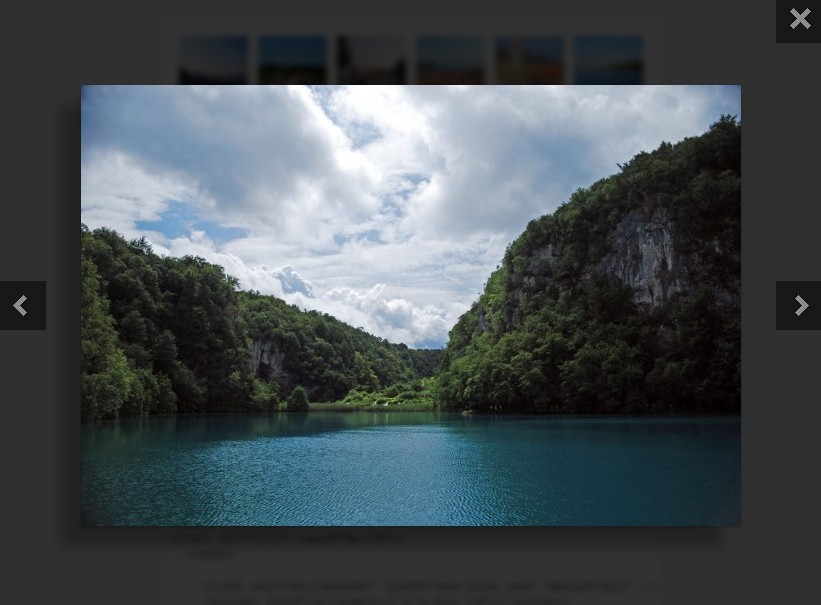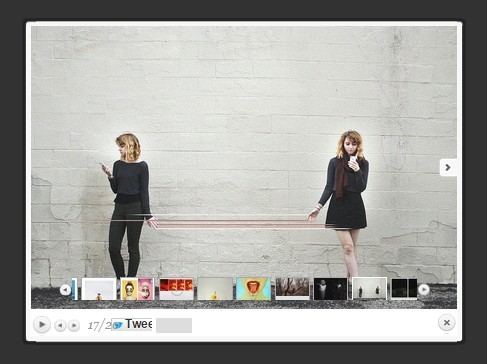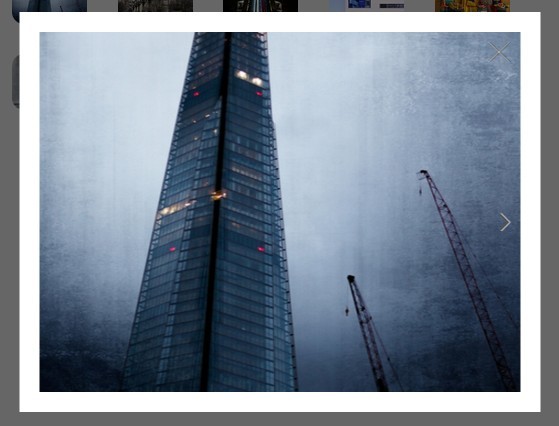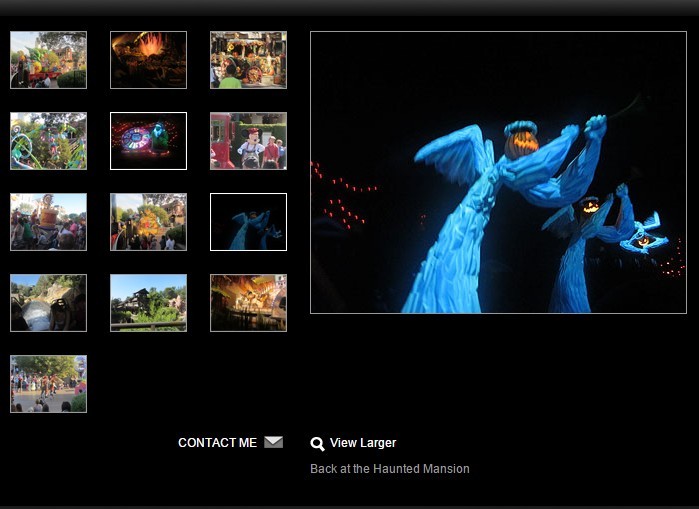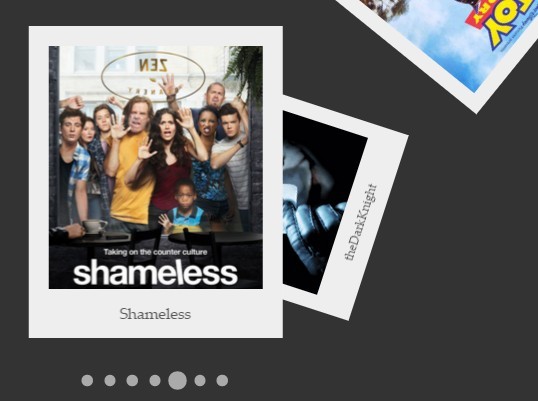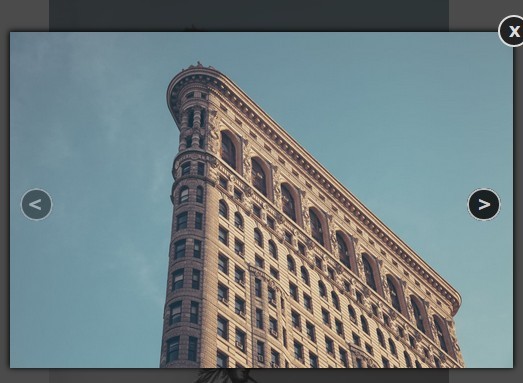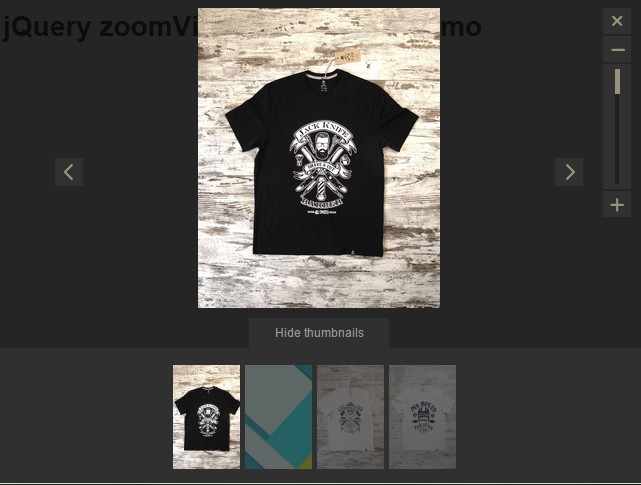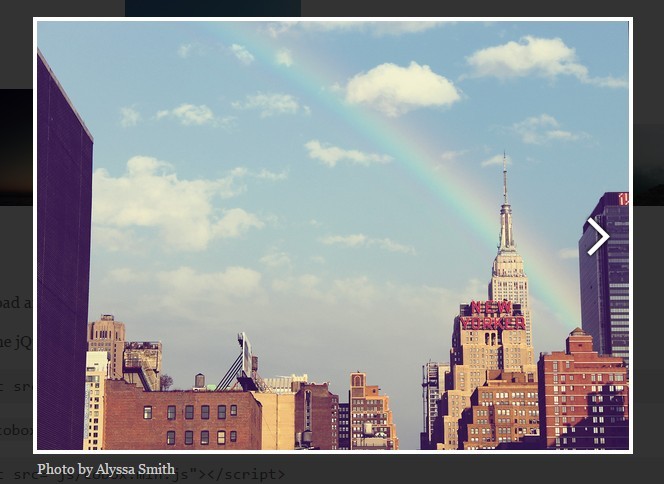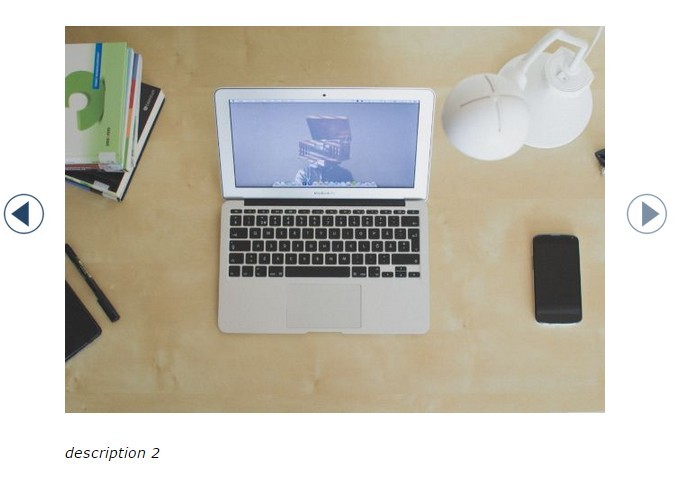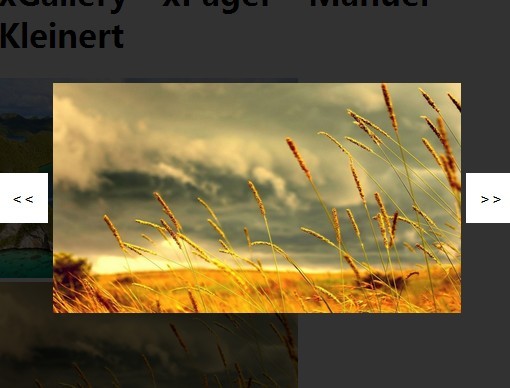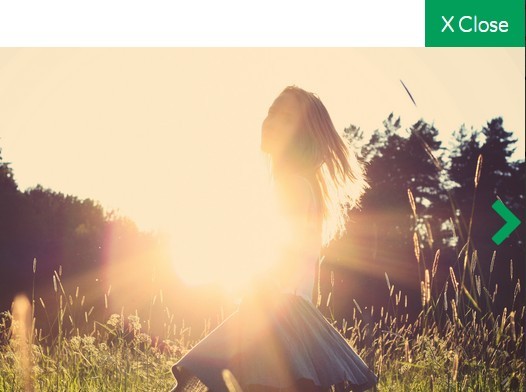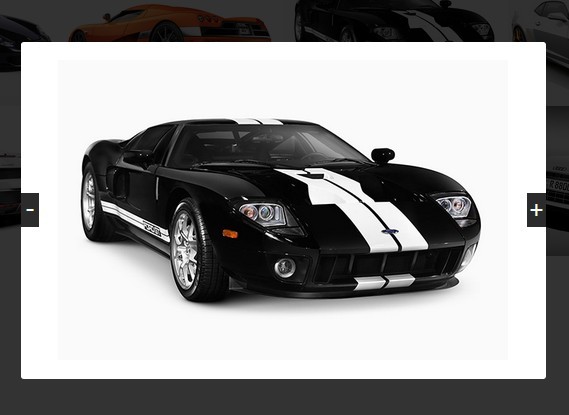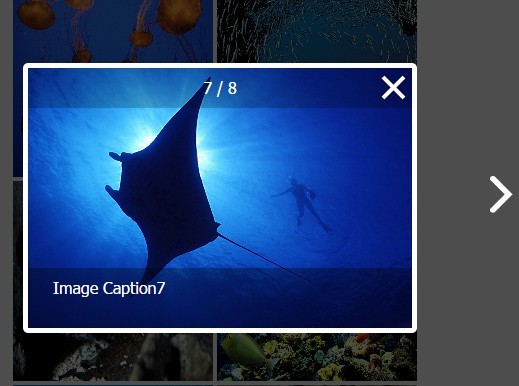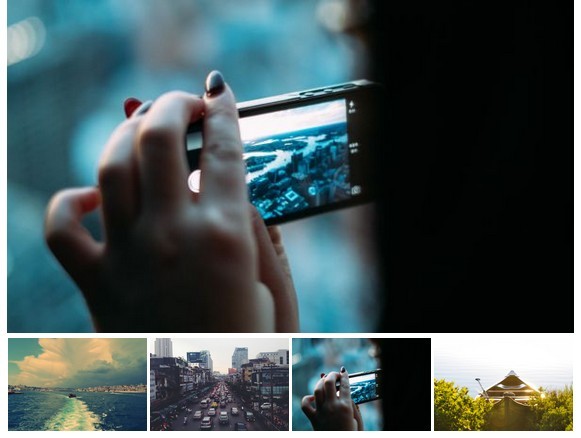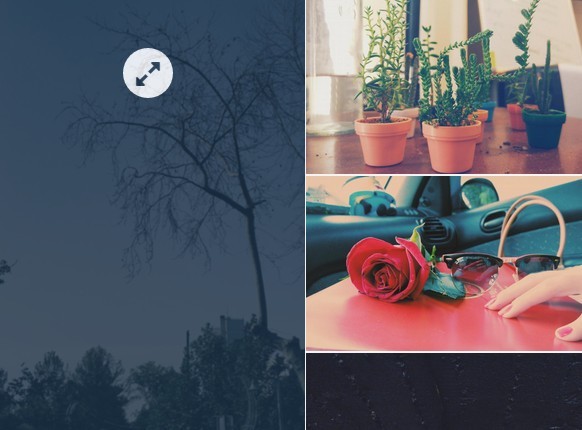diamonds.js
Tired of straight grids where everything is vertically and horizontally aligned? Why not tilt everything by 45 degrees? This jQuery plugin lets you easily do just that!
Features
- Auto resizes
- No images, all css
- AMD aware plugin
- Test coverage!
Demo
See the demo page or checkout /demo/demo.html in this repo.
Usage
Add this to your <head>
<link rel="stylesheet" type="text/css" href="diamonds.css" /> Add this right before your closing </body>
<script type="text/javascript" src="jquery.diamonds.js"></script> Note: The path may change depending on where you put the css file.
html
<div class="diamondswrap"> <a href="#" class="item">Hello world</a> <a href="#" class="item">Hello</a> <a href="#" class="item">Hello</a> ... many more items! </div> js
$(".diamondswrap").diamonds({ size: 250, // Size of the squares gap: 1 // Pixels between squares }); Options
size
Size of diamonds in pixels. Both width and height. Only squares allowed.
gap
Pixels between each square. The size of the squares will be reduced by this gap.
itemSelector
The css selector to use to select diamonds-items.
Default: .item
hideIncompleteRow
Hide last row if there are not enough items to fill it completely.
Default: false
autoRedraw
Auto redraw diamonds when it detects resizing.
Default: true
Methods
Intialize
$(".diamondswrap").diamonds({ size: 250, // Size of the squares gap: 1 // Pixels between squares }); Note: Calling any other method before diamonds has been initialized will cause an error to be thrown.
draw
Manually trigger a redraw.
$(".diamondswrap").diamonds("draw"); setOptions
Change options after initialize
$(".diamondswrap").diamonds("setOptions", { hideIncompleteRow: true }); Note: Changing options will trigger a redraw since size, gap, or hideIncompleteRow might have changed..
destroy
Destroy diamonds and return everything to how it was.
$(".diamondswrap").diamonds("destroy"); Events
All events are prefixed with diamonds:. Which means that this is how you listen to a diamonds event:
$(...).on("diamonds:beforeDraw", function() { ... }) Some events are also called with arguments. One such event is beforeSetOptions. This is how you catch the arguments.
$(...).on("diamonds:beforeSetOptions", function(event, newOptions) { newOptions.gap = 10; // Always set the gap to 10 }); Some events can also abort the method by calling .preventDefault, for example if you want to prevent all drawing.
$(...).on("diamonds:beforeDraw", function(event) { event.preventDefault(); // Stops the draw method }); As a rule of thumb, all events starting with before or on can abort the method.
| Events | Arguments | Can abort method |
|---|---|---|
| beforeInit | yes | |
| afterInit | no | |
| beforeStopAutoRedraw | yes | |
| afterStopAutoRedraw | no | |
| beforeStartAutoRedraw | yes | |
| onAutoResize | { before: ... , current: ... } | yes |
| afterStartAutoRedraw | no | |
| beforeSetOptions | new options | yes |
| afterSetOptions | new options | no |
| beforeDraw | yes | |
| afterDraw | no | |
| beforeDestroy | yes | |
| afterDestroy | no |