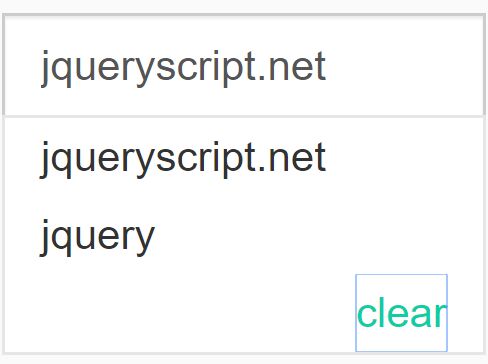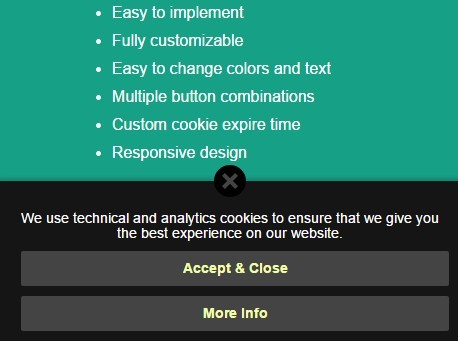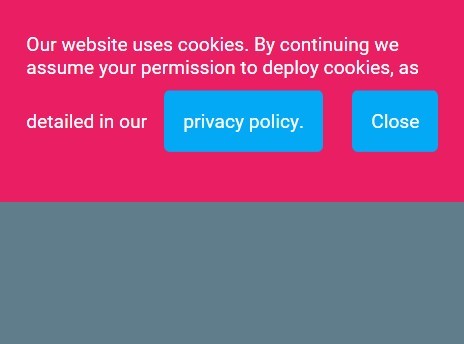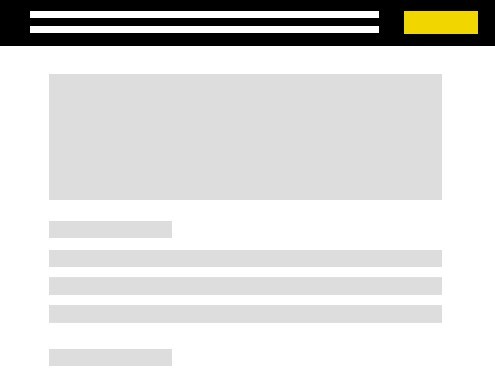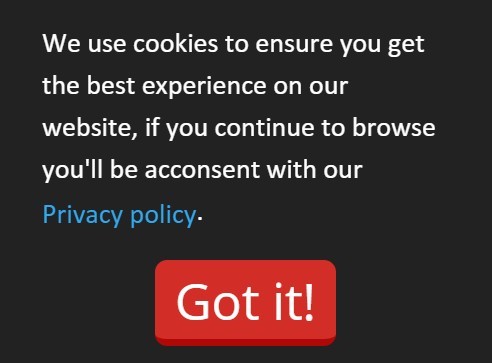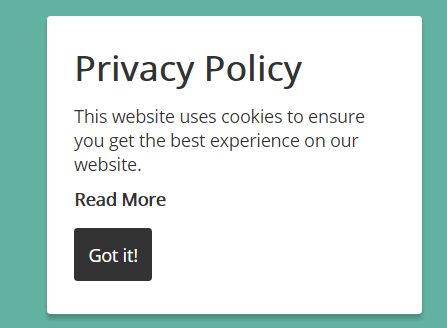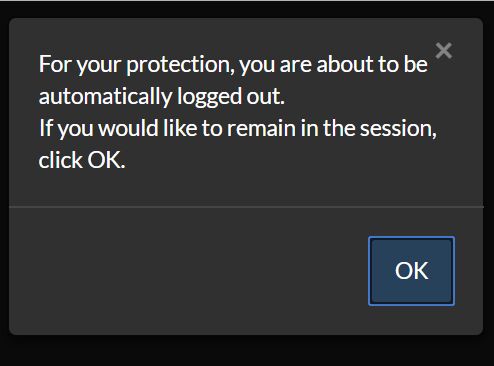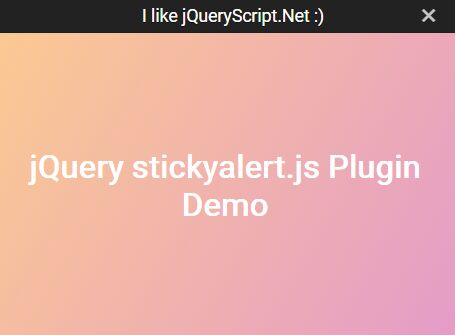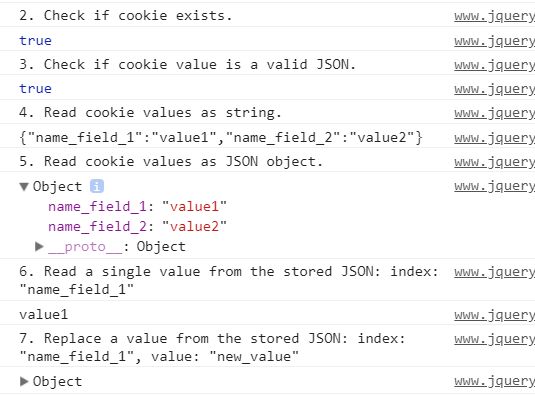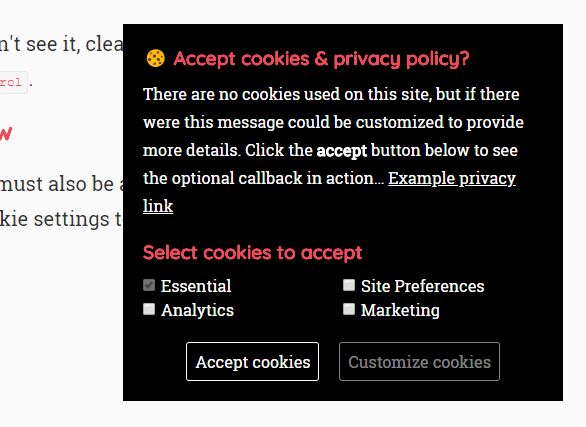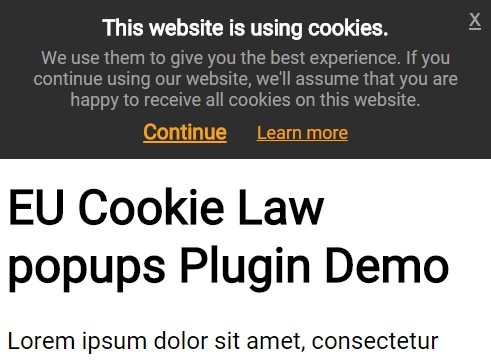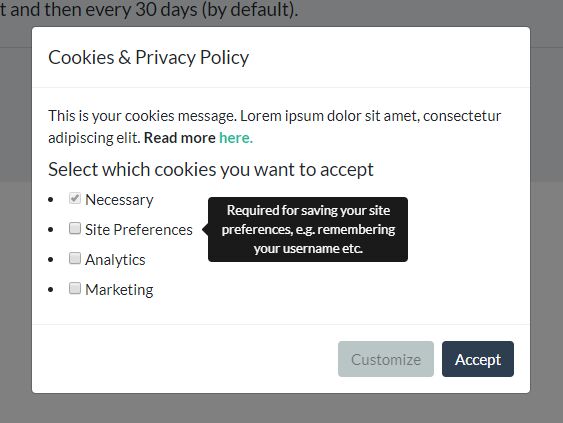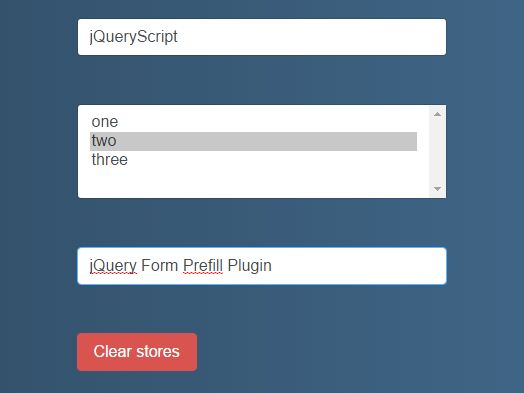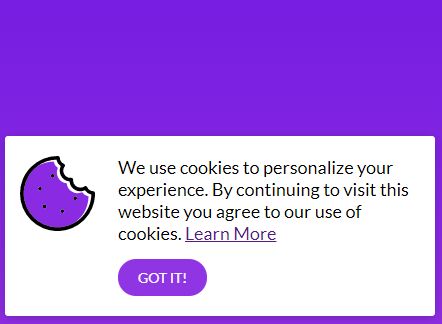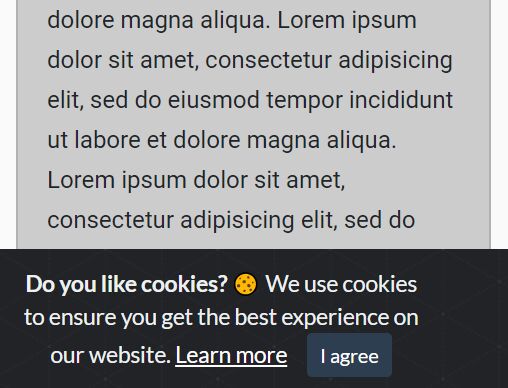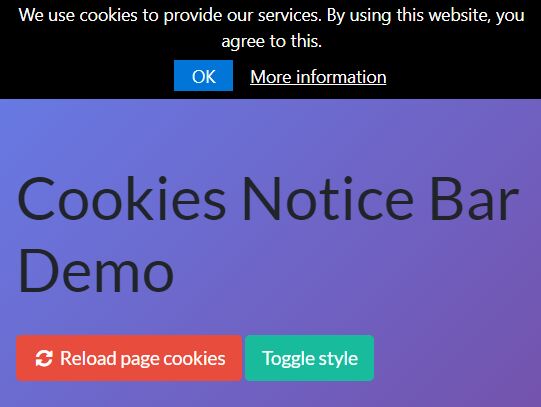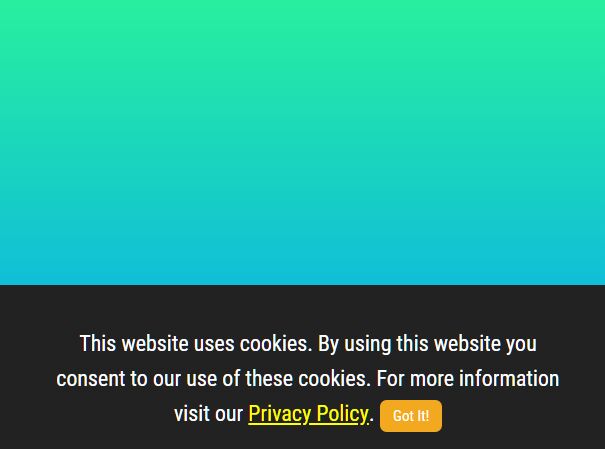jquery.searchHistory.js
a jquery plugin showing the search history on the html's input element, and some operations are added to it, and can cooperate with jquery.autocompleter.js created by ArtemFitiskin.
script:
script(type='text/javascript',src='jquery.js') //need this jquery plugin to support cookie operations script(type='text/javascript',src='jquery.cookie.js') script(type='text/javascript',src='jquery.searchHistory.js') styles:
//in demo, this style is written by less, and some other styles don't matter much link(rel='stylesheet',type='text/css',href='jquery.searchHistory.css') Define your searchHistory:
//be carefull, this plugin's performance is showed on input element //but declared on form element. //I do so, just wannait can work with jquery.autocompleter.js created by ArtemFitiskin $(function () { $('#historyForm').searchHistory({expires:7}); }); Options:
| Name | Type | Description | Deafult |
|---|---|---|---|
| maxShowNum | number | the number of the search history showing on screen | 4 |
| expires | number | cookies' expires, day as the basic unit | 7 |
| input | string | the jquery selector for input element | '.history-input' |
| cookiesName | string | the name of cookie | 'searchHistory' |
| selected | function(value) | triggered after an item is selected, and the selected value will ed transfered | doing nothing |
| beforeSend | function(value) | triggered before submiting the form, and the submiting value will be transformed | doing nothing |
| sendWhenSelected | bool | submit the form when an item is selected | true |
| actionByCall | bool | are the performances of this plugin triggered by call, for cooperating with other plugins | false |
Methods:
open list
$('.historyForm').searchHistory('open') close list
$('.historyForm').searchHistory('close') clear history
$('.historyForm').searchHistory('clear') Example:
Form:
.row .col-xs-10.col-xs-offset-5 form#historyForm(action='',method='POST') .form-control-group input.history-input.form-control(type='text',placeholder='input') .row.height-10 .row button#open(type='button').btn.btn-primary open p button#close(type='button').btn.btn-info close p button#clear(type='button').btn.btn-warning clear JavaScript:
$(function(){ $('#historyForm').searchHistory({ 'sendWhenSelect':false, //you can set 'actionByCall' to false and experience the differences 'actionByCall':true }); $('#open').click(function(){$('#historyForm').searchHistory('open');}); $('#close').click(function(){$('#historyForm').searchHistory('close');}); $('#clear').click(function(){$('#historyForm').searchHistory('clear');}); });