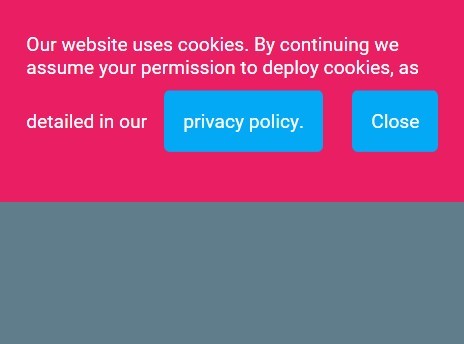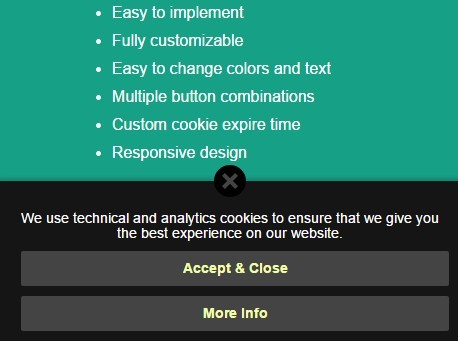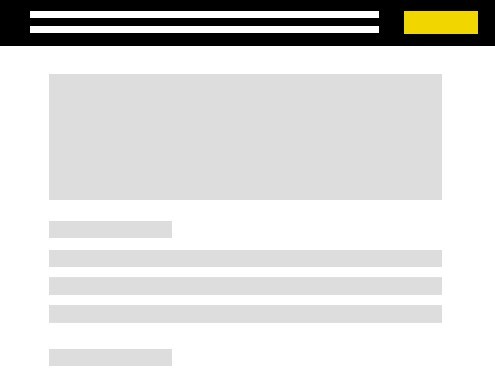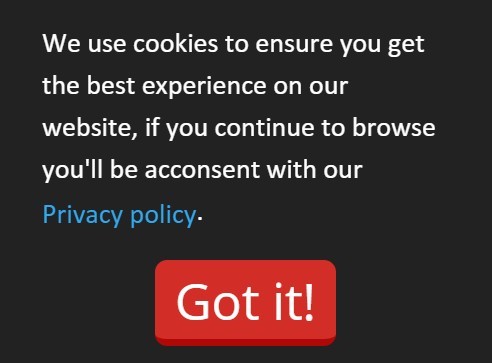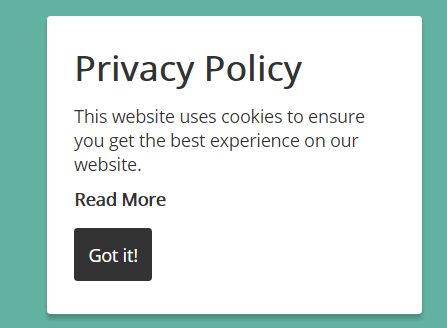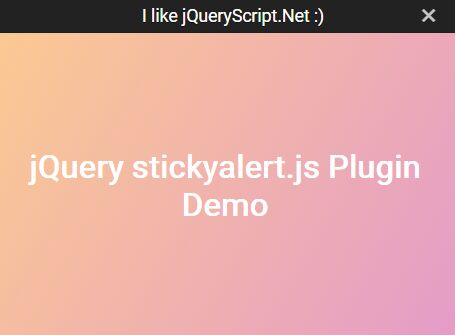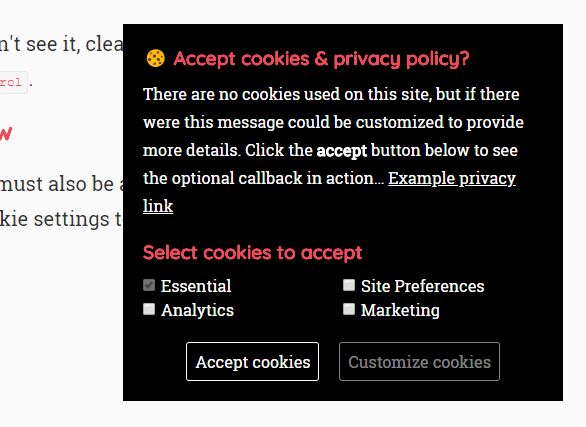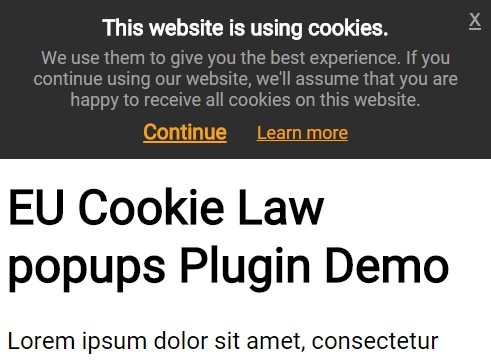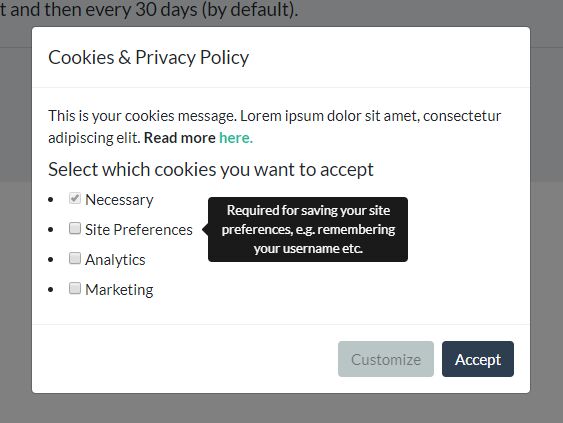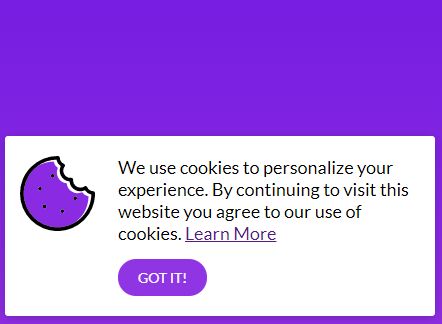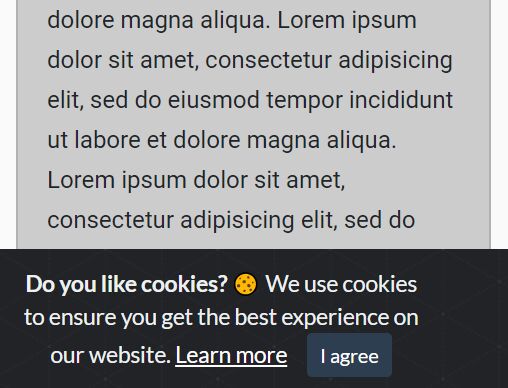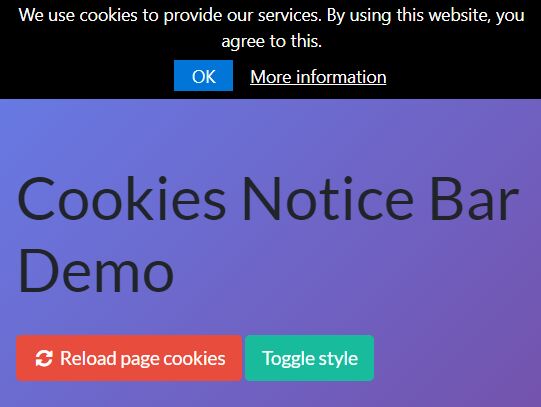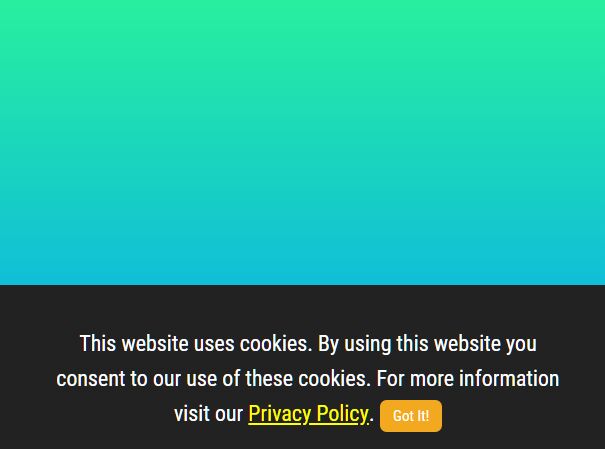CookieBanner
Details
This script was based on Creare's 'Implied Consent' EU Cookie Law Banner v:2.4 but was heavily altered and refactored for more options and to use jQuery.
Installing
Just include the cookie-banner.js file. Or if you are using bower, you can run:
bower install [email protected]:danny-allen/cookie-banner.git --saveUsage
//instantiate cookie var cookieBanner = new namespace.CookieBanner({ //configure options here - see below duration: 28, }); //when the close element of the cookie banner is clicked cookieBanner.closeElement.on('click', function(e){ //dont follow the anchor e.preventDefault(); //remove the banner (setting a cookie to remember) cookieBanner.removeMe(); });Options
| Option | Default value | Description |
|---|---|---|
| dropColumn | true | False disables the Cookie, allowing you to style the banner |
| duration | 14 | Number of days before the cookie expires, and the banner reappears |
| cookieName | 'complianceCookie' | Name of our cookie |
| cookieValue | 'on' | Value of cookie |
| parentElement | $('body') | Selector within which to insert the cookie notice |
| prepend | true | Prepend to the selector element (if false, append) |
| content | *(HTML string) | Content for the cookie banner |
| closeElementSelector | '.cookie-banner' | Close element selector |
| closeElementContent | *(HTML string) | Content for the close elemenent |
| bannerClass | 'cookie-banner' | Class to attach to the banner |
* HTML string - not an actual value, but represents the type of value, see the object for actual value.