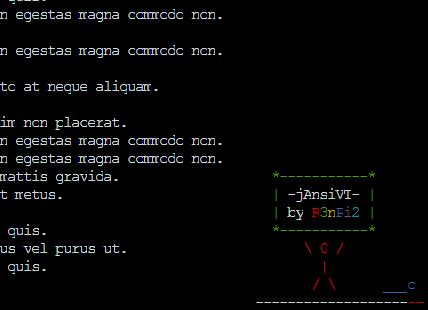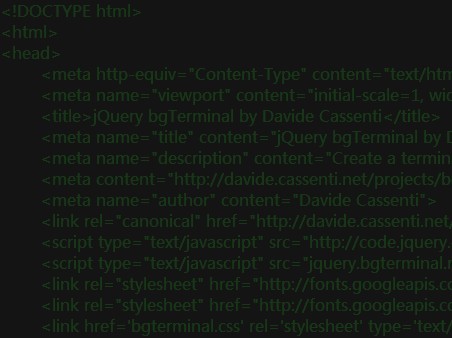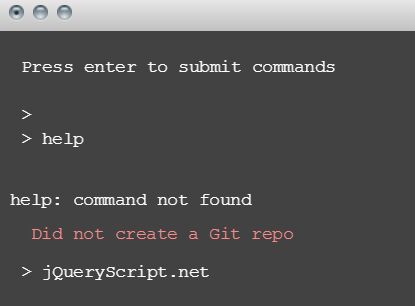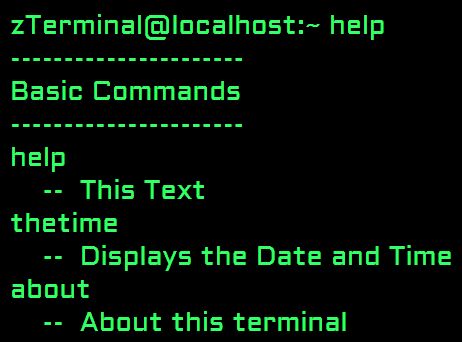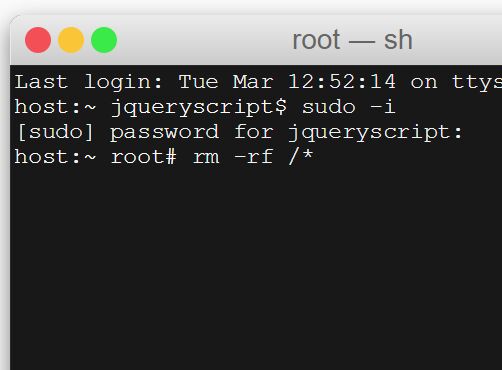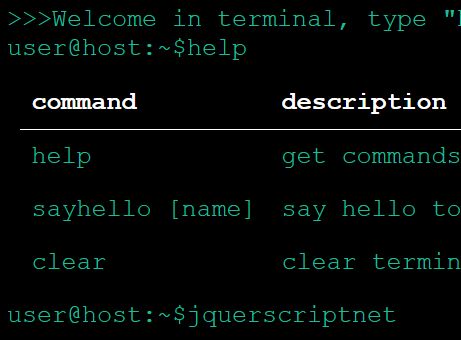jAnsiVT
A jQuery Ansi/Ascii Virtual Terminal Emulator.
Based on the work of Ken Rockot "Rudimentary VT100/Xterm emulator" at https://github.com/krockot/jsvt
Features
- ANSI control sequences interpretation.
- Scroll buffer.
- You can resize previously created terminal.
- You can change font size on a previously created terminal.
- Intercept keyboard input.
Dependencies
Installation
-
Bower:
bower install https://github.com/R3nPi2/jansivt.gitor
-
Manual: download and unpack source from repository.
-
Add script and css into your html head.
-
Add jQuery script before jAnsiVT script.
<script src="https://ajax.googleapis.com/ajax/libs/jquery/3.1.0/jquery.min.js"></script> <script type="text/javascript" src="jansivt/jansivt.js"></script> <link type="text/css" href="jansivt/jansivt.css" rel="stylesheet"></link>Example
<html> <head> <script src="https://ajax.googleapis.com/ajax/libs/jquery/3.1.0/jquery.min.js"></script> <script type='text/javascript' src='jansivt/jansivt.js'></script> <link type="text/css" href="jansivt/jansivt.css" rel="stylesheet"></link> <script type='text/javascript'> $(document).ready(function() { var terminal = jQuery('#terminal').jAnsiVT({ cols: 80, rows: 25, }); terminal.write("Hi!"); }); </script> </head> <body> <div id="terminal">Loading terminal...</div> </body> </html>More examples
You can find more examples here
jAnsiVT constructor
Create a new terminal calling $(selector).jAnsiVT(options).
Options
| Option | Description | Type | Default |
|---|---|---|---|
| cols | Terminal columns | Number | 80 |
| rows | Terminal rows | Number | 25 |
| scrollSize | Number of lines that will be saved on scroll buffer | Number | 100 |
| fontSize | Font size without "px". For 16px font-size just set it to "16" | Number | 16 |
| vtColors | Array of 16 elements containing hex color codes. This overrides color scheme colors. | Array | Default color scheme |
| colorScheme | Terminal color scheme | String | gnomeTango |
| title | Terminal title | String | jAnsiVT |
| getKeyboard | Intercept keyboard events and write them into terminal | Boolean | false |
| ignoreBold | Don't set font-weight to bold, even if [1m ansi code received. | Boolean | false |
| changeWidthOnScroll | When terminal starts scrolling add some pixels to terminal wrapper to avoid scrollbar from hiding last column | Boolean | false |
| onChangeTitle | Actions to be done when fires ChangeTitle event | Function | empty |
| onKeyboardInput | Actions to be done when fires KeyboardInput event. It only works if getKeyboard set to true. | Function | empty |
Methods
$(selector).write(msg)
Writes a message into terminal display.
Params
- msg: Message to be written into terminal.
$(selector).resize(width,height)
Resizes terminal.
Params
- width: Number of columns.
- height: Number of rows.
$(selector).changeFontSize(size)
Change terminal font size.
Params
- size: Font size without "px". If you want to set font-size to 16px, just set size to "16".
$(selector).updateDisplay()
Updates display according to terminal write buffer.
$(selector).getSettings()
Returns terminal settings object.
$(selector).getDisplay()
Returns terminal display as a jQuery object.
$(selector).getScroll()
Returns terminal scroll as a jQuery object.
Colors
There are several color schemes defined, but you can override them and set your own color scheme by setting vtColors option. vtColor option has to be an array of 16 elements like this:
vtColors = [ //0: black (normal) '#000000', //1: red (normal) '#aa0000', //2: green (normal) '#00aa00', //3: yellow (normal) '#aa5500', //4: blue (normal) '#0000aa', //5: magenta (normal) '#aa00aa', //6: cyan (normal) '#00aaaa', //7: white (normal) '#aaaaaa', //8: black (bold) '#000000', //9: red (bold) '#ff5555', //10: green (bold) '#55ff55', //11: yellow (bold) '#ffff55', //12: blue (bold) '#5555ff', //13: magenta (bold) '#ff55ff', //14: cyan (bold) '#55ffff', //15: white (bold) '#ffffff' ];Predefined color schemes
Here is the list of color schemes that you can set colorScheme option to:
- gnomeTango
- gnomeLinux
- gnomeXTerm
- gnomeRXVT
- gnomeSolarized
- vt100
- blackOnLightYellow
- greyOnBlack
- whiteOnBlack
- blackOnWhite
- blackOnGrey
- blackAndWhite
- whiteAndBlack
- greyAndBlack
- greenAndBlack
Author
- R3n Pi2 [email protected] (https://github.com/R3nPi2)
License
- jAnsiVT is released under the GNU Affero General Public License version 3. Read LICENSE file.
Issues
Report at the github issue tracker