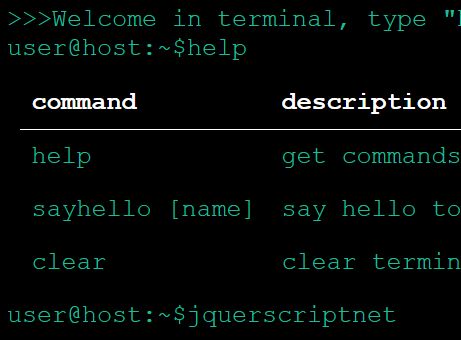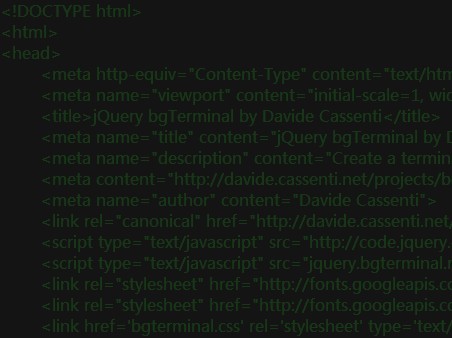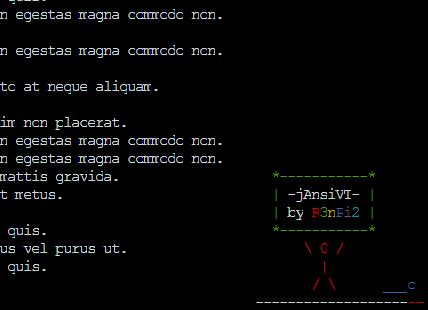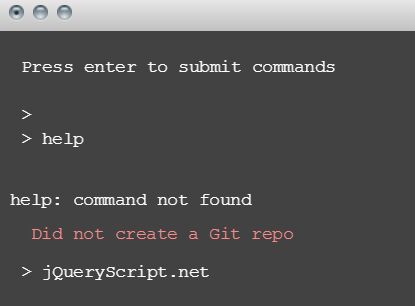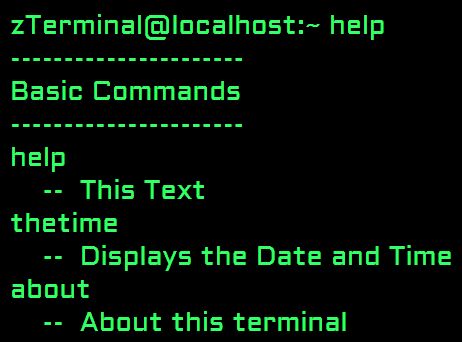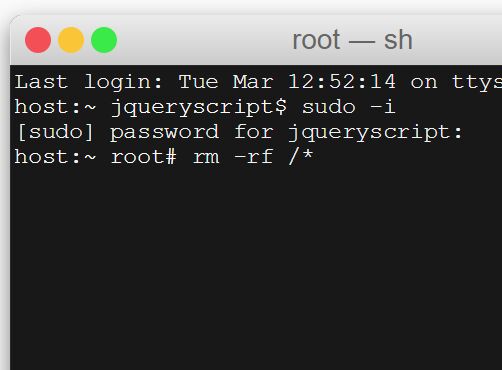web_terminal
JQuery plugin to insert terminal in webpage
Usage
define your pages programs
In the js/terminal.js define your programs as functions in the PROGAMS array.
The following functions can be used:
- this.printa([str or obj]): Print string or obj as program answer. String can freely use HTML tags, objects will be converted to table (see example of help in terminal_program.js)
- this.clear_terminal() : clear terminal
Insert in page
Add jquery, program list and js script to your html page
<script src="...jquery-3.x.x.min.js"></script> <script src="js/terminal_programs.js"></script> <script src="js/terminal.js"></script> Insert the following html in your page
<div id="terminal"> <header>>>>Welcome in, type "help" to get commands</header><!--optionnal--> </div> create new instance of terminal in your html page
<script>$( "#terminal" ).setAsTerminal("#terminal", "user", "host", "~", "$", PROGAMS);</script>