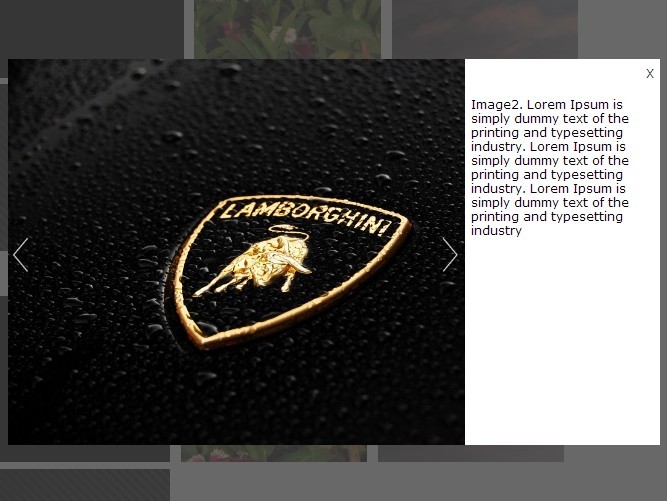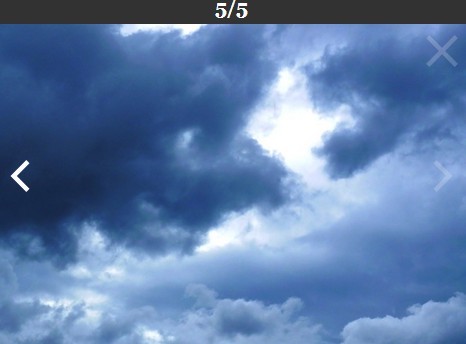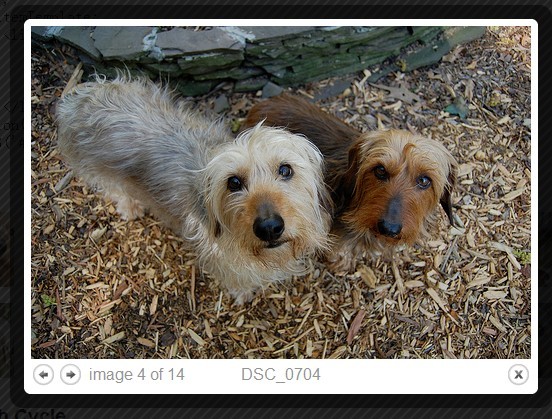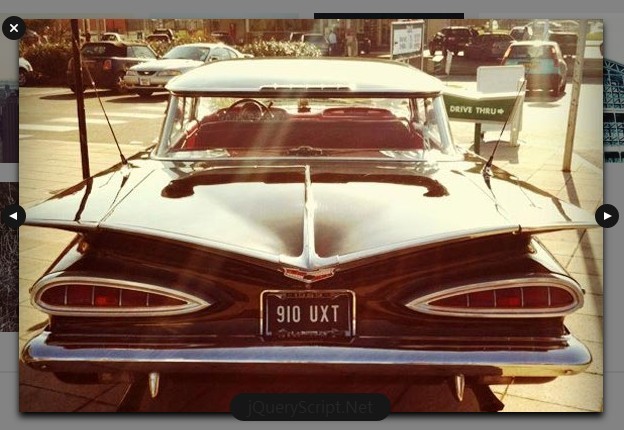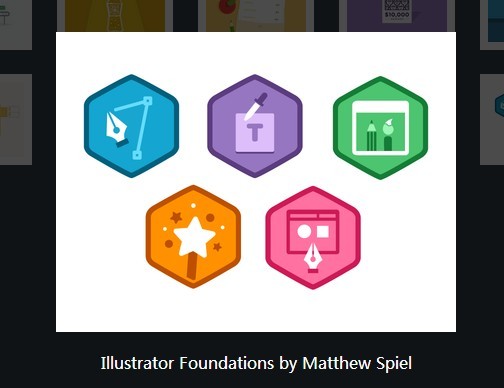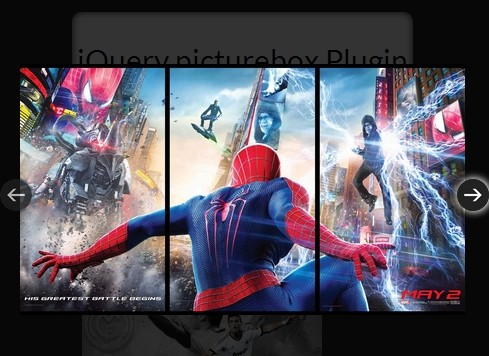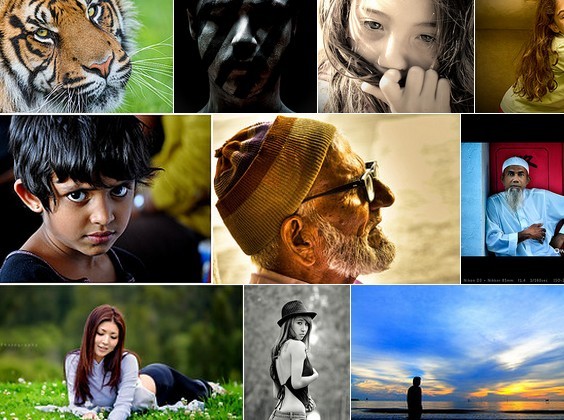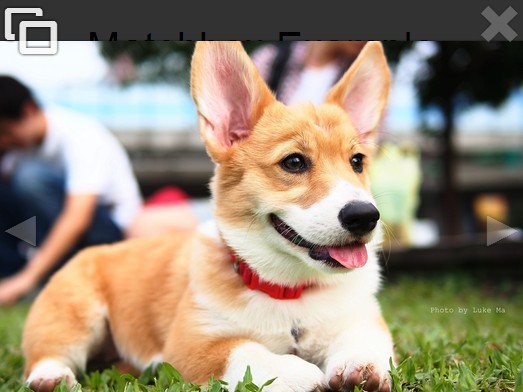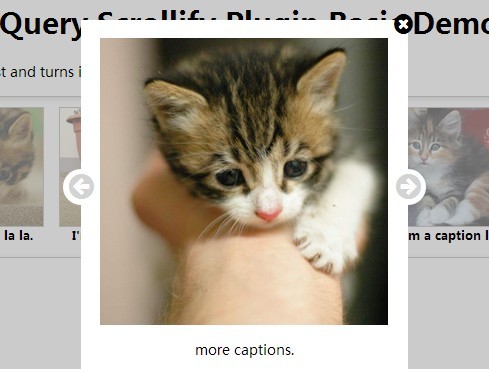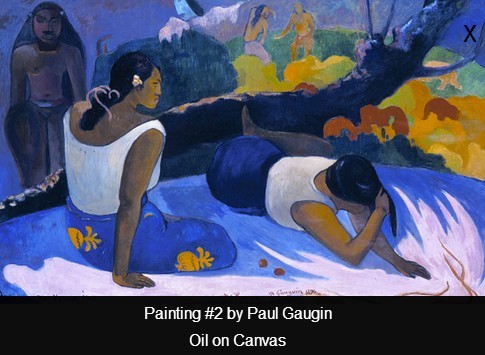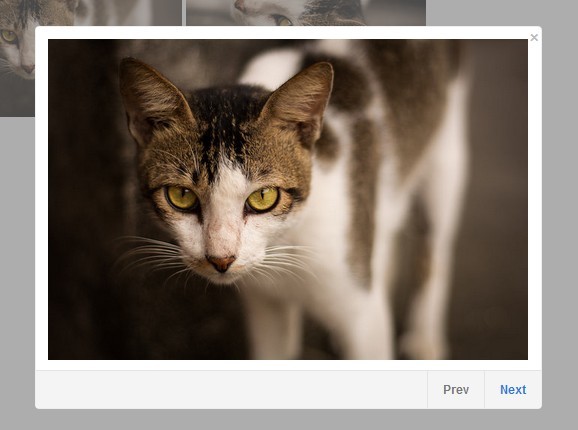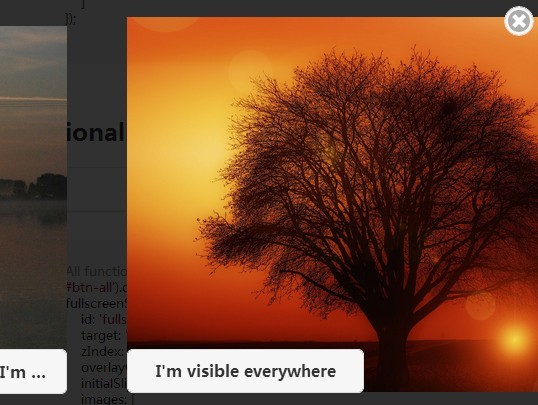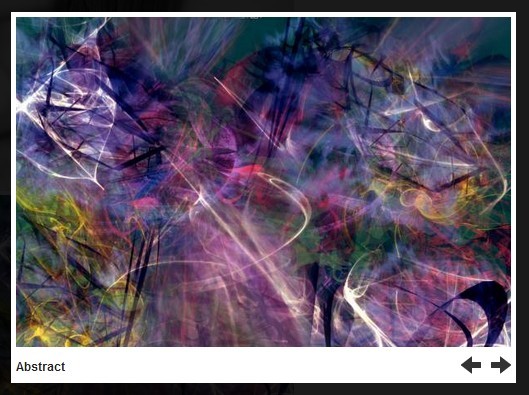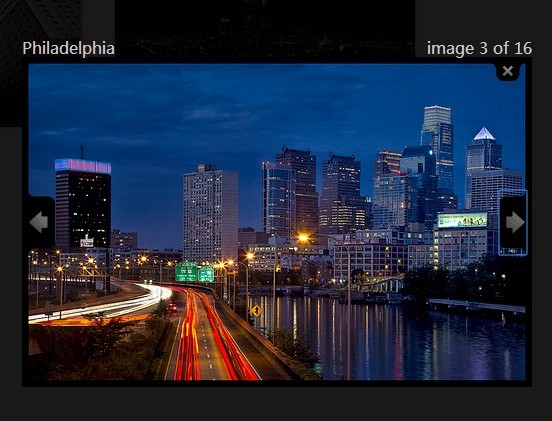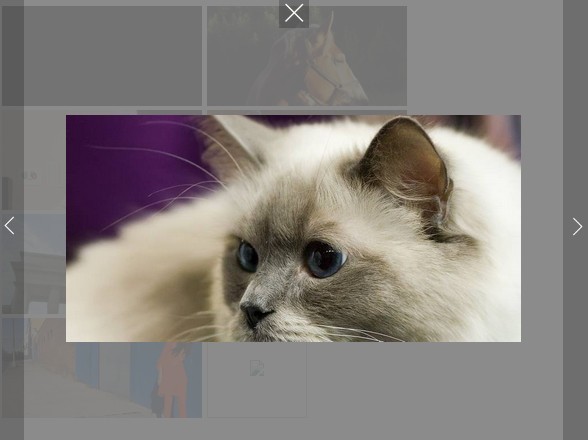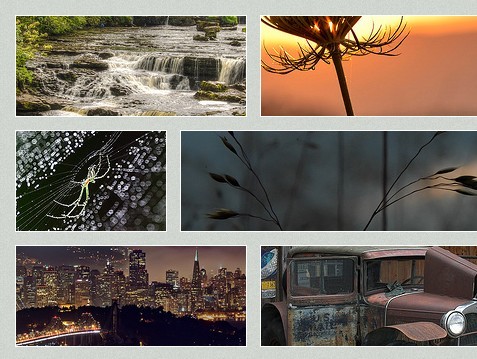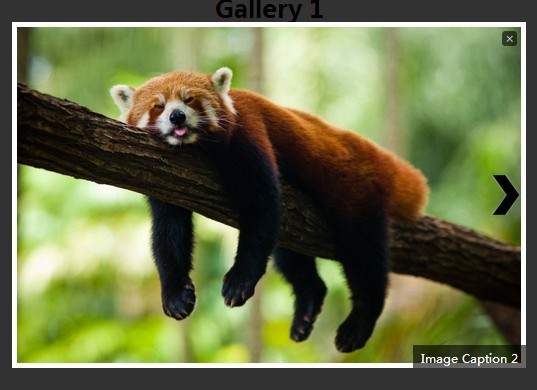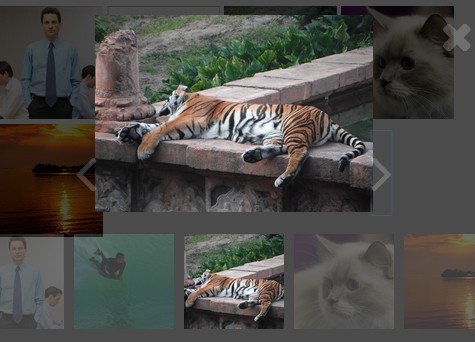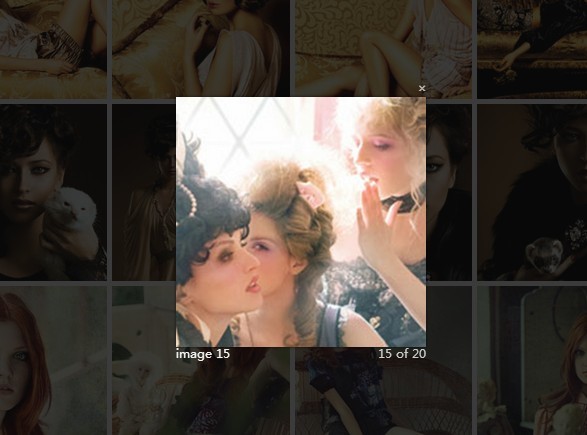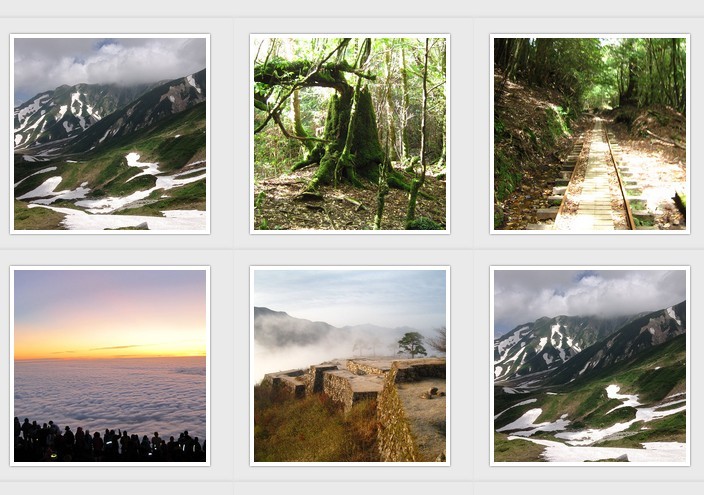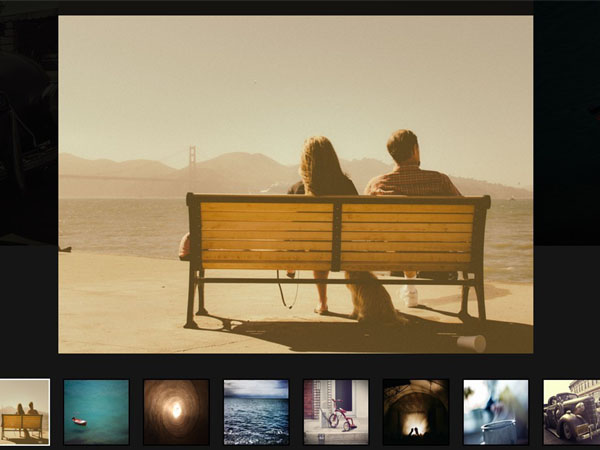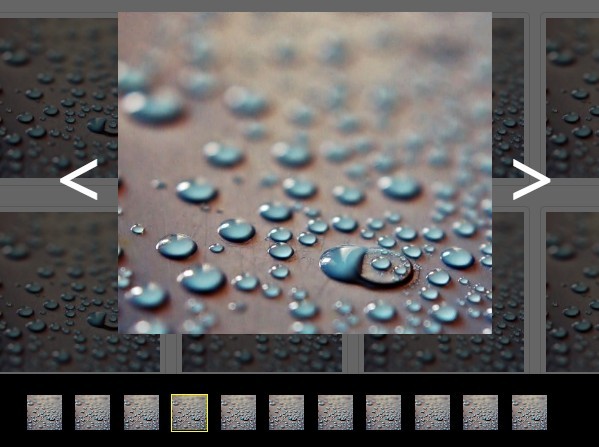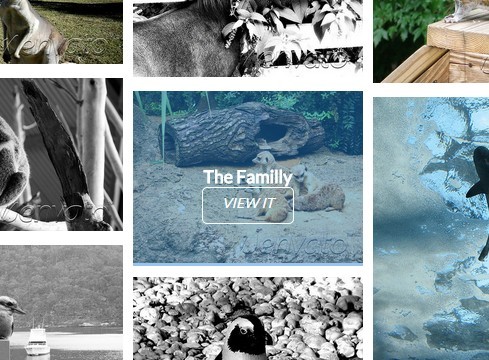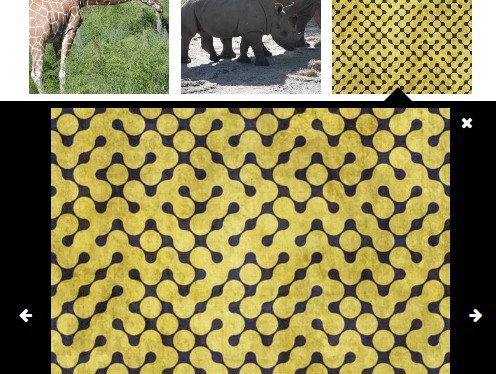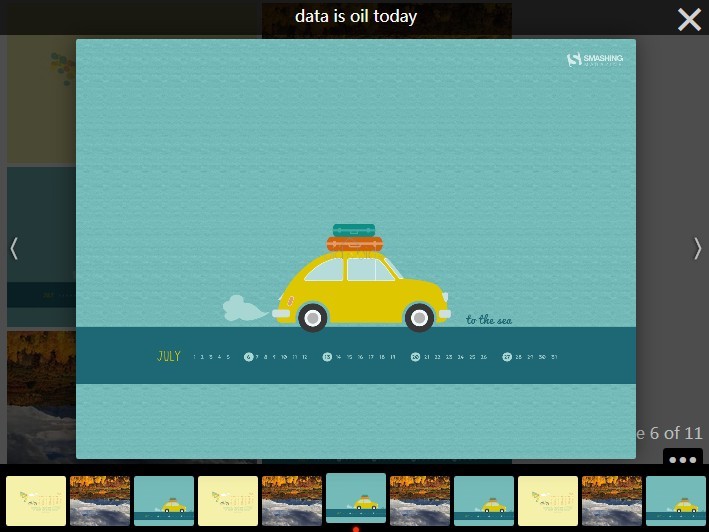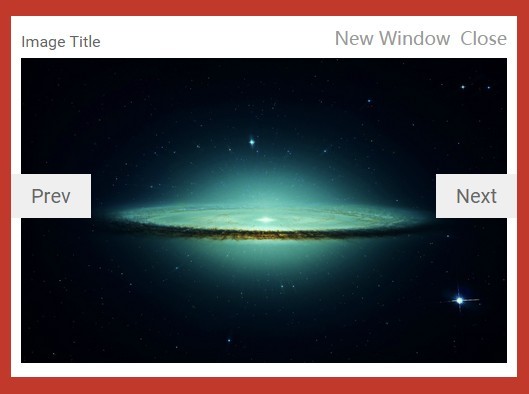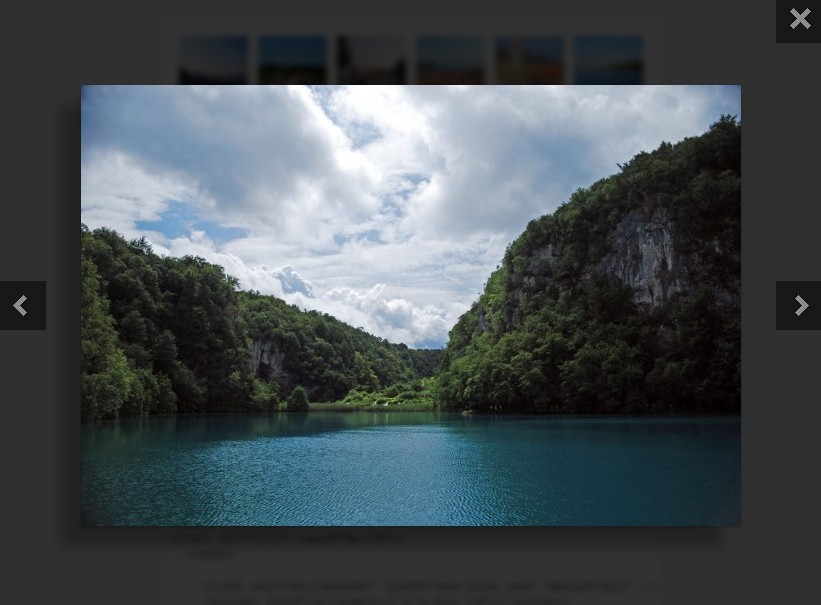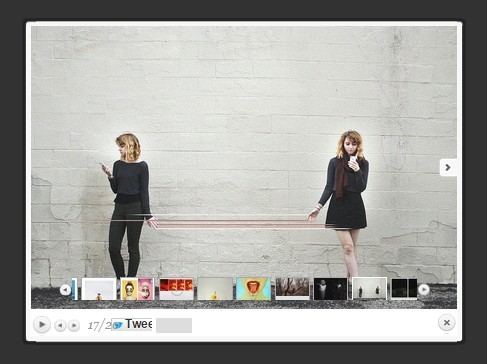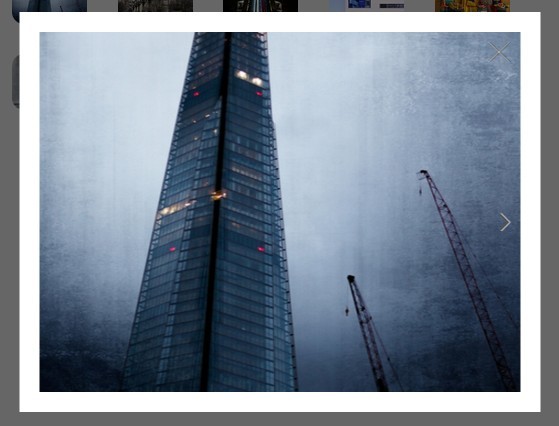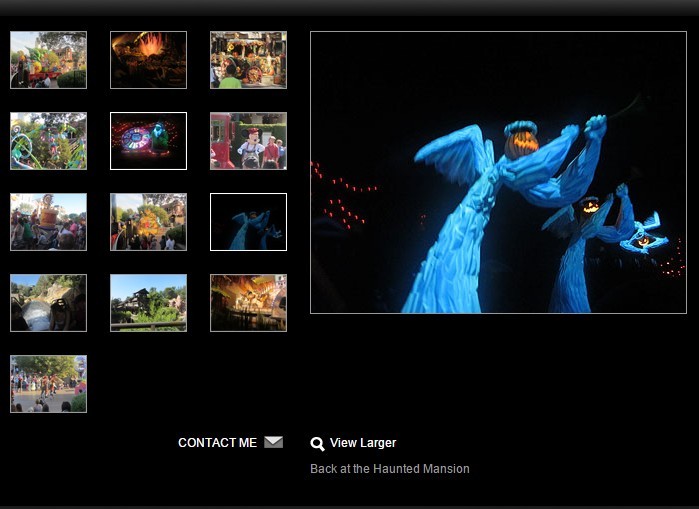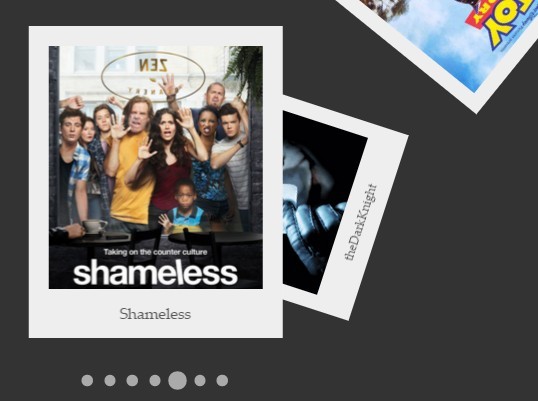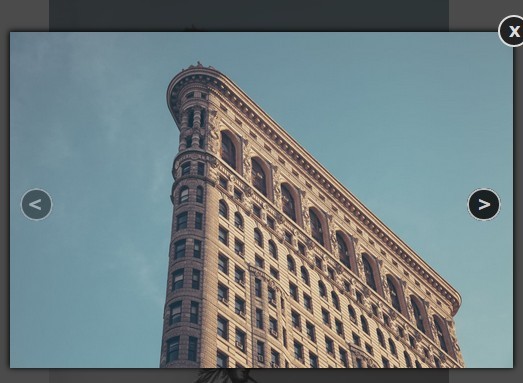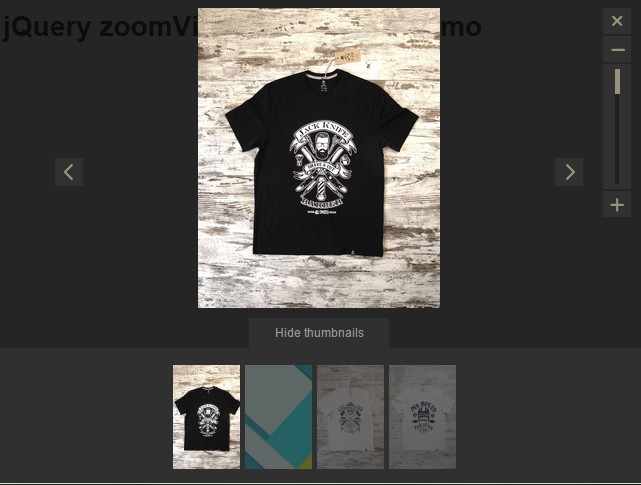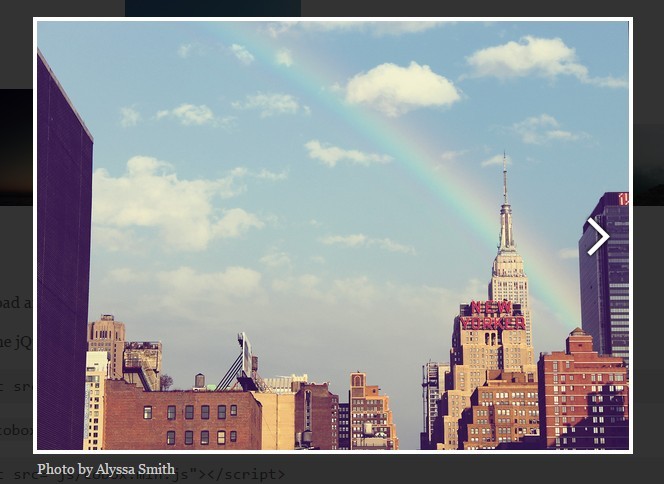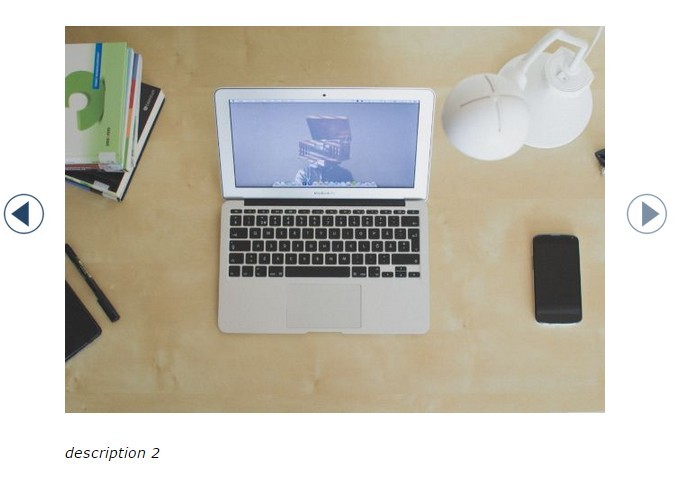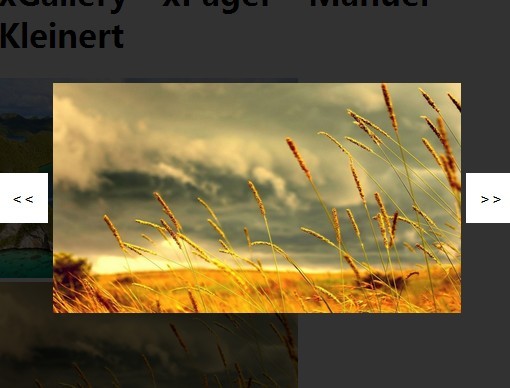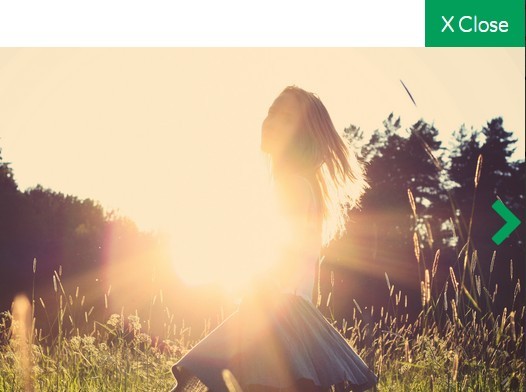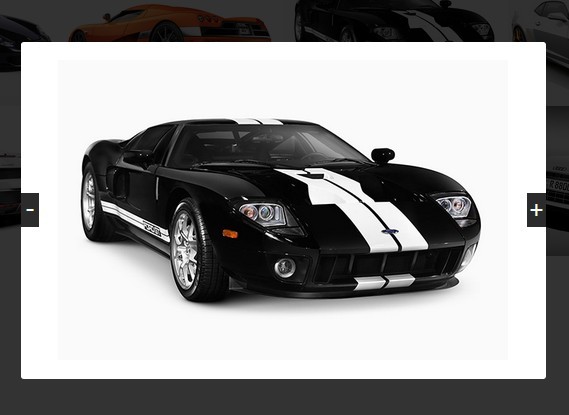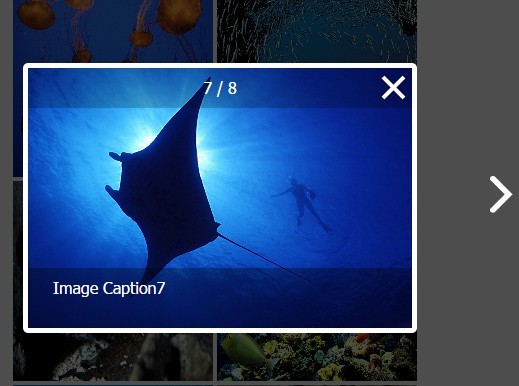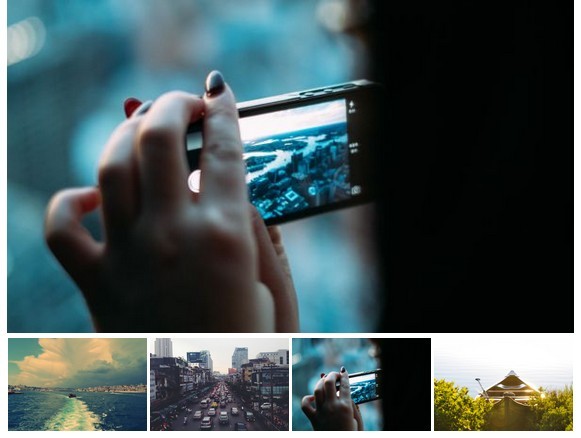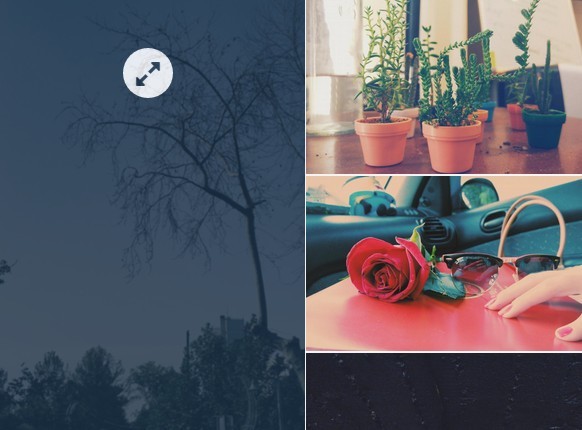circlr
Animation rotation via scroll, mouse and touch events
- Horizontal or vertical orientation
- Touch events support
- Scroll support
- Reverse and cyclic rotation
Install
npm install --save circlrUsage
import circlr from 'circlr'; const el = document.querySelector('.container'); circlr(el) .scroll(true) .play() .on('show', n => { });API
circlr(el)
Create rotation instance.
el
Type: string, element
Element.
.scroll(n)
n
Type: boolean
Rotation via scroll flag.
.vertical(n)
n
Type: boolean
Vertical orientation flag.
.reverse(n)
n
Type: boolean
Reverse rotation flag.
.cycle(n)
n
Type: boolean
Cyclic rotation flag, default true.
.start(n)
n
Type: number
Start frame, default 0.
.interval(ms)
n
Type: number
Playback interval, default 75 ms.
.play([n])
Start sequence playback.
n
Type: number
Frame number for playback to him or infinity playback if number in not specified.
.stop()
Stop playback.
.show(n)
Show specified frame.
n
Type: number
Frame number.
.prev()
Show previous frame.
.next()
Show next frame.
.unbind()
Unbind rotation events.
Events
show, when frame is showed
Support
- Internet Explorer 9+
- Chrome
- Safari
- Firefox
- Opera
Related
- react-rotation - react rotation component
License
MIT