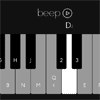Beep.js
TL;DR
Create a synthesizer with one line of code: synth = new Beep.Instrument() Or plink away on the demo synth: http://beepjs.com. Tap the pulsing Play button for a jaunty music lesson.
MIDI controller support
Beep accepts input from MIDI controller keyboards via the brand new Web MIDI API. (Just so we’re clear, this is very awesome ;) You’ll need either Chrome 42 or Chrome 43+. For Chrome 42 you must enable the Web MIDI API manually by visiting chrome://flags/#enable-web-midi and clicking Enable. For Chrome 43 and later this is enabled by default. Simply plug in your modern MIDI controller keyboard via USB, then load up Beep. Your keys and pitch-bending wheel will work just fine. And further support is coming soon!
Hackable
Beep is a JavaScript toolkit for building browser-based synthesizers using the WebAudio API. It takes a “batteries included” approach, meaning it boots up ready to give you the audio equivalent of “Hello, World!” without too much fuss. One line like synth = new Beep.Instrument() will build a bundle of Trigger interfaces, each with its own Voices for Notes—that is, a piano keyboard that you can begin banging on immediately. But what’s a software piano that can’t play itself? Use synth.scorePlay() to play the default score provided for you. (And yes, you can always write your own scores!)
The blurb above and descriptions below include some sample code. If you’re new to hacking around in the browser you may be wondering where that code’s supposed to go. Are you viewing this in a modern desktop browser? Then you can open up your browser’s JavaScript Console and start hacking away right now. Here’s how:
Chrome: View → Developer → JavaScript Console, or ⌥⌘J.
Safari: First, enable the Developer menu. Then, Develop → Show Error Console, or ⌥⌘C.
Firefox: Tools → Web Developer → Web Console, or ⌥⌘K.
Opera: View → Developer Tools → Opera Dragonfly, or ⌥⌘I, then click on the Console tab.
Notes
Creating a new note is easy: n = new Beep.Note(). But unless you’re content with nothing but concert A’s blaring at 440Hz all day, you’re going to want to create other notes like so: new Beep.Note('E♭') or new Beep.Note('5E♭') for an E♭ that’s in the 5th octave rather than the default 4th octave. So what does that 5E♭ give you anyway? An object like this:
{ A: 440, // What Concert A are we tuned to? hertz: 622.253…, // Frequency of the note. isFlat: true, // Set if ♭. Similar: isSharp and isNatural. letter: "E", // Explains itself, no? letterIndex: 4, // ['ABCDEFG'].indexOf(letter). midiNumber: 75, // Corresponding MIDI controller keyboard code. modifier: "♭", // Set to ♭, ♮, or ♯. name: "E♭", // Note name. Will include ♮. nameIndex: 7, // ['A♭','A♮','B♭','B♮','C♮'…].indexOf(name) nameSimple: "E♭", // Note name. Will NOT include ♮. octaveIndex: 5, // On a standard piano, 0–8. pianoKeyIndex: 55,// On a standard piano, 0–87. tuning: "EDO12" // Default: Equal Division of Octave into 12 steps. }Flexible parameters
Sure, you can call new Beep.Note('E♭') and accept the above default parameters that come with it. But you can also send an Object to Note instead of a String and set each of those parameters manually! No specific param is required so just send what you need:
new Beep.Note({ A: 442, name: 'E♭', octaveIndex: 5 })By the numbers
Can we just throw all this named-note garbage out the window? Yes. Want the Devil’s note? Try new Beep.Note(666). What does that give you? { hertz: 666 } I happen to like named notes though. They provide a pretty nice grid to work with, eh?
Easy ASCII
It might quell your anxieties to know that Note will intelligently convert the common # (number) into a proper ♯ (sharp) and will also accept a lowercase b as a substitue for ♭ (flat). There’s no need to use ♮ (natural) but it is in the code there should you desire to invoke it.
Smart conversion
If you commit a serious blunder like new Beep.Note('B♯') don’t stress, Note will kindly assume you intended Note('C♮') instead. (There is no B♯.) If you happen to be old school German then, yes, you can use H instead of B. (Similarly, there is no H♯. Weirdo.)
Western tunings
Right now only western tunings are supported—I’m afraid that’s all I know how to work with. All note params pass through Note.validateWestern() which does the above fancy logic. From there I’ve included support for two separate tunings: Just intonation and Equal temperament. More needs to be written on this topic for sure…
Bach up a second
So all that’s great, but a Note is just a mathematical model. (You’ll notice it has no play() method for example.) It doesn’t make any sound. For that we will need a Voice.
Voices
How do you make a Note sing? Give it a Voice. Or rather—create a Voice initialized with a Note and maybe pass it an AudioContext to pipe the sound out to. Just as with Note the arguments for Voice are all optional. Providing none will yield a Voice with a default Note of 440Hz:
voice = new Beep.Voice()// We’re running with defaults. voice.play()// Listen to that pure 440Hz Concert A. voice.pause()// Ok, we’ve had enough.Note arguments
Voice will pass note-like arguments to Note. It doesn’t take an in-state Liberal Arts degree to imagine what new Beep.Voice('2E♭') or new Beep.Voice({ A: 442, name: 'E♭', octaveIndex: 2 }) might produce then. You could even try new Beep.Voice(new Beep.Note('2E♭')) if you’re not into that whole brevity thing, man.
Audio arguments
If you do not pass an AudioContext or GainNode to Voice it will create an AudioContext for itself. This is convenient because it means Voice just works (batteries-included, eh?) but there are hardware limits on the number of AudioContexts you can create. We’ll see how to solve this later by creating an Instrument and passing its AudioContext to each Voice.
Only fix what’s Baroque
I guess all the above is pretty cool, but having to type voice.play() and voice.pause() everytime I want to voice a Note is kind of a drag. And that’s where Trigger comes in.
Triggers
We can dream up a Note, give it a Voice, but wouldn’t it be great if we had some visible DOM Elements and Event Listeners working on our behalf? Behold, your default Concert A: t = new Beep.Trigger(). Simply creating a new Trigger will also construct the DOM bits and listeners for you. No further fuss necessary.
Notes & Voices
As you may have guessed, Trigger will create a Voice for you and assign it a Note. Setting this at initialization time is trivial: new Beep.Trigger('E♭'). See the Voice description above to get an idea of the variation possible here. And it’s likewise trivial to alter the Note or Voice after creation.
Many Voices
Rather than one single voice, Trigger is setup to handle a whole Array of them. In fact, the default Trigger uses two voices: one employs a sine-wave oscillator at the intended Note while a second employs a square-wave osciallator running one octave lower for a nice chunky Nintendo sound. Customizing your instance’s createVoices() method is the name of the game!
Audio arguments
Just like Voice, Trigger is happy to ingest an AudioContext or GainNode argument but will make do without one if it has to. See the above Voice blurb for more details. Additionally you can pass it a Function…
Customizing Trigger’s createVoices() method
Upon initialization each instance of Trigger calls its createVoices() method. If you’re the type of gal that likes to annihilate mosquitos using atom bombs then you can just overwrite Beep.Trigger.prototype.createVoices. Otherwise, why not pass a custom function during initialization like so:
var trigger = new Beep.Trigger( '2Eb', function(){ this.voices.push( // Let’s call this our “Foundation Voice” // because it will sing the intended Note. new Beep.Voice( this.note, this.audioContext ) .setOscillatorType( 'sine' ) .setAttackGain( 0.4 ), // This Voice will sing a Perfect 5th above the Foundation Voice. new Beep.Voice( this.note.hertz * 3 / 2, this.audioContext ) .setOscillatorType( 'triangle' ) .setAttackGain( 0.1 ), // This Voice will sing 2 octaves above the Foundation Voice. new Beep.Voice( this.note.hertz * 4, this.audioContext ) .setOscillatorType( 'sawtooth' ) .setAttackGain( 0.01 ), // This Voice will sing 1 octave below the Foundation Voice. new Beep.Voice( this.note.hertz / 2, this.audioContext ) .setOscillatorType( 'square' ) .setAttackGain( 0.01 ) )})Many Triggers
Throw a few of these together and you have a mini-keyboard. What famous movie theme does this keyboard play? Notice how we can optionally add keyboard event listeners to bind characters to Triggers? Here we’ve assigned the characters 1–5 to activate the five triggers respectively.
new Beep.Trigger('4G').addTriggerChar('1') new Beep.Trigger('4A').addTriggerChar('2') new Beep.Trigger('4F').addTriggerChar('3') new Beep.Trigger('3F').addTriggerChar('4') new Beep.Trigger('4C').addTriggerChar('5')What if we had a convenient way to bundle these Triggers together? You guessed it: Instrument to the rescue.
Instruments
How simple is this? synth = new Beep.Instrument(). You can pass the constructor either a DOM Element or a String representing the ID of a DOM Element and it will target that for the build. Otherwise it will just create its own. That one command gives you a default keyboard of Triggers with Voices and so on. Pretty nifty, eh?
Triggers
Sure, upon creation your instance of Instrument will run build() on itself, creating a default set of Triggers. But it is so easy to overwrite this function with your own custom keyboard. (You should do this!) There is a corresponding unbuild() method for removing all of its Triggers. And that movie-theme keyboard from above? It comes built-in as well:
Beep.Instrument.prototype.buildCloseEncounters = function(){ this.unbuild() .newTrigger( '4G', '1' ) .newTrigger( '4A', '2' ) .newTrigger( '4F', '3' ) .newTrigger( '3F', '4' ) .newTrigger( '4C', '5' ) return this }The newTrigger() convenience method creates a new Trigger, passes it the existing AudioContext, and adds keyboard Event Listeners. Oh, my!
Customizing Trigger’s createVoices() method—Redux
You can also pass a custom createVoices() method to Instrument and it will in turn pass that function to each Trigger instance that it creates. See the main Trigger description above for details!
Scores
Instrument comes with a built-in score that you might recognize as Do Re Mi. In the demo you can click the pulsing Play button to run it. This is equivalent to Instrument.scorePlay() in code. Check out the source to see how we’re able to compose the melody and harmony separately and Instrument.scoreLoad() blends them together.
Composing
Scores are just Arrays ingested three entries at a time: 1. Delay time (relative to the previous command), 2. Trigger ID to engage, 3. Engagement duration. I find it’s easiest to write the durations in fractions like the musical notation they are replacing: ¼ = quarter note, ½ = half note, and so on. Here’s a sample from the default score:
melody = [ 36/4, '4C', 6/4,// Do[e] 6/4, '4D', 2/4,// a 2/4, '4E', 5/4,// deer 6/4, '4C', 2/4,// A 2/4, '4E', 4/4,// fe 4/4, '4C', 3/4,// male 4/4, '4E', 4/4,// deer …Further
In the future it might make more sense to separate Score into its own Class. Beep’s naming conventions could use some tightening. And there is definitely a need for more explanation (and a demo) related to the difference between Just intonation and Equal temperament. And so much more to come. It’s early days.