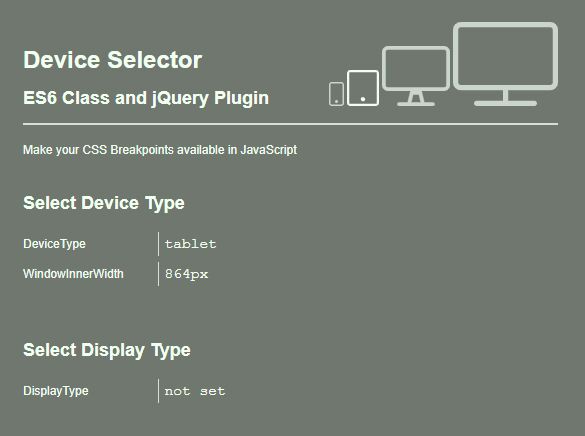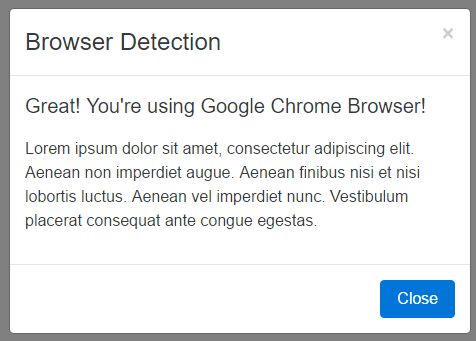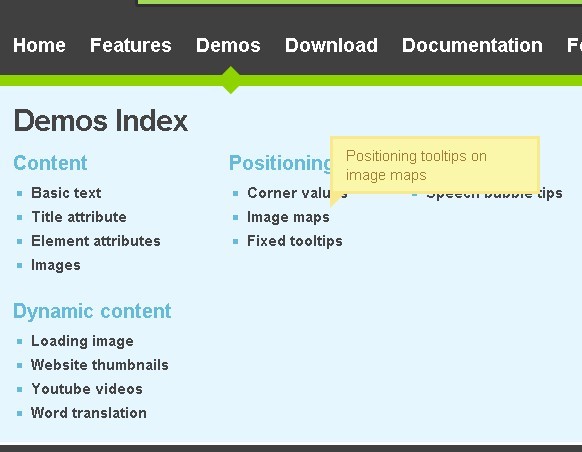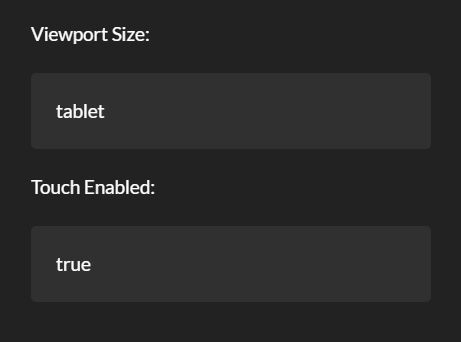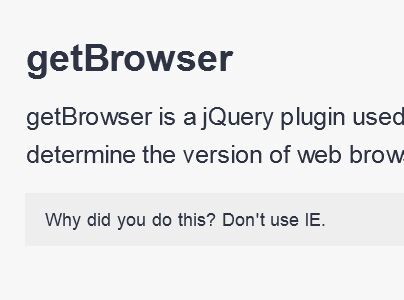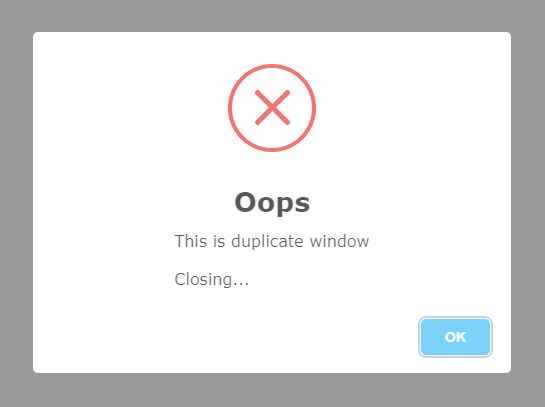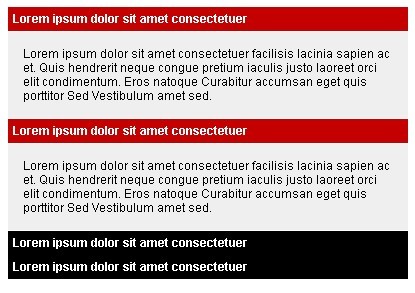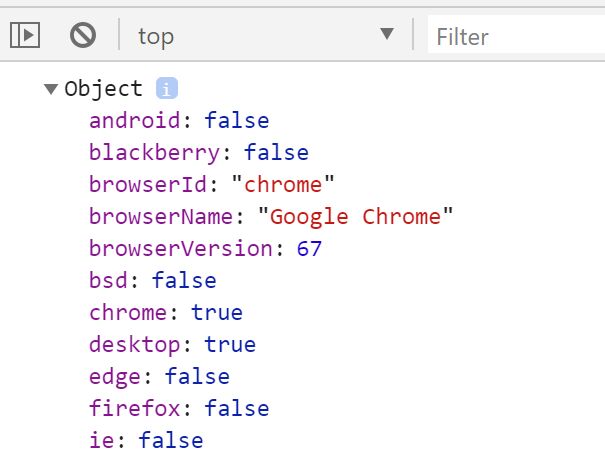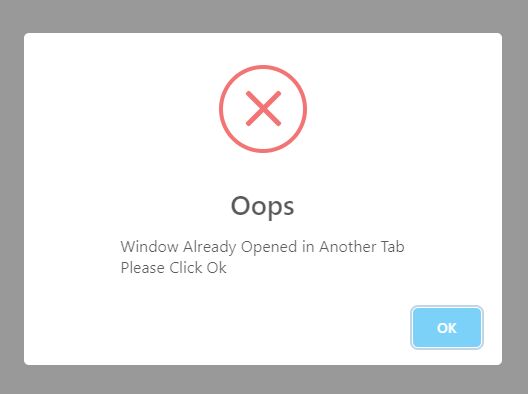js.device.selector
ES6 class and jQuery Plugin which get the current Device Type and Display Type of a Browser while making CSS Breakpoints available in JavaScript.
This solution make it possible to define your breakpoints only once (in CSS) and pass them automatically into JavaScript.
npm
npm install --save js.device.selector Example
jQuery plugin
Style for hidden Markup that make CSS Breakpoints available in JavaScript via Media-Queries and visibility.
<style> [data-device-selector-item] { display: none; } @media only screen and (max-width: 768px) { [data-device-selector-devicetype="mobile"] { display: block !important; } } @media only screen and (min-width: 769px) and (max-width: 960px) { [data-device-selector-devicetype="tablet"] { display: block !important; } } @media only screen and (min-width: 961px) and (max-width: 1200px) { [data-device-selector-devicetype="desktop"] { display: block !important; } } @media only screen and (min-width: 1201px) { [data-device-selector-devicetype="large-desktop"] { display: block !important; } } @media only screen and (-webkit-min-device-pixel-ratio: 2), only screen and ( min--moz-device-pixel-ratio: 2), only screen and ( -o-min-device-pixel-ratio: 2/1), only screen and ( min-device-pixel-ratio: 2), only screen and ( min-resolution: 192dpi), only screen and ( min-resolution: 2dppx) { [data-device-selector-displaytype="retina"] { display: block !important; } } </style>Markup which make the visibility of Breakpoints available in JavaScript. The Markup should be added right before the closing body tag.
<div data-device-selector> <div data-device-selector-item data-device-selector-devicetype="mobile"></div> <div data-device-selector-item data-device-selector-devicetype="tablet"></div> <div data-device-selector-item data-device-selector-devicetype="desktop"></div> <div data-device-selector-item data-device-selector-devicetype="large-desktop"></div> <div data-device-selector-item data-device-selector-displaytype="retina"></div> </div>Initialise the jQuery Plugin and sample usage.
<script src="../node_modules/jquery/dist/jquery.min.js"></script> <script src="../node_modules/js.device.selector/jquery.device.selector.min.js"></script> <script> $.fn.deviceSelector(); console.log($.fn.deviceSelector.getDeviceType()); // return mobile || tablet || desktop || large-desktop $('#deviceType').text($.fn.deviceSelector.getDeviceType()); $('#displayType').text($.fn.deviceSelector.getDisplayType()); </script>jQuery Plugin Custom
Use your own flavored Markup and pass your own settings to the Device Selector.
<style> .namespace__m-device-selector__item { display: none; } @media only screen and (max-width: 768px) { [data-ds-devicetype="m"] { display: block !important; } } @media only screen and (min-width: 769px) and (max-width: 960px) { [data-ds-devicetype="t"] { display: block !important; } } @media only screen and (min-width: 961px) and (max-width: 1200px) { [data-ds-devicetype="md"] { display: block !important; } } @media only screen and (min-width: 1201px) { [data-ds-devicetype="ld"] { display: block !important; } } @media only screen and (-webkit-min-device-pixel-ratio: 2), only screen and ( min--moz-device-pixel-ratio: 2), only screen and ( -o-min-device-pixel-ratio: 2/1), only screen and ( min-device-pixel-ratio: 2), only screen and ( min-resolution: 192dpi), only screen and ( min-resolution: 2dppx) { [data-ds-displaytype="rt"] { display: block !important; } } </style> <div class="namespace"> <div class="namespace__m-device-selector"> <div class="namespace__m-device-selector__item" data-ds-devicetype="m"></div> <div class="namespace__m-device-selector__item" data-ds-devicetype="t"></div> <div class="namespace__m-device-selector__item" data-ds-devicetype="md"></div> <div class="namespace__m-device-selector__item" data-ds-devicetype="lg"></div> <div class="namespace__m-device-selector__item" data-ds-displaytype="rt"></div> </div> </div> <script> $.fn.deviceSelector({ 'selector': { 'name': '.namespace__m-device-selector', 'parent': { 'name': 'body', }, 'items': { 'name': '.namespace__m-device-selector__item', }, }, 'device': { 'selector': { 'name': 'data-ds-devicetype', }, }, 'display': { 'selector': { 'name': 'data-ds-displaytype', }, }, }); console.log($.fn.deviceSelector.getDeviceType()); // return m || t || md || lg $('#deviceType').text($.fn.deviceSelector.getDeviceType()); $('#displayType').text($.fn.deviceSelector.getDisplayType()); </script>ES6 class
Style for hidden Markup that make CSS Breakpoints available in JavaScript via Media-Queries and visibility.
<style> [data-device-selector-item] { display: none; } @media only screen and (max-width: 768px) { [data-device-selector-devicetype="mobile"] { display: block !important; } } @media only screen and (min-width: 769px) and (max-width: 960px) { [data-device-selector-devicetype="tablet"] { display: block !important; } } @media only screen and (min-width: 961px) and (max-width: 1200px) { [data-device-selector-devicetype="desktop"] { display: block !important; } } @media only screen and (min-width: 1201px) { [data-device-selector-devicetype="large-desktop"] { display: block !important; } } @media only screen and (-webkit-min-device-pixel-ratio: 2), only screen and ( min--moz-device-pixel-ratio: 2), only screen and ( -o-min-device-pixel-ratio: 2/1), only screen and ( min-device-pixel-ratio: 2), only screen and ( min-resolution: 192dpi), only screen and ( min-resolution: 2dppx) { [data-device-selector-displaytype="retina"] { display: block !important; } } </style>Markup which make the visibility of Breakpoints available in JavaScript. The Markup should be added right before the closing body tag.
<div data-device-selector> <div data-device-selector-item data-device-selector-devicetype="mobile"></div> <div data-device-selector-item data-device-selector-devicetype="tablet"></div> <div data-device-selector-item data-device-selector-devicetype="desktop"></div> <div data-device-selector-item data-device-selector-devicetype="large-desktop"></div> <div data-device-selector-item data-device-selector-displaytype="retina"></div> </div>Import the ES6 Class and sample usage.
import DeviceSelector from './js/device.selector.class'; const deviceSelector = new DeviceSelector(); console.log($.fn.deviceSelector.getDeviceType()); // return m || t || md || lg document.querySelector('#deviceType').innerHTML = deviceSelector.deviceType(); document.querySelector('#displayType').innerHTML = deviceSelector.displayType(); </script>ES6 Class Custom
<style> .namespace__m-device-selector__item { display: none; } @media only screen and (max-width: 768px) { [data-ds-devicetype="m"] { display: block !important; } } @media only screen and (min-width: 769px) and (max-width: 960px) { [data-ds-devicetype="t"] { display: block !important; } } @media only screen and (min-width: 961px) and (max-width: 1200px) { [data-ds-devicetype="md"] { display: block !important; } } @media only screen and (min-width: 1201px) { [data-ds-devicetype="ld"] { display: block !important; } } @media only screen and (-webkit-min-device-pixel-ratio: 2), only screen and ( min--moz-device-pixel-ratio: 2), only screen and ( -o-min-device-pixel-ratio: 2/1), only screen and ( min-device-pixel-ratio: 2), only screen and ( min-resolution: 192dpi), only screen and ( min-resolution: 2dppx) { [data-ds-displaytype="rt"] { display: block !important; } } </style> <div class="namespace"> <div class="namespace__m-device-selector"> <div class="namespace__m-device-selector__item" data-ds-devicetype="m"></div> <div class="namespace__m-device-selector__item" data-ds-devicetype="t"></div> <div class="namespace__m-device-selector__item" data-ds-devicetype="md"></div> <div class="namespace__m-device-selector__item" data-ds-devicetype="lg"></div> <div class="namespace__m-device-selector__item" data-ds-displaytype="rt"></div> </div> </div>import DeviceSelector from './js/device.selector.class'; const deviceSelector = new DeviceSelector({ 'selector': { 'name': '.namespace__m-device-selector', 'parent': { 'name': 'body', }, 'items': { 'name': '.namespace__m-device-selector__item', }, }, 'device': { 'selector': { 'name': 'data-ds-devicetype', }, }, 'display': { 'selector': { 'name': 'data-ds-displaytype', }, }, }); console.log($.fn.deviceSelector.getDeviceType()); // return m || t || md || lg document.querySelector('#deviceType').innerHTML = deviceSelector.deviceType(); document.querySelector('#displayType').innerHTML = deviceSelector.displayType();