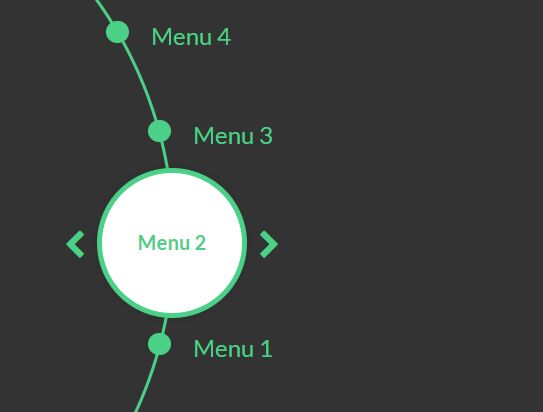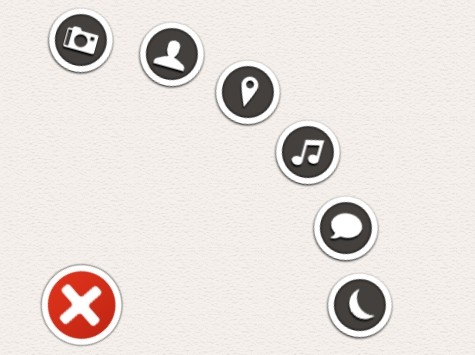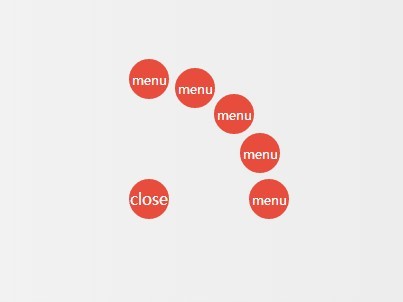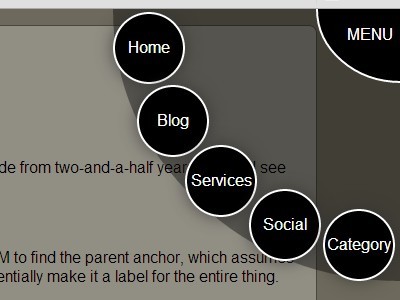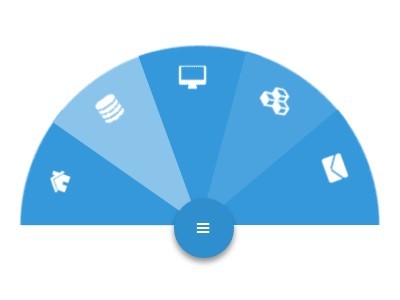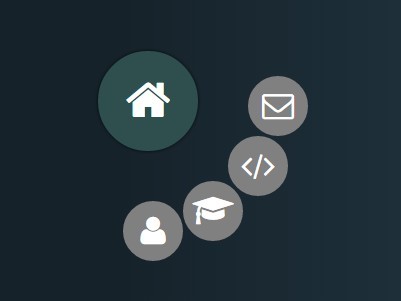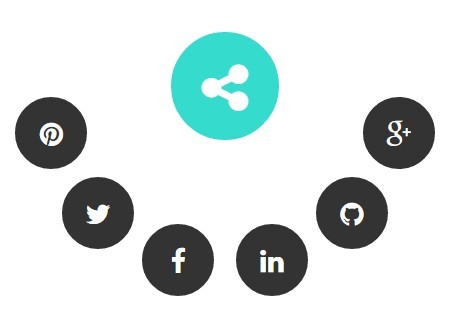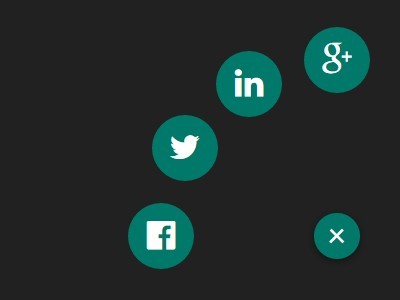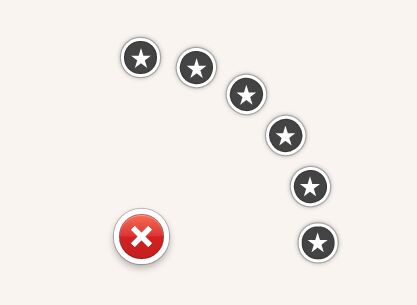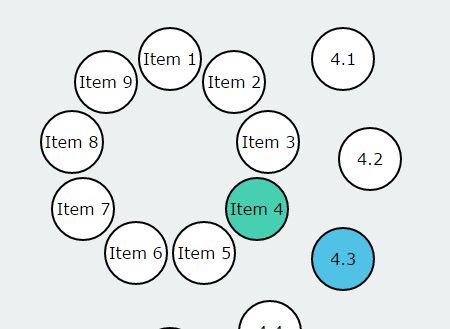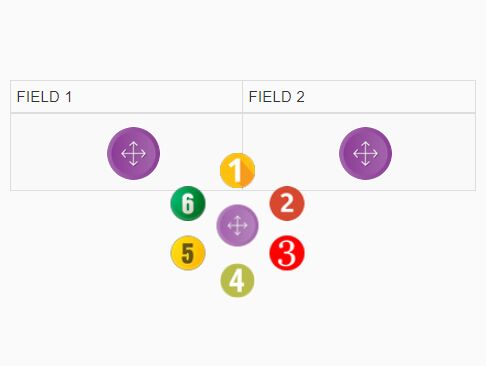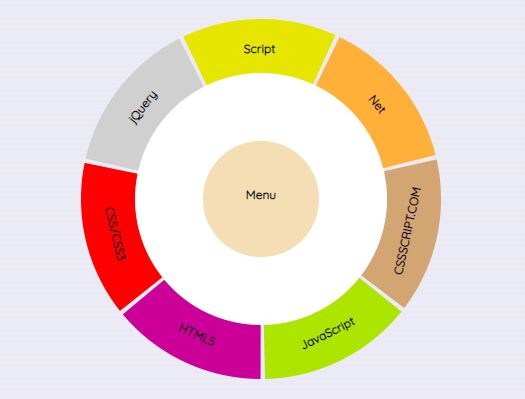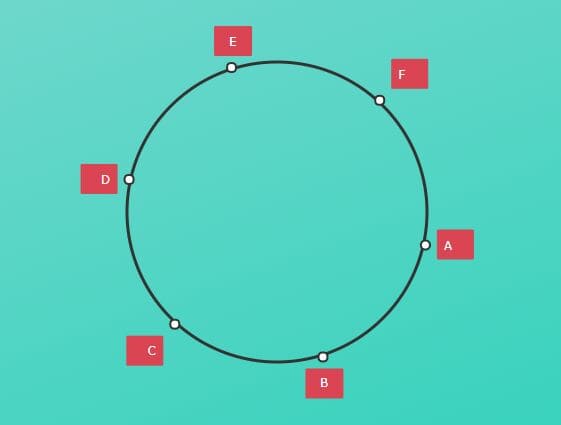CircleMenu
Simple circle menu with animation.
This CircleMenu only can add 24 items, if you add more than that, CircleMenu works but the items will overlap each other. Please include Lodash & Tweenmax to your project to make circle menu works.
Define first in html :
<div id="my-circle-menu" class="cm-container"> <ul class="cm-items"> </ul> <div class="cm-selected-container"> <div class="cm-selected-label"> <span></span> </div> <a class="cm-button cm-button-prev" type="button" title="Previous"><i class="fa fa-chevron-left"></i></a> <a class="cm-button cm-button-next" type="button" title="Next"><i class="fa fa-chevron-right"></i></a> </div> </div>For next and previous button, you can replace it to other font/icon, I'm using Fontawesome.
How to use :
var DATA_ARRAY = [{label: 'Menu 0', url: 'menu-0'}]; var MycircleMenu = new CircleMenu($('#my-circle-menu'), DATA_ARRAY, 'menu-0', {key: 'url'}, CALLBACKS);Callbacks :
var CALLBACKS = { onInit: function() { console.log('INIT'); }, onChangeBegin: function() { console.log('CHANGE'); }, onChangeComplete: function(d) { console.log('CHANGE_COMPLETE') console.log(d) }, onLoadPageComplete: function() { console.log('PAGE LOADED'); } }onLoadPageComplete not really implemented