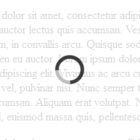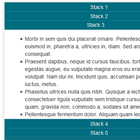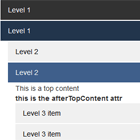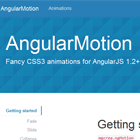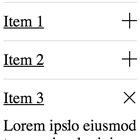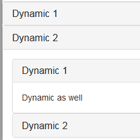angular-treasure-overlay-spinner
Add a spinner to an element when binding is truthy.
treasure-overlay-spinner requires ngAnimate.
Installation
bower install angular-treasure-overlay-spinner- add
angular-treasure-overlay-spinner/src/treasure-overlay-spinner.jsto your html - add
angular-treasure-overlay-spinner/src/treasure-overlay-spinner.cssto your html - add
treasure-overlay-spinneras an angular module dependency
Usage
angular.module('example', ['treasure-overlay-spinner']); angular.module('example').run(run); run.$inject = ['$rootScope']; function run ($rootScope) { $scope.spinner = {active true}; }<div ng-app='example'> <!-- active uses two-way bindings to track the status --> <treasure-overlay-spinner active='spinner.active'> <p>This will be covered by a spinner when spinner.active is truthy</p> </treasure-overlay-spinner> </div> Example
Try the example by running:
npm installbower installnpm run example
Or visit the live example.
Scripts
npm run example- run example server and open browsernpm run build- minify and copy to dist foldernpm run tdd- run tests whenever files changenpm run test- run tests