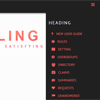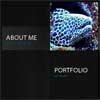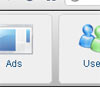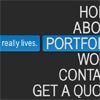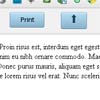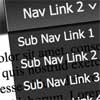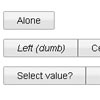sideToggle
This is a small jQuery plugin that toggles elements sideways, rather than the up-and-down default of jQuery's toggle. There are three versions available for use; one of them uses an extra Javascript library called Velocity.js that offers a performance gain over jQuery's .animate(), but it likely won't be necessary for small use. You can view an example HERE.
Installation
Download your preferred version of the sidetoggle.js above, and host it. Place it in the page header of your board wrappers.
Configuration
Place this script in your board's wrappers, preferably at the bottom. Replace the specified values below with ones that correspond to your page.
<script type="text/javascript"> $(document).ready(function(){ $('switch').sideToggle({ moving: 'null', direction: 'null' }); }); </script>| Property | Description |
|---|---|
| switch | This refers to whichever element you're clicking on to trigger the toggle. |
| moving | This refers to the element that will be toggled. Replace the null with the class / id name of the element. |
| direction | This refers to the side from which the toggle will be activated. Replace the null with the class / id name of the element. Possible values are left and right. If they have not been initialized in the css, i.e. left: -200px, the script will not run correctly. |