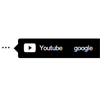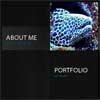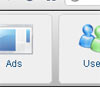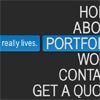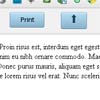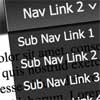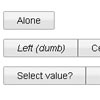floatingMenu
This plugin requires jQuery! floatingMenu is a global-dynamic plugin which means you dont have to worry about dynamically added/created elements. For performance reasons the plugin clears its own initiation events when not visible.
icons (optional) - you can use your favourite font package, just provide the icon class in the icon parameter.
note! the demo is using ionicons
Example usage
$.floatingMenu({ selector: 'your-selector', items: [ { icon : 'ion-social-youtube', title : 'Youtube', action : 'https://youtube.com/', blank : true, // open url in new tab (optional, defaults to false) close : false, // dont close the menu after and action has happened (optional, defaults to true) }, { title : 'google', action : 'https://google.com/', close : false, // no effect since there is a redirect (optional) }, { title : 'Insert', action : function(event) { alert('insert'); }, blank : true, // no effect since action is not a url (optional, defaults to false) close : false, // dont close the menu after and action has happened (optional, defaults to true) }, { title : 'Edit', action : function(event) { alert('edit'); }, }, { title : 'Remove', action : function(event) { alert('remove'); }, }, ] });**Events**: beforeAction, afterAction, beforeShow, afterShow, beforeChangePosition, afterChangePosition, beforeHide, afterHide
var $fm = $.floatingMenu({ ... }); $fm.on('afterShow', function(event) { // your code here });TODO:
option whether url opens in new window or same windowoption whether menu closes after clicking an item- Theming best practices