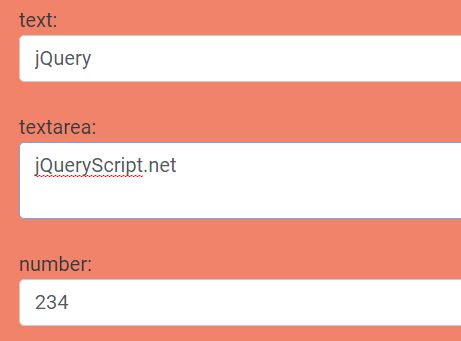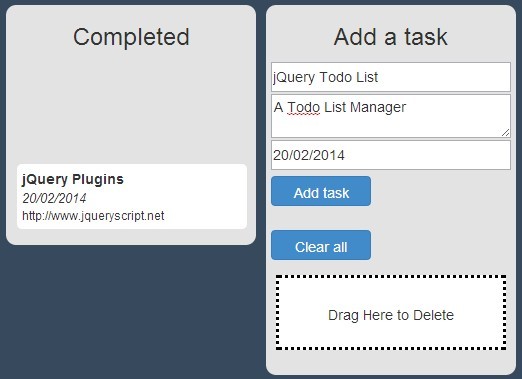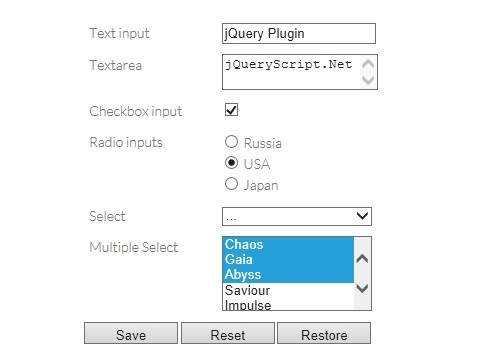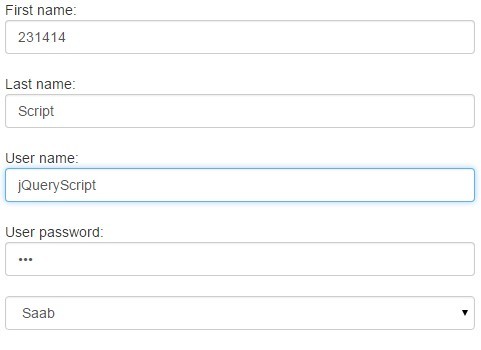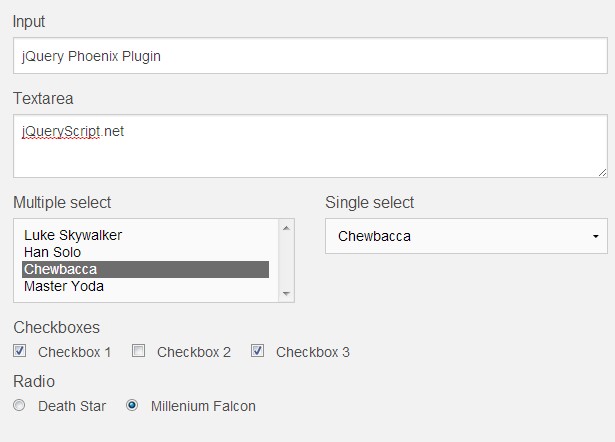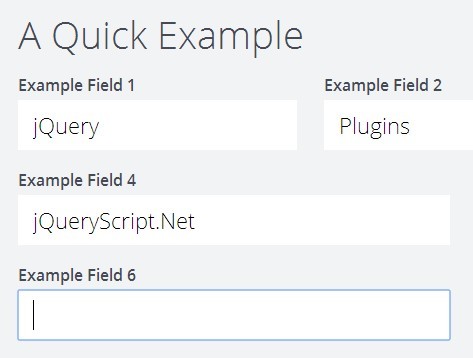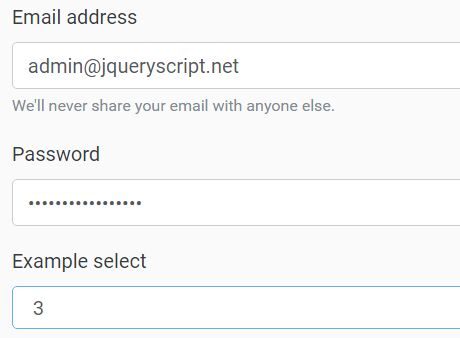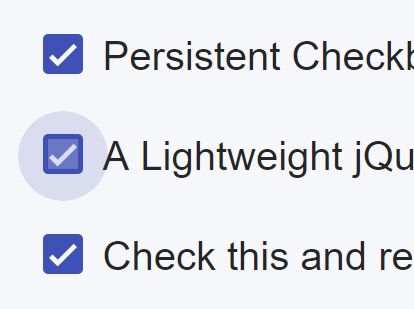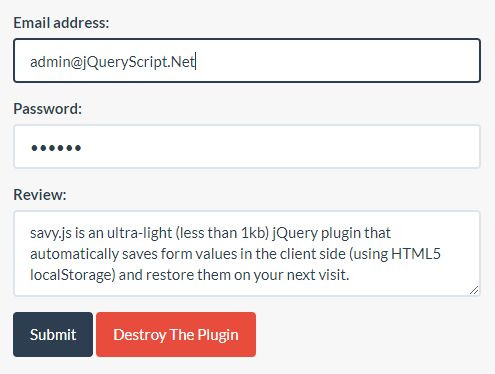saveIt
Save all data input fields with webstorage HTML5 and Jquery
How it works:
- Add jquery to your project.
- Add the saveIt.js javascript to your project.
- Give the class "saveIt" to every input field you want the browser to remember.
- Give this input field a name.
saveIt saves all data of every input field to the local webstorage. It's a fast and safe way to keep data in inputfields even when the browser is closed or the computer is rebooted.