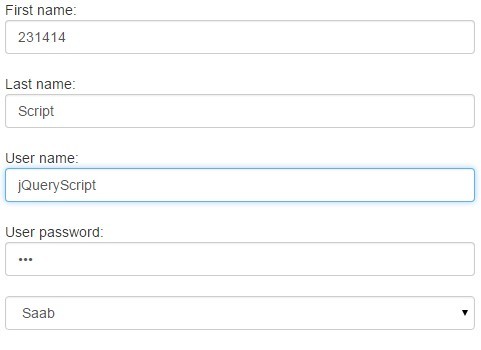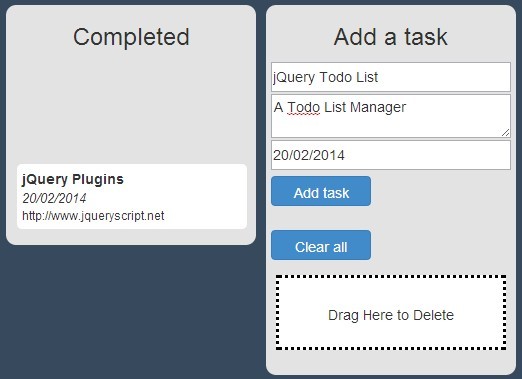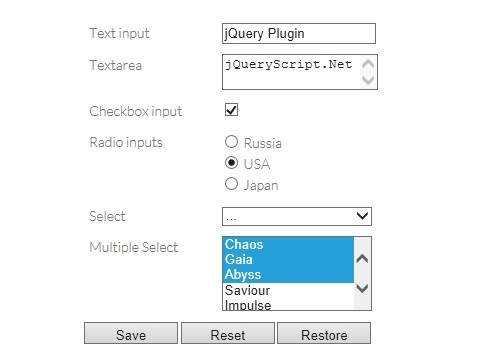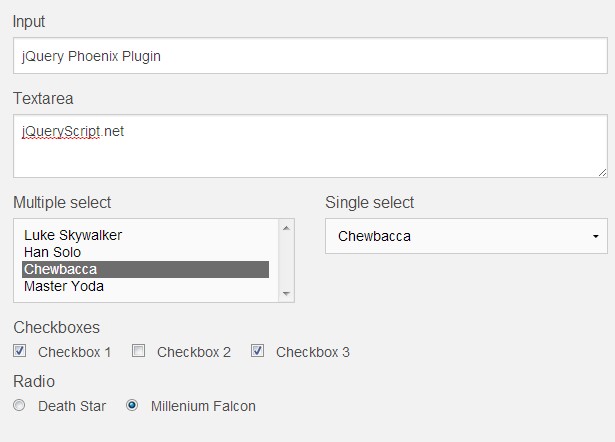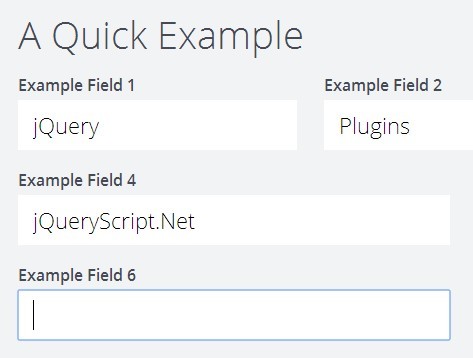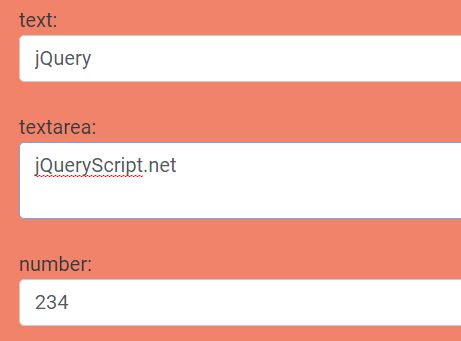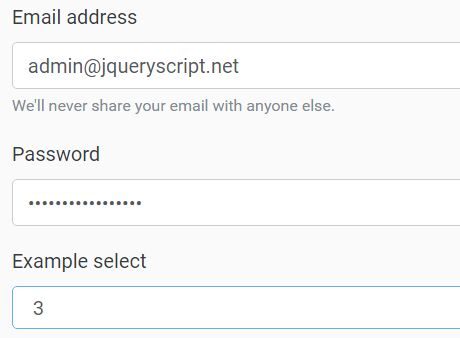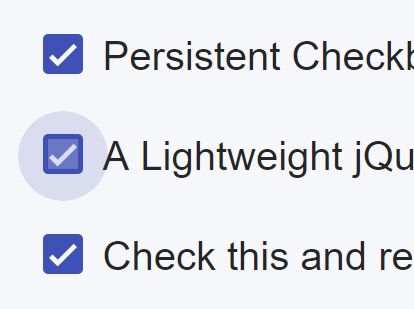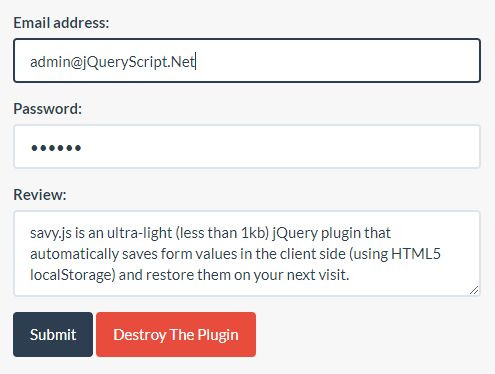Ftakar 
A jQuery plugin that saves element data using Local Storage
Ftakar is a small jQuery plugin that I decided to implement as extra functionality to my projects. Even though the plugin idea is simple it adds a considerable amount to the traditional html forms.
Version
1.0.1
Todo
- TEST
- Write better instructions
- Trigger Save
- Trigger Load
- Trigger Delete
Implement interval saveImplement data expiresImplement checkbox saveImplement radio button saveImplement select saveSave forms within uri namespace(can be implemented using the uri in the "savedDataName" setting - { savedDataName: escape( document.location.href ) })
Usage & Installation
- Import jQuery-1.11.2 or greater
- Import "sauce/ftakar-version.min.js"
- '$('input').ftakar();'
Example:
<form> <input type="text" name="firstname" id="sqphy"> <input type="radio" name="sex" value="male" checked="" id="yzath">Male <input type="radio" name="sex" value="female" id="ktpwl">Female <input type="checkbox" name="vehicle" value="Bike" id="atrpf">I have a bike <input type="checkbox" name="vehicle" value="Car" id="sivcy">I have a car <input type="date" name="bday" id="mdqgm" <input type="color" name="favcolor" id="ljwon"> <select id="khupoa"> <option value="volvo">Volvo</option> <option value="saab">Saab</option> <option value="mercedes">Mercedes</option> <option value="audi">Audi</option> </select> <input type="submit" value="Submit"> </form>$('input, select').not('input[type="submit"]').ftakar({ savedDataName: "ftakar__" + encodeURI(document.location.href), saveOnChange: true, clearOnSubmit: true, expireInMs: 3600000 /* 1 hour */ });API
Options
Possible options:
-
saveOnChange– save when element has changed as defined by the jQuery "change" event – boolean:true -
clearOnSubmit– when the closest parent form is submitted the element data will be deleted – boolean:true -
idAttribs- when defined the plugin will search for the the first valid id before going onto the next - array:['id', 'name', 'data-ftakar'] -
expireInMs- ms to save data for element - int / boolean:false -
saveOnInterval– save every n ms – int / boolean :false -
beforeSave– function called before save of every element – function:function(){} -
onSave– function called after save of every element – function:function(){} -
beforeDelete– function called before delete of every element – function:function(){} -
onDelete– function called after delete of every element – function:function(){} -
beforeLoad– function called before plugin is loaded – function:function(){} -
onLoad– function called after plugin is loaded – function:function(){}
Compatibility
Browsers
As long as the browser is compatibile with HTML5 Storage API, plugin works fine.
- Chrome 31+
- Firefox 35+
- Safari 7.1+
- Opera 27+
- IE 11+
- iOS Safari 7.1+
- Opera Mini (Not Supported)
- Android Browser 37+
- Chrome for Android 40+
License
MIT