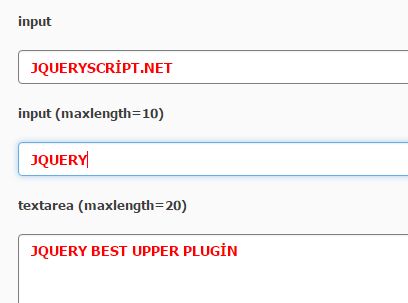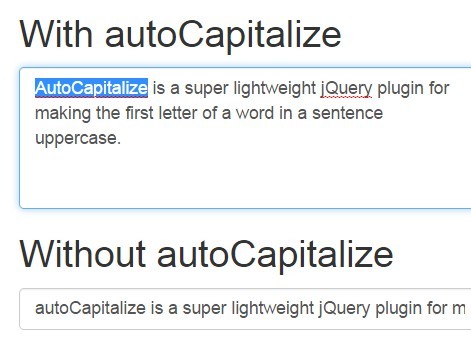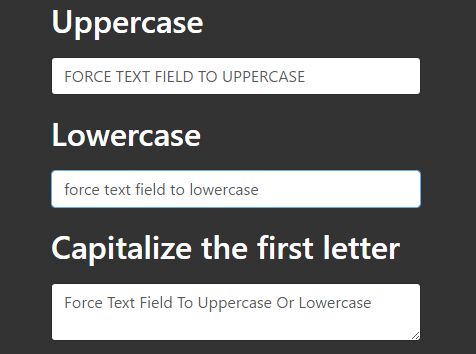jquery.bestupper
jQuery UPPERCASE Plugin
It converts char to uppercase when typing.
Features
- Auto convert char to uppercase when typing
- Clear whitespaces
- Prevent space char writing (optional)
- Support for Turkish and English chars
- Support for jQuery 2+ and 3+
- Tested on browsers = Chrome, Firefox, IE9+ and Edge
##Implementation You must add jquery.min.js and jquery.bestupper.min.js in your code like this :
<script src="https://code.jquery.com/jquery-2.2.4.min.js" type="text/javascript"> </script> <script src="jquery.bestupper.min.js" type="text/javascript"> </script> <script type="text/javascript"> $(document).ready(function() { $('.bestupper').bestupper(); }); </script> Finally you must set class property to "bestupper" for each control
<input type="text" id="txtInput" class="bestupper" / > <textarea id="Textarea1" class="bestupper"></textarea > ##Options
There are tree option in this plugin.
Option 1
ln:'en'
Default is 'en'.
It suports English and Turkish chars (such as İ,Ğ,Ü,Ç,Ö,Ş).
If you want to use for Turkish chars you must set this option to 'tr' like this:
<script type="text/javascript"> $(document).ready(function() { $('.bestupper').bestupper({ ln: 'tr' }); }); </script> Option 2
clear:true
Default is true.
This option clear whitespaces and try to upper (for pasted text) when exiting the control in blur event. If you don't want it ser clear option to false. If this option is false the bestupper plug in don't bind blur even to control.
<script type="text/javascript"> $(document).ready(function() { $('.bestupper').bestupper({ clear:false }); }); </script> Option 3
nospace:false
Default is false.
If you want to prevent enter space char you must use nospace:true
<script type="text/javascript"> $(document).ready(function() { $('.bestupper').bestupper({ nospace:true }); }); </script> You can use other ways to access control and apply bestupper method like this:
<script type="text/javascript"> $(document).ready(function() { $('#txtInput').bestupper(); }); </script> Developed by Mustafa OZCAN