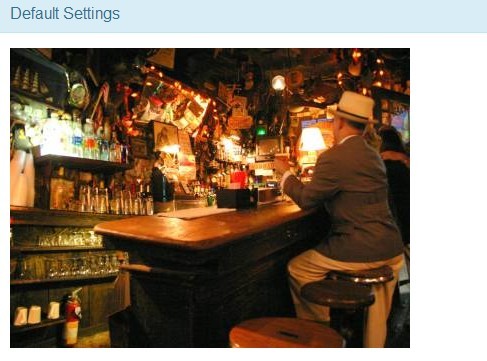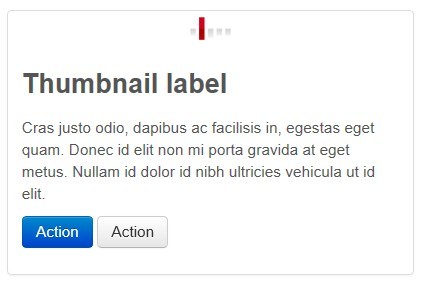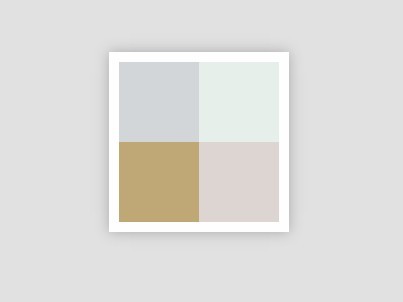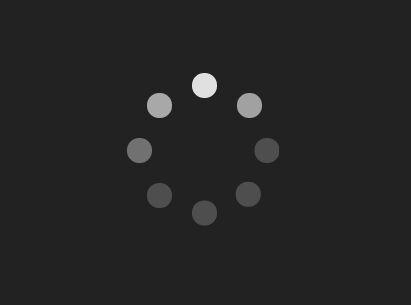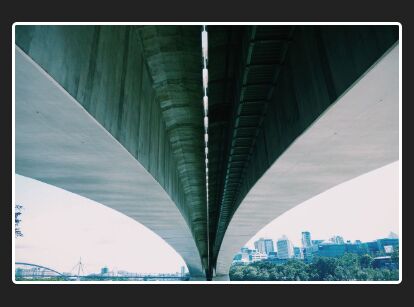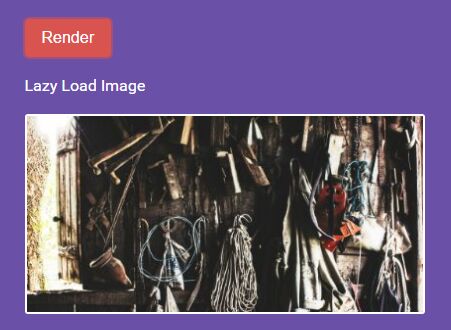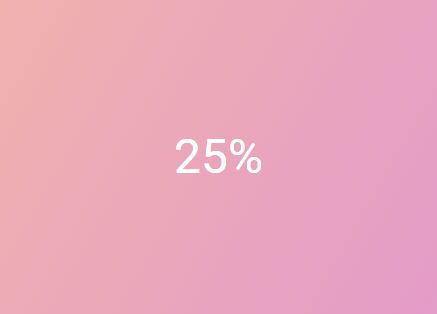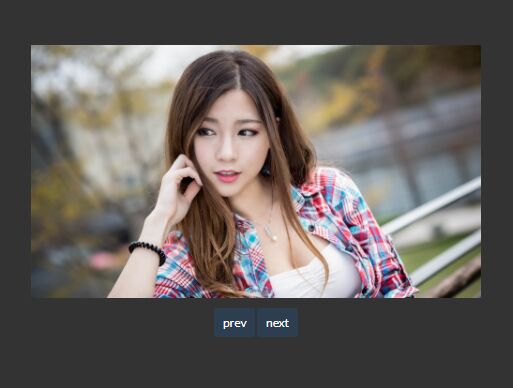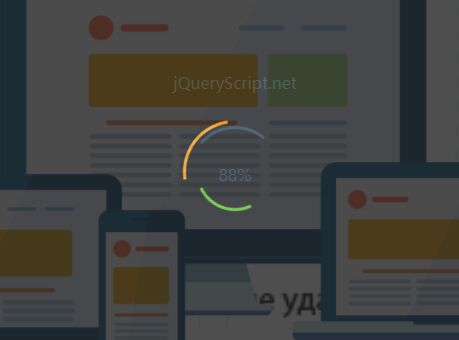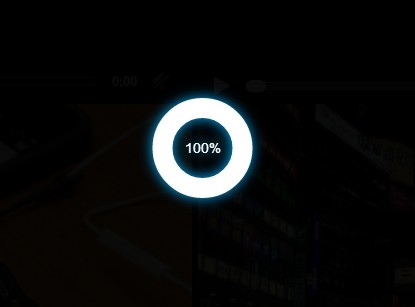esKju's jQuery lazyImage Plugin
What is it?
EsKju's LazyImage is a tool for fading images once loaded. It was built using the jQuery library. Licensed under MIT and GPL licenses.
Features
- Useable as a preloader
- Customizable trough settings and CSS
- Highly compatible
- Uses CSS3 transitions by default
How to use
1. doctype
Make sure you are using valid DOCTYPE. This is required for LazyImage to look and function correctly.
<!DOCTYPE html> 2. include files
Loading jQuery from CDN (Content Delivery Network) is recommended. Include all lazyImage JavaScript and CSS files in addition.
<script src="//ajax.googleapis.com/ajax/libs/jquery/1.9.1/jquery.min.js"></script> <script src="js/eskju.jquery.lazyimage.js"></script> <link rel="stylesheet" href="css/eskju.jquery.lazyimage.css" /> 3. html markup
Create a HTML container. <div id="example1"> <div class="esKju-lazyimage"> <!-- Pay attention to correct width and height definition --> <img src="http://placekitten.com/g/300/200" width="300" height="200" alt="My Demo Image" /> </div> </div> Or ensure you enabled the createParentContainers option and use:
<div id="example1"> <!-- Pay attention to correct width and height definition --> <img class="esKju-lazyimage" src="http://placekitten.com/g/300/200" width="300" height="200" alt="My Demo Image" /> </div> ###4. fire plugin using jquery selector
If you are not familiar with jQuery, please, read this tutorial for beginners. Sample examples:
$( document ).ready( function( ) { $( ".esKju-lazyimage" ).LazyImage( { // your options }); } ); Author & Help
For more information visit the author's page:
- http://www.cwdesigns.de esKju's Playground
- http://www.cwdesigns.de/eskju-jquery-lazyimage.html esKju's LazyImage Project Page