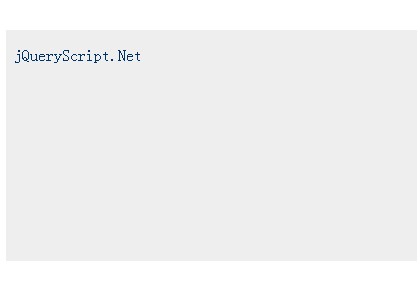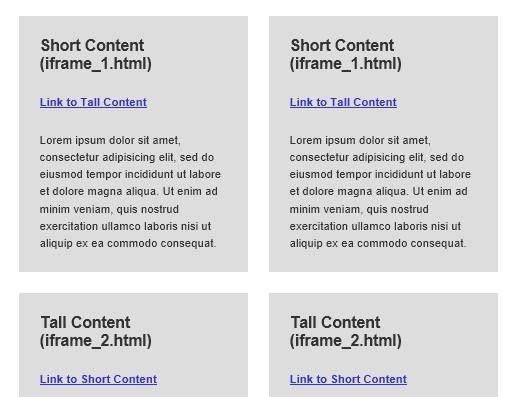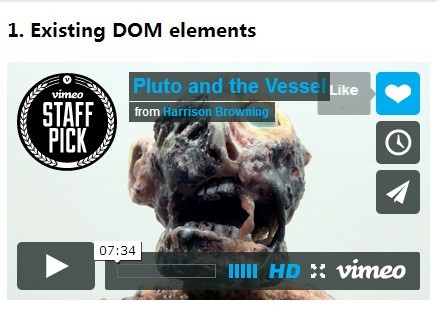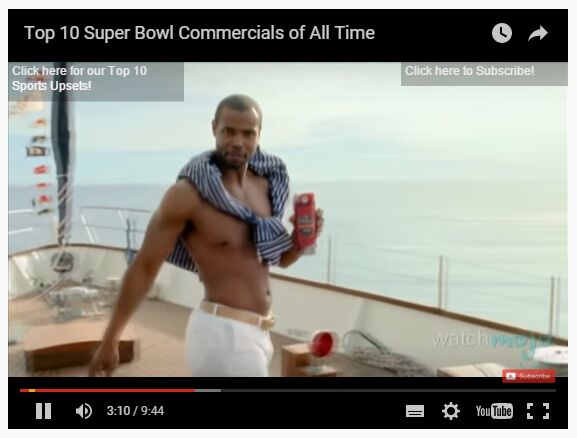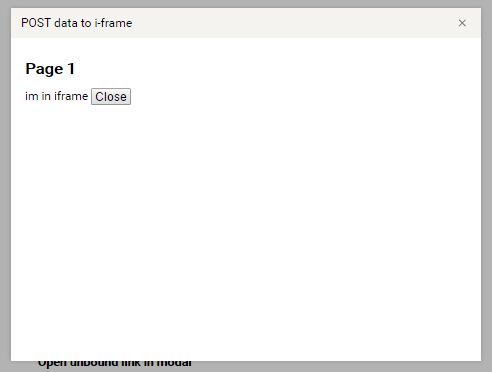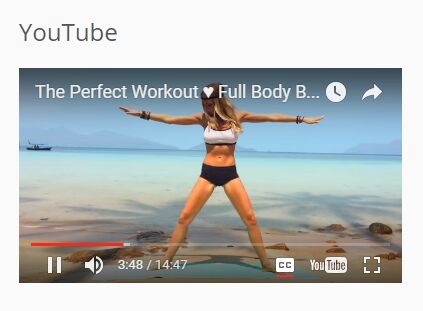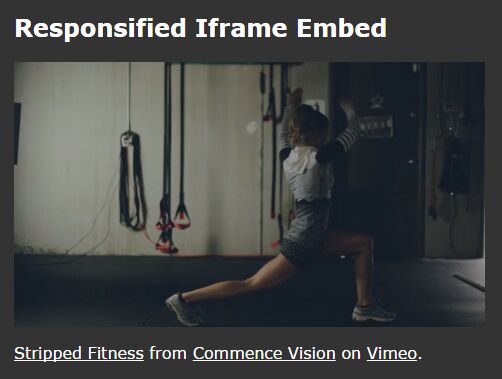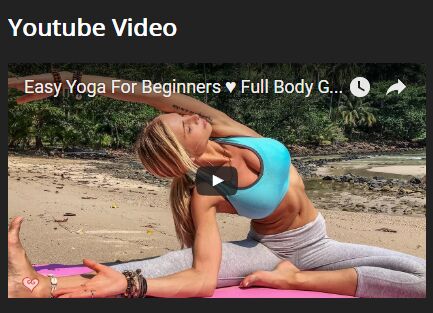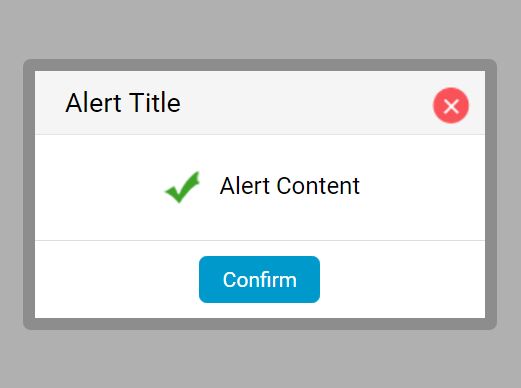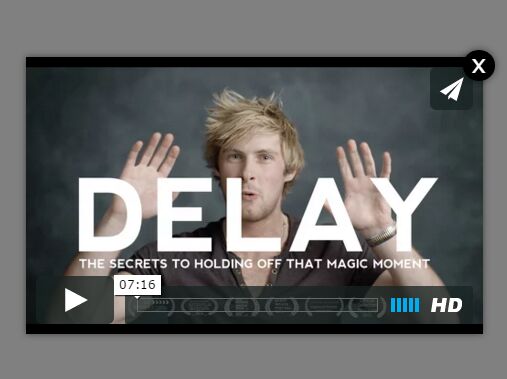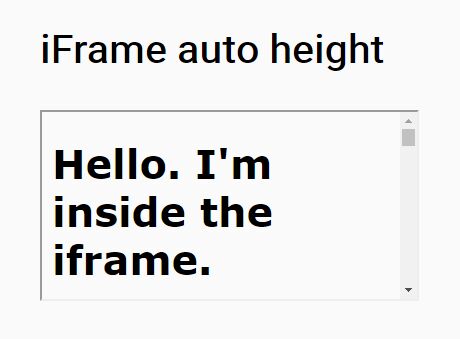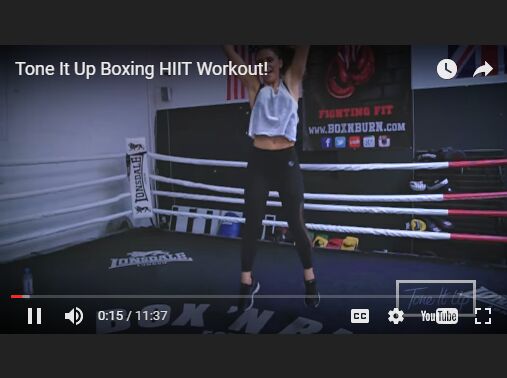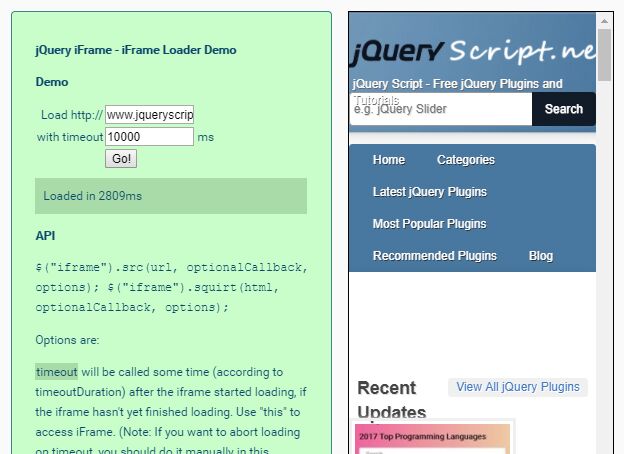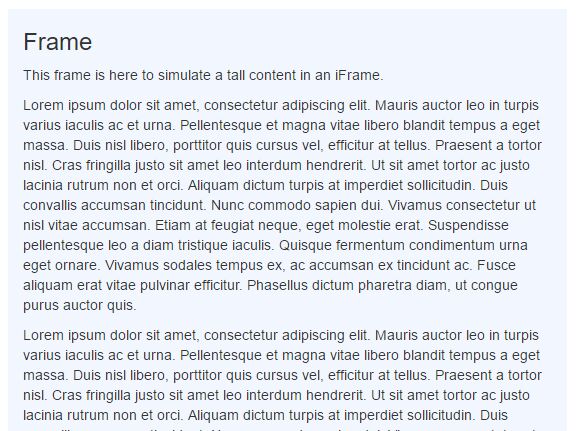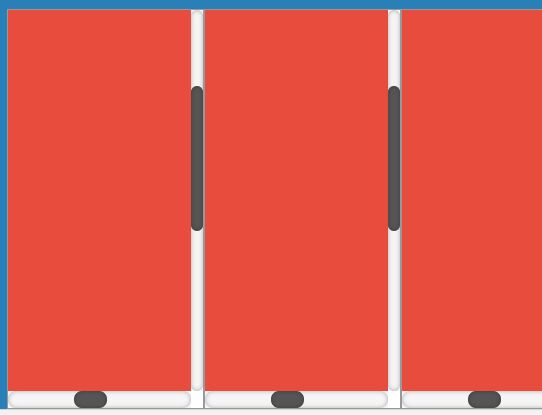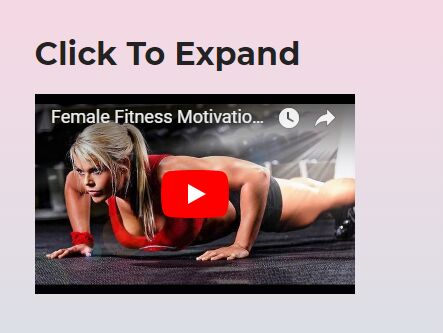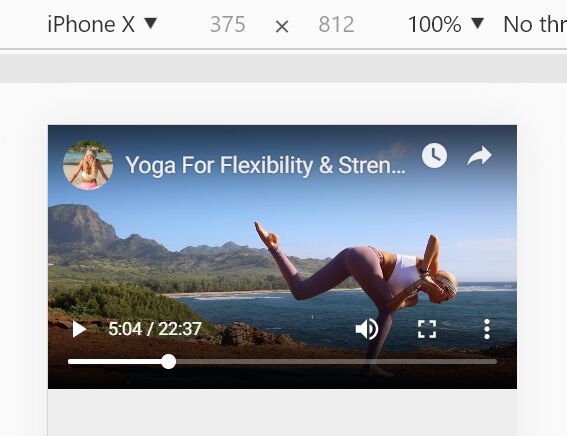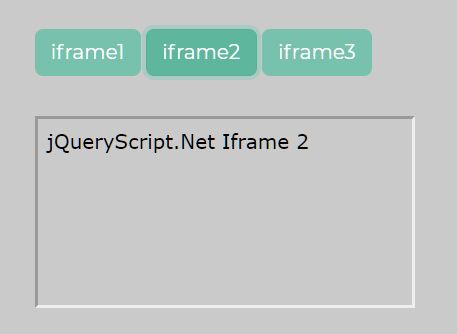Responsive Instagram
Responsive Instagram is a jQuery plugin that helps to make Instagram's iframe responsive.
See a demo on CodePen.
Read my blog post about responsive Isntagram embeds.
Obsolete
Instagram now provides embed code that includes JavaScript for this purpose. This plugin is still useful if you're working with old iframe embed code, but it's easier to just get fresh embed code.
Basic Usage
For the most basic usage you'll want to load the script onto your page and call the plugin on your iframes.
bower install responsive-instagram Make sure you're calling jQuery and this plugin on your page. Your paths may vary.
<script src="//ajax.googleapis.com/ajax/libs/jquery/1.11.2/jquery.min.js"></script> <script src="jquery.responsiveinstagram.js"></script>You'll want to call the plugin on your iframes each time the window is resized and at load time. There are more varying ways to bind so no event binding is included in the plugin itself.
<script> var fixIg = function () { $('iframe[src*="instagram.com"]').responsiveInstagram(); }; $(document).on('ready', function () { fixIg(); }); $(window).on('load resize',function () { fixIg(); }); </script>Options
I find that sizing the original iframe at 612px wide by 710px tall works very well for keeping the iframe looking perfect throughout the full range of responsive sizes. If you are working with iframes that differ in size you'll need to pass the plugin an options object. This can take some testing and tweaking to get right. Here's an example.
$('.instagram iframe').responsiveInstagram({ width: 960, extraHeight: 120, breakpoint: 1020 });width
The width defaults to 612 and should match the original width of your iframe.
extraHeight
The plugin functions around the principle that the extra height is the total of the header and footer of the embed. The image is always a square and will respond to the width of its container. If the Instgram embed changes in the future or if you have a different version being displayed you may need to adjust this value. This option defaults to 98.
breakpoint
The breakpoint determines the difference between when the plugin will leave the iframe at its maximum, predetermined width and when it will calculate it. This number is checked against the window width so it may vary greatly from the width of the container around your iframe. The default is 620 but this option will almost always need to be adjusted.
Testing
A test is included in the repository. To utilize it you'll need Node, NPM, and Grunt-cli installed locally.
Install the development dependencies.
npm iRun a live test.
grunt devserve && open http://localhost:9001