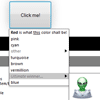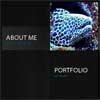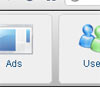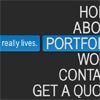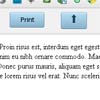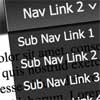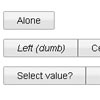jQuery.dropmenu
v1.1.1
Copyright © 2013-2016 Martijn W. van der Lee (http://martijn.vanderlee.com). Licensed under the MIT.
Tree dropdown menu with native look and feel, user-defined item rendering and unlimited items and depth.
Styled according to operating system.
Features
- Render any HTML content
- Unlimited items and submenus
- Styling matches operating system/browser look
- Optional scrollbar
- Submenus optionally selectable
- Regenerate items every time
- Short and sweet; just over 200 lines of cleanly written code
Download
jQuery v1.6.0 or higher required.
jQueryUI v1.9.0 or higher required (stylesheet not necessary).
Current version: https://github.com/vanderlee/dropmenu/archive/master.zip
Sourcecode on Github: https://github.com/vanderlee/dropmenu
Documentation
.dropmenu(options)
Turns an element into a dropmenu. Any element may be used.
Options
closeOnSelect (true)
Close menu when clicking on a selectable item.
duration (0)
The speed at which the menu's show/hide animations run.
See jQueryUI datepicker.
items
Array of items to display in the menu.
Structure is as such:
[ value: "#ff0000", // optional label: "Red", // optional selectable: false, // can option be selected (default false if subitems, otherwise true) items: [...], // optional (recursive) render: callback, // optional callback to render the item. Gets item as first argument name: "#ff0000" // deprecated, replaced by `value` ] Optionally, each items and/or item definition may be a callback.
Additional key-value pairs may be added. These are ignored by the dropmenu plug-in, but may be used by the render callbacks.
For items, the callback receives the parent item and a callback. In case of synchronous generation, simply return an array of items, if using async, like an ajax call, call the callback with an array of items when finished.
Each individual item can also be a callback. Same rules apply as for items, but this time a single item object must be returned.
You can both return a normal array and use the return callback if you wish. The order of items will be undefined (though may be sorted in a parent callback).
render (undefined)
Optional fallback render callback, if no render callback specified for the individual item, to render the items' HTML. If no render callback is specified, the label of the item will be used. The render callback will receive the entire item structure as it's first and only argument.
showAnim ("show")
The animation type used to show and hide the menu.
See jQueryUI datepicker.
showOptions ({})
Options for the animation to show/hide the menu.
See jQueryUI datepicker.
Events
select (undefined)
Function called whenever an item is selected.