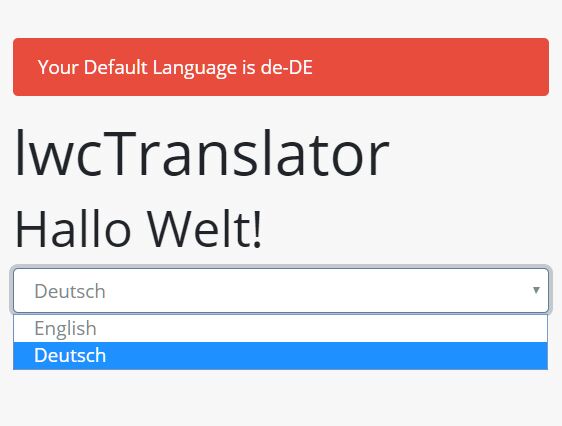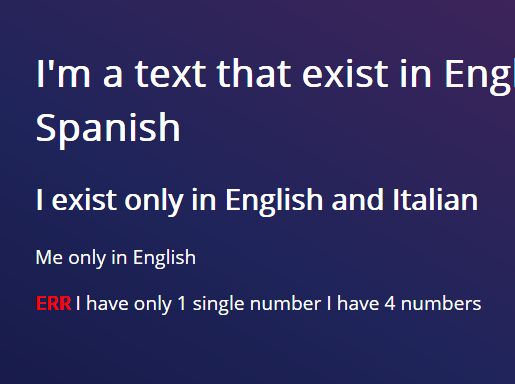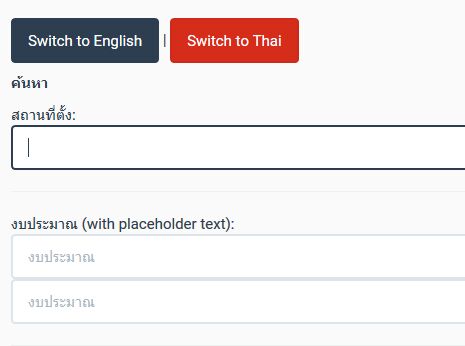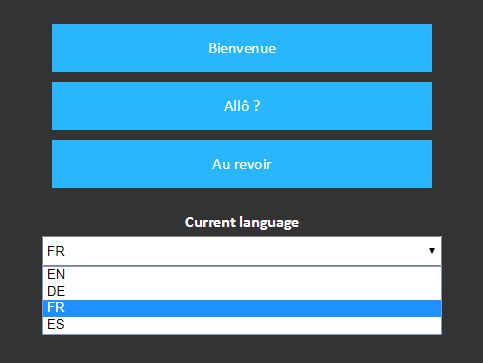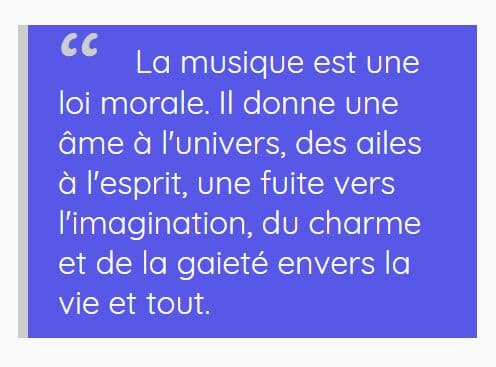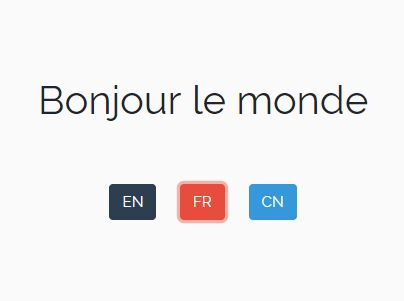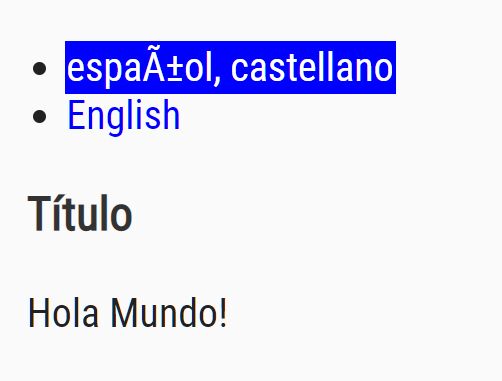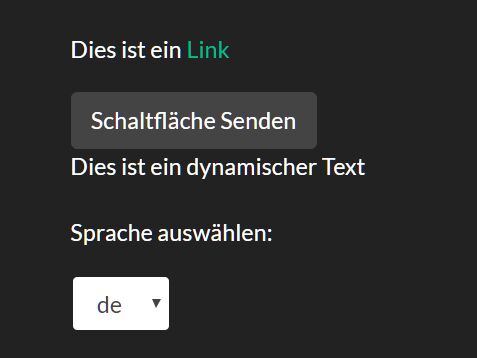Lightweight Javascript Translator
A lightweight Javascript translator with customizable settings and callbacks.
Version
The latest version is 2.1.1
Implementation
Make sure to implement the library on the very bottom of the </body>
Example
<!DOCTYPE html> <html lang="en"> <head> <!-- Meta --> <meta charset="UTF-8"> <meta name="viewport" content="width=device-width, initial-scale=1.0"> <meta http-equiv="X-UA-Compatible" content="ie=edge"> <title></title> </head> <body> <!-- Make sure to implement this file on the very bottom of the body --> <script src="https://cdn.moutinho.org/lightweight-javascript-translator/@latest/lwcTranslator.min.js"></script> <!-- OR --> <!-- <script src="./assets/js/lwcTranslator.min.js"></script> --> </body> </html>Live Example
Usage
The usage is very easy. You only need 2 Parameters to fill in order to work properly.
HTML
<!DOCTYPE html> <html> <head> <!-- Meta --> <meta charset="UTF-8"> <meta name="viewport" content="width=device-width, initial-scale=1.0"> <meta http-equiv="X-UA-Compatible" content="ie=edge"> <title>{{title}}</title> </head> <body> <header> <h1>{{header.title}}</h1> </header> <!-- Make sure to implement this file on the very bottom of the body --> <script src="https://cdn.moutinho.org/lightweight-javascript-translator/@latest/lwcTranslator.min.js"></script> <script> // Easy use new LwcTranslator({ translationSettings: 'https://path/to/languages.json', translationFolder: 'https://path/to/languages/folder/', onTranslationSettingsLoaded: function(settings) { this.load(myPage); }, }); // Customized use /* Default Values: */ new LwcTranslator({ translationSettings: '/assets/config/translations.json', // Path to settings file translationFolder: '/assets/config/translations/', // Path to translations folder querySelector: 'html', // Selector to replace text inside initialLanguageCode: 'en-GB', // Initial Language value if no value is set autoTranslate: false, // Beta Automatically translates the currentPage store: { useCustom: false, customCallback: { get: function () { return { langShort: "YOUR_LANG", langCode: "YOUR_LANGCODE" }; }, set: function (lang) { /* Save your language here */ } }, key: "currLang" // key that will be stored in local storage mode: "localStorage" // localStorage / cookie }, onError: function(err) { // Log your error console.log(err); }, onTranslationSettingsLoaded: function(settings) { // Language Settings were loaded this.load(myPage); // Translates the page }, onTranslationLoaded: function (content) { // A translation file for a page/partial was loaded } }); </script> </body> </html>JSON
translations.json
Possible structure of a translation settings file
{ "regex": "\\{\\{(.*?)\\}\\}", //Matches text inside {{textToTranslate}} "pagesDir": "views", // Directory where the translation of the pages is stored "partialsDir": "parts", // Directory where the partials translations are stored "pages": [ // pages translations { "dir": "example", // Directory with the translations inside the views folder in this example "partials": ["navbar", "footer"], // Load extra partials "translations": [ // Set the available translations "en-GB", "pt-PT", "de-DE", "sv-SE" ] } ], "partials": [ // partials translations { "dir": "navbar", "translations": [ "en-GB", "pt-PT", "de-DE", "sv-SE" ] }, { "dir": "footer", "translations": [ "en-GB", "pt-PT", "de-DE", "sv-SE" ] } ], "supported": [ //Supported languages { "name": "English", //Name (not required) "langShort": "en", // Language Short (required) "langCode": "en-GB" // Language Code (required) }, { "name": "Svenska", "langShort": "sv", "langCode": "sv-SE" }, { "name": "Portugues", "langShort": "pt", "langCode": "pt-PT" }, { "name": "Deutsch", "langShort": "de", "langCode": "de-DE" } ] }Folder structure
- /config/translations/
- translations/
- views/
- exampleView/
- en-GB.json
- de-DE.json
- exampleView/
- partials/
- examplePartial
- en-GB.json
- de-DE.json
- examplePartial
- views/
- translations.json
- translations/
en-GB.json
This file is used to get the translations for the site. You may use nested JSON Objects for specific translations
{ "version": "1.0.0", // Just for debug to specify the version of the language translation "content": { // Your translation starts in the content object "title": "Hello World!", "header": { "slogan": "Lorem Ipsum." } } }Supported Browsers
- Chrome
- Firefox
- Edge
- Internet Explorer
Changelog
2.1.1
- Added support for autoTranslation
- translate the pages automatically (beta)
- fix wrong loading
2.1.0
- Added support for store saving
- use custom callback with get and set
- two modes available localStorage / cookie
2.0.1
- Overall renewed library
- New features:
- You can add a custom regex to the site def: {{text}}
- Better Error prevention (custom Callback available)
- Easier language load
- More detailed and structured Language settings
- Removed JQuery support. No extra library needed to use this translator!
1.0.3
- Fix translation file loading
1.0.2
- Fix paragraph support
1.0.1
- Bug Fixes
- Working on Internet Exlorer
1.0.0
- Initial Release of LwcTranslator
License
Lightweight Javascript Translator is licensed unter the MIT License