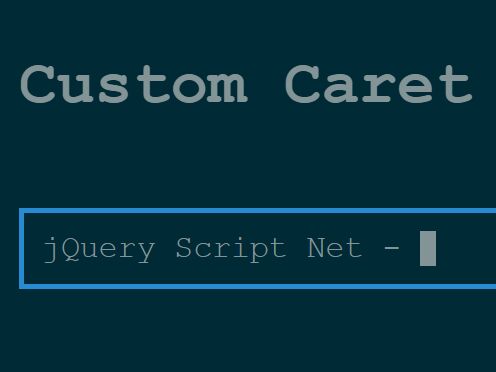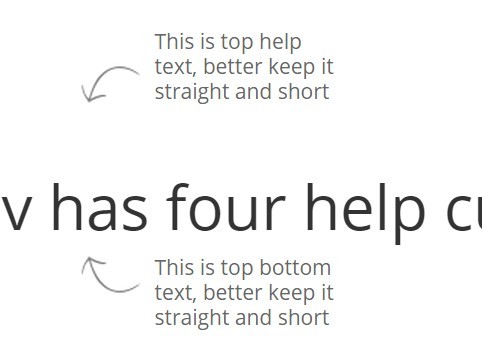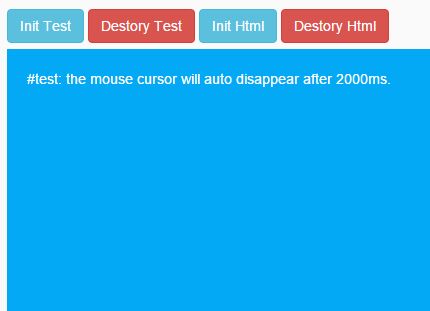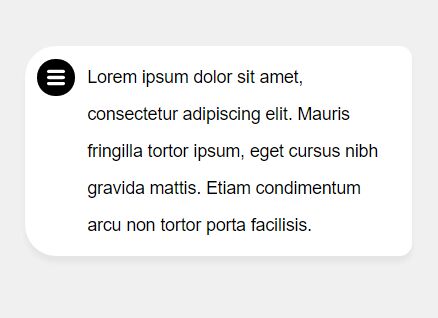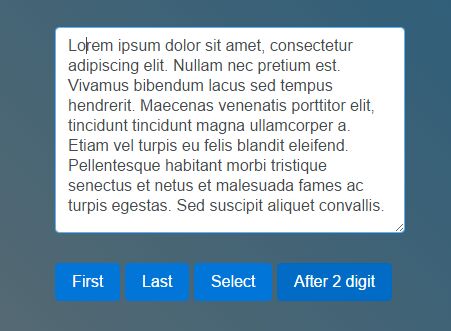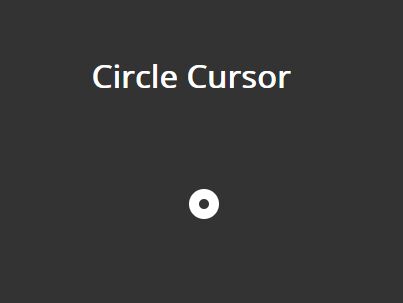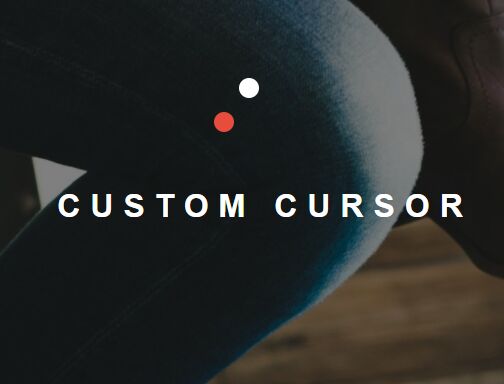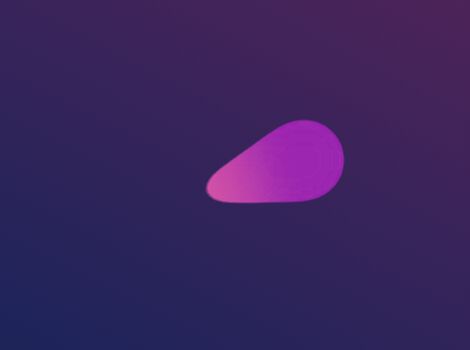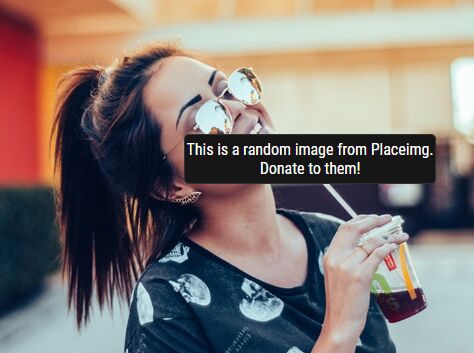jQuery Custom Caret
A jQuery plugin for customizing your caret (text cursor) using CSS.
A demo page is here.
Tutorial
See example/example.html for a full example.
-
Make a
contenteditableelement, e.g. a<div>:<div id="demo" contenteditable="true"></div> -
Apply custom caret on it:
$("#demo").customCaret(); -
Add CSS:
#demo { /* Set text color to transparent to hide the default caret */ color: transparent; /* Use text-shadow to make text visible */ text-shadow: 0 0 white; } /* Customize the look of your caret */ #caret { border-right: 0.5em solid white; margin-right: -0.5em; animation: blink-animation 1s steps(2, start) infinite; } @keyframes blink-animation { to { visibility: hidden; } }
Usage
$("yourContentEditableElement").customCaret({ caretID: _caretID_, callback: _callbackFunction_ }); A <span id= _caretID_ ></span> element will be insert into the contenteditable element as your custom caret. You can adjust the look of it using CSS.
The default ID is #caret. You can also give your own ID:
$("#demo").customCaret({caretID: "myCaret"}); Limits
This implementation:
- Does not handle line break
- Does not work in Microsoft Edge