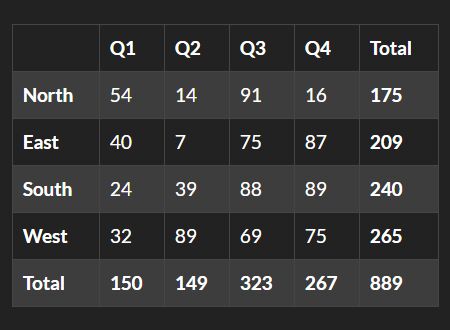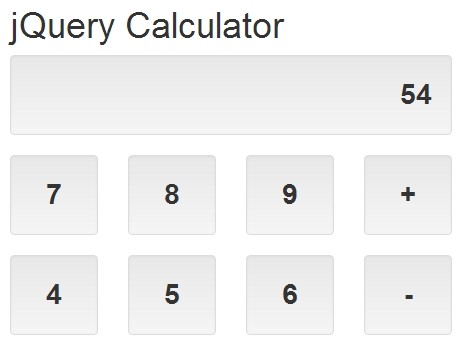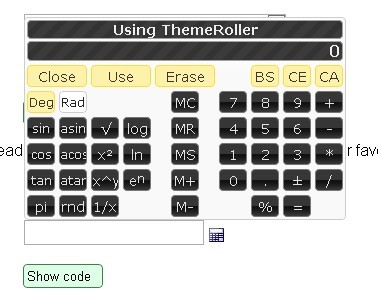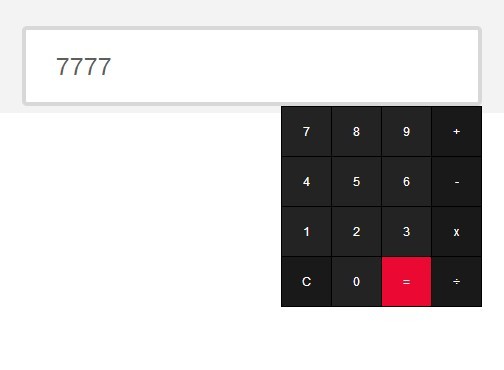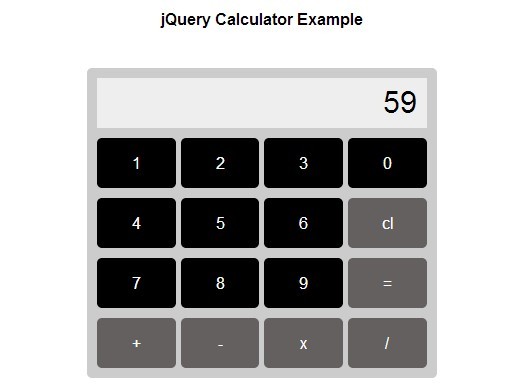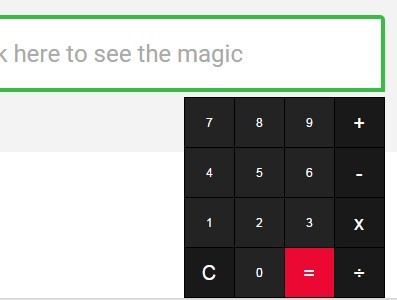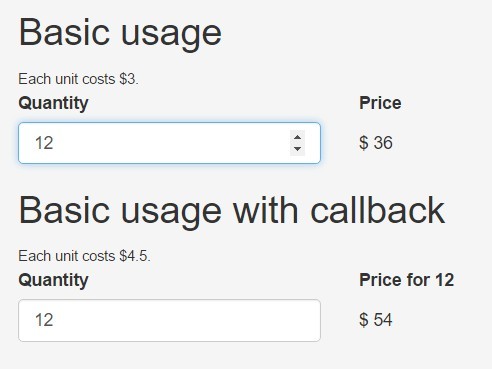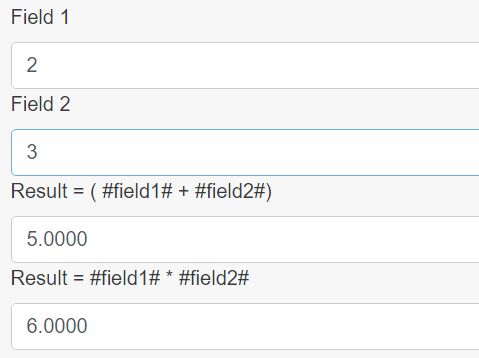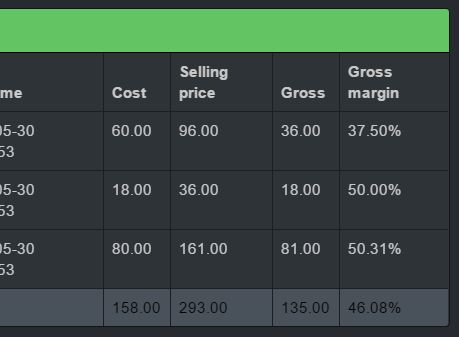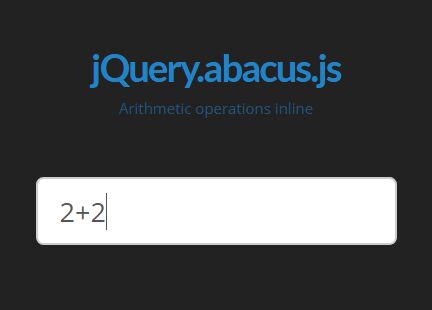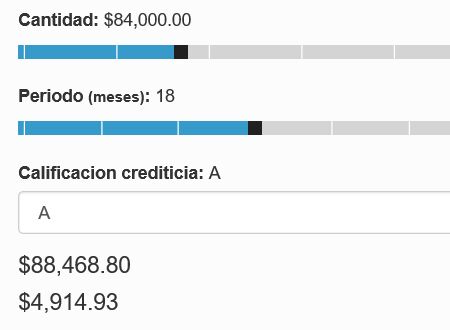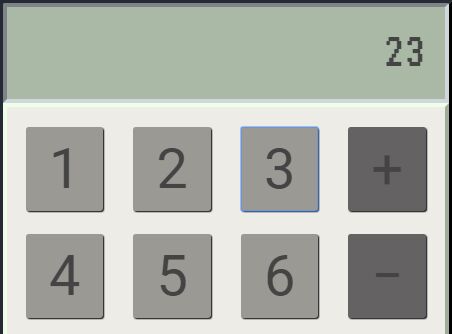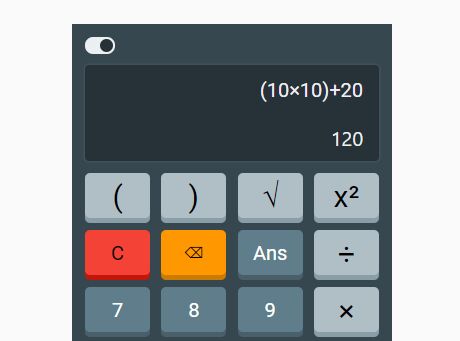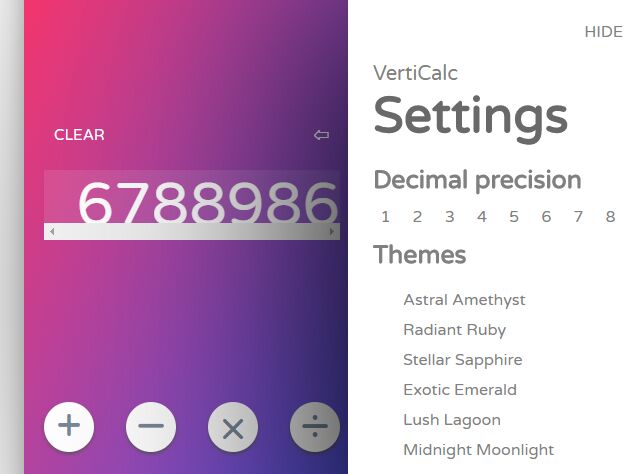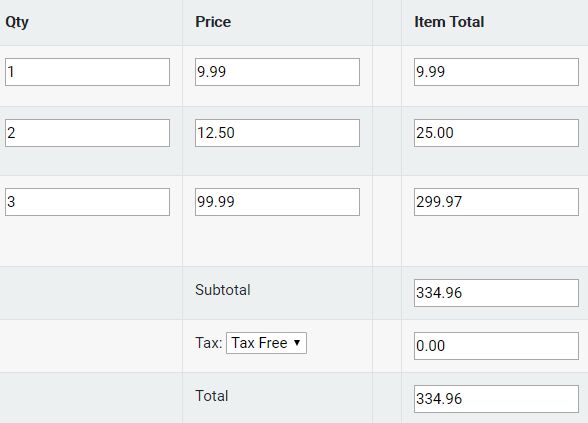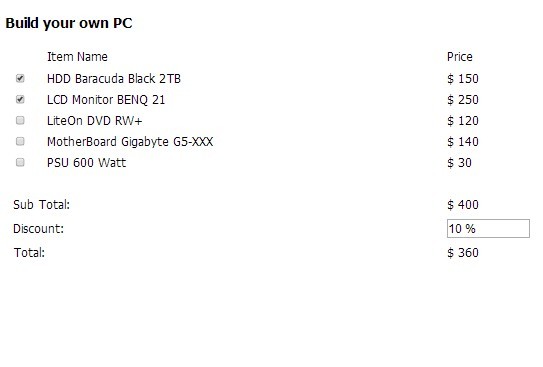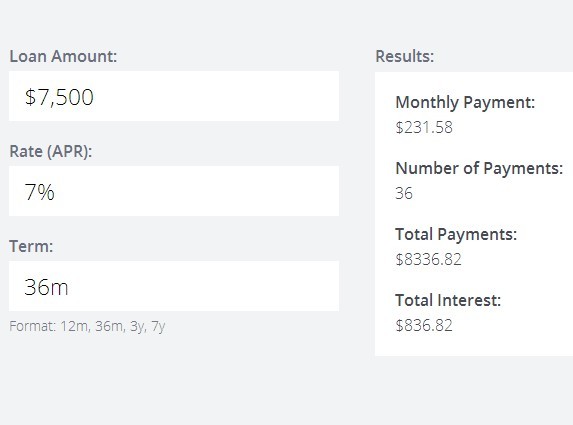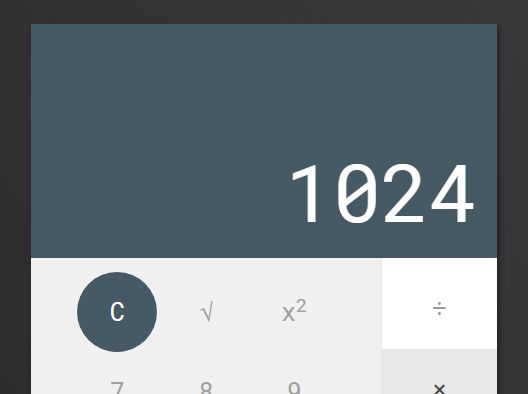tableTotal jquery Plugin
Automatically add total row and/or total column to table.
Installation
- Include jQuery on the page.
- Include
jquery.tableTotal.json the page.
Usage
HTML
<table id="totalMe"> <thead> <tr> <th></th> <th>Q1</th> <th>Q2</th> </tr> </thead> <tbody> <tr> <th>North</th> <td>54</td> <td>14<td> </tr> <tr> <th>South</th> <td>24</td> <td>39</td> </tr> </tbody> </table> JS
$('#totalMe').tableTotal(); Options
totalCol
Default: true
If true, adds a column to your table with row totals.
totalRow
Default: true
If true, adds a row to your table with column totals.
bold
Default: true
If true, makes all total numbers bold.
Live Example
You can find a live example of this plugin in this pen.