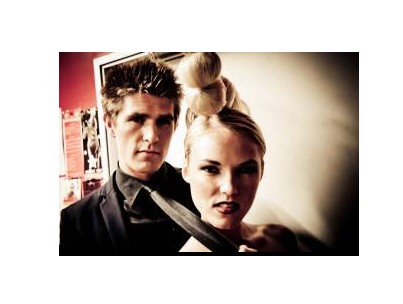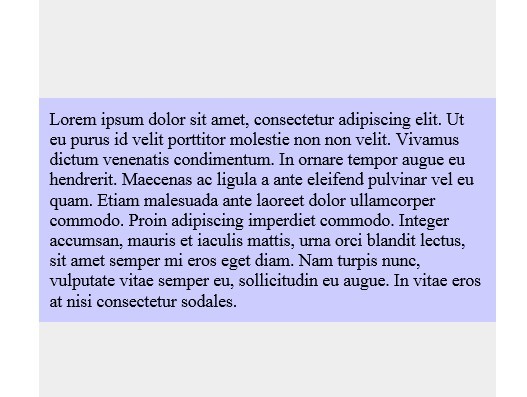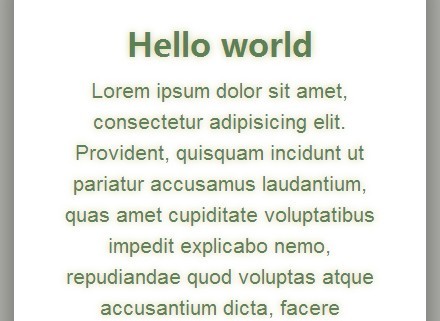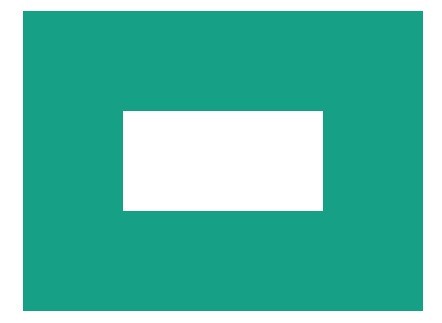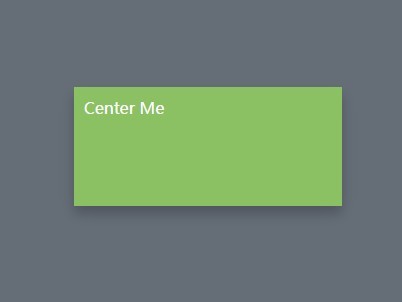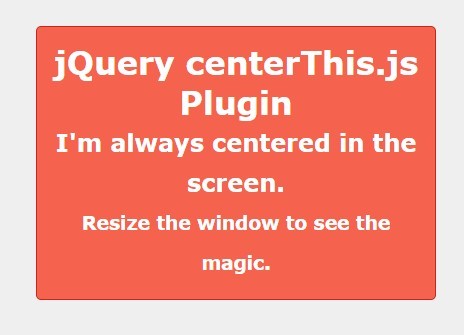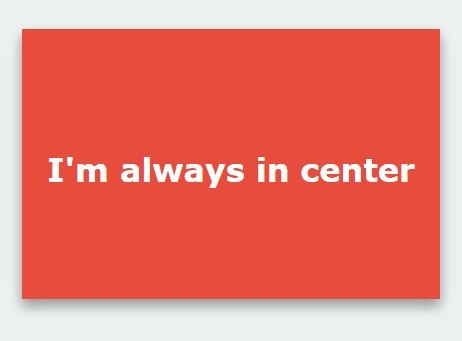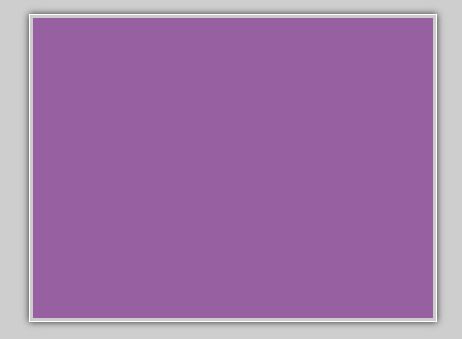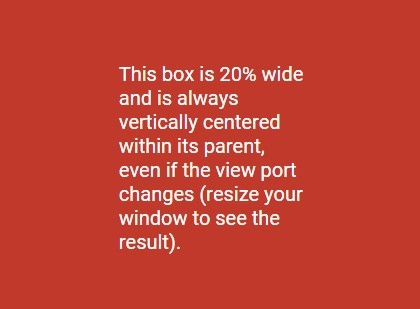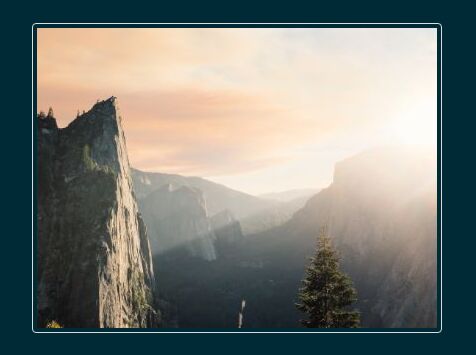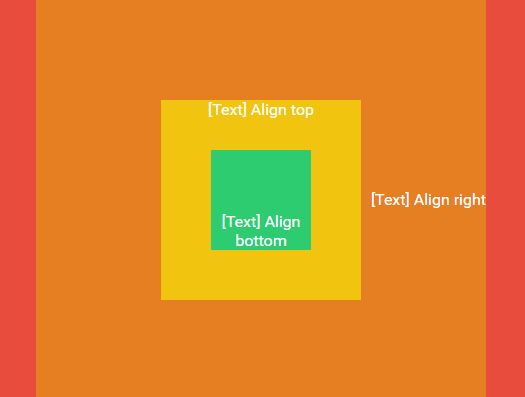ElementPositioning
ElementPositioning is a very small jQuery plugin which allows you to specify the horizontal & vertical alignment of any elements within its parent container.
How to use it
- Include the latest version of jQuery library and the jQuery ElementPositioning plugin's script on the html page.
<script src="//code.jquery.com/jquery.min.js"></script> <script src="build/js/elementpositioning.js"></script> - Call the function on the target element and pass the alignment argument, this will determine whether an element should be aligned vertically, horizontally or both ways to the parent container.
> top-center > top-left > top-right > middle-center > middle-left > middle-right > bottom-left <div class="container"> <div id="elem">Position this element</div> </div> $("#elem").positionElement({ alignment: 'middle-center' });