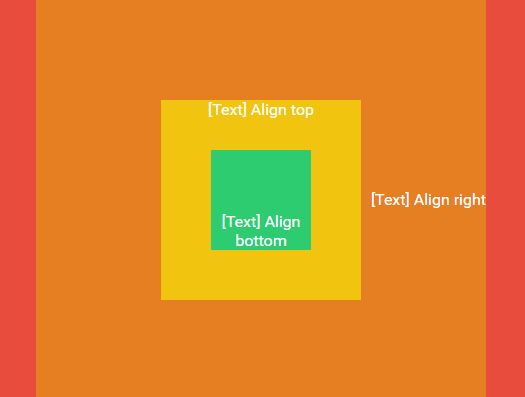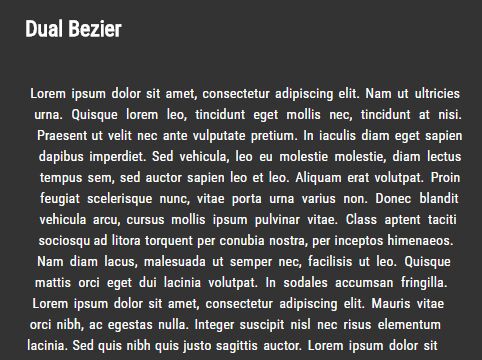Centify
Introduction
Centify is a Jquery library for easy UI(DOM) alignment. Align left? Align center? We handle all alignments for you!
Quick Start
- Import Jquery in your HTML
- Import "centify.js" in your HTML
<script src="centify.js"></script> - Initialize centify (Center everything):
$(function(){ $("#YourElementToAlign").centify(); }); - Define your alignment criteria:
$("#YourElementToAlign).centify({ align_element_x:"right" }); - All applications of the library can be referred to demo.html
Documentation
Parameters:
| Parameters | Usages | Default | Values |
|---|---|---|---|
align_element_x | Align the DOM horizontally | center | left,right,center |
align_element_y | Align the DOM vertically | center | top,center,bottom |
align_text_x | Align the text horizontally | center | left,right,center |
align_text_y | Align the text vertically | center | top,center,bottom |
Multiple alignment:
Multiple selectors can share the same alignment rules
$("#YourElementToAlign,#YourElementToAlign2).centify({ align_element_x:"right", align_element_y:"top", });