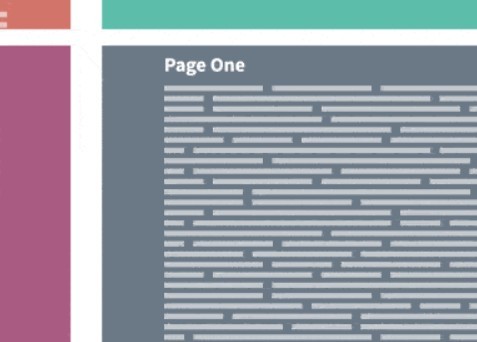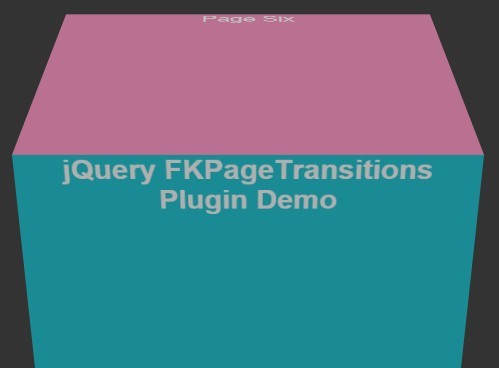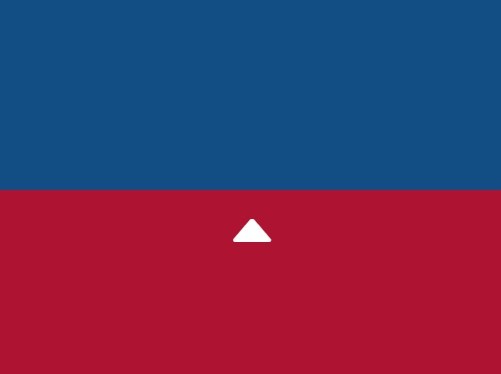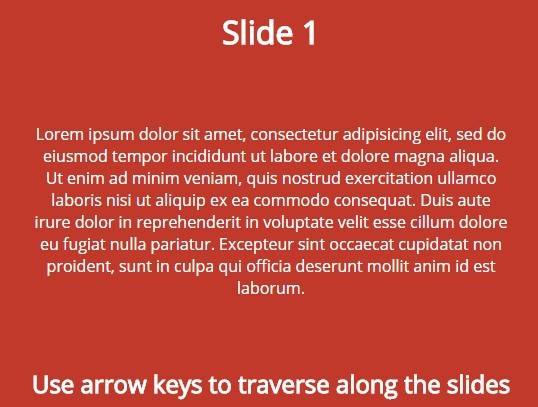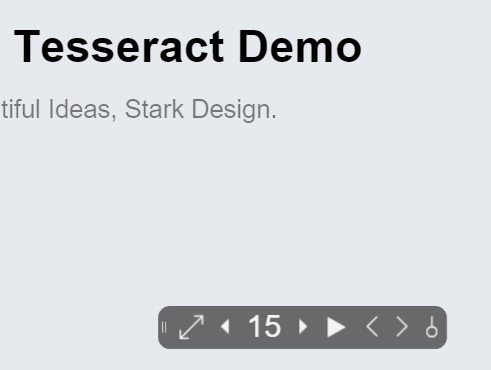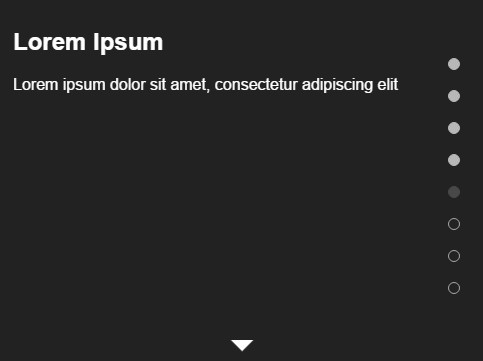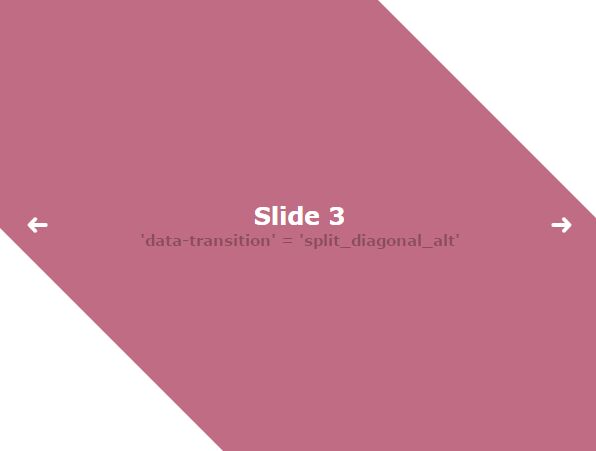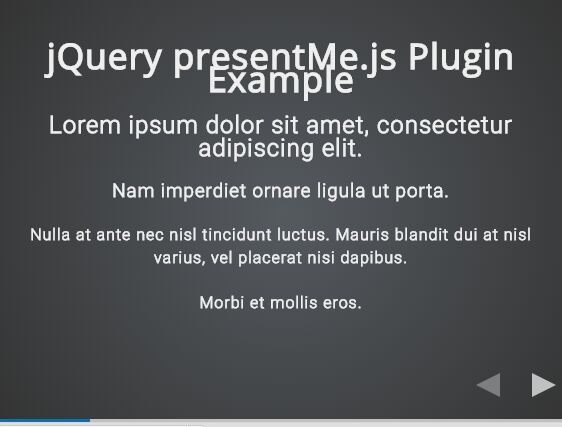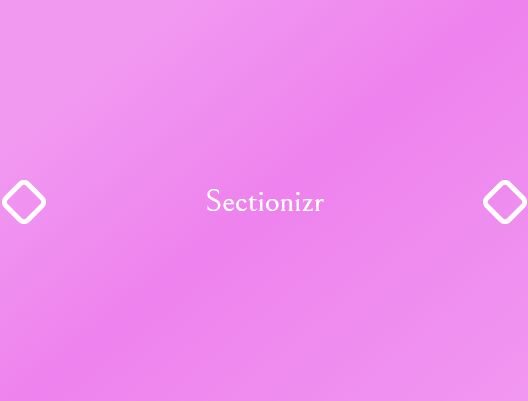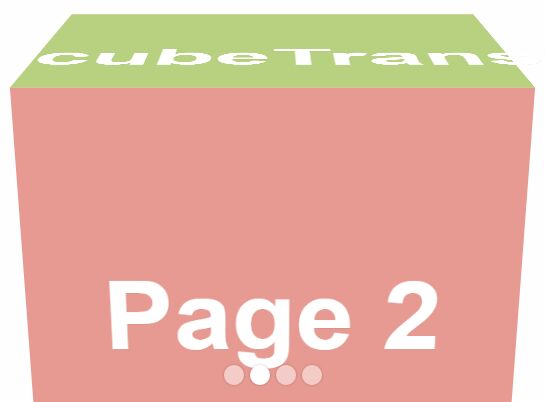gridify
a jQuery plugin that utilizes CSS3 transformations to transform your website into a multi page grid with smooth animations.
Dependencies
Installation
###Bower
bower install gridify --save Just make sure that jquery and velocity.js is included before gridify because it depends on them.
###Manually
Download the production version or the development version. and make sure to grab the latest velocityjs from here
In your web page:
<script src="/path/to/jquery.js"></script> <script src="/path/to/velocity.js"></script> <script src="/path/to/jquery.gridify.min.js"></script>Usage
HTML:
<div class="yourSelector"> <div class="page"> ... </div> <div class="page"> ... </div> <div class="page"> ... </div> </div> Javascript:
var grid = new $.Gridify($(".yourSelector")); or
var grid = new $.Gridify($(".yourSelector"),{ //options }); this will initialize the page grid with the default behavior, you can extend the default behavior and extend the functionality by taking advantage of the moveTo(i,j) method. It normally gives you a way to manually move to the page at the given index (i,j).
grid.moveTo(0,1) //will move to the element at row 0 and column 1 Options
| key | type | default | description |
|---|---|---|---|
| pageSelector | string | .page | the page CSS Selector |
| pagesPerRow | integer | 3 | number of pages per row. In otherwords, the threshold before inserting a new row into the grid |
| arrowKeysEnabled | boolean | true | Enable navigating between grid pages using keyboard arrows |
| onAfterPageSlide | function | function(i,j){} | Fires after navigating to a page. The i,j represents the current page position in 2D space |
| onBeforePageSlide | function | function(i,j){} | Fires before navigating to a page The i,j represents the current page position in 2D space |
| arrows | no | check the sample options for default values | CSS Selector for arrows upon which the page movement is fired |
Here is a a json object with the default values for all options
var DEFAULTS = { arrows: { left: ".gridify-arrow-left", right: ".gridify-arrow-right", top: ".gridify-arrow-up", bottom: ".gridify-arrow-down" }, pageSelector: ".page", pagesPerRow: 3, arrowKeysEnabled: true, onAfterPageSlide: function (i,j) { }, onBeforePageSlide: function (i,j) { } }; License
MIT © Hossam Saraya
The MIT License (MIT)
Copyright (c)
Permission is hereby granted, free of charge, to any person obtaining a copy of this software and associated documentation files (the "Software"), to deal in the Software without restriction, including without limitation the rights to use, copy, modify, merge, publish, distribute, sublicense, and/or sell copies of the Software, and to permit persons to whom the Software is furnished to do so, subject to the following conditions:
The above copyright notice and this permission notice shall be included in all copies or substantial portions of the Software.
THE SOFTWARE IS PROVIDED "AS IS", WITHOUT WARRANTY OF ANY KIND, EXPRESS OR IMPLIED, INCLUDING BUT NOT LIMITED TO THE WARRANTIES OF MERCHANTABILITY, FITNESS FOR A PARTICULAR PURPOSE AND NONINFRINGEMENT. IN NO EVENT SHALL THE AUTHORS OR COPYRIGHT HOLDERS BE LIABLE FOR ANY CLAIM, DAMAGES OR OTHER LIABILITY, WHETHER IN AN ACTION OF CONTRACT, TORT OR OTHERWISE, ARISING FROM, OUT OF OR IN CONNECTION WITH THE SOFTWARE OR THE USE OR OTHER DEALINGS IN THE SOFTWARE.