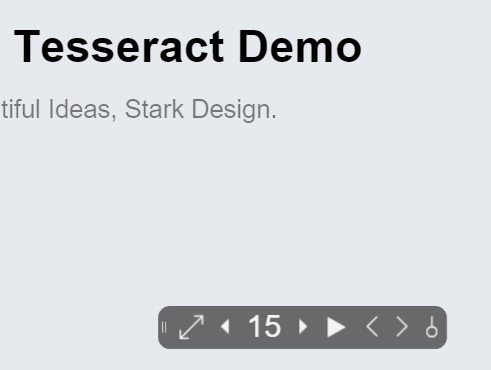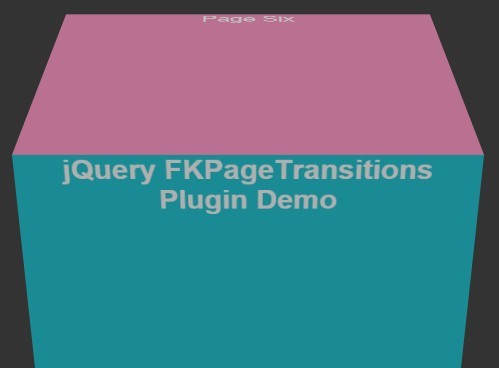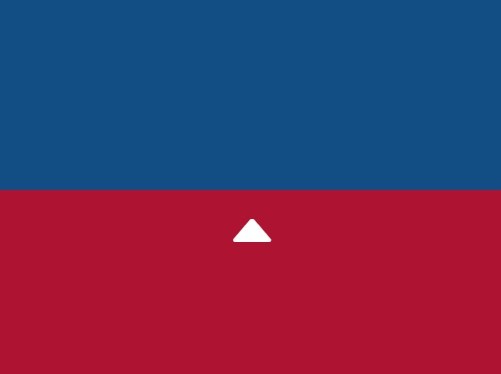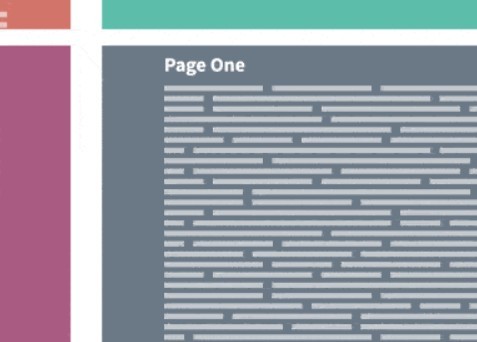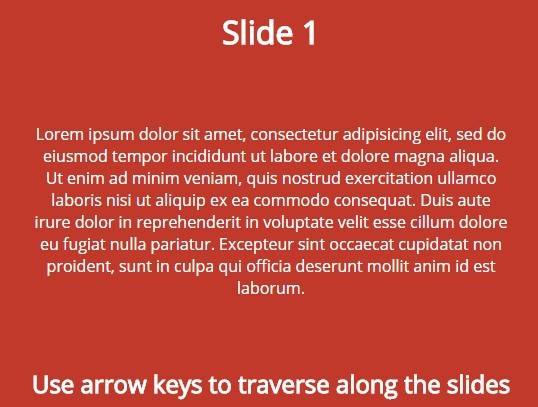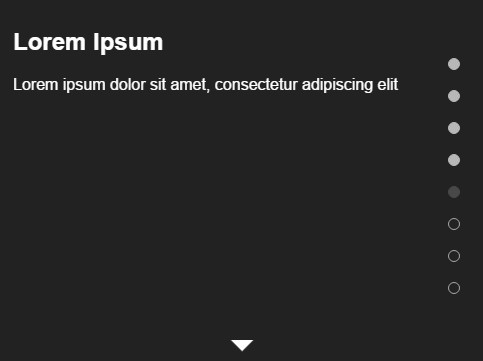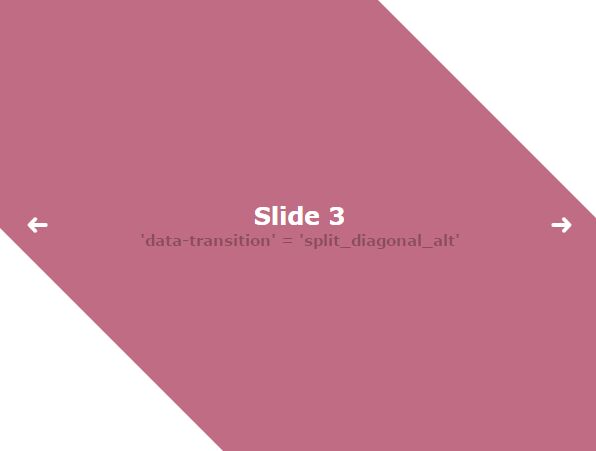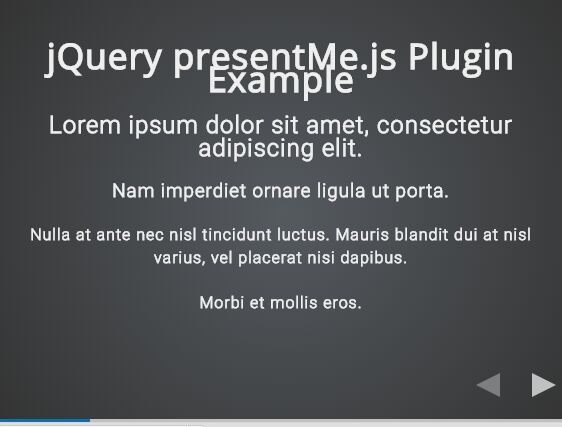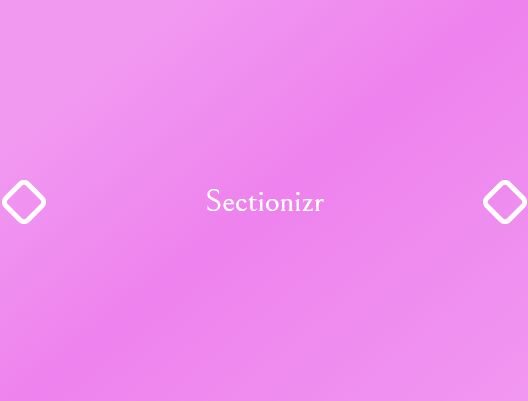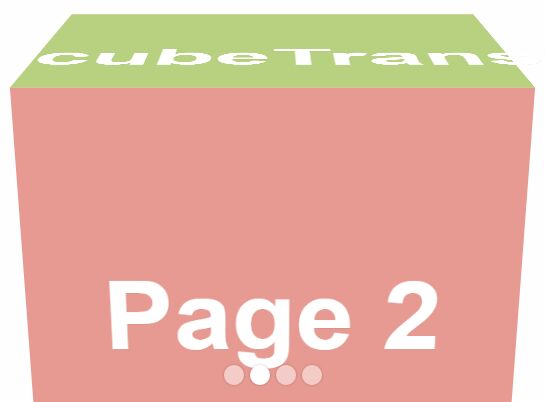Tesseract
Minimalistic web-based presentation framework using vanilla HTML5 / JS / CSS
Concept
Presentation frameworks and presentation creation services are as numerous as Ruby gems online, but all of them are heavily reliant on barely-supported features, browser polyfills, and heavy JavaScript work, are expensive and/or proprietary, not to mention a lot of computing horsepower or browser optimizations to run smoothly. They require a lot of design work, user configuration, and break easily.
The same goes for document authoring -- everything from Microsoft Word to Google Docs, while fairly usable, are definitely not lightweight. But we've solved that already -- we have Markdown and LaTeX to typeset complex or simple documents remarkably easily and semantically. So why not bring the same semantic markup-based authoring to presentations? That's what Tesseract does.
Specs
Tesseract is a family of semantic HTML markups that comprise a single presentationt to run inside a (currently webkit-only) browser. Briefly, an example presentation may look something like below. (DOM elements abbreviated).
#tesseract-toolbar // elements inside the toolbar fall here #presentation .slide // single presentation slide .bt // title slide block (headers appear vertically centered) h1.tC // Presentation title h2.tC // Presentation subtitle .slide .h1 // slide title .txt // text box filling the rest of the slide .slide .txt .noh // text box without margin up top for title .slide .h1 .txt .x2 // text box filling 1/2 of the slide horizontally .txt .x2 .slide .h1 .txt .x3 // text box filling 1/3 of the slide (1/4 also possible with .x4 .txt .x3-2 // fills 2/3 or about 66.7% of the slide horizontally .slide .h1 .txt h2 // subtitles may be added .li // list with no headers // headers may be .bullet, .roman, .numbered (arabic), or .alpha For more information and samples, please refer to demo.html.
Project Roadmap
There are several features and patches in development
- Broader browser compatibility, esp. with FireFox, Edge, IE10+, and Opera
- Animating elements
- Slide transitions
- Styling toolbar
How to use
Because Tesseract is written entirely in vanilla HTML / CSS / JavaScript, applying Tesseract to an HTML markup is simply loading tesseract.js and tesseract.css script and stylesheet onto the page.
For information how to make a presentation with Tesseract please refer to the Specs section above.
Other configuration options are available and either described within the script file or will be added to the documentation in the future.