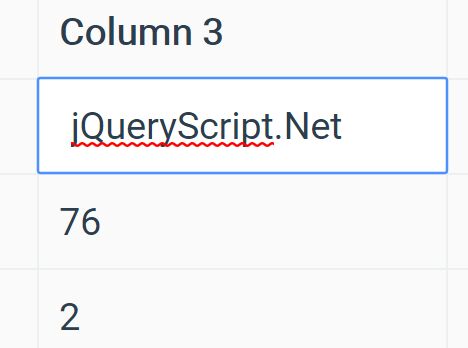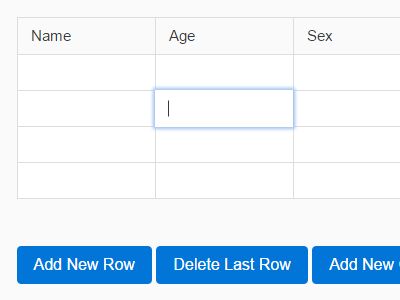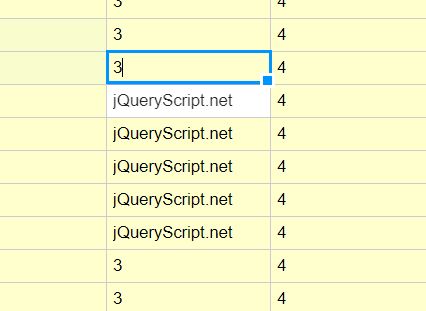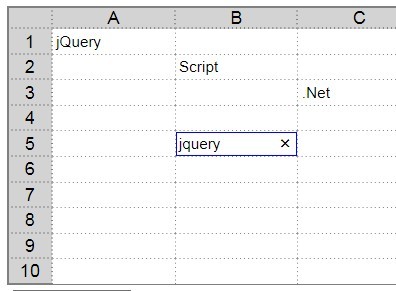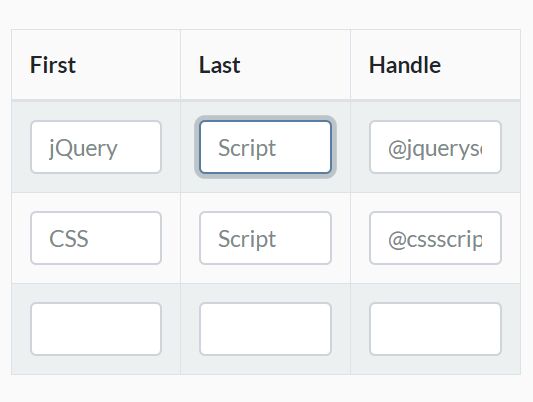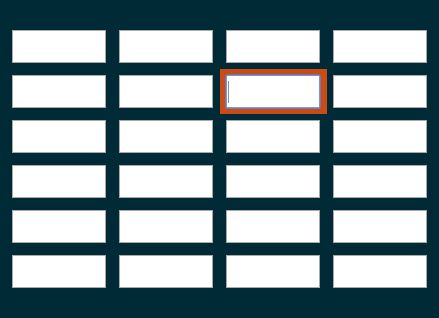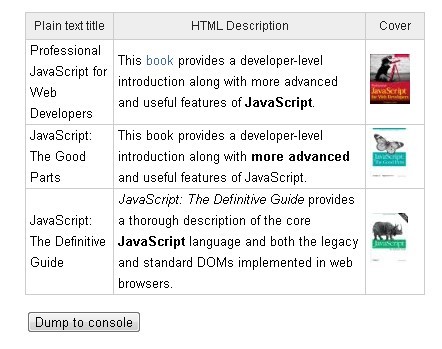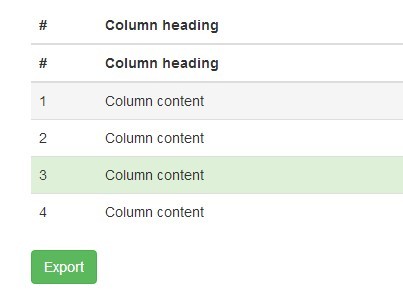table
一个使<table>可编辑的jQuery插件
how to use
- 引入jQuery
- 引入table.js
$('table').table({ inputCss: {padding: '0.75em'},//给输入框添加的样式 cellType: 'td',//一个选择器字符串,选出单元格是 td 还是 div,默认是td select:{ 3:['A','B','C','D']//第三列是一个选择框,选项是a,b,c,d } })- activeChange事件 当编辑的单元格发生变化时,触发该事件,详情见demo
$('#test-div').table({ inputCss: {padding: '0.75em'}, cellType: '#test-div>div>div', select:{ 3:['A','B','C','D','E'] } }).on('activeChange', function(event,data){ console.log(data) });data是一个对象,包含之前输入框所在的行号,列号和值
feature
- 支持输入框和选择框两种输入方式
demo
可以查看这个demo
license
MIT