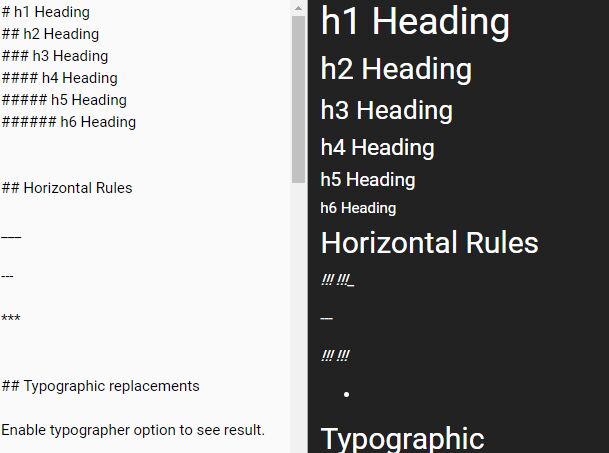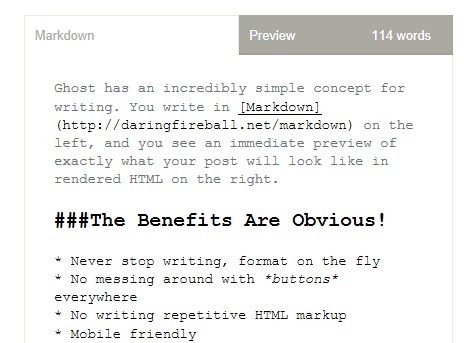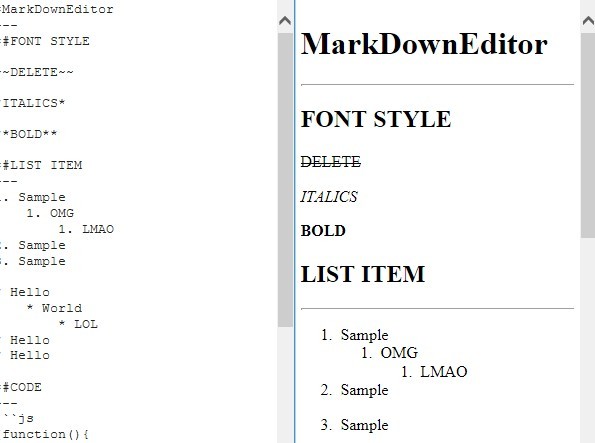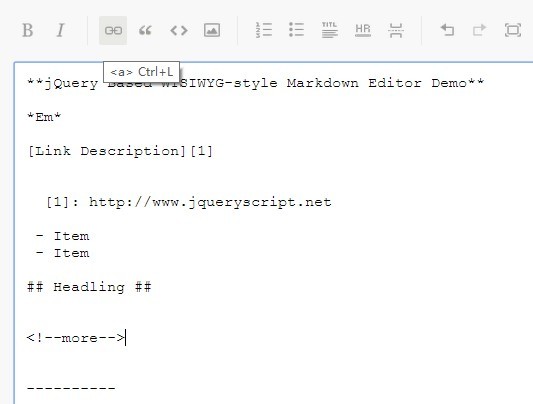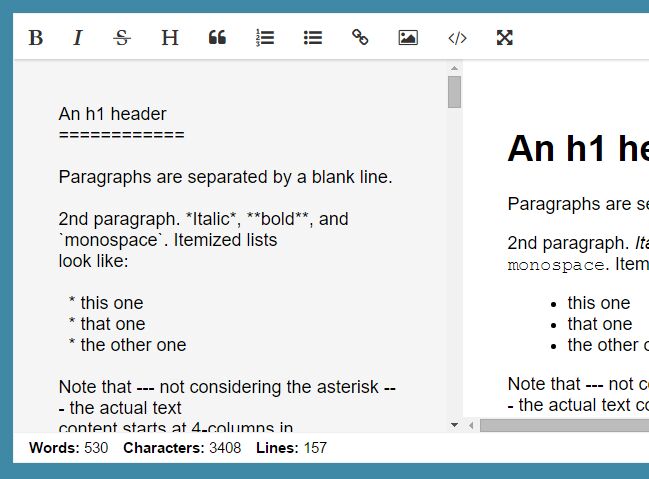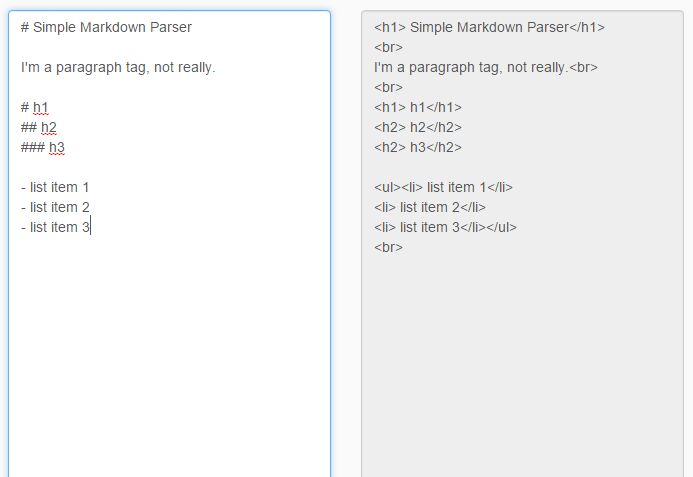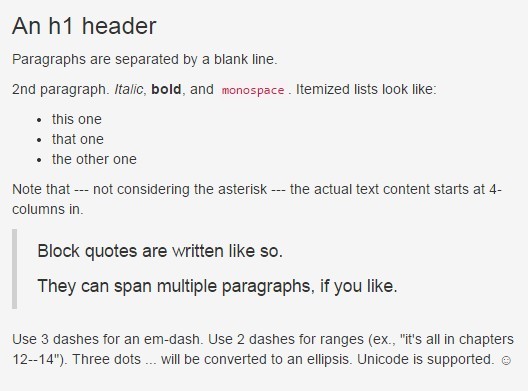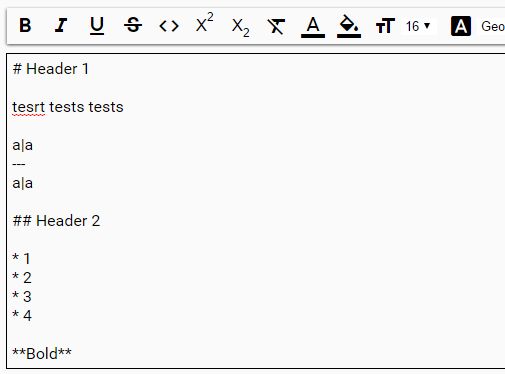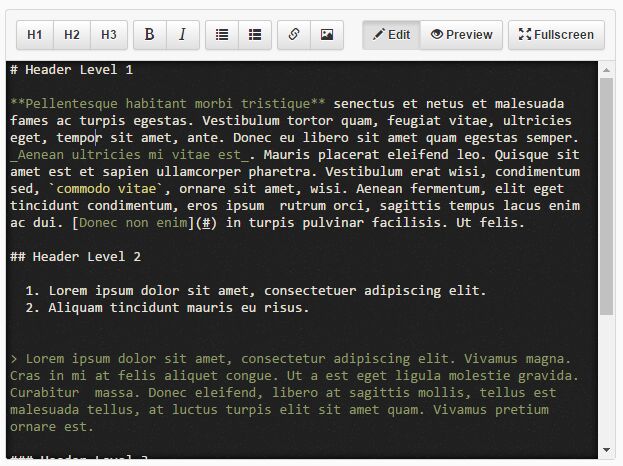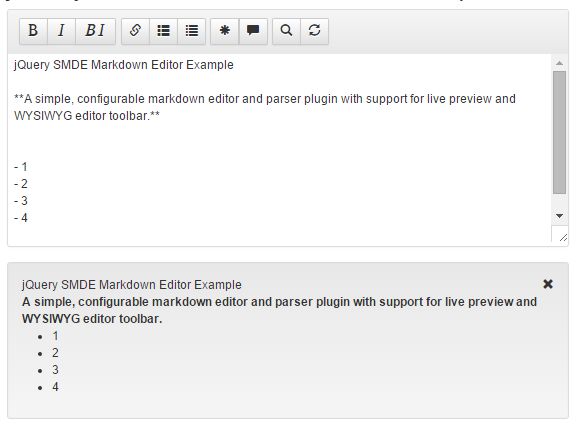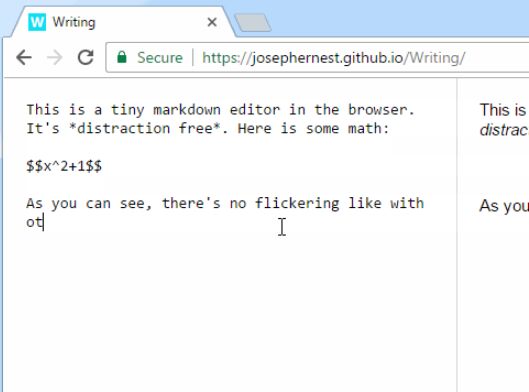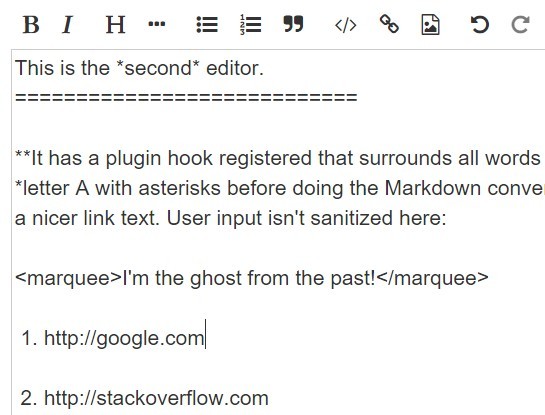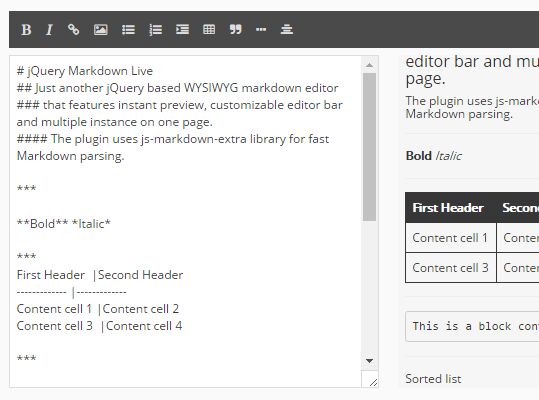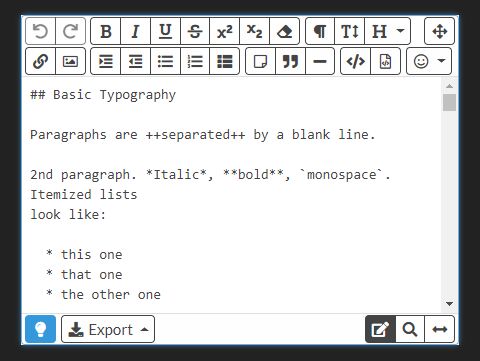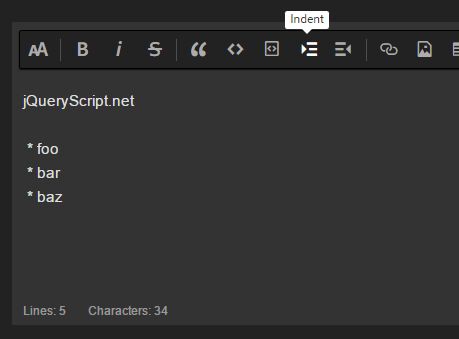Welcome to ActiveType Markdown Parser!
By Nathan Blazek
Demo
http://projects.nateblazek.com/jquery/jquery-activeType/example/basic.html
Installation and Setup
- Place the following in the <head> section of your webpage. Make sure the path is correct and relative to where you installed the js file.
<script src="../src/active-type.min.js"></script> - Add the following to the bottom of your html, just above the </body> tag
<script type="text/javascript"> $(document).ready(function() { $("#active-type").activeType({preview_selector:'#active-type-preview'}); }); </script>- Make sure you attach the plugin to the textarea containing the markdown. The option passed into the plugin above is the selector for your preview panel. You can put this text anywhere in your html page:
<textarea id="active-type"></textarea> <div id="active-type-preview"></div>- That's it!
Thank you for checking out my plugin. I created this plugin for a personal project of mine located at my personal web site...eventually! This is the first plugin that I've shared and I would welcome your feedback, so that I can understand typical expectations of a plugin like this. I want to improve and get better all the time.
Goals
- Lightweight. I didnt want bloat to perform a simple task. Hopefully I accomplished that.
- Actively parse markdown and display it on the webpage as a user updates it.
- Process markdown by using basic regex
- Get better at using regex..I suck at it, I really do. I use it very periodically and I never get held up by it, but I do not feel confident enough to use it without the help of Google or online test sites like Regex101
- Allow Regex to be passed into the plugin. This, at it's core, was a requirement of mine. I want to store markdown in a table, parsing it server side to deliver onto a webpage. Rewriting regex didnt sound like fun and I hate code duplication. Allowing regex to be passed into this plugin solves my concerns. Hopefully.
Markdown Formats
- # Headers - They are created with #, where the number of # determines the size of the header
- Links - They are created with the [Link Title](Link URL) format.
- **Bold** - Put any text in between two asterisk to bold the text.
- *Italics* - Put any text between a single asterisk to italicize the text.
- `code` - Put your text between these characters(What are they called? No idea..) to emphasize your code. Browsers/websites tend to put this in a monospace format by default
- > Blockqoute - Put your text after a greater than symbol to create blockquotes.
- * Unordered List - Put an asterisk before your text to make an unordered list. Having these in each line will group them together into one unordered list.
- 5. Ordered List - Put number and period before your text to make an ordered list. Having these in each line will group them together into one ordered list.